23 Types of Malware Attacks: A Comprehensive Guide to Safeguard Your Digital World.
Introduction:
Malware, an abbreviation for “malicious software,” is designed to harm or exploit computer networks and mobile devices.
Malware attacks are a serious threat to individuals, businesses, and governments alike. The global cost of cybercrime is estimated to exceed $8.4 trillion in 2022, with malware attacks being one of the most common and expensive types of cyberattacks. (Statista).
Malware can have a range of harmful effects on computers and other devices. Some types of malware can cause damage to files and software, while others can steal sensitive information, such as login credentials and financial data. Malware can also launch cyber attacks on other computers or networks, transforming the infected device into a “bot” that the attacker controls.
What are the 23 Different Types of Malware Attacks?
Malware is a severe and persistent threat in today’s digital age. However, with vigilance, caution, and the right tools, it is possible to protect against these attacks and keep your devices and data safe. The following are the different types of malware attacks you should be aware of:
1. Computer Virus:
A computer virus is malicious software or malware programs created to spread from one computer to another and disrupt entire network operations. Computer viruses are typically spread through an infected file or software and can be transmitted through email, file sharing, and other means.
One of the most famous computer viruses of all time is the “ILOVEYOU” virus, which spread globally in May 2000. The virus was distributed via email and disguised as a love letter, with the subject line “ILOVEYOU” and an attachment called “LOVE-LETTER-FOR-YOU.txt.vbs”.
Once the attachment was opened, the virus spread rapidly and infected millions of computers worldwide, causing an estimated $10 billion in damages. The virus was designed to overwrite specific files on the infected computer, including music, image, and document files, rendering them unusable.
The ILOVEYOU virus is a classic example of how a seemingly harmless email attachment can quickly become a major cybersecurity threat. It also highlights the importance of being cautious when opening email attachments, even if they appear from someone you know.
Once a computer is infected with a virus, it can spread to other computers on the same network or through the internet. Viruses can cause various harmful effects, from deleting files and corrupting data to stealing personal information and logging keystrokes.
Some viruses are designed to be hidden and run quietly in the background. In contrast, others are designed to be more visible and cause noticeable damage, such as displaying pop-up messages or crashing the computer.
2. Trojan:
A Trojan, also known as a Trojan horse, is a type of malware disguised as a legitimate program or file developed to perform malicious actions on a computer or network. Like the Trojan horse in Greek mythology, a Trojan appears harmless on the surface, but once it gains entry into a system, it can cause significant damage.
Trojans are typically spread through email attachments, malicious downloads, or by exploiting vulnerabilities in web browsers or other software. Once a Trojan is installed on a computer, it can perform a range of harmful actions, such as stealing sensitive data, logging keystrokes, or opening a backdoor that allows an attacker to take control of the infected computer.
One of the most infamous Trojans is the “Zeus” Trojan, which first appeared in 2007. The Zeus Trojan was created to steal banking and financial information from compromised systems by capturing user data. The Trojan was spread through infected email attachments, exploit kits, and other means and was responsible for millions of dollars in financial losses.
The Zeus Trojan is just one example of how Trojans can be used to steal sensitive information and cause significant harm to individuals and organizations. To avoid Trojans, use dependable antivirus software, keep software and operating systems up to date with the most recent security updates, and use caution when downloading files or opening attachments from unfamiliar sources.
3. Worm:
A worm is a type of malware designed to spread from one computer to another over a network without human interaction. Worms can replicate themselves and spread rapidly, causing significant damage to computer systems and networks.
One of the most well-known worm outbreaks in recent history was the “Conficker” worm, which first appeared in 2008. The Conficker worm spread through a vulnerability in Microsoft Windows and was able to infect millions of computers around the world within a matter of weeks.
The Conficker worm was designed to create a botnet, a network of infected computers that an attacker can control. The botnet created by the Conficker worm was one of the largest ever seen, with estimates of up to 15 million infected computers worldwide.
Once a computer is infected with the Conficker worm, it could be used to perform a range of malicious actions, such as stealing sensitive information, launching denial-of-service attacks, and distributing spam emails.
The Conficker worm is a prime example of how a worm can spread quickly and cause significant harm to computer systems and networks. To protect against worms, using reputable antivirus software, keeping the software and operating systems updated with the latest security patches, and using caution when opening email attachments and downloading files from untrusted sources are essential.
4. Ransomware:
Ransomware is a malware designed to encrypt files on a computer or network, holding them for ransom until a payment is made to the attacker. Ransomware attacks have become increasingly widespread in recent years, with corporations and individuals becoming victims.
One high-profile example of ransomware is the “WannaCry” attack in May 2017. The WannaCry ransomware spread rapidly across the globe, infecting hundreds of thousands of computers in more than 150 countries.
The WannaCry attack exploited a vulnerability in Microsoft Windows, allowing the malware to spread quickly and infect entire networks. Once a computer was infected, the malware would encrypt the user’s files and demand a ransom payment in exchange for the decryption key.
This ransomware attack caused significant disruption to businesses and organizations worldwide, with some estimates suggesting that the total cost of the attack could be billions of dollars.
The WannaCry attack is just one example of the damage that ransomware can cause and highlights the importance of taking steps to protect against these types of attacks. To protect against ransomware, update software, and operating systems with the latest security patches, use reliable antivirus software, and back up vital files to a secure location regularly.
5. Adware:
Adware is a sort of software that is meant to display unwanted adverts on the computer or mobile device of the user. Adware is frequently bundled with other software downloads and, once installed, can be challenging to remove.
One example of adware is the “Superfish” adware pre-installed on some Lenovo laptops in 2015. The Superfish adware was designed to display targeted advertisements on a user’s computer but also could intercept encrypted web traffic, potentially allowing attackers to steal sensitive information.
The Superfish adware caused significant controversy and led to many lawsuits against Lenovo. The incident also highlighted the risks associated with the pre-installed software on new computers, and the need for users to be vigilant when downloading and installing software on their devices.
Adware is a relatively common form of malware and can be used to display annoying pop-ups and banners, redirect web browsers to unwanted sites, and collect data on a user’s browsing habits. To defend against adware, it’s crucial to be careful when downloading and installing software, use reputable antivirus software, and be cautious when clicking links or downloading files from untrusted sources.
6. Spyware:
Spyware is a malware designed to spy on a user’s computer or mobile device and collect sensitive information such as login credentials, financial information, and browsing habits. Spyware is difficult to detect and delete because it can steal information for evil purposes.
One famous example of spyware is the “FinFisher” spyware, developed by a UK-based company called Gamma Group. The FinFisher spyware was designed to be used by government agencies for surveillance purposes but was also sold to other entities, including repressive regimes and criminal organizations.
The FinFisher spyware bypassed security software and infected computers and mobile devices, allowing attackers to remotely monitor activity and steal sensitive information. The spyware also captured screenshots, recorded keystrokes, and activated webcams and microphones, giving attackers a wealth of information on their targets.
The use of spyware for surveillance and espionage purposes is a growing concern, particularly as the technology becomes more sophisticated and challenging to detect. It’s important to use reputable antivirus software, keep software and operating systems updated with the latest security patches, and use caution when opening email attachments and downloading files from untrusted sources.
7. Rootkit:
A rootkit is a malware designed to gain privileged access to a computer or network, allowing an attacker to maintain covert control over the system. Rootkits are often difficult to detect and remove and can be used to carry out a wide range of malicious activities, including stealing sensitive data and launching further attacks on other systems.
An example of a rootkit is the “Sony BMG” rootkit discovered in 2005. Sony BMG, a music company, had installed a rootkit on some of its audio CDs as a copy protection measure. The rootkit was designed to prevent users from copying the CDs but also could hide other files and processes on the user’s computer, effectively giving Sony BMG control over the system.
The Sony BMG rootkit caused significant controversy and several lawsuits against the company. The incident also highlighted the risks associated with rootkits and the need for users to be vigilant when downloading and installing software on their devices.
Rootkits can be used to carry out a wide range of malicious activities, including stealing sensitive information, launching further attacks on other systems, and maintaining covert control over a compromised system. To evade rootkits, use reliable antivirus software, keep software and operating systems up to date with the latest security updates, and exercise caution when downloading and installing software from unknown sources.
8. Botnet:
A botnet is a network of compromised computers or devices controlled remotely by a hostile attacker. Botnets are often formed by infecting many machines with malware, allowing an attacker to remotely manage them and use them to carry out various tasks, such as spamming DDoS assaults and stealing sensitive information.
The “Mirai” botnet, found in 2016, is a real-world example of a botnet. The Mirai botnet was responsible for multiple high-profile DDoS assaults, including one that brought down substantial chunks of the US internet infrastructure. The botnet was built by infecting many Internet of Things (IoT) devices with malware, such as routers, webcams, and other linked devices.
Once infected, these devices became part of the Mirai botnet and were used to launch coordinated DDoS attacks against several targets. The Mirai botnet was able to generate enormous amounts of traffic, making it difficult for targeted websites and services to stay online.
Botnets are a growing concern, particularly as more and more devices become connected to the internet. To avoid botnets, maintain devices current with the latest security updates, use strong and unique passwords, and exercise caution when downloading and installing software from unknown sources. It’s also critical to use trusted antivirus software and to scan devices for symptoms of infection frequently.
9. Fileless Malware:
Fileless malware is a type of malware that is designed to operate entirely in memory without leaving any traces on the infected system’s hard drive. It can make fileless malware particularly difficult to detect and remove using traditional antivirus software, as there is often no malicious file to be found.
One well-known example of fileless malware is the “PowerGhost” malware discovered in 2018. PowerGhost is a fileless malware designed to infect servers and workstations running Microsoft Windows and is particularly effective at spreading through corporate networks.
Once installed, PowerGhost operates entirely in memory, allowing it to remain undetected by traditional antivirus software. The malware is designed to carry out many malicious activities, including mining cryptocurrency, stealing sensitive information, and launching fileless attacks on other systems.
Fileless malware is a growing concern, particularly for organizations that rely on traditional antivirus software to protect their systems. To defend against fileless malware, employ security tools to identify and block fileless assaults and constantly monitor computers for signals of odd behavior. Maintaining software and operating systems up to date with the most recent security patches is also critical, as exercising caution when opening email attachments or downloading software from unknown sources.
10. Banking Trojan:
A banking Trojan is a type of Trojan malware meant to steal sensitive financial data such as login credentials, credit card numbers, and other financial information. Banking Trojans frequently intercept and steal user data as it enters banking or financial websites.
A famous example of a banking Trojan is the “Dyre” malware discovered in 2014. Dyre was a sophisticated banking Trojan that targeted customers of large banks and financial institutions in the United States and Europe.
Once installed on a victim’s computer, Dyre would intercept and steal login credentials and other financial data as the victim entered it into banking websites. The malware could also steal other sensitive information, such as email credentials and social media login details.
Dyre was spread through spam emails and malicious attachments and was able to evade detection by antivirus software by constantly changing its code and using advanced anti-analysis techniques.
Banking Trojans are a growing concern, particularly for individuals and organizations conducting online financial transactions.
To avoid banking Trojans, use strong and unique passwords, activate two-factor authentication wherever possible, and exercise caution when opening email attachments or clicking links in emails or websites. It’s also critical to maintain your software and operating systems up to date with the most recent security updates and to use trusted antivirus software to scan for and delete any dangerous malware that may be installed on your computer.
11. Cryptojacking:
Cryptojacking is a cyber attack in which an attacker hijacks a victim’s computer or mobile device to mine cryptocurrency, such as Bitcoin, without the victim’s knowledge or consent.
One real-life example of cryptojacking is the “Coinhive” malware discovered in 2017. Coinhive was a JavaScript-based cryptocurrency miner designed to be embedded into websites and run in the background when visitors accessed the site.
By running Coinhive on their websites, website owners could generate cryptocurrency using their visitor’s computer processing power. However, many website owners should have disclosed that Coinhive was being used, and many visitors were unaware that their computers were being used to mine cryptocurrency.
Coinhive was used on many high-profile websites, including The Pirate Bay, a popular torrent website. In response to the widespread use of Coinhive and other cryptojacking tools, many web browsers and antivirus software programs began blocking or warning users about sites running cryptocurrency mining scripts without their consent.
Cryptojacking is a growing threat, particularly for individuals and organizations with many connected devices. To dodge cryptojacking, use reliable antivirus software to detect and block cryptojacking programs, and exercise caution when downloading and installing software from unknown sources. It’s also critical to maintain software and operating systems up to current with the most recent security patches and to employ ad-blocking and anti-cryptojacking browser extensions.
12. Mobile Malware:
Mobile malware is a type of malware that is specifically designed to target mobile devices, such as smartphones and tablets. Mobile malware can steal personal information, track user activity, send spam messages, and perform other malicious activities.
One famous example of mobile malware is the “Judy” malware discovered in 2017. Judy malware infected over 36 million Android devices through a series of apps on the Google Play store.
Once installed on a victim’s device, Judy would generate fraudulent clicks on ads, generating revenue for the attackers. Judy was able to evade detection by using an ” action-blocking technique,” in which the malware would wait several hours before taking any action, making it difficult for security researchers to identify and block the malware.
Another example of mobile malware is the “Pegasus” malware, which was discovered in 2016. Pegasus is a highly sophisticated piece of malware that is capable of infecting both iOS and Android devices. Pegasus was designed to be used by government agencies to target journalists, activists, and other high-profile individuals.
Once installed on a victim’s smartphone, Pegasus allows the attacker access to the victim’s contacts, messages, and other sensitive information. Pegasus avoided detection by employing several clever approaches, including targeting zero-day vulnerabilities in the operating system and employing sophisticated social engineering strategies to deceive victims into installing the virus.
Mobile malware is a growing threat, mainly as more and more people use their mobile devices for sensitive activities such as banking and online shopping. To escape mobile malware, only download apps from reputable app stores, keep software and operating systems up to date with the latest security patches and use reputable antivirus software to detect and remove any malicious software that may be present on your device.
13. Keylogger:
A keylogger is a type of malware designed to record every keystroke on a computer or other device. Keyloggers can capture passwords, credit card numbers, and other sensitive information.
A notable example of a keylogger is the “ZeuS” malware, first discovered in 2007. ZeuS was a banking trojan designed to steal banking credentials from infected computers. One way that ZeuS could steal credentials was by using a keylogger to record keystrokes made by the victim.
ZeuS was spread through various methods, including infected email attachments, drive-by downloads, and websites. Once installed on a victim’s computer, ZeuS would remain hidden and record every keystroke made by the victim, sending the captured information back to the attacker.
Another example of a keylogger is the “DarkComet” malware, which was discovered in 2012. DarkComet was a remote access trojan (RAT) designed to give the attacker complete control over the victim’s computer. One of the features of DarkComet was a keylogger, which the attacker could use to capture every keystroke made by the victim, including passwords and other sensitive information.
Keyloggers can be tough to detect and can be used to steal large amounts of sensitive information over a long period. To evade keyloggers, use reliable antivirus software and be cautious when downloading and installing software from unfamiliar sources. It’s also a good idea to utilize two-factor authentication and change passwords for crucial accounts frequently.
14. Grayware:
Grayware is not necessarily malicious software but poses a potential risk to the user’s privacy or security. Grayware often includes adware, spyware, and potentially unwanted programs (PUPs) that may be bundled with legitimate software or downloaded from untrustworthy sources.
One well-known example of grayware is the “Superfish” adware pre-installed on some Lenovo laptops in 2014. Superfish was designed to inject ads into the user’s web browser. Still, it also installed a self-signed root certificate, which could be used to intercept and decrypt the user’s encrypted web traffic. It posed a serious security risk, as it could allow attackers to intercept sensitive information, such as login credentials and banking information.
Another example of grayware is the “Ask Toolbar”, a browser extension bundled with various free software downloads. The Ask Toolbar would modify the user’s browser settings, such as the default search engine and homepage, to promote the Ask search engine. It also displays ads and collects data about the user’s browsing habits.
While grayware is not as dangerous as other malware varieties, it can jeopardize a user’s privacy and security. To avoid grayware, only download software from reputable websites and read the terms and conditions thoroughly before installing any software. It’s also a great idea to regularly scan your system for grayware and use reliable antivirus software to detect and remove any risks.
15. Malvertising:
Malvertising is a type of online advertising that is used to distribute malware. Malvertisements are often disguised as legitimate ads, but when clicked on, they redirect the user to a website that contains malware, such as a Trojan or ransomware.
A famous example of malvertising occurred in 2016 when a malvertising campaign compromised the website of the New York Times. Hackers were able to place malicious code in the website’s ad network, which then redirected visitors to a website that attempted to install ransomware on their computers. The malvertising campaign was estimated to have affected tens of thousands of New York Times website visitors.
Another example of malvertising occurred in 2019 when a popular video streaming website was found to be displaying malvertisements that redirected users to a fake software update page. The fake update page contained malware that attempted to steal the user’s personal information and install additional malicious software on their computer.
It is critical to use ad blockers and only visit trusted websites to avoid malvertising. Furthermore, keeping your software and security software up to date is a wise habit, as many malvertising campaigns use holes in obsolete software to propagate malware.
16. Backdoor:
In computing, a backdoor is a hidden method for bypassing standard authentication or security controls, allowing unauthorized access to a computer system or application. Developers or administrators often create backdoors for testing or administrative purposes, but attackers can also use them to access a system without being detected.
One real-life example of a backdoor occurred in 2013 when it was discovered that the US National Security Agency (NSA) had been using a backdoor called “BULLRUN” to bypass encryption in online communications. The backdoor allowed the NSA to intercept and decrypt sensitive information, such as emails and online banking transactions, without being detected.
Backdoors can be challenging to detect and remain hidden for long periods, making them a significant threat to computer security. To avoid backdoors, maintain your software and security applications up to date, install only software from trusted sources, and regularly check your system for potential dangers. Use strong passwords and two-factor authentication wherever possible to prevent unauthorized access to your accounts.
17. Browser Hijacker:
A browser hijacker is a malware that alters a user’s web browser settings without permission, typically by changing the homepage or search engine to a different website. Browser hijackers are often used to redirect users to websites that display unwanted ads, collect personal information, or install additional malware on the user’s computer.
One example of a browser hijacker occurred in 2019 when a popular web browser extension called “Click&Clean” was found to be distributing a browser hijacker to its users. The extension, designed to clean browsing history and cache, was modified by hackers to include a malicious script that changed the user’s homepage to a fake search engine. The fake search engine displayed unwanted ads and collected user data, and it was difficult to remove from the user’s browser.
Another example of a browser hijacker occurred in 2020 when a popular web browser called “Brave” was found to be redirecting users to affiliate links without their permission. The browser, which was marketed as a privacy-focused alternative to mainstream browsers, was found to be earning commissions from the affiliate links without disclosing this to users.
Only install browser extensions and software from reliable sources to avoid browser hijackers. It’s also an excellent idea to run virus scans on your computer regularly and maintain your online browser and security software up to date. If you feel your browser has been hijacked, you can restore its default settings or delete the infection with anti-malware software.
18. Crimeware:
Crimeware refers to software tools and techniques designed to commit cybercrime, such as stealing sensitive data or conducting fraudulent activities. Organized crime groups or individual hackers often use crimeware to carry out financial crimes, such as stealing credit card information or banking credentials.
A well-known example of crimeware is the “Carbanak” malware, which was first discovered in 2014 and used to steal millions of dollars from banks and financial institutions worldwide. Carbanak used advanced hacking techniques and social engineering tactics to infiltrate bank networks, steal sensitive data, and transfer funds to accounts controlled by hackers.
It is critical to use strong passwords, avoid clicking on suspicious links or downloading unknown software, and maintain your operating system and security software up to date to protect against crimeware. It’s also a good idea to monitor your financial accounts for any unusual activity and report any potential breaches or fraud as soon as possible.
19. Ram Scrapper:
A RAM scraper is a malware designed to steal sensitive data from a computer’s memory (RAM), such as credit card information or other personal data. RAM scrapers monitor the computer’s memory for any data that matches a particular pattern or format and then send that data back to the attacker.
One famous example of a RAM scraper is the “Target” data breach in 2013. In this case, attackers could infiltrate Target’s payment system by installing RAM-scraping malware on Target’s stores’ point-of-sale (POS) systems. The malware was able to capture credit and debit card data as it was being processed, allowing the attackers to steal millions of customer records.
Another example of RAM scraping malware is the “Dexter” Trojan, which was discovered in 2012 and used to steal credit card data from point-of-sale systems worldwide. Dexter was able to evade detection by encrypting the stolen data and sending it to the attacker in small, randomized chunks.
Use strong passwords, maintain your operating system and security software up to date, and avoid clicking on strange links or downloading unknown software to protect yourself from RAM-scraping malware. It’s also a good idea to monitor your financial accounts for any unusual activity and report any potential breaches or fraud as soon as possible.
20. Rogue Security Software:
Rogue security software, also known as “scareware,” is malware masquerading as legitimate antivirus or security software. The goal of rogue security software is to trick users into paying for a fake or unnecessary security product, often by using scare tactics such as false virus alerts or warnings of system infections.
A famous example of rogue security software is the “WinFixer” scam, active in the mid-2000s. WinFixer would appear as a pop-up window on a user’s computer, claiming that the system was infected with viruses and offering to fix the problem for a fee. In reality, WinFixer was a fake security product that would often install additional malware on the user’s computer, and it wasn’t easy to uninstall.
Another example is the “Antivirus 2009” scam, active in 2008 and 2009. Antivirus 2009 would appear as a pop-up window or fake system alert, claiming that the user’s computer was infected with a virus and offering to clean it up for a fee. Antivirus 2009 was a fake security product that would often install additional malware or steal personal information from the user’s computer.
21. Hybrid Malware:
Hybrid malware combines elements of two or more types of malware, such as a virus and a Trojan or a worm and a rootkit. The goal of hybrid malware is to make it more difficult to detect and remove, as it may use multiple attack vectors to infect and control a system.
One real-life example of hybrid malware is the Stuxnet worm, discovered in 2010 and believed to have been developed by the US and Israeli governments to target Iran’s nuclear program. Stuxnet was a highly sophisticated worm that used multiple attack vectors, including USB drives and network vulnerabilities, to spread and infect targeted systems. It also used a rootkit to hide its presence and evade detection and a Trojan to steal data and control industrial control systems.
Another example of hybrid malware is the Emotet Trojan, discovered in 2014 and has since become one of the most notorious and persistent malware threats. Emotet is a banking Trojan often delivered through spam emails and phishing campaigns. It also has worm-like capabilities that allow it to spread through networks and infect other systems. It can also download and install additional malware, such as ransomware or information stealers, and it is constantly evolving and adapting to evade detection and removal.
To protect against hybrid malware, utilize a multi-layered security solution that includes up-to-date antivirus and security software, firewalls, and intrusion detection systems. Educating people on safe computer practices, such as avoiding questionable emails and links, keeping software and systems up to date, and routinely backing up critical data, is crucial.
22. Social Engineering and Phishing:
Social engineering and phishing are both methods attackers use to manipulate individuals into revealing sensitive information or performing actions not in their best interests.
Social engineering uses psychological manipulation to trick people into divulging confidential information or performing actions they would not normally do. Attackers may use social engineering techniques such as pretexting, baiting, or phishing to gain the trust of their victims and extract sensitive information from them.
Phishing is a social engineering assault in which consumers are tricked into clicking on a malicious link or opening a malicious attachment via emails, text messages, or other means. The email or message may appear from a reputable source, such as a bank or a social media platform, and may contain urgent or tempting language designed to entice the recipient to act.
Once the user clicks on the link or opens the attachment, they may be redirected to a fake login page or prompted to enter sensitive data, such as their username and password. The attacker can then use this information to access the user’s accounts or steal their identity.
Phishing attacks can potentially infect the victim’s PC with malware such as ransomware or keyloggers. The malware can then steal sensitive data or take control of the system.
To avoid social engineering and phishing attacks, remain watchful and cautious when receiving unsolicited emails or messages. Be skeptical of any communications requesting sensitive information or immediate action, and always confirm the sender’s and the message’s validity before acting. It’s also critical to utilize current security software and maintain systems and software patched and updated to avoid vulnerabilities that attackers could exploit.
23. Bugs:
In software, a bug is a flaw or error in the code that can cause the program to behave unexpectedly or crash. Here’s an example of a real-life software bug:
In 2018, a bug was discovered in Apple’s FaceTime app that allowed users to listen in on the audio of someone they were calling before the person even answered the call. It was possible due to a flaw in the app’s group calling feature, which caused the app to transmit audio before the recipient accepted the call.
This bug became known as the “FaceTime eavesdropping” bug and received widespread media attention. Apple quickly released a patch to fix the bug, but the incident highlighted the potential security and privacy risks associated with software bugs.
What are the best practices to avoid malware attacks?
- Keep your software up to date: Outdated software can often contain security vulnerabilities that malware can exploit. It’s essential to keep all of your software, including operating systems, web browsers, and other applications, up to date. Set your software to update automatically, or regularly check for updates and install them as soon as they become available.
- Use strong passwords: Passwords are a common target for hackers seeking access to your accounts. To prevent this, choose long and complex passwords, including a mix of uppercase and lowercase letters, numbers, and symbols. Avoid using easily guessable information, such as your name, birth date, or address. Using different passwords for each account is also essential, so if one password is compromised, your other accounts will still be safe.
- Be careful what you click: Cybercriminals often use phishing emails and fake websites to trick you into clicking on links or downloading attachments that contain malware. Be careful of unsolicited emails, particularly those purporting to be from respectable organizations such as your bank or a government agency. Please hover your cursor over any links to examine the URL and ensure it matches the organization’s official website before clicking on them.
- Use reputable antivirus software: Antivirus software is designed to detect and remove malware from your device. Ensure you use reputable antivirus software from a trusted provider, and keep it current. Most antivirus software can be set to update automatically, so you don’t have to worry about manually checking for updates.
- Enable firewalls: A firewall is a security feature that helps block unauthorized access to your device or network. It can also help prevent malware from communicating with its command and control servers. Ensure you enable firewalls on your devices, including your router, and ensure they are configured correctly.
- Backup your data: Malware attacks can result in data loss or corruption. Regularly backing up your important data to an external hard drive or cloud storage service can help you recover your data during a malware attack. Keep multiple copies of your backups and store them in different locations to ensure they are recovered in a physical disaster.
- Educate yourself: Stay informed about the latest threats and trends in malware attacks. Educate yourself about potential hazards and how to prevent them. Numerous internet resources are available to assist you in staying current on the latest dangers, including cybersecurity blogs and forums.
- Use a Password Manager: A password manager can help prevent malware attacks by generating and storing strong, unique passwords for each account. It encrypts your passwords, making them difficult for malware or hackers to access. The autofill feature protects against phishing attacks by verifying legitimate websites before filling in login credentials. Password managers also mitigate the risk of keyloggers capturing passwords by bypassing manual entry.
- Use a VPN: A VPN (Virtual Private Network) helps prevent malware attacks by creating an encrypted connection that secures your data and protects it from interception by hackers. It enables anonymous browsing, making it harder for malicious actors to track your activities or target you with malware. When using public Wi-Fi, a VPN encrypts your data, preventing cybercriminals from stealing your information or injecting malware.
Following these recommendations can significantly reduce your risk of falling victim to malware attacks. Remember, prevention is always better than cure when it comes to cybersecurity.
How does malware spread?
- Email attachments: Malware can be spread through email attachments, especially those from unknown or untrusted sources. Malicious attachments can be disguised as legitimate documents, such as invoices or contracts, making it difficult for users to detect them.
- Infected software: Malware can be hidden in downloads or updates. The malware can spread throughout the system when users download and install infected software.
- Drive-by downloads: Malware can be downloaded and installed on a user’s device without their knowledge or consent, often through a vulnerability in a website or an ad on a legitimate site.
- Malicious websites: Visiting malicious websites, especially those that host pirated content or illegal downloads, can lead to malware infections.
- Removable media: Malware can spread through removable media, such as USB drives or CDs. When infected media is inserted into a computer, malware can be installed on the system.
- Social engineering: Malware can be spread through social engineering tactics, such as phishing emails or fake software updates. These tactics trick users into downloading and installing malware.
- Exploits: Malware can exploit vulnerabilities in operating systems or software applications to access a user’s device.
It’s important to stay vigilant and take steps to prevent malware from infecting your device. It includes keeping your software and operating system up-to-date, using antivirus software, avoiding suspicious downloads and email attachments, and being cautious when browsing the internet or opening emails.
How can malware be detected and removed?
- Install Anti-Malware Software: The first step is to install reliable anti-malware software, which can help detect and remove malware from your computer. It is vital to keep your anti-malware software up to date with the latest virus definitions to ensure the best protection.
- Perform a Full System Scan: Once the anti-malware software is installed and up-to-date, perform a full system scan to detect any malware that may be present on your computer.
- Use Malware Removal Tools: In addition to anti-malware software, specific malware removal tools are available that can help detect and remove certain types of malware, such as adware and spyware. These tools can be used with anti-malware software to ensure comprehensive detection and removal.
- Remove Suspicious Programs: If the anti-malware software detects any suspicious programs, remove them immediately. These programs may be the source of the malware infection and can further harm your computer if left unaddressed.
- Update Your Operating System and Software: Keeping your operating system and software updated with the latest security patches and updates can help prevent malware infections.
- Use Strong Passwords: Using strong passwords can help protect your computer and critical data from unauthorized access. Passwords should contain upper and lowercase letters, numbers, and special characters.
- Avoid Suspicious Websites and Emails: Be cautious when visiting suspicious websites and do not download attachments or click links in unsolicited emails. These may be sources of malware infections.
- Use a Firewall: A firewall can help prevent unauthorized access to your computer and network, providing an extra layer of protection against malware.
In addition to these steps, it is important to regularly back up your data and maintain good cybersecurity practices to prevent malware infections in the first place. If you need help detecting or removing malware, seek help from a professional or trusted source, such as your IT department or a cybersecurity expert.
What are the recommended anti-malware to prevent Malware attacks?
Here are some of the most popular anti-malware which can safeguard you from cyberattacks:
- Bitdefender: This software is known for its advanced threat detection capabilities and offers a wide range of features, including real-time protection, anti-phishing protection, and ransomware remediation. It also includes a VPN service for added privacy and security.
- AVG: This antivirus software can help prevent malware attacks by providing real-time protection, scanning for and detecting malware in real-time to block and remove threats before they can harm your computer or data. With its comprehensive threat detection capabilities, regular automatic updates, and advanced features, AVG can significantly enhance your defense against malware and keep your system secure.
- Avast: This software offers free and premium versions, with the premium version providing real-time protection, automatic updates, and advanced threat detection. It also includes features like a password manager, VPN service, and anti-phishing protection.
- Avira: This antivirus software helps prevent malware attacks by offering robust real-time scanning and detection capabilities, quickly identifying and removing malware threats before they can harm your system. With its advanced malware detection technology and frequent updates, Avira provides a strong defense against malware and helps protect your computer.
- Kaspersky: This anti-malware software offers comprehensive protection against viruses, spyware, and ransomware. It includes features like real-time protection, automatic updates, and a firewall. It also provides parental controls and security for online transactions.
Final Thoughts:
Understanding the different types of malware attacks is crucial for maintaining a secure digital environment. Each poses unique risks to individuals and organizations, from computer viruses and Trojans to ransomware and mobile malware. However, there are proactive steps you can take to prevent malware attacks.
First and foremost, employing reliable and up-to-date anti-malware software is essential. Regularly scanning your systems, keeping software patched and updated, and using reputable security tools can help detect and remove malware. Additionally, practicing safe browsing habits, being cautious of suspicious emails or attachments, and avoiding unknown or untrusted sources can significantly reduce the risk of malware infections.
Implementing strong and unique passwords, utilizing two-factor authentication when available, and using password managers can fortify your accounts against unauthorized access. Employing a reputable VPN enhances security by encrypting your internet connection and protecting your data from interception.
Educating yourself and staying informed about the latest malware threats and attack techniques is equally important. You can better recognize and avoid potential risks by familiarizing yourself with common social engineering tactics, phishing attempts, and malware distribution methods.
Preventing malware attacks is a continual effort. By combining technical safeguards, good cybersecurity practices, and a vigilant mindset, you can significantly mitigate the risk of falling victim to malware and ensure a safer digital experience for yourself and your digital assets.
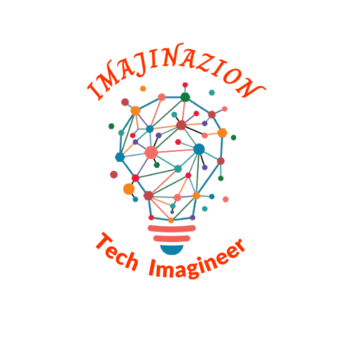


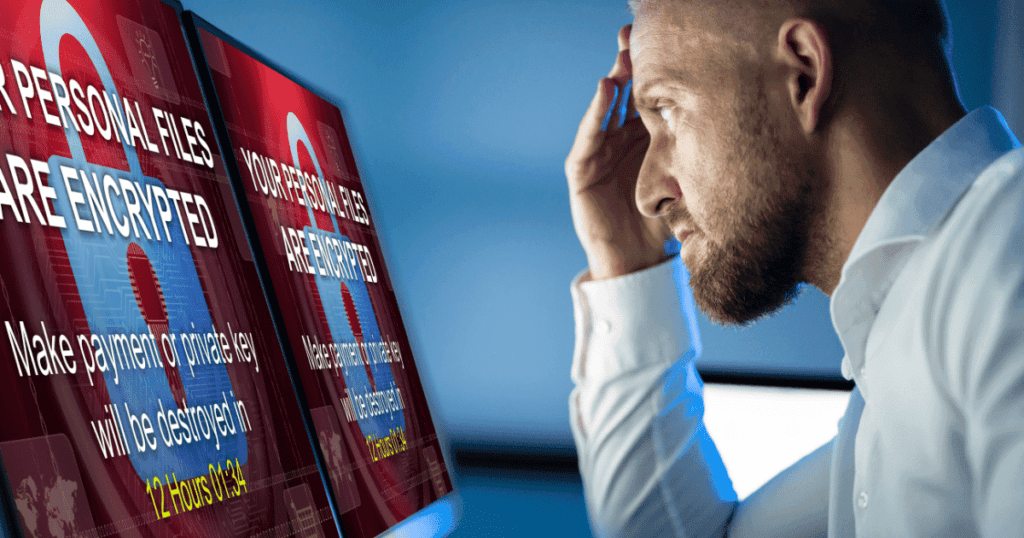
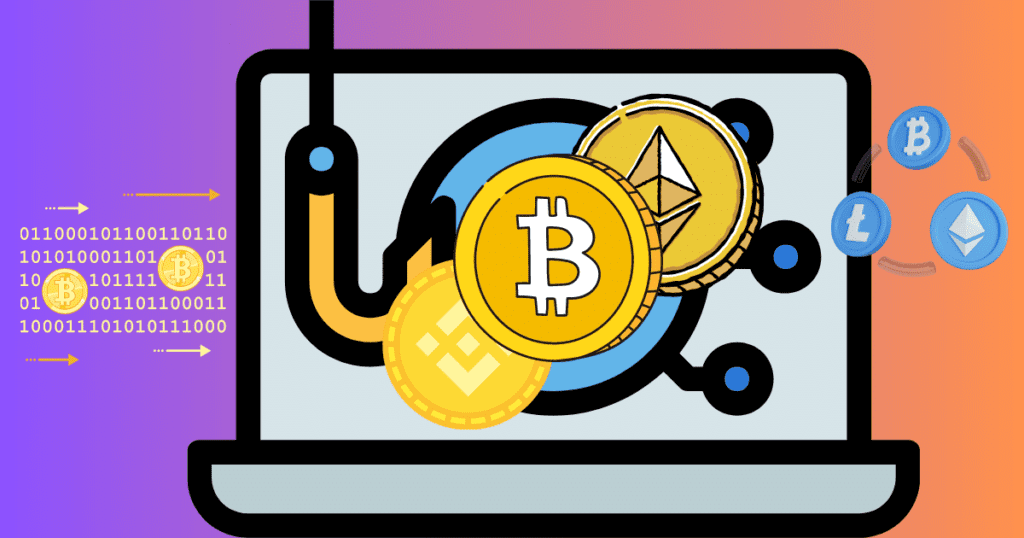

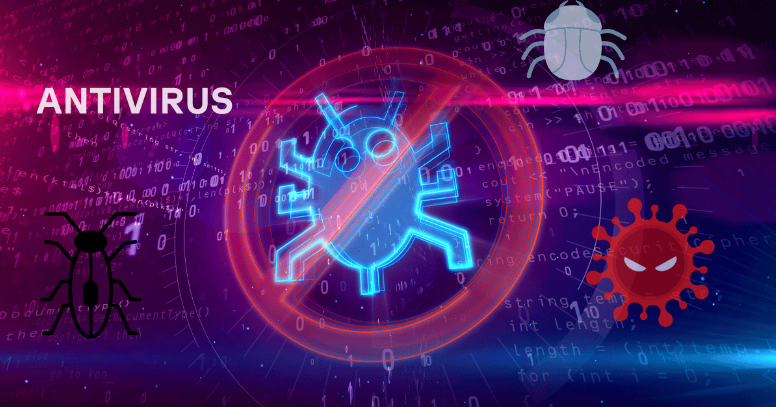

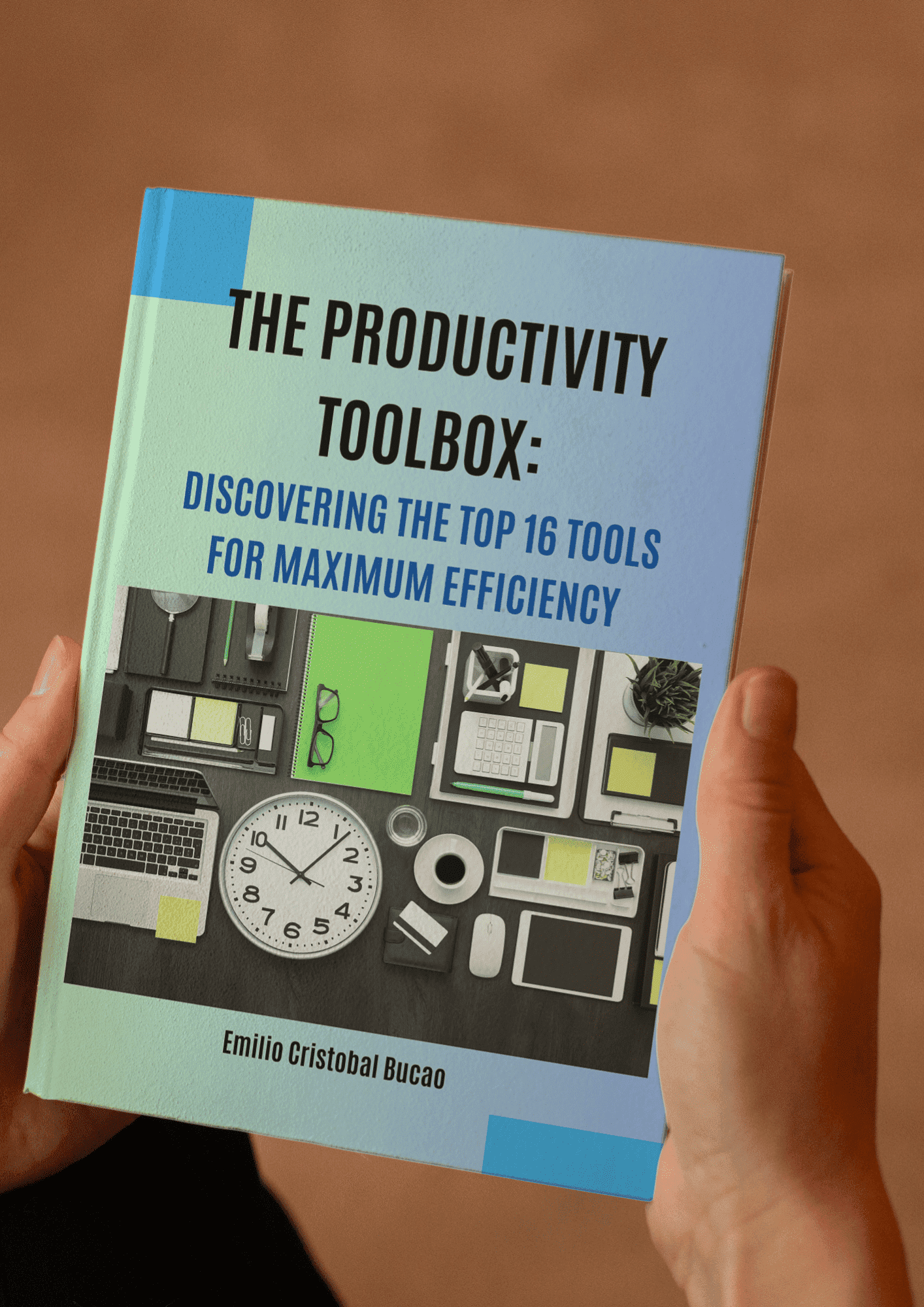

I’d have to examine with you here. Which is not one thing I usually do! I take pleasure in reading a post that may make folks think. Additionally, thanks for permitting me to comment!