What are Malicious URLs, and How to Block Them?
A malicious URL, also known as a malicious link or a phishing link, is a link that leads to a website or web page that is designed to infect your device with malware, steal your personal information, or scam you out of your money.
These URLs can be sent to you via email, social media, or messaging apps, often appearing as legitimate links from a trusted source. They are cleverly disguised to trick you into clicking on them.
The consequences of clicking on a malicious URL can be devastating. In 2020, the Federal Trade Commission received over 2.2 million fraud reports, with consumers losing $3.3 billion to fraudsters. Malware infections can also lead to data breaches, compromising sensitive personal or financial information.
It’s essential to be aware of malicious URLs’ dangers and take steps to protect yourself from them. In the following sections, we’ll discuss the different types of malicious URLs, how to identify and avoid them, and the tools and techniques you can use to block and inspect them.
What are the different types of malicious URLs?
- Phishing URLs – These phishing links are designed to trick you into giving away your personal information, such as your login credentials or credit card details. Phishing sites often masquerade as legitimate websites like your bank or an online retailer.
- Malware URLs – These links can lead to fake websites that contain malware, such as viruses, Trojans, or ransomware. When you click on the virus links, the malware may automatically download onto your device, compromising your system’s security and stealing sensitive data.
- Spam URLs – These links are often sent via unsolicited emails or messages and can lead to websites that contain malicious files or harmful content. Spam URLs may also lead to phishing or malware websites.
- Drive-by download URLs – These links lead to websites automatically downloading malware onto your device without your consent or knowledge. Drive-by download URLs can be especially dangerous, as they can infect your device without you even having to click on anything.
It’s crucial to be cautious when clicking on unknown urls, especially if they are unsolicited or come from an unknown source.
Tips and techniques for identifying malicious links.
Identifying malicious URLs can be challenging, especially as cyber criminals are becoming increasingly sophisticated in their tactics. However, there are some tips and techniques you can use to help identify dangerous links and protect yourself:
- Hover over the link – One of the easiest ways to identify a malicious link is to hover your mouse over it (without clicking on it). This will allow you to see the URL associated with the link. If the URL looks suspicious or doesn’t match the website it claims to be linking to, then it’s likely a malicious site.
2. Check for suspicious domains – Pay attention to the domain name of the website you are being directed to. It could be a fake website designed to steal your information if it looks unusual, has spelling errors, or uses a different domain (such as .net instead of.com).
3. Look for warning signs – Be wary of links that come from unknown sources, or asking you to download or install something. Also, be cautious of links that promise unrealistic rewards or ask for personal information.
4. Use security tools – Many security tools can help identify and block malicious URLs. For example, web filtering software can prevent you from accessing malicious websites, while antivirus software can detect and remove malware from your device.
Using these techniques and being cautious when clicking on links can reduce your risk of falling victim to a malicious URL. In the following section, we’ll discuss how to block malicious URLs.
What are the common characteristics of malicious URLs?
Malicious URLs often have specific attributes that stand out from legitimate URLs. Here are some common characteristics to watch out for:
- Long and complex URLs – Malicious URLs may have long and complex strings of letters and numbers, which can make them difficult to read and understand. It can be a tactic to make it harder for users to recognize the URL as malicious.
- Use of misleading domain names – Attackers may use domain names that appear similar to legitimate websites to trick users into clicking on them. For example, an attacker might use the domain name “goog1e.com” instead of “google.com” in order to deceive users.
- Use of subdomains – Attackers may also use subdomains (e.g. login.google.com) to create URLs that appear legitimate but lead to malicious websites.
- IP addresses instead of domain names – Attackers may use IP addresses instead of domain names to hide the true destination of the URL. It can make it harder for users to identify whether the URL is legitimate or malicious.
- Use of redirects – Attackers may use redirects to hide the true destination of the URL. For example, they might use a shortened URL that redirects to a longer, more complex URL that leads to a malicious website.
By being aware of these common traits, you can better identify and avoid phony URLs. In the next section, we’ll discuss how to block malicious URLs.
Practical tips for avoiding malicious URLs:
Avoiding malicious URLs is essential to protecting your personal and business data. Here are some practical tips for avoiding malicious URLs:
- Be cautious of unsolicited emails and messages – Cybercriminals often use phishing emails and social engineering tactics to trick users into clicking on malicious links. Always be cautious of unsolicited emails and messages, especially those that ask you to provide personal information or click on a link.
- Keep software up to date – A Software update often includes security patches that fix vulnerabilities attackers can exploit. Keeping your software updated can help prevent attacks that target these vulnerabilities.
- Use security tools and plugins – Many security tools and plugins can help you avoid malicious URLs. For example, web filtering software can block access to malicious websites, while browser plugins can warn you about suspicious links.
- Verify URLs before clicking – Always verify the URL of a link before clicking on it. Check that it matches the website you expect to be directed to, and look for any suspicious characteristics, such as long and complex strings of characters or unusual domain names.
- Educate yourself and your employees – Education is vital to preventing cyber attacks. Ensure you and your employees know the risks associated with malicious URLs and how to identify and avoid them.
Following these practical tips can significantly reduce your risk of falling victim to a malicious URL.
Additional measures businesses can take to protect themselves:
In addition to the practical tips we discussed earlier, businesses can take additional measures to protect themselves from malicious URLs. Here are some more measures to consider:
- Employee training – Regularly train employees on identifying and avoiding malicious URLs. It can include phishing scams awareness training, web browsing best practices, and security policies and procedures.
- Implement security policies – Establish security policies that outline guidelines for using company devices and accessing company networks. It can include policies on acceptable use, password management, and software installation.
- Use web filtering and antivirus software – Web filtering software can block access to malicious websites and content, while antivirus software can detect and remove malware from company devices.
- Conduct regular security assessments – Regular security assessments can help identify vulnerabilities in your company’s network and systems. It can help you proactively address potential security threats before they become an issue.
By implementing these additional measures, businesses can significantly improve their ability to protect themselves from unsafe URLs and other cyber threats.
What are the potential consequences of clicking on a malicious URL?
Clicking on a malicious URL can severely affect individuals and businesses. Here are some potential consequences of clicking on a malicious URL:
- Data theft – Harmful links Malicious can steal sensitive data like login credentials, personal information, credit card information, bank accounts information, and financial information. Cybercriminals can use this information for identity theft, fraud, and other nefarious activities.
- System compromise – Malicious URLs can be used to infect systems with malware, such as viruses, ransomware, and spyware. These types of malware can cause significant damage to company systems, including data loss and downtime.
- Financial loss – Malicious URLs can be used to launch phishing attacks, where cybercriminals attempt to trick users into providing sensitive information or making fraudulent payments. This can result in significant financial loss for individuals and businesses alike.
- Reputational damage – Falling victim to a malicious URL can damage a company’s reputation. It can result in lost business, decreased customer trust, and negative publicity.
It’s essential to be aware of the potential consequences of clicking on a malicious URL and to take steps to avoid them.
Real-life examples of malicious URLs and their negative impact.
There have been many real-life examples of the damaging effects of clicking on malicious URLs. Here are a few examples:
- The WannaCry ransomware attack – In May 2017, the WannaCry ransomware spread worldwide, infecting hundreds of thousands of computers. The attack was spread through a malicious URL included in malicious emails. Once clicked, the malware spread quickly and encrypted the victim’s files, demanding payment for the decryption key.
- The Equifax data breach – In September 2017, credit bureau Equifax suffered a massive data breach that exposed the personal information of 143 million customers. The breach was caused by a vulnerability in a web application, which allowed cybercriminals to access sensitive data. It’s believed that the attackers gained access through a malicious URL in a phishing email.
- The Twitter Bitcoin scam – In July 2020, several high-profile Twitter accounts were hacked as part of a Bitcoin scam. The attack involved a malicious URL, which was used to redirect users to a fake Bitcoin wallet page. The attackers were able to steal over $100,000 in Bitcoin from unsuspecting victims.
These examples demonstrate the devastating effects that malicious URLs can have on individuals and businesses alike. It’s essential to avoid clicking on malicious links and protect your systems and data from potential URL phishing attacks.
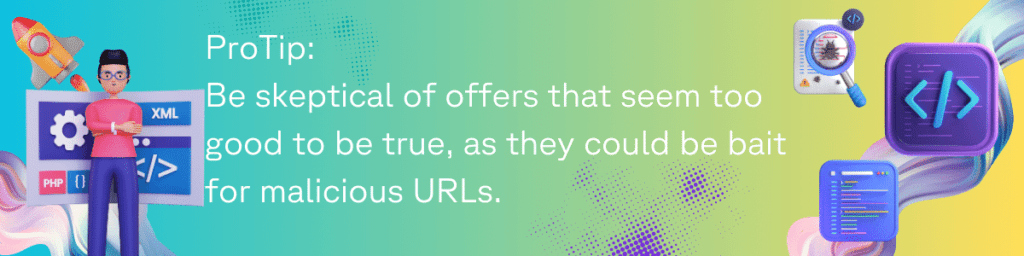
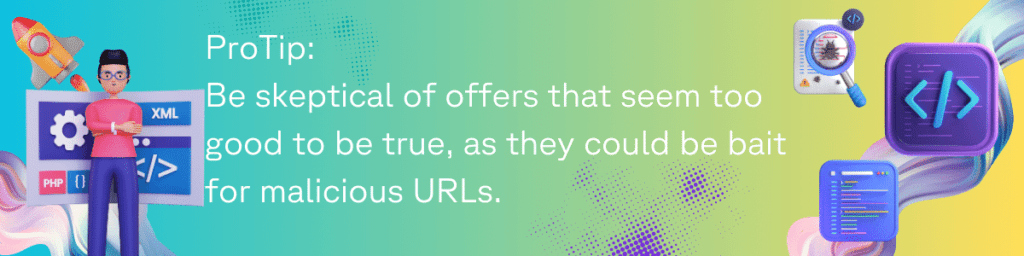
What is Malicious URL blocking?
Malicious URL blocking is a method used by security software to prevent users from accessing known malicious URLs. It is done by using a database of known malicious URLs and checking every URL that a user attempts to access against this database.
When a user tries to access a URL known to be harmful, the security software blocks the user’s access and displays a warning message. It aids in preventing the user from becoming a victim of a malicious attack.
Malicious URL blocking is essential to any complete security plan since it can prevent people from accidentally accessing phishing websites. However, it is crucial to emphasize that no security system is perfect, and new dangerous URLs are continually being produced. Other security measures, such as employee training and web filtering, in addition to malicious URL blocking, are essential.
If you’re concerned about malicious URLs, speaking with a cybersecurity professional who can help you determine the best security solutions for your specific needs is a good idea.
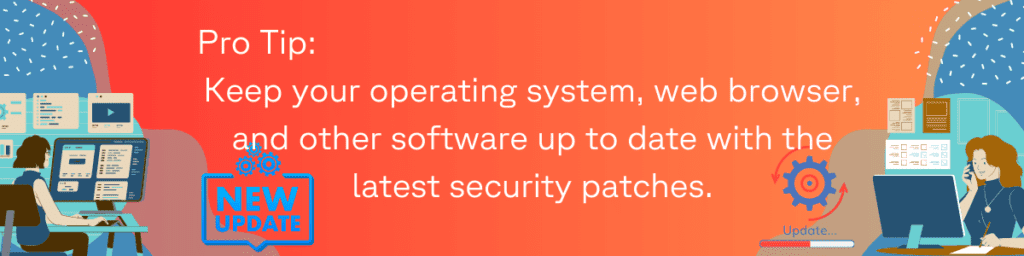
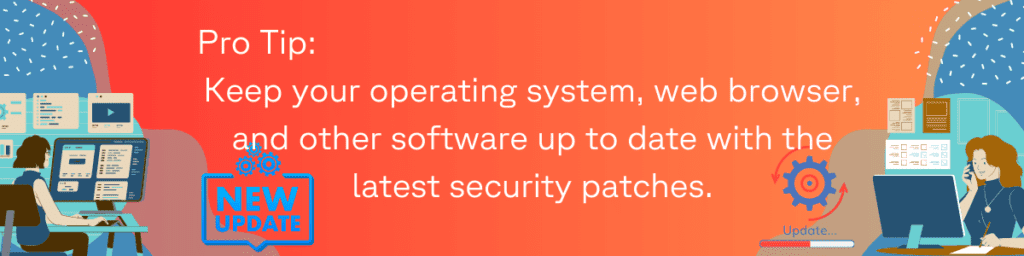
What is the security software employing the URL blocking method?
Several security software and tools use URL blocking to protect against malicious URLs. Here are a few examples:
- Antivirus software – Many antivirus solutions include URL blocking as a feature. When a user tries to access a URL known to be harmful, the antivirus software blocks the user’s access and displays a warning message.
- Web filters are designed to prevent users from accessing certain websites based on predefined rules. Many web filters include URL blocking as a feature, which allows administrators to prevent users from accessing known malicious sites.
- Browser extensions – Various browser extensions can assist in blocking harmful URLs. These extensions compare a user’s URL to a database of known dangerous websites. If the site is deemed harmful, the extension will prevent the user from accessing it and display a warning message.
It’s important to note that while URL blocking is an effective security measure, it’s not a perfect solution. New malicious URLs are always being created, and some attackers use techniques like URL obfuscation to evade detection. As such, it’s essential to use multiple security measures in addition to URL blocking to protect against a range of potential threats.
What are the various methods for blocking malicious URLs?
In addition to the security software mentioned earlier, there are several other methods for blocking malicious URLs. Here are a few examples:
- DNS filtering – DNS filtering is a technique that involves blocking access to malicious URLs at the DNS (Domain Name System) level. When a user attempts to access a malicious URL, the DNS filter will prevent the user from resolving the domain name to an IP address, effectively blocking access to the site.
- URL filtering – URL filtering involves blocking access to specific URLs based on predefined rules. This technique is often used in web filters and antivirus software to prevent users from accessing known malicious sites.
- Firewalls – Firewalls are network security devices that monitor and control incoming and outgoing network traffic based on predefined rules. Many firewalls include URL filtering and blocking as a feature, allowing administrators to prevent users from accessing known malicious sites.
- Proxy servers – Proxy servers are intermediaries between a user’s device and the internet. Some proxy servers have the ability to filter and block URLs. This lets admins stop users from going to known dangerous sites.
It’s important to note that while these methods can be effective at blocking malicious URLs, they are not foolproof. Attackers are constantly developing new techniques to evade detection and bypass security measures. As such, it’s vital to use a variety of security measures in addition to URL blocking to protect against a range of potential threats.
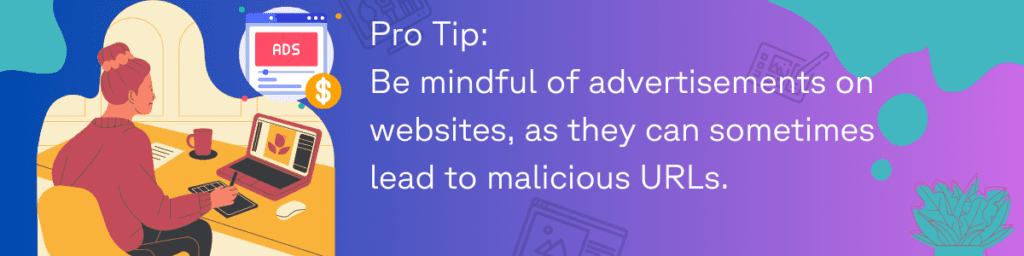
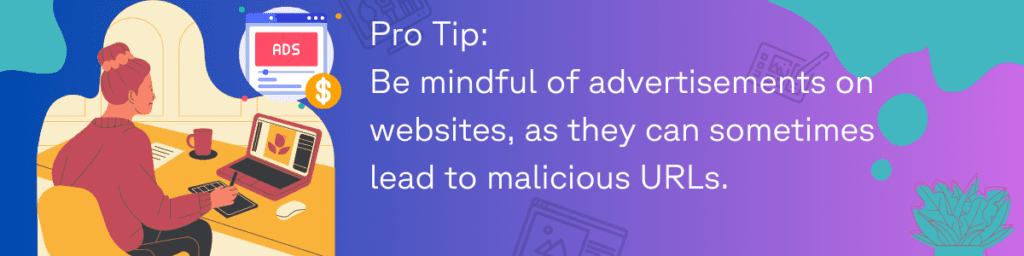
What are the tips & techniques for inspecting and analyzing malicious URLs?
When dealing with a potentially malicious URL, it’s essential to take precautions and thoroughly inspect and analyze the link before clicking on it. Here are some techniques for inspecting and analyzing malicious URLs:
- Online URL scanner – Malicious URL scanner online is available. It can check URLs and provide information about any potential threats associated with the link.
- Sandboxing – Sandboxing involves running an application or website in a controlled environment to observe its behavior and determine if it is malicious. Various sandboxing tools available, such as Cuckoo Sandbox and Hybrid Analysis, that allow you to analyze a URL in a virtual environment.
- Manual analysis – Experienced security professionals can also manually analyze a URL by examining the source code, checking the domain registration information, and identifying any suspicious patterns or content.
Regardless of the method used, taking caution when analyzing potentially malicious URLs and taking appropriate measures to protect your system and data is essential. It’s also important to stay informed about attackers’ new threats and techniques, as these can quickly evolve and change over time.
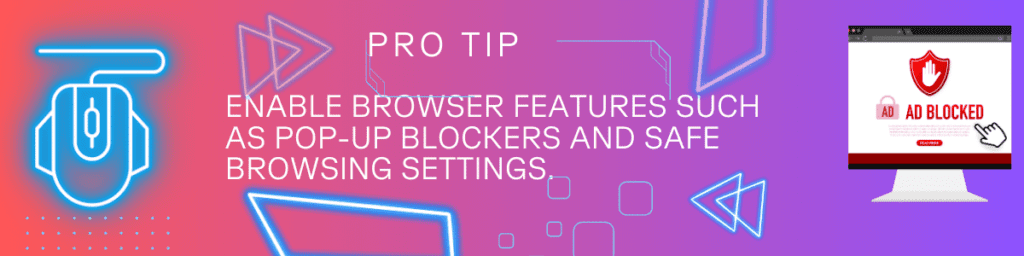
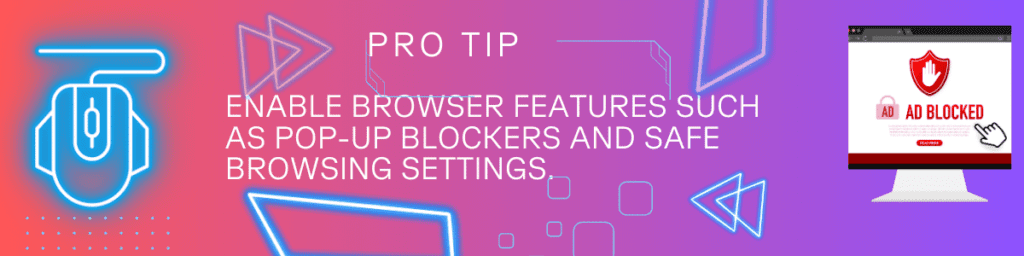
What is an example of a malicious website?
One well-known example of a malicious website is the “WannaCry” ransomware attack that occurred in 2017. The attack infected hundreds of thousands of computers in over 150 countries and caused millions of dollars in damages.
The WannaCry attack was propagated through a bogus website that appeared to be a legitimate software download page. When users visited the website and clicked on the download link, their computer was infected with the ransomware. The website used a combination of social engineering tactics and technical exploits to trick users into downloading the malware.
The website used a misleading domain name that appeared to be associated with a legitimate software vendor, which helped to deceive users into trusting the site. Additionally, the website used a complex and sophisticated attack technique that exploited a vulnerability in Microsoft Windows systems to propagate the malware.
The characteristics of the WannaCry website highlight the importance of being cautious when visiting unknown websites and downloading software. Users should always be aware of the domain name and look for any signs of suspicious activity, such as poor grammar or spelling, before clicking links or downloading files. Additionally, it’s important to keep software up-to-date and use security tools and plugins to help protect against these types of attacks.
What is DMARC email protection?
DMARC (Domain-based Message Authentication, Reporting & Conformance) is an email authentication protocol designed to give email domain owners the ability to protect their domain from unauthorized use, commonly known as email spoofing. It helps to prevent email-based attacks by ensuring that legitimate email messages are properly authenticated and delivered. In contrast, unauthorized or malicious messages are blocked or sent to the spam folder.
DMARC email protection allows domain owners to publish policies in their Domain Name System (DNS) records that define how email receivers should handle emails from their domain. These policies include instructions for messages that fail authentication checks, such as reject, quarantine, or allow.
When an email is sent, the recipient’s email server checks the DMARC policy of the sending domain to determine how to handle the message. If the email passes DMARC authentication, it is delivered as usual. If it fails, the recipient server will either reject the message or send it to the spam folder, depending on the policy specified by the domain owner.
DMARC email protection can prevent many email-based attacks, including phishing, spear phishing, and business email compromise (BEC) scams. These types of attacks typically involve a malicious actor sending an email that appears to come from a trusted source, such as a bank or a co-worker, to trick the recipient into disclosing sensitive information or taking an action that could harm their organization.
By implementing DMARC email protection, businesses can significantly reduce the risk of email-based attacks and protect their employees and customers from the potentially devastating consequences of these scams.
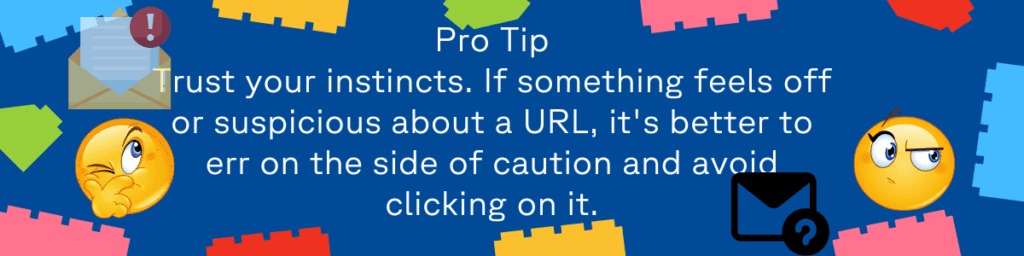
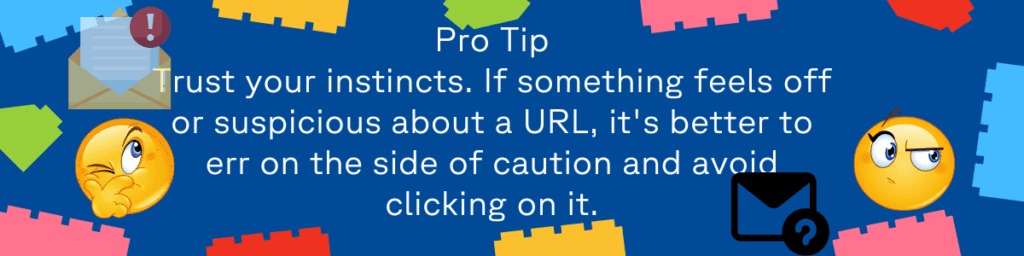
Final Thoughts:
In today’s digital landscape, malicious URLs pose a significant threat to individuals and businesses. These links can lead to data theft, system compromise, and financial loss. However, following some practical tips and using security tools and software can minimize the risk of falling victim to a malicious URL.
Some of the best ways to avoid harmful URLs are to be wary of unsolicited emails and messages, to keep your software up to date, and to use security tools and plugins. Additional steps, such as employee training, security rules, web filtering, and antivirus software, can assist firms in preventing attacks.
Malicious URL blocking is a crucial tool in the fight against cyber threats. Several software products use DNS filtering, URL filtering, and firewalls to block malicious URLs. Inspecting and analyzing URLs using online tools and sandboxes to identify and mitigate potential threats is also important.
Email-based attacks are another common cyber threat, but DMARC email protection can help prevent these attacks by authenticating email senders and blocking messages from unauthorized sources. Many email security solutions, such as Proofpoint, Mimecast, Cisco, Symantec, and Barracuda, offer DMARC policies and other email security features to protect against these threats.
By taking these steps and being vigilant about online security, you can significantly reduce your risk of falling victim to a malicious URL. Stay informed and stay safe!
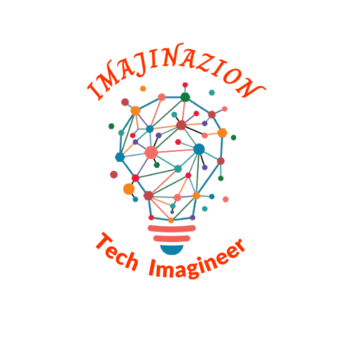
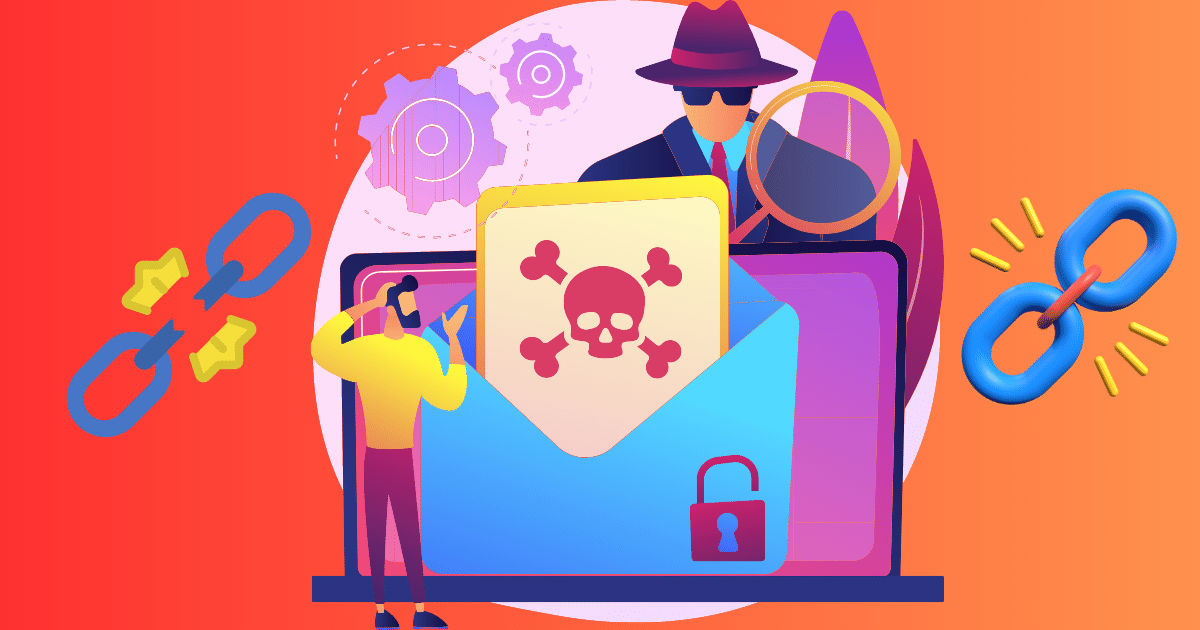
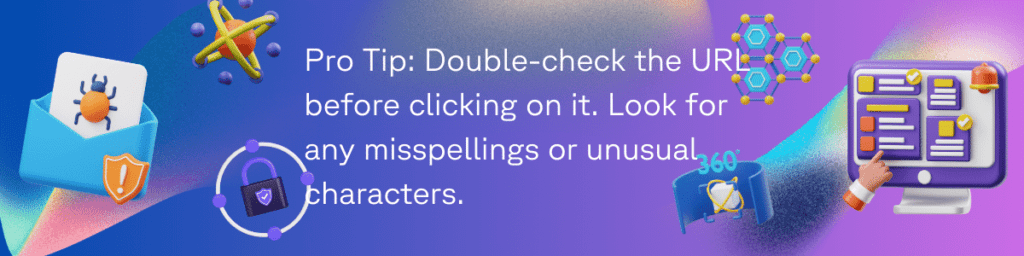
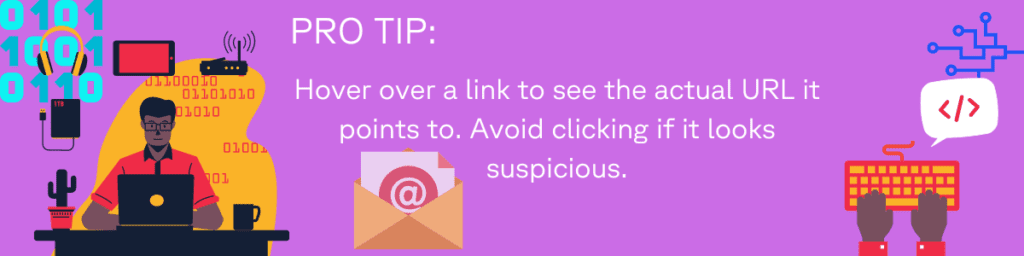
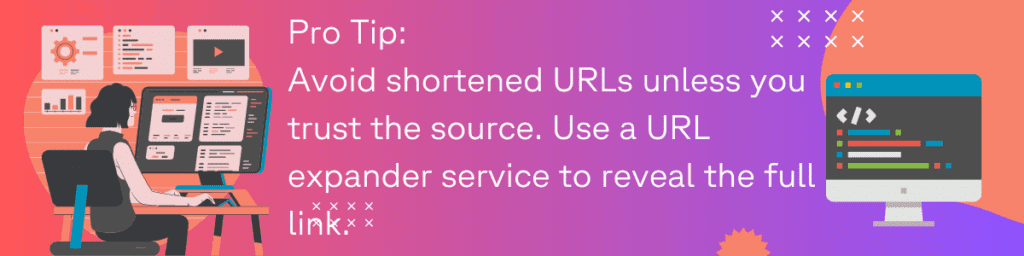
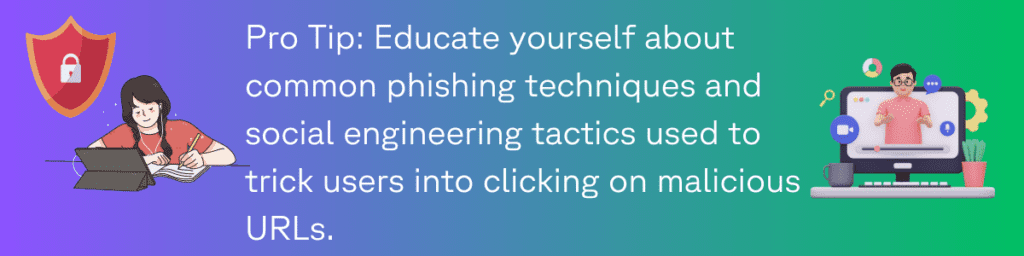

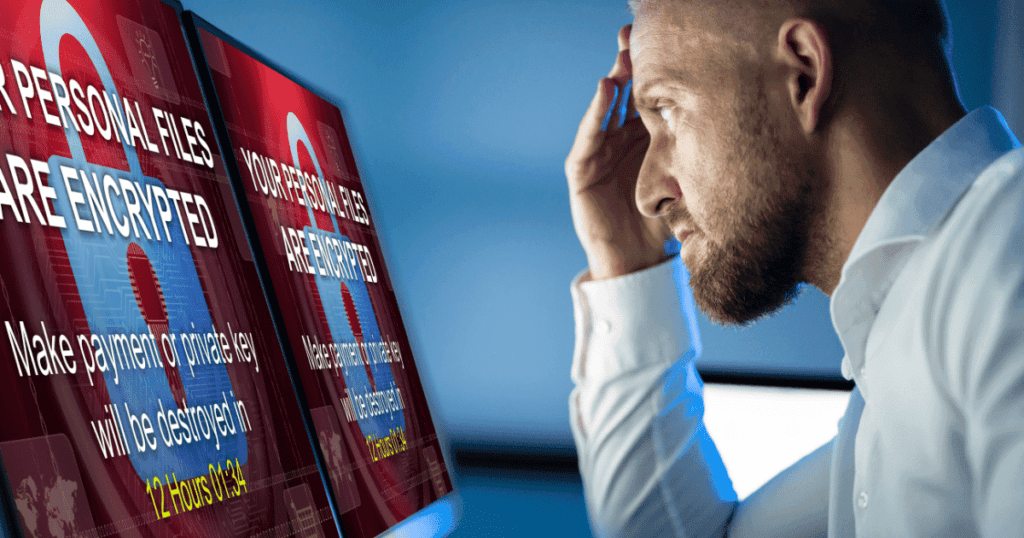
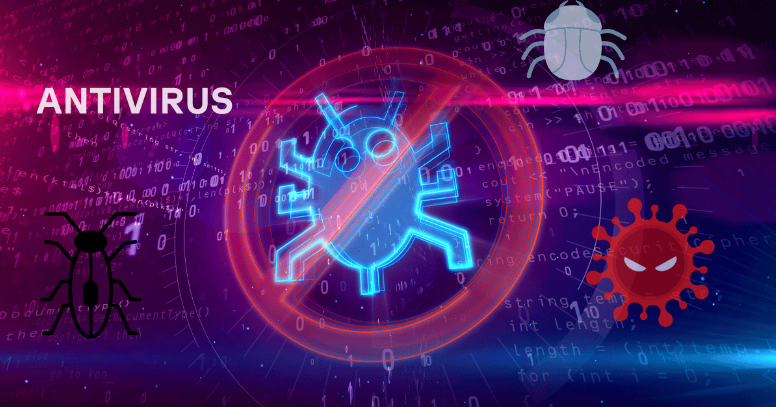
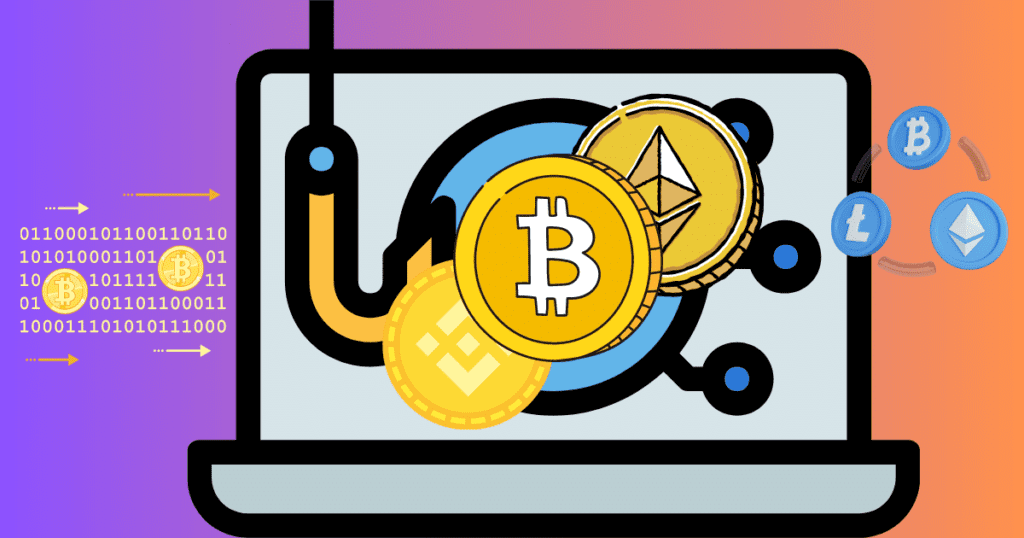


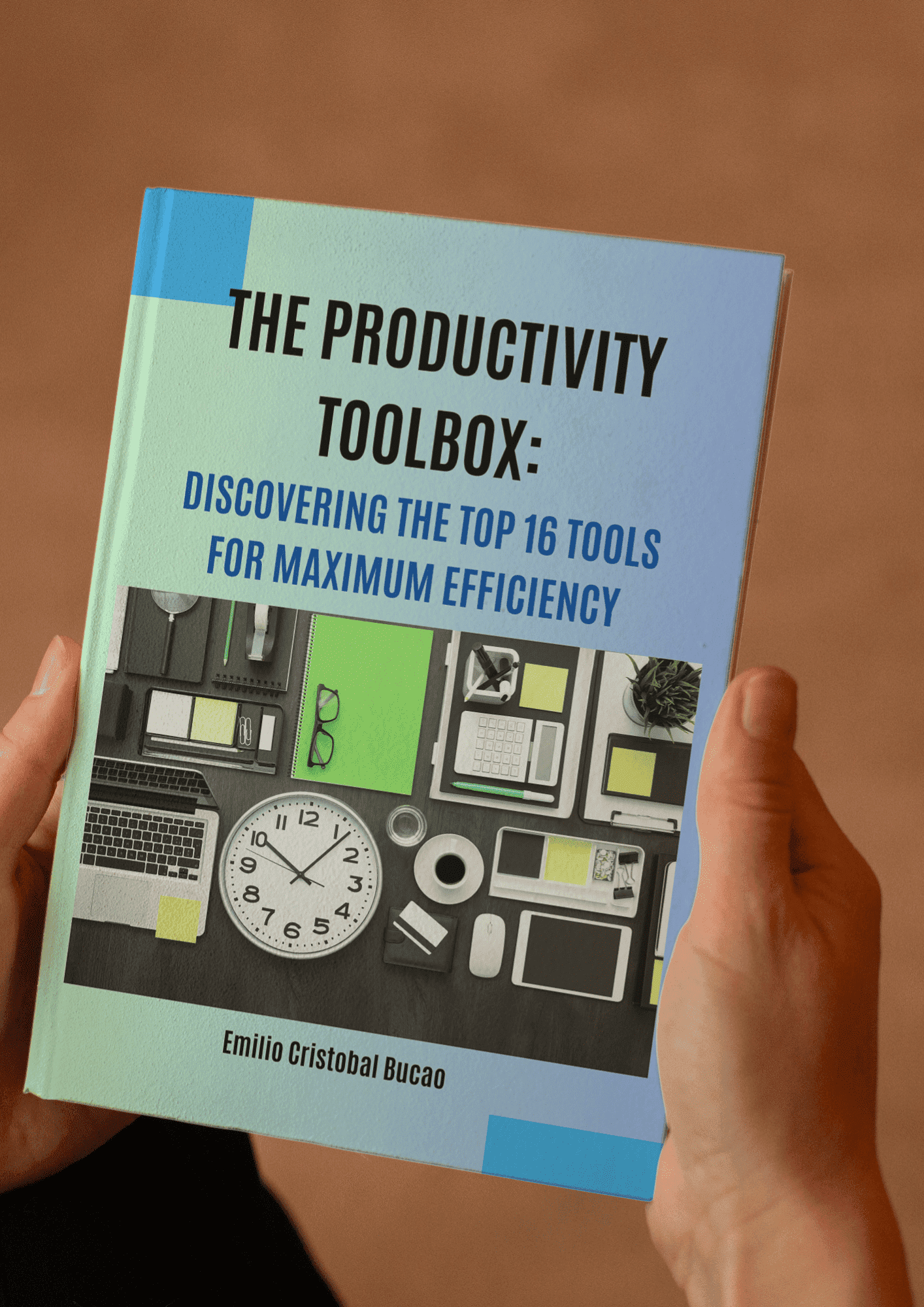

Good write-up, I¦m normal visitor of one¦s blog, maintain up the excellent operate, and It is going to be a regular visitor for a lengthy time.