ActiveCampaign Vs Keap(Infusionsoft)2024: Which Is The Better Marketing Automation Solution?
Introduction:
Are you looking for a marketing automation solution and wondering which one to choose between ActiveCampaign vs Keap? Both platforms offer a range of features to help businesses automate their marketing campaigns and improve their customer engagement. In this article, we will compare ActiveCampaign and Keap to help you decide which platform is the better marketing automation solution for your business.
First, we will provide an overview of ActiveCampaign and Keap, including their key features. Then, we will compare the two platforms based on their ease of use, integrations, customer support, pricing plans, and other important factors to help you make an informed decision. Whether you are a small business owner or a marketing professional, this article will provide you with the information you need to choose the right marketing automation solution for your business.
Key Takeaways:
ActiveCampaign vs Keap, which one will you choose? It all depends on what your business needs:
Comparison Table: ActiveCampaign Vs Keap
| Features | ActiveCampaign | Keap |
| Price | $49/mo (Plus Plan) | $199/mo(Pro Plan) |
| Landing Pages |                                                                                                                  |                                                                                                                  |
| Sales Pipeline | Starts at $93/mo (Bundles-Plus) |                                                                                                                  |
| A/B Email testing | Starts at $149/mo |                                                                                                                  |
| Invoicing, Quotes, and Recurring Payments |                                                                                                                  |                                                                                                                  |
| Advanced Automation & Pipeline Automation | Starts at $93/mo |                                                                                                                  |
| Reports |                                                                                                                  |                                                                                                                  |
| Customizable dashboard | Starts at $149/mo |                                                                                                                  |
| Automation templates |                                                                                                                  |                                                                                                                  |
| Targeted & Personalized Email nurtures |                                                                                                                  |                                                                                                                  |
| Data integration & Syncing |                                                                                                                  |                                                                                                                  |
| Internal Forms |                               |                                                                                                                  |
| Live Coaching & Support |                               |                                                                                                                  |
| Unlimited sending |                                                                                                                  |                                                                                                                  |
| Facebook custom audiences |                                                                                                                  |                               |
| Lead & Contact scoring |                                                                                                                  |                                                                                                                  |
| Marketing automation |                                                                                                                  |                                                                                                                  |
| Chat & Email support |                                                                                                                  |                                                                                                                  |
| Email Marketing |                                                                                                                  |                                                                                                                  |
| Subscription forms |                                                                                                                  |                                                                                                                  |
| 50+ Landing page Templates |                                                                                                                  |                                                                                                                  |
| SMS Marketing automation |                                                                                                                  |                                                                                                                  |
| Stripe integration |                                                                                                                  |                                                                                                                  |
| Paypal integration |                                                                                                                  |                                                                                                                  |
| CRM | Starts at $93/mo |                                                                                                                  |
| User permissions | Starts at $93/mo | Starts at $289/mo |
| Sales automation | Starts at $93/mo |                                                                                                                  |
| Appointment | 3rd-party integration |                                                                                                                  |
| Site tracking |                                                                                                                  |                                                                                                                  |
Overview: ActiveCampaign Vs Keap
ActiveCampaign and Keap are two well-known automation software platforms that have gained popularity among businesses of different sizes. They offer numerous features to help businesses automate marketing processes, streamline customer engagement, and manage relationships effectively.
ActiveCampaign: ActiveCampaign is a comprehensive customer experience automation (CXA) platform. It offers advanced email marketing, marketing automation, Customer Relationship Management (CRM), and sales automation features. ActiveCampaign is known for its user-friendly interface and robust automation capabilities.


Keap: Keap is an all-in-one CRM and marketing automation platform primarily designed for small businesses and entrepreneurs. It combines CRM functionality, marketing automation features, e-commerce integration, and appointment scheduling.
By conducting a detailed comparison, readers will better understand each platform’s strengths and limitations, enabling them to make an educated choice that aligns with their business goals and objectives.


Key Features Of ActiveCampaign:
ActiveCampaign offers comprehensive features and capabilities that empower businesses to automate their marketing campaigns, engage with customers, and manage their contacts effectively. Some of its key features include:
- Email Marketing tools: ActiveCampaign provides robust email marketing capabilities, allowing you to create and send personalized emails, set up automated email sequences, and track the performance of your email campaigns.
- Marketing Automation: The platform offers a visual automation builder, enabling you to create complex automated workflows based on user behavior, triggers, and segmentation. This allows you to send targeted messages and automate various marketing tasks.
- CRM and Sales Automation: ActiveCampaign includes a CRM platform to manage customer interactions, track deals, and monitor sales pipelines. It offers lead scoring, contact management, and sales automation features, helping streamline sales processes.
- Website Tracking and Analytics: ActiveCampaign allows you to track visitor behavior on your website, gather data on their interactions, and use the insights to personalize your marketing efforts. It integrates with popular analytics tools to provide a holistic view of customer engagement.
- SMS Marketing: In addition to email marketing, ActiveCampaign supports SMS marketing. You can send SMS to your contacts, create automated SMS campaigns, and integrate SMS into your marketing strategy.
Pro Tip:
Save time and boost your email marketing and marketing automation with an expert ActiveCampaign consultant. Let them handle the automation while you focus on your business.
Key Features of Keap:
Keap is an all-in-one CRM and marketing automation platform for small business owners and entrepreneurs. It provides a variety of features and capabilities to assist businesses in automating marketing processes, streamlining consumer engagement, and effectively managing relationships. Some key features include:
- CRM and Contact Management: Keap provides a robust CRM software system that allows businesses to centralize and organize customer data, track interactions, and manage leads effectively. It offers features like contact segmentation, lead scoring, and contact tagging.
- Marketing Automation: The platform offers powerful marketing automation capabilities, enabling businesses to create automated campaigns, send targeted emails, and track customer engagement. Users can set triggers, create follow-up sequences, and build customized automation workflows.
- E-commerce Integration: Keap integrates with popular e-commerce platforms, enabling businesses to manage online sales, process payments, and automate order fulfillment. It offers features for managing product catalogs, setting up shopping carts, and creating upsell opportunities.
- Appointments and CRM Automation: Keap includes features to schedule appointments, automate appointment reminders, and manage calendars effectively. It also allows businesses to automate various CRM tasks, such as follow-ups and personalized communications.
- Reporting and Analytics: Keap provides reporting and analytics features to track the performance of marketing campaigns, monitor sales, and gain insights into business growth. Users can access data on email performance, lead conversion, and overall campaign effectiveness.
Pro Tip:
Skip the hassle of crafting Keap marketing and CRM automation, and let a Keap expert do it for you. Focus on your business vision and strategy, and let the professionals handle the execution.
Comparison: ActiveCampaign Vs Keap
Email Marketing:
ActiveCampaign:
ActiveCampaign offers robust email marketing features, including:
- Email Campaign Creation: Users can create and customize professional-looking email campaigns using a drag-and-drop email builder or HTML editor. It provides a wide range of design options and customization flexibility.
- Personalization and Segmentation: ActiveCampaign enables personalized email marketing by allowing users to segment their contact lists based on various criteria. It supports dynamic content to deliver personalized messages to different segments.
- Automated Email Sequences: Users can create automated email sequences using visual workflows. Specific actions, such as sign-ups, purchases, or website behavior can trigger these sequences.


Keap:
Keap also provides solid email marketing capabilities:
- Email Campaign Creation: Users can create visually appealing emails using customizable templates, drag-and-drop editors, and HTML options. It offers a library of pre-designed templates to choose from.
- Personalization and Segmentation: Keap allows users to segment their contact lists based on various attributes, such as demographics, purchase history, and engagement. This segmentation enables personalized messaging.
- Email Automation: Users can create automated email sequences based on triggers and customer actions. These sequences can be used for lead nurturing, onboarding, and follow-up.


Comparing both platforms: ActiveCampaign vs Keap revealed the following:
- ActiveCampaign offers a more extensive range of email templates and customization options, allowing for greater flexibility in design and branding.
- Keap provides a library of pre-designed templates that are easy to use and customize. However, the number of templates may be more limited compared to ActiveCampaign.
- Both platforms support personalization and segmentation, but ActiveCampaign offers more advanced segmentation options, enabling highly targeted and personalized email campaigns.
Marketing Automation:
ActiveCampaign:
ActiveCampaign offers advanced marketing automation features:
- Visual Automation Builder: ActiveCampaign provides a user-friendly visual builder that allows users to create complex automation workflows. It supports branching logic, conditional triggers, and advanced customization options.
- Behavioral Triggers: ActiveCampaign allows users to set up automation based on specific customer behaviors, such as email opens, link clicks, website visits, or purchases. This enables personalized and timely communication.
- Dynamic Content: The platform supports dynamic content, allowing users to deliver personalized messages within their automation sequences based on customer attributes or actions.


Keap:
Keap also offers comprehensive marketing automation features:
- Campaign Builder: Keap provides a campaign builder that allows users to create automated workflows and sequences. It supports drag-and-drop functionality and easy customization.
- Behavioral Triggers: Users can set up automation based on customer actions, such as form submissions, email opens, or purchases. This helps trigger relevant actions and personalized follow-ups.


CRM and Sales Automation:
ActiveCampaign:
- Contact Management: The platform offers a robust contact management system, allowing users to store and organize customer information, track interactions, and manage contact lists effectively.
- Lead Scoring: ActiveCampaign provides lead scoring functionality, enabling businesses to prioritize and identify hot leads based on predefined criteria. This helps focus sales efforts on high-potential leads.
- Sales Pipeline Management: The platform offers features to track deals, manage sales pipelines, and automate sales tasks. It permits users to track the progress of transactions and automate follow-ups.


Keap:
- Contact Management: Keap provides a comprehensive CRM system to store and manage customer data. It allows users to track customer interactions, set reminders, and add notes to contacts.
- Lead Scoring: Lead scoring is supported by Keap to assist businesses in identifying and prioritizing prospects based on their engagement, behaviors, and attributes. This helps focus sales efforts on high-value prospects.
- Sales Pipeline Management: Keap offers features for managing sales pipelines, including deal tracking, pipeline visualization, and task automation. It enables users to monitor and streamline their sales processes.


We noticed the following in this section of our ActiveCampaign vs Keap comparison:
- Both platforms provide contact management features, allowing businesses to store and organize customer information effectively. However, ActiveCampaign offer more advanced customization options for contact fields and segmentation.
- ActiveCampaign offers robust lead-scoring capabilities, providing greater flexibility in defining scoring criteria and identifying high-potential leads. Keap also supports lead scoring but may have slightly fewer customization options.
- Both platforms offer sales pipeline management features to track deals and automate sales tasks. Keap provides a more streamlined interface for managing sales pipelines, while ActiveCampaign offers more advanced customization options.
E-commerce Integration:
ActiveCampaign:
- E-commerce Platform Integrations: ActiveCampaign integrates with popular e-commerce platforms, enabling businesses to synchronize customer data, track purchase behavior, and trigger automation based on specific e-commerce events.
- Abandoned Cart Recovery: ActiveCampaign allows businesses to create automated campaigns to recover abandoned carts. It sends targeted emails to customers who have left items in their carts, encouraging them to complete the purchase.
- Personalized Product Recommendations: The platform facilitates personalized product suggestions based on customer behavior and past purchases. This helps businesses deliver targeted offers and upsell opportunities.


Keap:
- E-commerce Platform Integrations: Keap integrates with popular e-commerce platforms, allowing businesses to sync customer data, track purchases, and automate post-purchase communications.
- Order Management: Keap offers features for managing orders, tracking shipping, and generating invoices. It provides a centralized system to streamline e-commerce operations.
- Upsell and Cross-sell Opportunities: Keap enables businesses to create targeted offers and upsell opportunities based on customer purchase history. This helps increase the average order value.
In this portion of our ActiveCampaign vs Keap comparison, we discovered the following:
- Both platforms integrate with popular e-commerce platforms, allowing businesses to sync customer data and track purchases effectively.
- ActiveCampaign’s focus on abandoned cart recovery and personalized product recommendations may provide an advantage for businesses looking to optimize their e-commerce conversions.
- Keap provides comprehensive order management features, including tracking shipping and generating invoices, which can benefit businesses with complex e-commerce operations.
Reporting and Analytics:
ActiveCampaign:
- Email Performance Tracking: The platform provides insights into email open rates, click-through rates, and engagement metrics. Users can analyze their email campaigns’ performance and identify improvement areas.
- Conversion Tracking: ActiveCampaign allows users to track conversions and attribute them to specific marketing campaigns or automation sequences. This helps measure the effectiveness of marketing efforts.
- Automation Analytics: Users can monitor the performance of their automation workflows, track customer journeys, and identify bottlenecks or areas of improvement.
- Site Tracking: It is a feature of ActiveCampaign that allows you to track and react to your website visitors’ behavior and use that data to personalize your marketing and sales campaigns. To use site tracking, you need to whitelist your URL and add a tracking code to your website pages.


Keap:
- Campaign Performance Tracking: Keap offers insights into email campaign performance, allowing users to measure open rates, click-through rates, and conversions. It provides data to evaluate the effectiveness of campaigns.
- Sales and Revenue Reporting: The platform tracks sales data and provides revenue reports, helping users understand their sales performance and identify trends and opportunities.
- Pipeline Analytics: Keap offers pipeline analytics to visualize sales funnels, track deal progress, and identify potential bottlenecks or areas for improvement.


This section revealed the following insights from our comparison of ActiveCampaign vs Keap:
- ActiveCampaign provides detailed insights into email performance and automation workflows, allowing users to monitor and optimize their marketing efforts effectively.
- Keap offers comprehensive reporting features, including sales and revenue data, which can be valuable for businesses tracking their overall sales performance.
- Both platforms provide data tracking and reporting, but ActiveCampaign offers more detailed analytics and customization options, while Keap focuses on sales-related reporting.
Ease Of Use:
ActiveCampaign:
ActiveCampaign: ActiveCampaign offers a user-friendly interface with a modern design. The platform is known for its intuitive navigation and easy-to-use features. The dashboard provides a clear overview of campaigns, automation workflows, and contact management. The visual campaign builder makes it simple to create automation sequences.
Keap:
Keap: Keap also provides a user-friendly interface, although it may have a slightly steeper learning curve than ActiveCampaign. The platform offers a comprehensive dashboard with access to various features, including contact management, automation, and reporting.
Customer Support:
ActiveCampaign:
ActiveCampaign: ActiveCampaign offers multiple customer support channels, including email support, live chat, and phone support for higher-tier plans. They provide comprehensive documentation, including a knowledge base, FAQs, and video tutorials. ActiveCampaign also offers webinars and live training sessions to help users get started and make the most of the platform.
Keap:
Keap: Keap provides customer support through phone and email. They also offer a help center with articles, guides, and video tutorials to assist users. Keap offers a variety of training resources, including webinars, live events, and a community forum where users can connect and learn from each other.
ActiveCampaign Customer Success Stories:
- Chime: Chime, a financial technology company, leverages ActiveCampaign to automate email marketing campaigns. They have seen significant lead generation and customer engagement improvements by using personalized messaging and targeted automation sequences. ActiveCampaign has helped Chime drive conversions and build stronger relationships with its customers.
- RightMessage: RightMessage, a marketing personalization platform, uses ActiveCampaign to deliver customized content and experiences to website visitors and email subscribers. By leveraging ActiveCampaign’s segmentation and automation features, RightMessage has achieved higher click-through rates and improved overall campaign performance. They have successfully increased conversions and revenue for their clients through personalized messaging.
- Artivive:
Keap Customer Success Stories:
- Business Made Simple: This company provides online courses, books, podcasts, and coaching for entrepreneurs and business leaders. With Keap’s CRM and marketing automation, they increased their revenue from $250K to $16.5 million in four years.
- Avalon Pharmacy: This is an independent pharmacy that competes with big chains like CVS and Walgreens. They used Keap to segment their customers, send personalized emails, and track their engagement. As a result, they boosted their revenue and patient loyalty.
- Tom Bottorf:
Pricing Plans:
ActiveCampaign Pricing Plan: (Email & Marketing Automation)
| Features | Plus | Professional | Enterprise |
| Price | $49/mo | $149/mo | Get Quote |
| Email Marketing & Automation |                                                                                                                  |                                                                                                                  |                                                                                                                  |
| Inline/Pop-up |                                                                                                                  |                                                                                                                  |                                                                                                                  |
| Landing Pages |                                                                                                                  |                                                                                                                  |                                                                                                                  |
| Site & Event Tracking |                                                                                                                  |                                                                                                                  |                                                                                                                  |
| API |                                                                                                                  |                                                                                                                  |                                                                                                                  |
| Woocommerce, Shopify integration |                                                                                                                  |                                                                                                                  |                                                                                                                  |
| Email content generation AI |                                                                                                                  |                                                                                                                  |                                                                                                                  |
| Predictive sending AI |                               |                                                                                                                  |                                                                                                                  |
| Split automation |                               |                                                                                                                  |                                                                                                                  |
| Salesforce integration |                               |                                                                                                                  |                                                                                                                  |
| Microsoft Dynamics 365 integration |                               |                                                                                                                  |                                                                                                                  |
| Site messages |                               |                                                                                                                  |                                                                                                                  |
| Attribution reporting |                               |                                                                                                                  |                                                                                                                  |
| Conversions |                               |                                                                                                                  |                                                                                                                  |
| Custom reporting |                               |                               |                                                                                                                  |
| Single sign-on |                               |                               |                                                                                                                  |
| Uptime SLA |                               |                               |                                                                                                                  |
| HIPAA support |                               |                               |                                                                                                                  |
| Custom mailserver domain |                               |                               |                                                                                                                  |
| Unlimited email testing |                               |                               |                                                                                                                  |


Keap Pricing Plan:
| Features | Pro | Max |
| Price | $199/mo | $289/mo |
| Contacts | 1,500 | 2,500 |
| Users | 2 | 3 |
| Email Marketing |                                                                                                                  |                                                                                                                  |
| Sales & Marketing Automation |                                                                                                                  |                                                                                                                  |
| Dedicated phone line (US & Canada) |                                                                                                                  |                                                                                                                  |
| Automated Lead capture |                                                                                                                  |                                                                                                                  |
| Lead & Client Management (CRM) |                                                                                                                  |                                                                                                                  |
| Appointment |                                                                                                                  |                                                                                                                  |
| Sales pipeline & Analysis |                                                                                                                  |                                                                                                                  |
| Landing pages & Online sales |                                                                                                                  |                                                                                                                  |
| Text marketing |                                                                                                                  |                                                                                                                  |
| A/B Email Testing |                                                                                                                  |                                                                                                                  |
| Lead source tracking |                               |                                                                                                                  |
| Lead scoring |                               |                                                                                                                  |
| Lead source attribution |                               |                                                                                                                  |
| Multi-page landing pages |                               |                                                                                                                  |
| Upsells & discount |                               |                                                                                                                  |
| Promo codes |                               |                                                                                                                  |
| Advance reporting |                               |                                                                                                                  |


Pros And Cons:
ActiveCampaign Pros:
ActiveCampaign Cons:
Keap Pros:
Keap Cons:
Final Thoughts And Recommendations:
ActiveCampaign and Keap are robust marketing automation software platforms offering various features and capabilities to streamline marketing, sales, and customer administration processes for businesses.
After reviewing the features and benefits of both ActiveCampaign and Keap, as well as the pros and cons of each platform, it is clear that both platforms have their strengths and weaknesses. Here are some recommendations for businesses trying to decide between ActiveCampaign and Keap:
ActiveCampaign is the better option if:
Keap is the better choice if:
Consider your business needs, budget, and resources before making a decision. It may also be beneficial to take advantage of any free trials or demos offered by these platforms to get a hands-on feel for their capabilities.
Pro Tip:
Creating your Email and marketing automation can take a lot of your time and energy. Why not leave it to the pros? With an ActiveCampaign expert or a Keap specialist, you can get professionally made marketing automation that suits your business needs. This way, you can concentrate on the big picture and let the experts take care of the rest.
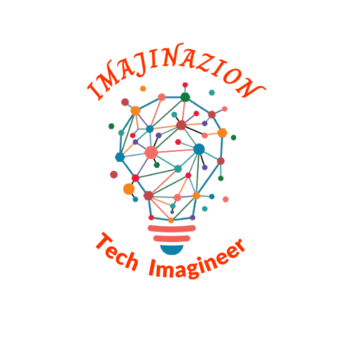

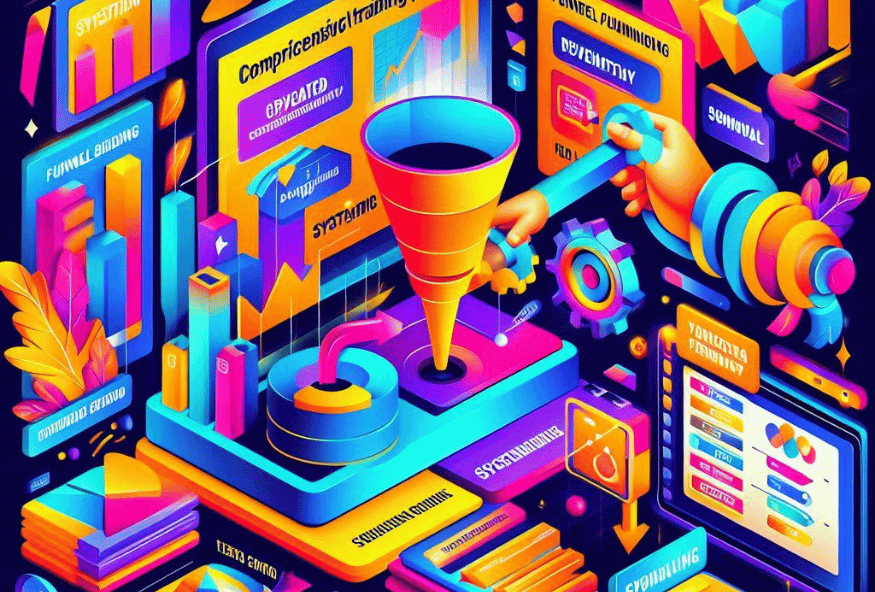
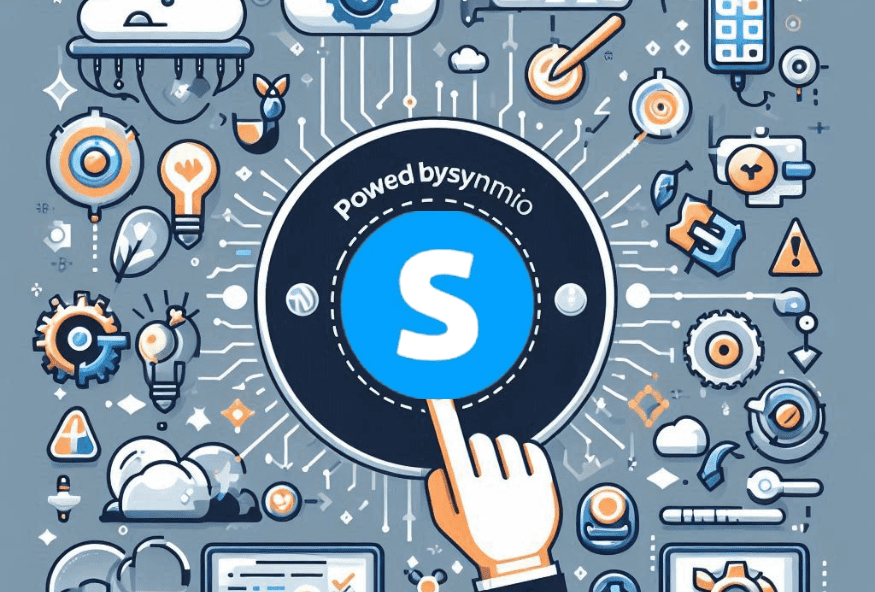
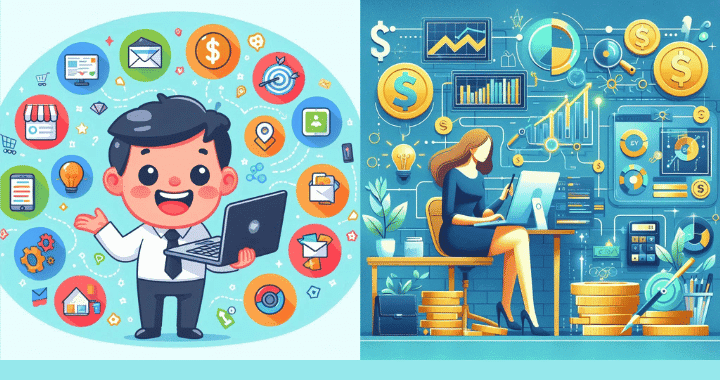

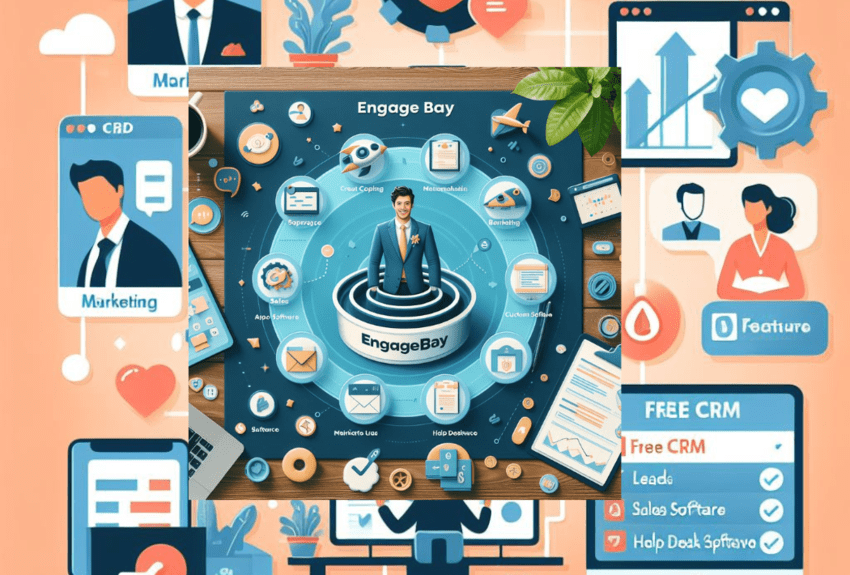

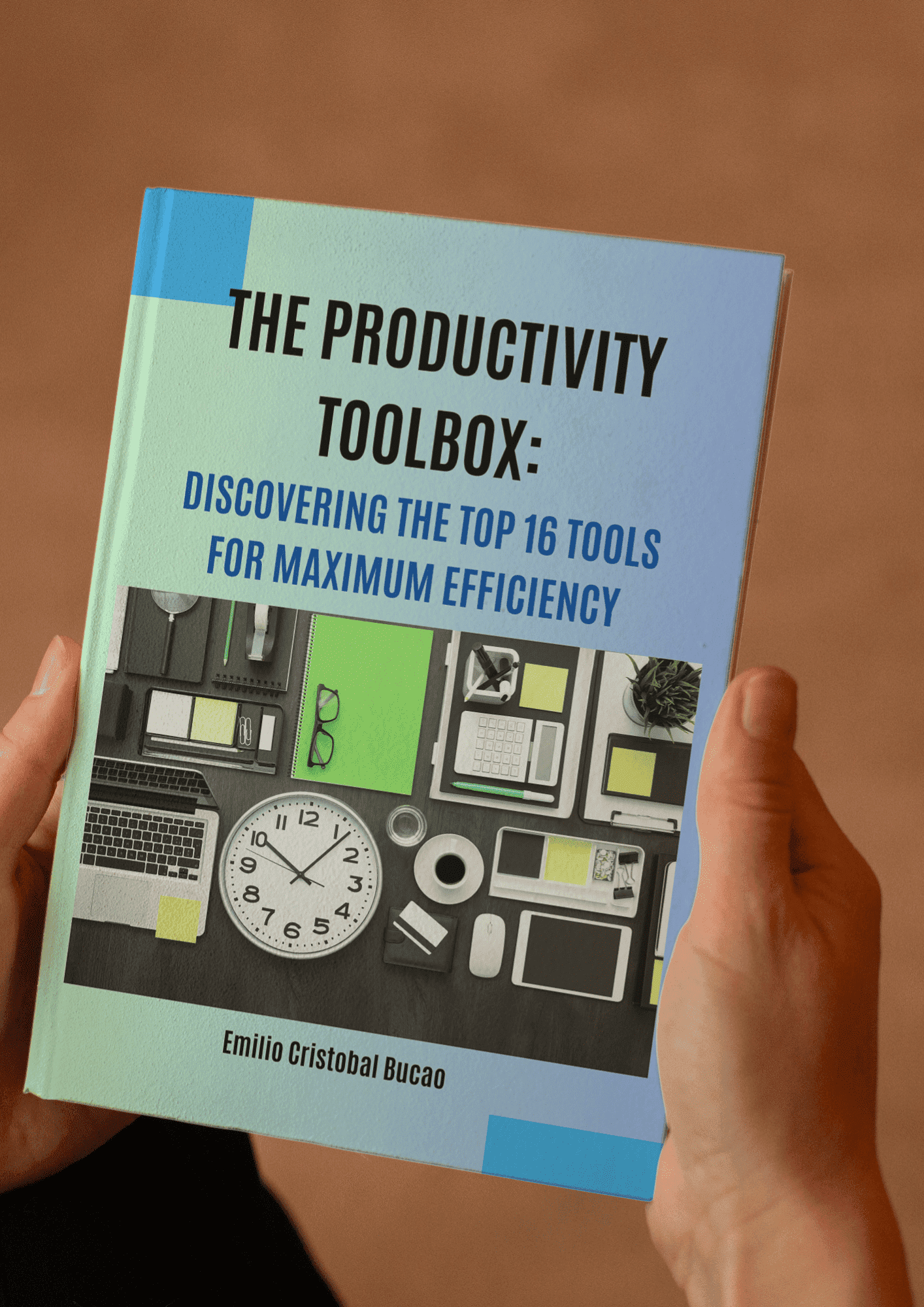

Hi, Neat post. There’s a problem with your web site in internet explorer, would test this… IE still is the market leader and a huge portion of people will miss your excellent writing because of this problem.