Leadpages Vs ClickFunnels 2024: Which is The Better SAAS?
Introduction:
Do you want to up your online business game? You’ve probably heard about the dynamic pair of sales funnel software, Leadpages vs ClickFunnels. If you’re wondering which of these marketing powerhouses is the best fit for your business, you’ve come to the perfect place. We’ll break down the nitty-gritty and help you make an informed decision that could change your online success in this battle of digital gladiators.
In the age of online entrepreneurship, it takes more than just having a fantastic product or service to succeed. It all depends on how you convey it to the digital world. Leadpages and ClickFunnels are two top competitors where sales funnel marketing is concerned.
But hey, we’re not just putting Leadpages vs. ClickFunnels in a simulated boxing battle. We’re here to give you an insider’s look at what makes each platform tick and how they can alter how you do online business. It’s not only a matter of deciding between two pieces of software; it’s also a matter of understanding your company’s requirements and locating software that meets those requirements.
Key Takeaways:
Overview: Leadpages Vs ClickFunnels
Leadpages:
Leadpages is a web-based tool that allows users to create high-converting landing pages and lead-generation campaigns without coding or technical skills. It offers a drag-and-drop editor with a wide range of customizable templates, making creating landing pages, pop-ups, and alert bars more straightforward. Leadpages also provides features like A/B testing, analytics, and integration with various marketing tools. It aims to help small businesses increase conversion rates and generate more leads.
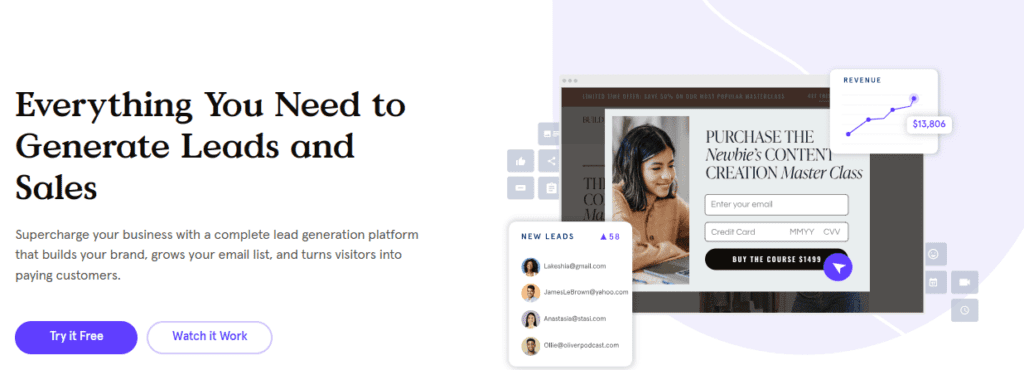
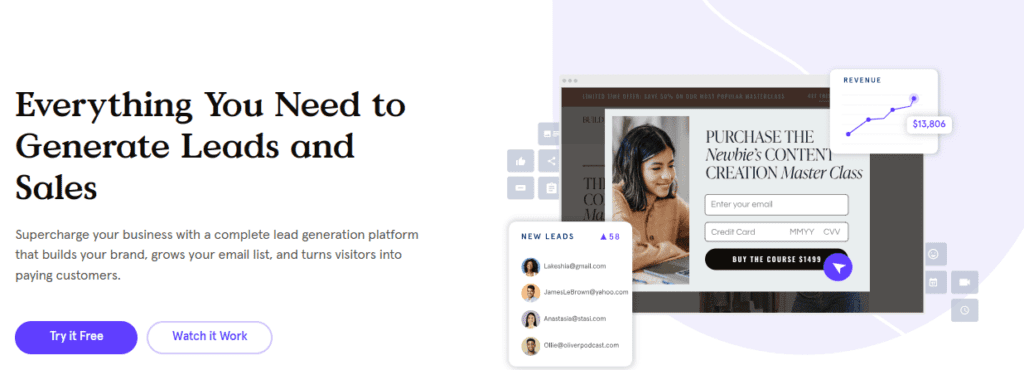
ClickFunnels:
ClickFunnels is a comprehensive sales funnel builder that assists businesses in creating complete marketing funnels and driving conversions. It offers a visual drag-and-drop editor to build sales funnels, landing pages, opt-in forms, order forms, and membership sites. ClickFunnels enables businesses to create funnels such as opt-in, sales, webinars, and more. It also provides features like A/B testing, email marketing automation, affiliate management, and payment integration. ClickFunnels focuses on helping businesses streamline their marketing and sales processes to maximize conversions and revenue
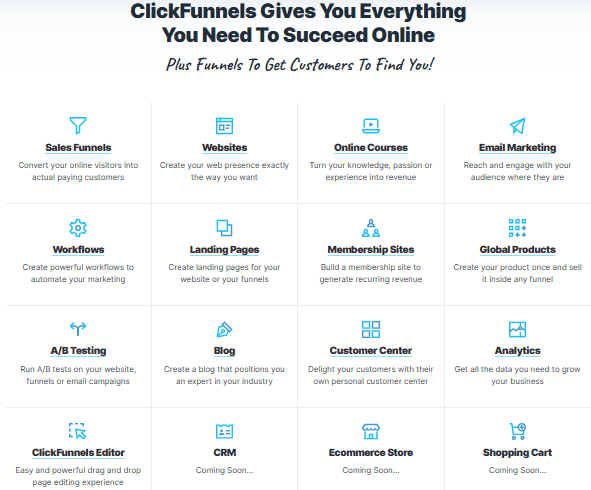
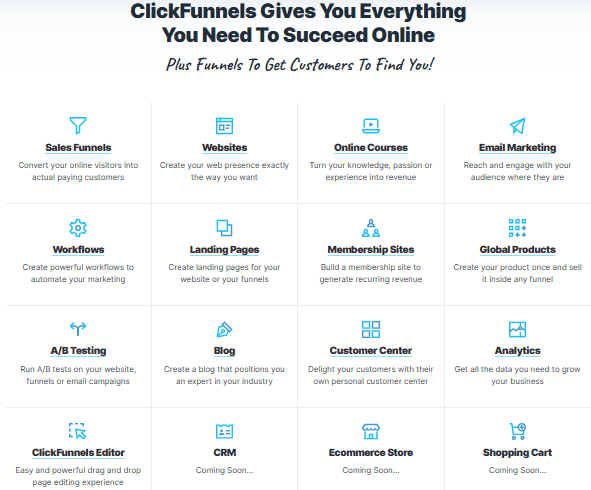
In this overview section of the Leadpages vs ClickFunnels review, we learned that while both Leadpages and ClickFunnels have similar goals of creating effective marketing campaigns, there are some differences in functionality and focus. Leadpages primarily focuses on creating standalone landing pages and lead generation tools, while ClickFunnels provides a more comprehensive solution for building complete sales funnels.
User Interface:
Leadpages:
Leadpages has a clean and intuitive user interface focused on simplicity and ease of use. Here are some key aspects of the Leadpages UI:
- Dashboard: Leadpages has an easy-to-use dashboard that lets you see all of your landing pages, pop-ups, alert bars, and other ads at once. It allows you to navigate between different projects and access various settings quickly.
- Drag-and-Drop Editor: Leadpages offers a drag-and-drop editor that lets you create and customize landing pages and other campaign elements. The editor is intuitive and provides various customization options, allowing you to modify the layout and add text, images, forms, buttons, and more.
- Template Library: Leadpages provides a library of professionally designed templates for different types of campaigns. You can browse the templates, filter them by category or industry, and select the one that suits your needs. The templates can be easily customized using the drag-and-drop editor.
- Settings and Integrations: Leadpages has a dedicated settings section where you can configure options related to your campaigns, analytics, integrations with other tools, and more. It lets you connect your lead generation forms to email service providers, CRM systems, and other marketing tools.
ClickFunnels:
ClickFunnels also offers an intuitive user interface focused on creating complete marketing funnels. Here are some critical aspects of the ClickFunnels UI:
- Funnel Dashboard: ClickFunnels provides a funnel dashboard to manage and view all your funnels. You can easily create new funnels, clone existing ones, and navigate between different stages of the funnel-building process.
- Funnel Builder: ClickFunnels’ primary focus is creating sales funnels; its funnel builder is designed with that in mind. It provides a visual drag-and-drop editor to add and arrange different funnel elements such as landing pages, order forms, upsells, and downsells. The editor allows you to customize each step of the funnel with ease.
- Template Marketplace: ClickFunnels has a template marketplace with numerous pre-designed funnel templates. These templates are categorized based on their purposes, such as opt-in funnels, sales funnels, webinar funnels, and more. You can change a template to fit your brand and your promotion’s needs.
- Integrations and Settings: ClickFunnels offers integrations with various marketing tools and platforms, and you can manage these integrations from the settings section. It also provides options to configure payment gateways, domain settings, and other funnel-related settings.
After conducting the Leadpages vs ClickFunnels research, we determined that both software have user-friendly interfaces that allow users to create and customize their marketing campaigns without coding knowledge. However, ClickFunnels’ interface focuses more on creating complete sales funnels, while Leadpages’ interface centers around creating standalone landing pages and lead generation campaigns.
Landing Page Builder:
Leadpages:
- Drag-and-Drop Editor: Leadpages provides a simple drag-and-drop editor allowing users to create and customize landing pages quickly. The editor is easy to use and makes it easy to add and move things on the page, like text, pictures, buttons, forms, and more. You can modify the look and feel of the design to reflect your company’s aesthetic better.
- Template Library: Leadpages offers a wide selection of professionally designed, clean landing page templates. These templates cover various industries and campaign types, making finding an appropriate starting point for your landing page easy. The templates can be customized using the drag-and-drop editor to meet your needs.
- Mobile Responsiveness: Leadpages ensures that the landing pages it makes are mobile-responsive, which means that they change to different devices and screen sizes and look good on all of them. This is important as mobile traffic grows, ensuring a seamless user experience for visitors accessing your landing pages from smartphones or tablets.
- A/B Testing: Users can do A/B split testing on their landing pages with Leadpages. You can create multiple landing page versions, try different elements, such as headlines, images, or call-to-action buttons, and track the performance to determine which version yields better results. This helps optimize your landing page for higher conversions.


Pro Tip:
Time is an extremely valuable resource. Engage a highly experienced Leadpages specialist to develop your landing page if you want to skyrocket your business. Concentrate on the strategic aspects of the business.
ClickFunnels:
- Funnel Builder Approach: ClickFunnels’ landing page builder is part of its comprehensive funnel-building approach. The landing page builder is designed to integrate with other funnel elements like order forms seamlessly, upsells, downsells, and more. This allows you to create landing pages for a complete sales funnel.
- Drag-and-Drop Editor: ClickFunnels also provides a drag-and-drop editor that enables you to create and customize landing pages. You can add text, pictures, videos, buttons, forms, and more with the editor. You can easily rearrange and customize these elements to create a visually appealing landing page.
- Template Marketplace: ClickFunnels has a marketplace where you can find many different themes for landing pages. These templates are designed for other purposes, such as opt-in pages, sales pages, webinar registration pages, and more. You can customize a template from the marketplace to suit your branding and campaign requirements.
- Funnel Integration: With the ClickFunnels software tool, you can seamlessly integrate your landing pages into a complete sales funnel. You can connect your landing pages with other funnel steps like order forms, upsell, and thank you pages, creating a cohesive user journey.
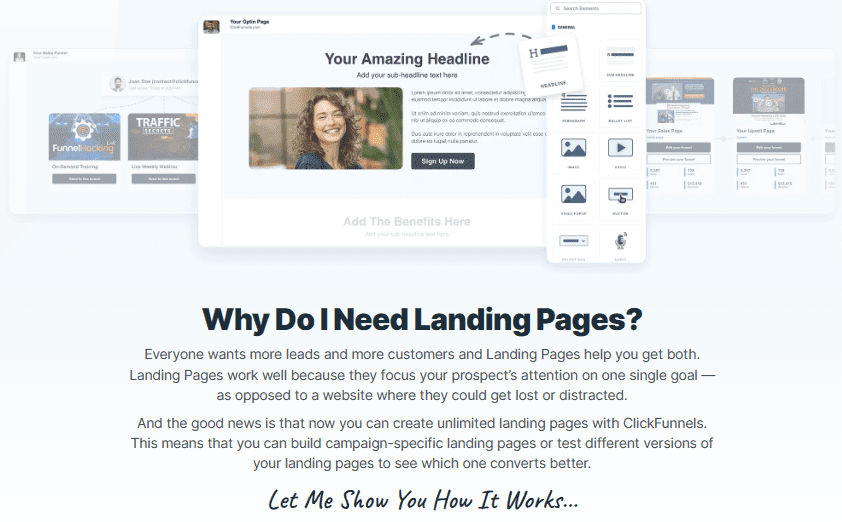
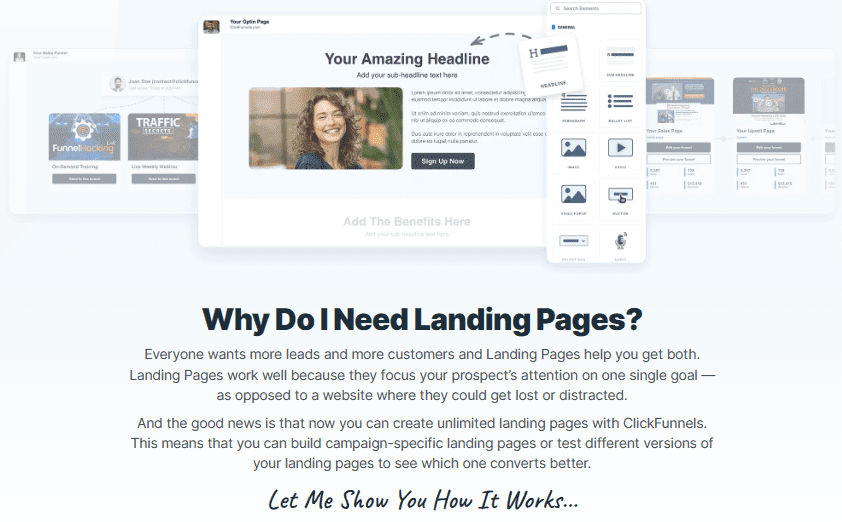
In this part of the Leadpages vs Clickfunnels study, we realized that both SAAS products provide intuitive landing page builders with drag-and-drop editors and template libraries. Leadpages may be the more affordable option for businesses primarily creating standalone landing pages, while ClickFunnels is ideal for those looking to build complete sales funnels with integrated landing pages.
Pro Tip:
Don’t waste your valuable time on creating a sales funnel. Let a seasoned ClickFunnels professional funnel builder do it for you and watch your business skyrocket. Focus on the big picture and leave the details to the expert.
Templates:
Leadpages:
- Template Variety: Leadpages offers a wide variety of professionally designed templates for various purposes, including lead generation, webinar registration, sales pages, thank you pages, and more. These templates cover different industries and campaign types, providing several options.
- Customization: Leadpages’ templates are customizable using their drag-and-drop editor. Your brand and the needs of your campaign can be reflected in the layout’s colors, fonts, photos, and other design components. The level of customization available allows you to create unique landing pages while maintaining a professional look.
- Mobile Responsiveness: The templates provided by Leadpages are mobile-friendly, ensuring that your landing pages will look great on any device. This is crucial as mobile traffic continues to grow, and it helps provide a seamless experience for visitors accessing your landing pages from smartphones or tablets.
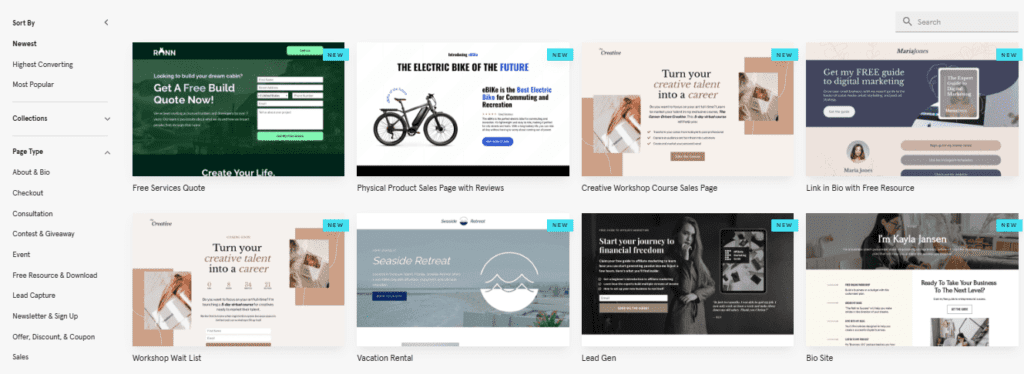
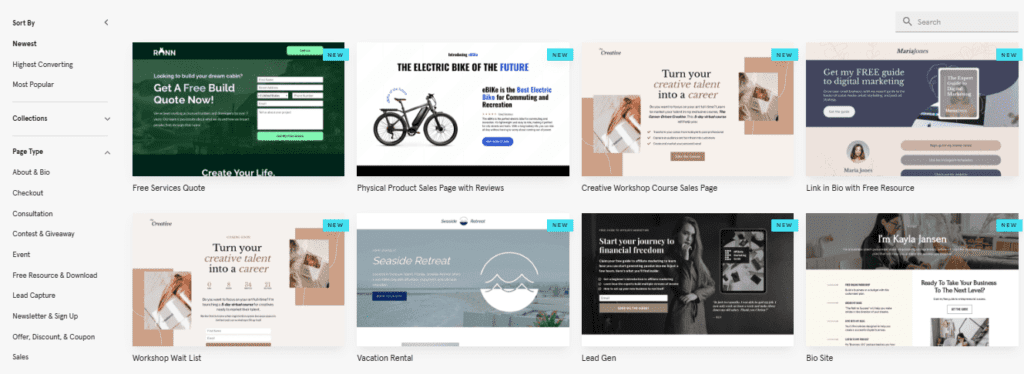
ClickFunnels:
- Template Marketplace: ClickFunnels offers a template marketplace where you can find a variety of pre-designed templates for different types of funnels. These templates are categorized based on their purposes, such as opt-in funnels, sales funnels, webinar funnels, and more. The marketplace provides a wide range of options to choose from.
- Funnel Integration: ClickFunnels’ templates are designed to integrate with other funnel steps seamlessly. This means the templates are created with a specific funnel flow, ensuring a cohesive user journey from the landing page through the entire funnel. It makes creating a complete sales funnel experience more effortless without worrying about design inconsistencies.
- Customization: ClickFunnels’ templates are also customizable using their drag-and-drop editor. You can modify text, images, videos, forms, and more to align with your branding and campaign goals. The amount of customization lets you change the templates to fit your business and make them unique.
Leadpages and ClickFunnels offer a good selection of templates that cater to different campaign objectives and industries. Leadpages may be more suitable for businesses looking to create standalone landing pages, while ClickFunnels’ templates are designed with a funnel-building approach in mind.
Email Integration:
Leadpages:
- Email Service Provider (ESP) Integrations: Leadpages offers seamless integration with popular email service providers like Mailchimp, AWeber, GetResponse, ConvertKit, and more. This lets you connect your lead generation forms and landing pages directly to your email marketing software, ensuring that leads captured through Leadpages are automatically added to your email lists.
- Form Customization: Leadpages has opt-in forms that you can change and connect to your email service provider. You can customize form fields, styling, and confirmation messages to match your branding and capture the necessary information from your leads.
- Lead Notifications: Leadpages’ lead notifications feature lets you get instant alerts through email or text messages whenever a new lead registers on your landing page. This helps you stay on top of lead generation and allows for prompt follow-up actions.
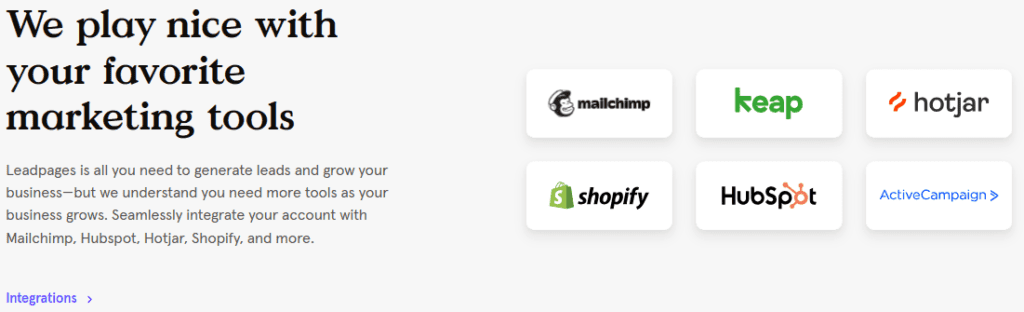
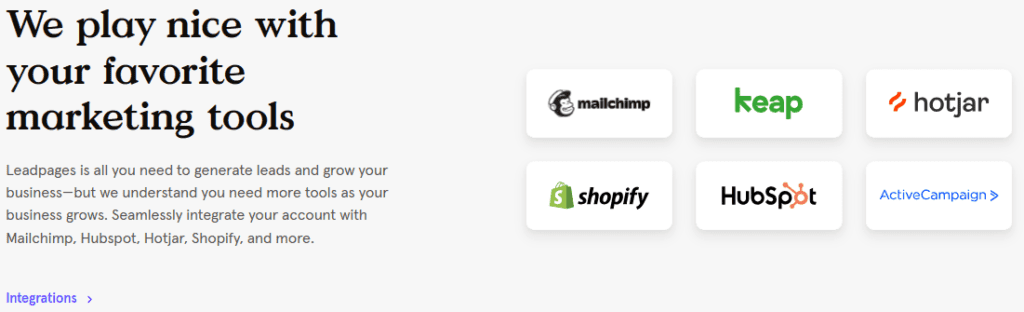
ClickFunnels:
- Email Marketing Automation: ClickFunnels integrates with popular email marketing platforms like Mailchimp, AWeber, ActiveCampaign, and more. It lets you set up email automation processes, makes email campaigns, and send targeted emails to your leads based on what they do in the funnel.
- Follow-Up Funnels: ClickFunnels offers a feature called Follow-Up Funnels, which allows you to create and automate email sequences directly within the platform. Emails can be automatically sent to leads depending on predetermined triggers, such as when they complete a specific action or reach a particular milestone.
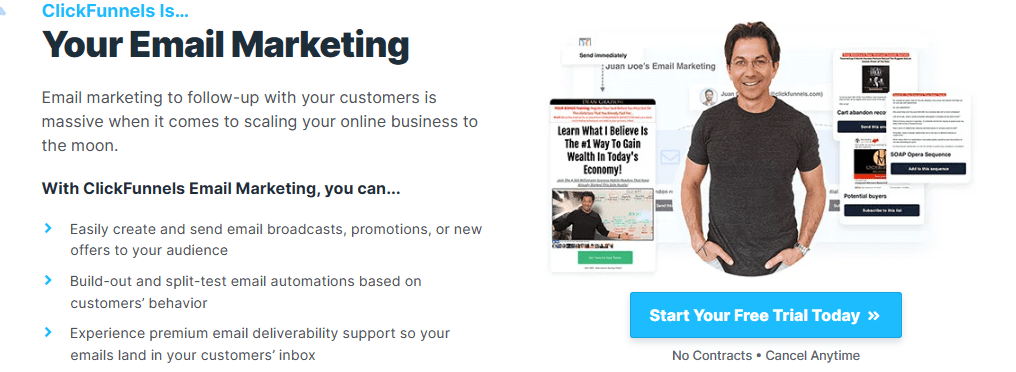
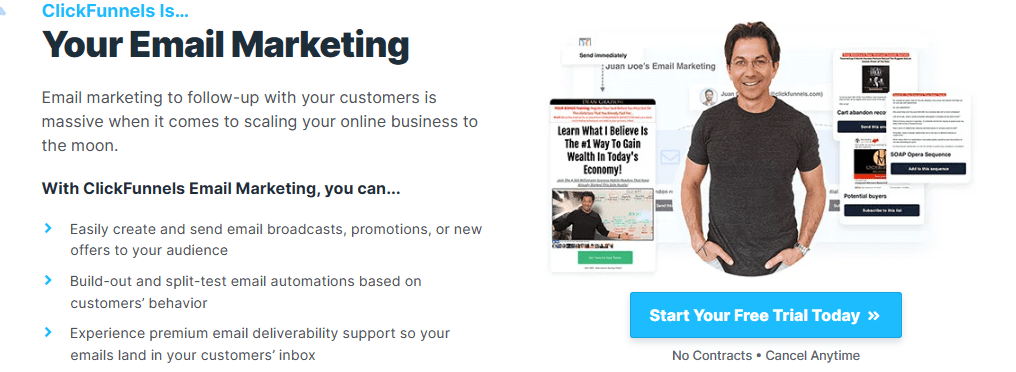
Leadpages and ClickFunnels integrate with popular email service providers, allowing you to seamlessly connect your lead generation forms and landing pages with your email marketing software. ClickFunnels offers more advanced email marketing automation features, especially with its Follow-Up Funnels, which provide more extensive capabilities within the platform.
Automation:
Leadpages:
- Lead Notifications: Leadpages’ lead notifications feature lets you get instant alerts through email or text messages whenever a new lead registers on your landing page. This feature enables prompt follow-up actions, allowing you to engage with leads immediately.
- Integrations with Marketing Tools: Leadpages works with several marketing tools, like email service providers, customer relationship management (CRM) systems, and meeting platforms. This feature allows you to automate actions like adding leads to specific email lists, triggering CRM workflows, or registering leads for webinars.
- A/B Testing: You can use Leadpages’ A/B testing functionality to determine which of the two landing page variants performs better. This feature helps optimize your campaigns by automatically directing traffic to the highest-converting variant, improving overall conversion rates
ClickFunnels:
- Follow-Up Funnels: Follow-Up Funnels are a feature of ClickFunnels that lets you build and automate email sequences on the platform. To further engage and nurture your leads, you may set up triggers depending on specific behaviors or milestones they reach.
- Actionetics (Platinum Plan): ClickFunnels’ Platinum plan includes Actionetics, ClickFunnels’ built-in email marketing, and CRM tool. Actionetics enables you to manage your email campaigns, segment your leads, create personalized messages, and track the performance of your email marketing efforts, all within the ClickFunnels platform.
- Funnel Automation: ClickFunnels allows you to automate actions within your sales funnels. You may automate tasks like sending confirmation emails, upselling/downselling, and rerouting customers to different funnel levels based on predetermined triggers based on events like a successful purchase or form submission.
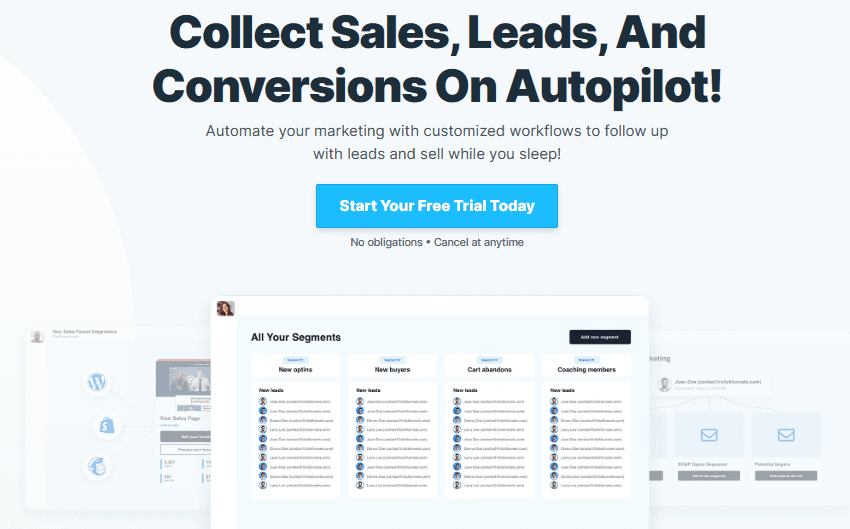
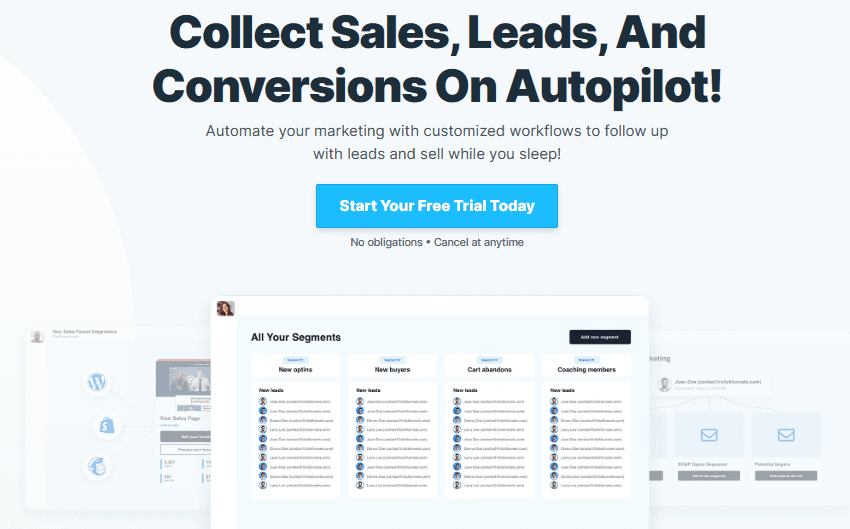
ClickFunnels offers more advanced automation features, especially with its Follow-Up Funnels and Actionetics, which provide extensive capabilities for email marketing automation and funnel automation directly within the platform. Leadpages, on the other hand, focuses more on lead notifications, integrations with external marketing tools, and A/B testing.
Customization:
Leadpages:
- Drag-and-Drop Editor: Leadpages has a drag-and-drop editor that makes it easy to change your landing page’s style and design. You can add, remove, and rearrange elements on the page, such as text, images, buttons, forms, and more. The editor is user-friendly and does not require coding knowledge.
- Template Customization: Leadpages has a lot of pre-made options that you can change to fit your brand and the needs of your campaign. You can modify the colors, fonts, images, and other design elements to create a unique look and feel for your landing pages.
- Mobile Responsiveness: Leadpages ensures that the landing pages created are mobile-responsive. This means the pages automatically adjust their layout and content to display correctly on different devices and screen sizes. This helps provide a seamless user experience for visitors accessing your landing pages from smartphones or tablets.
ClickFunnels:
- Drag-and-Drop Editor: ClickFunnels also has a drag-and-drop designer that lets you change how your landing pages and funnels look and work. You can easily add, remove, and rearrange elements like text, images, videos, buttons, and forms. The editor is intuitive and doesn’t require coding skills.
- Template Customization: ClickFunnels offers a template marketplace where you can find a variety of pre-designed templates for different types of funnels. You can change these templates to fit your brand and your promotion’s needs. You can change the colors, fonts, pictures, and other design parts to give your funnels a unique look.
- Funnel Customization: ClickFunnels allows you to customize the entire funnel structure, including the sequence and flow of pages, order forms, upsells, downsells, and thank you pages. You have control over the steps and actions within the funnel, allowing you to create a customized user journey.
Leadpages and ClickFunnels provide full customization options to tailor your landing pages and funnels to your needs. Leadpages may be more suitable for businesses primarily focused on creating standalone landing pages, while ClickFunnels’ customization features are geared towards creating complete sales funnels.
A/B Testing:
Leadpages:
- A/B Testing: Leadpages lets you test your landing pages with A/B testing. You can create multiple landing page versions with different variations, such as headlines, images, or call-to-action buttons. Leadpages automatically split the traffic between the different variants and track their performance.
- Conversion Data Analysis: Leadpages provides detailed analytics and conversion data for your A/B tests. You can track key metrics like conversion rates, click-through rates, and other relevant statistics to determine which variant of your landing page performs better and yields higher conversions.
- Statistical Significance: Leadpages performs statistical significance analyses to assist you in making informed judgments. It determines whether the differences in performance between the variants are statistically significant or simply due to chance.
ClickFunnels:
- Split Testing: You can also test different versions of your sales funnels with the split testing feature of ClickFunnels. You can create multiple variations of your funnel elements, such as headlines, images, or call-to-action buttons, and split the traffic between them to determine the most effective version.
- Conversion Tracking: ClickFunnels provides conversion tracking to monitor the performance of your split tests. You can track metrics like conversion rates, click-through rates, and revenue generated to evaluate the success of each variation and make data-driven decisions.
- Funnel Step Testing: Besides A/B testing individual funnel elements, ClickFunnels allows you to test and compare entire funnel steps. This means you can test different sequences or combinations of pages within your funnel to identify the most effective flow for your target audience.
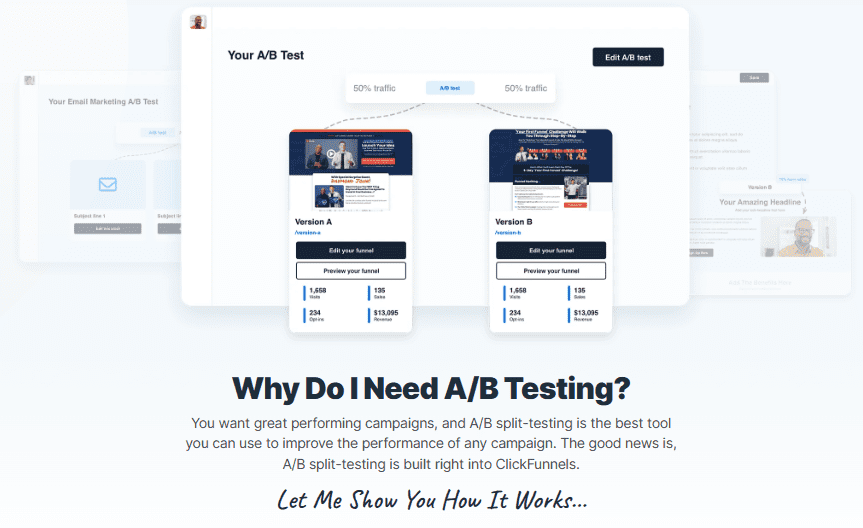
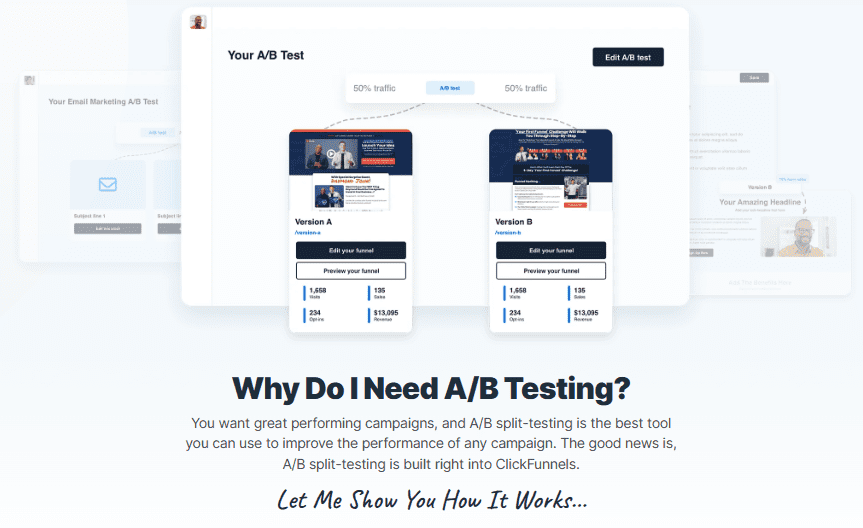
Leadpages and ClickFunnels both let you use A/B testing to improve how well your landing pages and workflows work. Leadpages focuses on A/B testing for landing pages, while ClickFunnels extends the testing functionality to the entire sales funnel.
Integration:
Leadpages:
- CRM Integrations: Leadpages offers integrations with various CRM systems such as Salesforce, HubSpot, and Infusionsoft. This feature enables you to sync your leads and customer data captured through Leadpages with your CRM, allowing for efficient lead management and follow-up.
- Webinar Platforms: Leadpages integrates with webinar platforms like GoToWebinar and Zoom. This integration lets you register leads directly from your landing pages and capture data for your webinars, simplifying managing webinar registrations and attendee information.
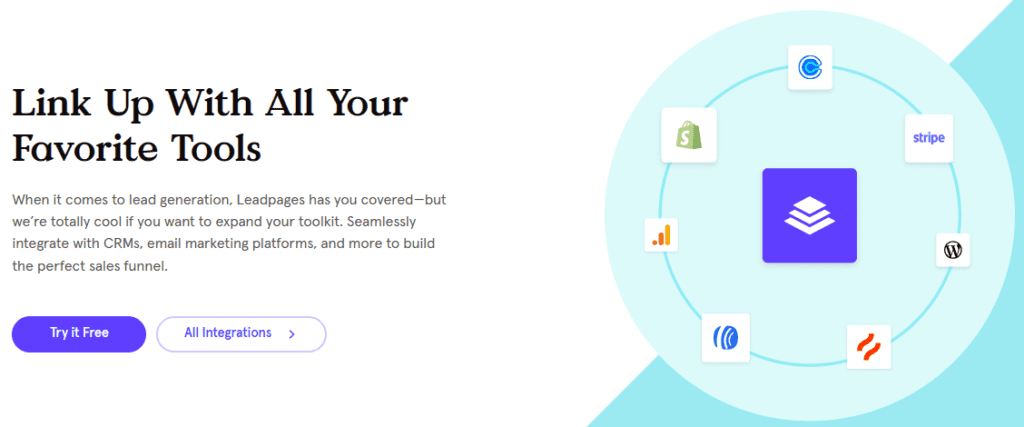
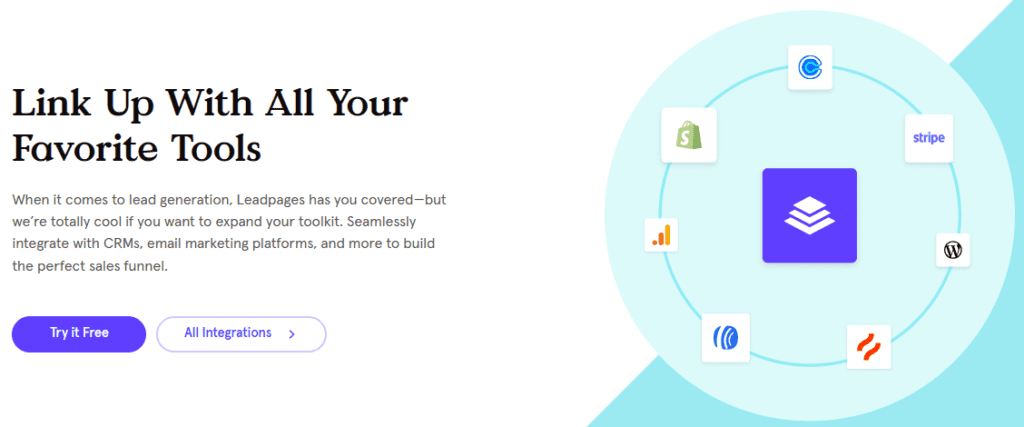
ClickFunnels:
- Payment Gateways: ClickFunnels integrates with many payment gateways, including PayPal, Stripe, and others. This allows you to accept product or service payments within your funnels easily.
- CRM Integrations: ClickFunnels offers integrations with various CRM systems like Salesforce, HubSpot, and Infusionsoft. This integration lets you sync your leads and customer data captured through ClickFunnels with your CRM, facilitating efficient lead and customer relationship management.
Leadpages and ClickFunnels provide integration capabilities with popular third-party tools and services. However, ClickFunnels offers a broader range of integrations, including email marketing platforms, payment gateways, and CRM systems.
Learning Curve:
When it comes to the learning curve, Leadpages and ClickFunnels have different levels of complexity:
Leadpages:
- User-Friendly Interface: Leadpages has a user-friendly interface that is relatively easy to navigate and understand. Its drag-and-drop editor allows you to create landing pages without coding or technical skills. The platform provides clear instructions and tutorials to help users get started quickly.
- Quick Setup: Leadpages offers a streamlined setup process, allowing users to create and publish landing pages quickly. The platform provides pre-designed templates that can be customized to match your branding and campaign needs, making it easier to create professional-looking landing pages.
- Limited Features: Leadpages primarily focuses on landing pages and lead generation, so it has a more straightforward feature set than ClickFunnels. This simplicity can contribute to a shorter learning curve, as you’ll primarily be working with landing page design and optimization.
ClickFunnels:
- Comprehensive Funnel Builder: ClickFunnels offers a comprehensive funnel builder that allows you to create complex sales funnels with multiple steps, upsells, downsells, and order forms. While this provides much flexibility and functionality, it can also have a steeper learning curve due to the increased complexity.
- Advanced Features: ClickFunnels provides a wide range of advanced features, such as A/B testing, email automation, membership site creation, and affiliate management. While these features can significantly enhance your marketing efforts, they may require more time and effort to understand and utilize effectively and thoroughly.
- Learning Resources: ClickFunnels provides extensive learning resources, including video tutorials, training courses, and a vibrant community. These resources can help users overcome the initial learning curve and better understand the platform’s capabilities.
The learning curve for Leadpages is generally shorter due to its more straightforward focus on landing pages. At the same time, ClickFunnels may require more time and effort to grasp its comprehensive funnel-building capabilities and advanced features fully.
Customer Support:
Leadpages:
- Knowledge Base: Leadpages provides a comprehensive knowledge base that includes tutorials, articles, guides, and frequently asked questions. It serves as a self-help resource where users can find answers to common questions and learn how to use different features of the platform.
- Email Support: Leadpages offers email support for users to submit their inquiries or issues. The support team typically responds within a reasonable timeframe to provide assistance and address any concerns or technical difficulties.
- Live Chat Support: Leadpages offers live chat support to users on their paid plans. This allows users to have real-time conversations with support representatives to get immediate help and clarification.
ClickFunnels:
- Knowledge Base and Video Training: ClickFunnels provides a comprehensive knowledge base with articles, guides, and video tutorials. These resources cover various topics and guide users on using the platform’s features and building effective funnels.
- Email Support: ClickFunnels offers email support for users to submit their support requests or questions. The support team responds to inquiries and assists as needed.
- Live Chat Support: ClickFunnels provides live chat support to users on all their Plans. This enables users to have real-time conversations with support representatives and get immediate help with their questions or issue
Leadpages and ClickFunnels offer customer support through their knowledge bases and email channels. However, ClickFunnels restricts live chat support to specific plans, whereas Leadpages provides live chat support for users on their paid plans.
Target Market:
Leadpages and ClickFunnels target slightly different markets, although some overlap may exist. Here’s a comparison of their target markets:
Leadpages:
- Small to Medium-Sized Businesses (SMBs): Leadpages are well-suited for SMBs and entrepreneurs who want to create high-converting landing pages and generate leads. It offers a user-friendly interface and pre-designed templates that make it accessible for individuals and small teams without extensive technical or design skills.
- Marketing Professionals: Leadpages caters to marketing professionals focused on lead generation, whether for their own businesses or clients. The platform provides tools and features to optimize landing page performance and drive conversions.
- Agencies and Freelancers: Leadpages offers features like subaccounts and collaboration tools, making it suitable for agencies and freelancers who manage multiple client projects. It allows them to create, customize, and track landing pages for their clients efficiently.
ClickFunnels:
- Online Entrepreneurs and Digital Marketers: ClickFunnels primarily targets online entrepreneurs, digital marketers, and businesses looking to build sales funnels for their products or services. It provides a comprehensive funnel builder that helps businesses create and optimize their sales process.
- E-commerce Businesses: ClickFunnels is well-suited for e-commerce businesses that want to create effective product sales funnels. It offers features like order forms, upsells, downsells, and integration with popular payment gateways, making it convenient for selling physical or digital products online.
- Coaches, Consultants, and Information Product Creators: ClickFunnels caters to coaches, consultants, and creators of information products (e.g., online courses, ebooks) who want to build sales funnels to sell their expertise and knowledge. The platform provides tools for lead generation, email marketing, and membership site creation.
While there may be some overlap in their target markets, Leadpages primarily focuses on landing pages and lead generation, while ClickFunnels is more centered around comprehensive sales funnels.
Pricing Plans: Leadpages Vs ClickFunnels
Leadpages:
| Features | Standard | Pro |
| Price | $49/mo | $99/mo |
| Drag & Drop Landing Page Builder |                                                  |                                                  |
| Ai Engine Credits | 10,000/mo | 30,000/mo |
| Ai Engine Headlines + Images |                                                  |                                                  |
| Conversion tools |                                                  |                                                  |
| Optimized templates | 250+ | 250+ |
| Traffic & Leads | Unlimited | Unlimited |
| Custom domains | 1 | 3 |
| Integrations | 90+ | 90+ |
| E-commerce |                 |                                                  |
| Tech support |                                                  |                                                  |
| Mobile responsive templates |                                                  |                                                  |
| Landing pages, pop-ups, and alert bars | Unlimited | Unlimited |
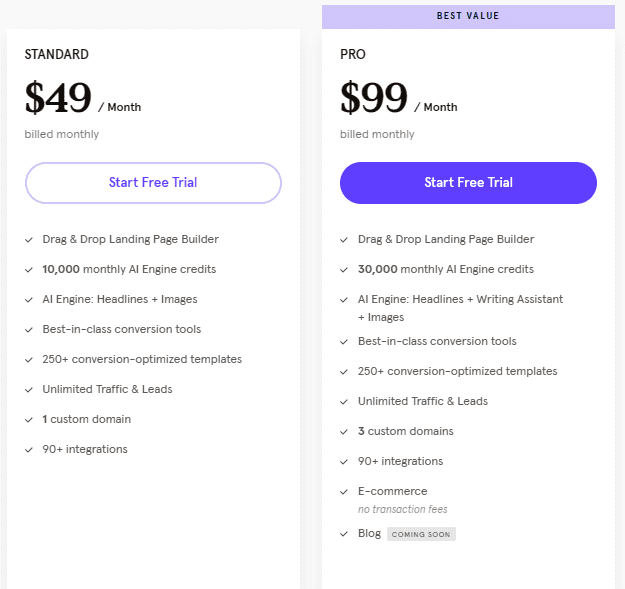
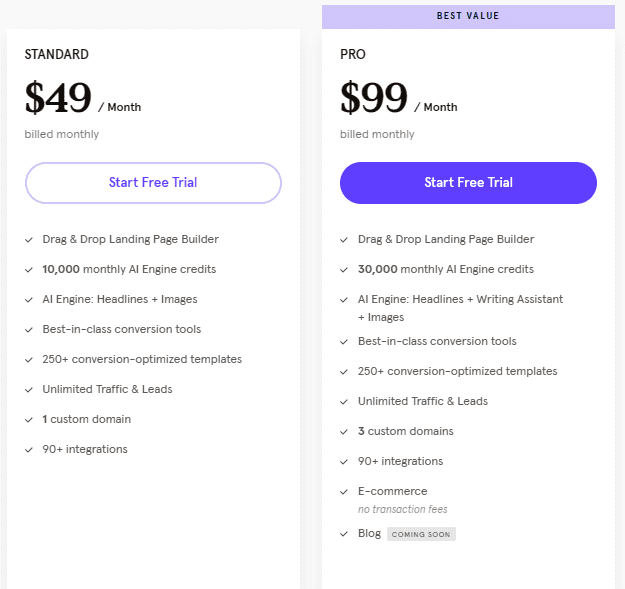
ClickFunnels Pricing Plan:
| Features | Basic | Pro | Funnel Hacker |
| Price | $147/mo | $197/mo | $297/mo |
| Website | 1 | 1 | 3 |
| Users | 3 | 5 | 15 |
| Domain | 1 | 3 | 9 |
| Contacts | 10,000 | 25,000 | 200,000 |
| Courses | Unlimited | Unlimited | Unlimited |
| Workflows | Unlimited | Unlimited | Unlimited |
| Pages | Unlimited | Unlimited | Unlimited |
| Products | Unlimited | Unlimited | Unlimited |
| Email sequences | Unlimited | Unlimited | Unlimited |
| Sharefunnels |                                                  |                                                  |                                                  |
| Basic Analytics |                                                  |                                                  | Advanced |
| CF1 Maintenance |                                                  |                                                  |                                                  |
| Affiliate Program |                 |                                                  |                                                  |
| API Access |                 |                                                  |                                                  |
| Customer support |                                                  |                                                  |                                                  |
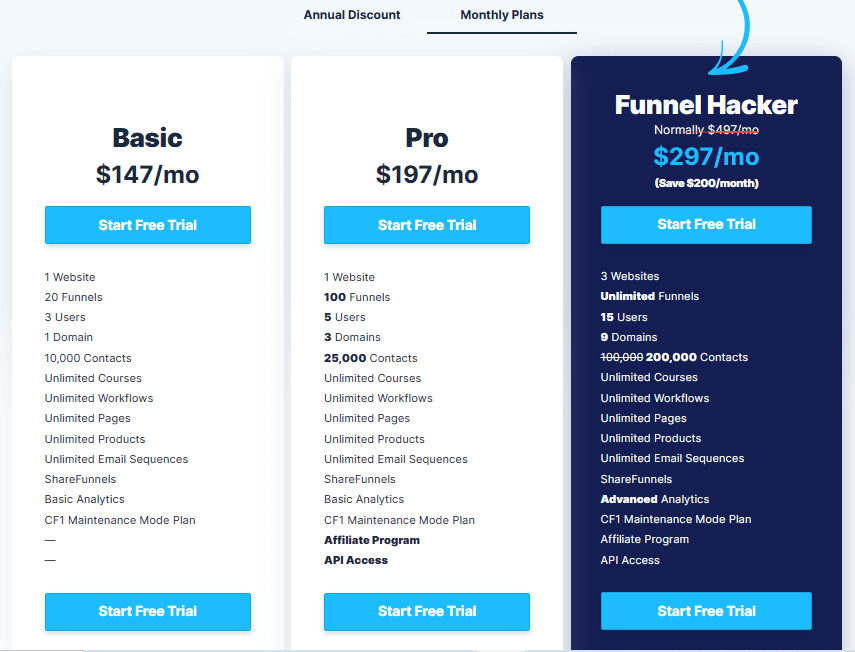
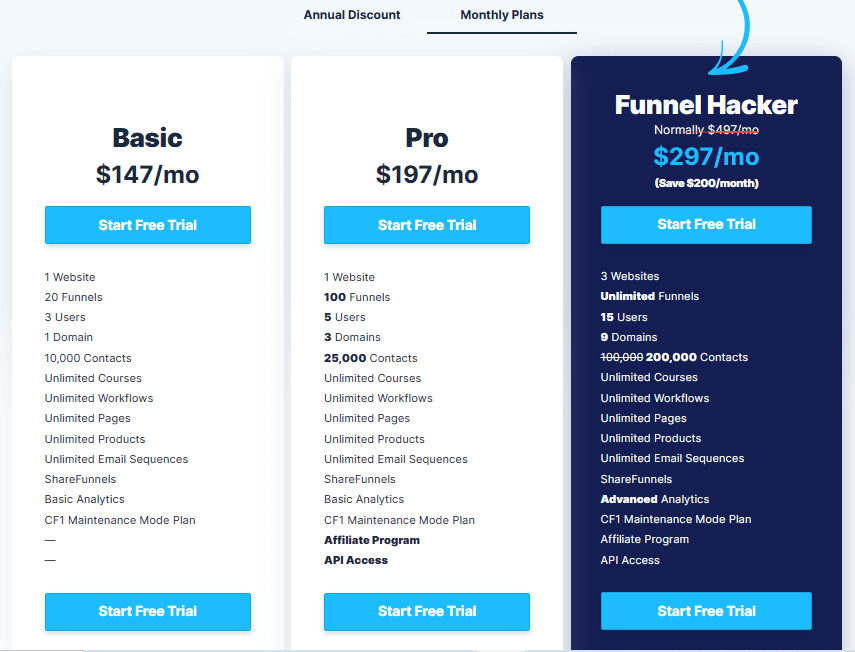
Comparison: Leadpages Vs ClickFunnels
| Features | Leadpages | ClickFunnels |
| Price | $49/mo | $147/mo |
| Sales funnels |                                                  |                                                  |
| Deadline funnels |                 |                 |
| Emails sent | 3rd party integration | Unlimited |
| Email campaigns | 3rd party integration |                                                  |
| Blogs |                 |                                                  |
| Blog posts |                 |                                                  |
| Courses |                 |                                                  |
| Students |                 | Unlimited |
| Automation rules |                 |                                                  |
| Workflows |                 |                                                  |
| Tags |                 |                                                  |
| File storage | Unlimited | Limited |
| 1-Click upsells |                                                  |                                                  |
| Order bumps |                 |                                                  |
| Stripe integration |                                                  |                                                  |
| Paypal integration |                                                  |                                                  |
| A/B tests |                                                  |                                                  |
| Run own affiliate program |                 | $157/mo |
| Custom domains | Annual plans only |                                                  |
| Evergreen webinar |                 |                                                  |
| Customer support |                                                  |                                                  |
| Trustpilot Rating | 4.3/5(346 reviews) | 4.6/5(2,112 reviews) |
Final Thoughts And Recommendations:
Leadpages and ClickFunnels are powerful marketing platforms offering various features to help businesses create effective online marketing campaigns. While they share some similarities, they also have distinct differences that cater to different needs and preferences.
Leadpages is a user-friendly platform that creates high-converting landing pages and lead generation. It is well-suited for small to medium-sized businesses, marketing professionals, and agencies. Leadpages provides a straightforward interface, quick setup, and a variety of customizable templates. Its integration options, email marketing capabilities, and collaboration features make it a solid choice for businesses looking to create targeted landing pages and capture leads.
ClickFunnels, on the other hand, is a comprehensive funnel-building platform designed for online entrepreneurs, digital marketers, and businesses that want to optimize their sales processes. It offers a robust funnel builder and advanced features like A/B testing and email automation. ClickFunnels suits e-commerce businesses, coaches, consultants, and information product creators who require more extensive sales funnels and conversion optimization
Recommendations:


Leadpages
Want to create a stunning landing page that converts? Leadpages is the platform for you. Build websites, landing pages, pop-ups, and checkouts without coding. Don’t miss this chance to grow your online business. Start your free 14-day trial now.


ClickFunnels
Transform your business with ClickFunnels, the all-in-one solution for creating high-converting sales funnels. Take the first step towards skyrocketing your sales today!
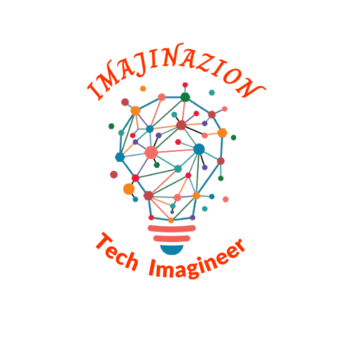
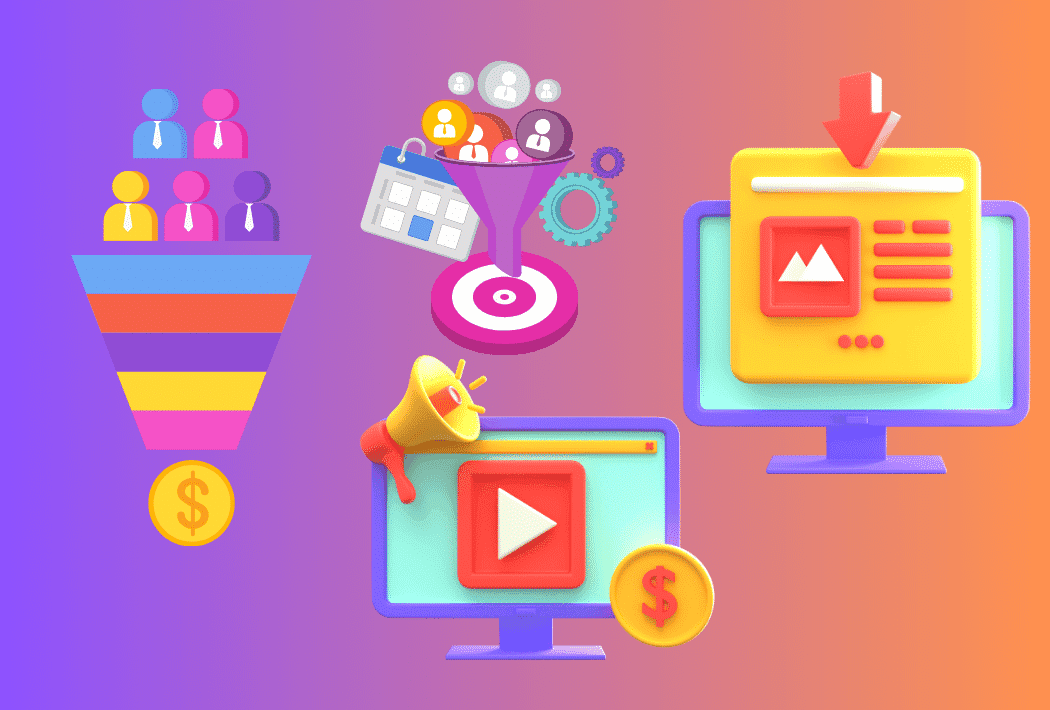
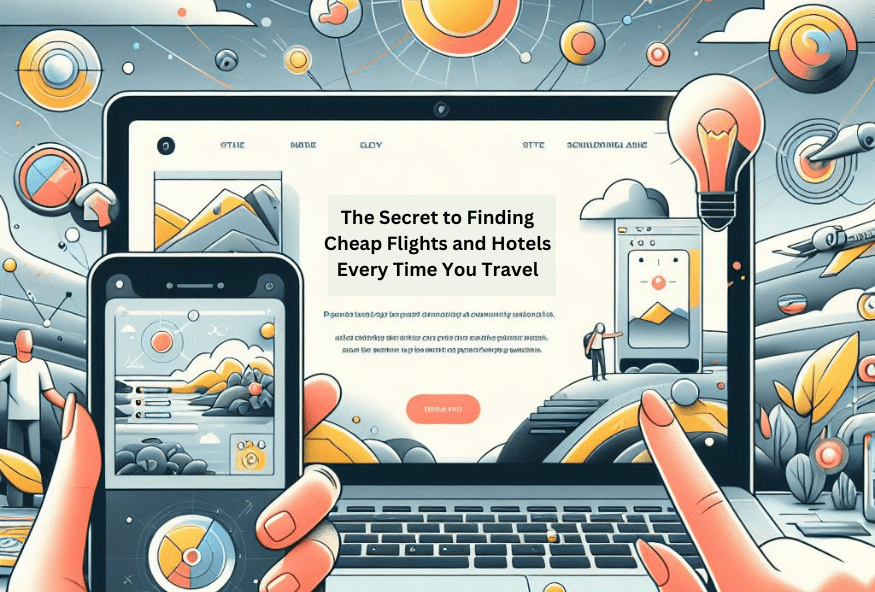
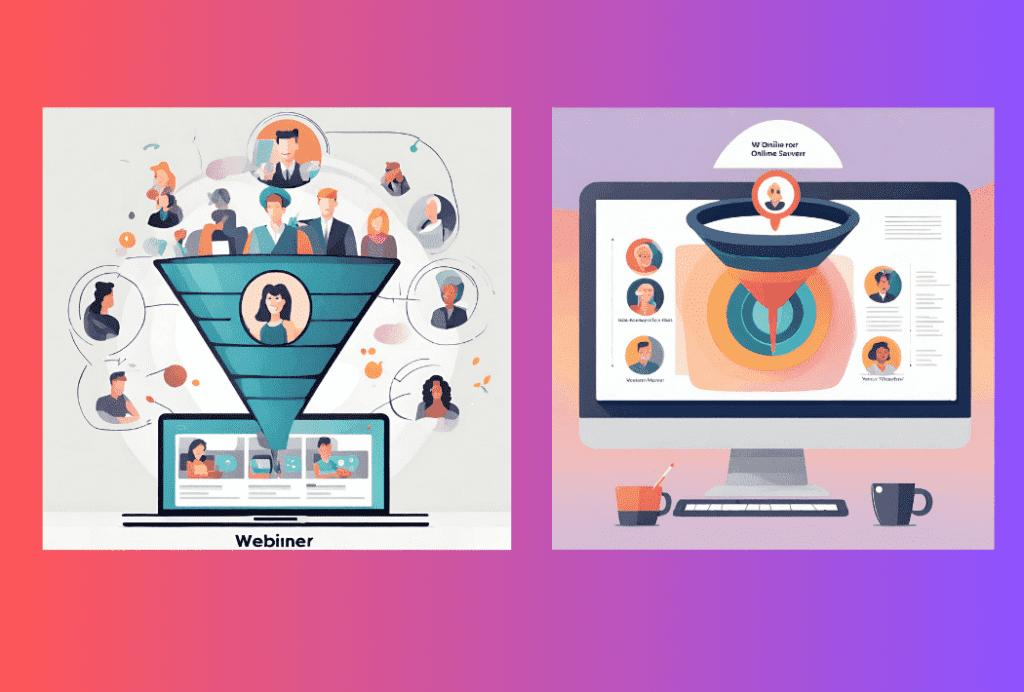

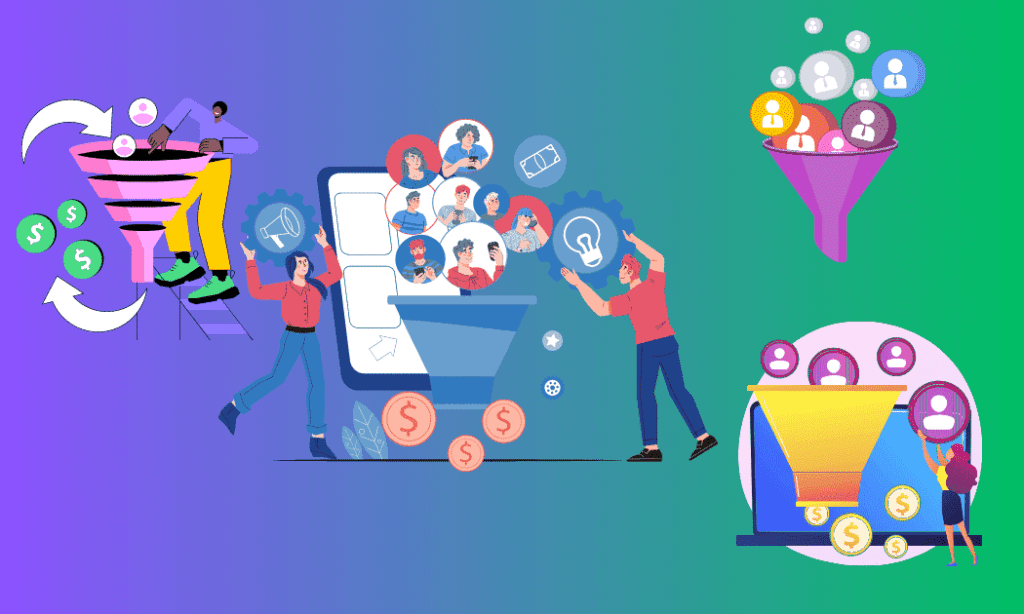


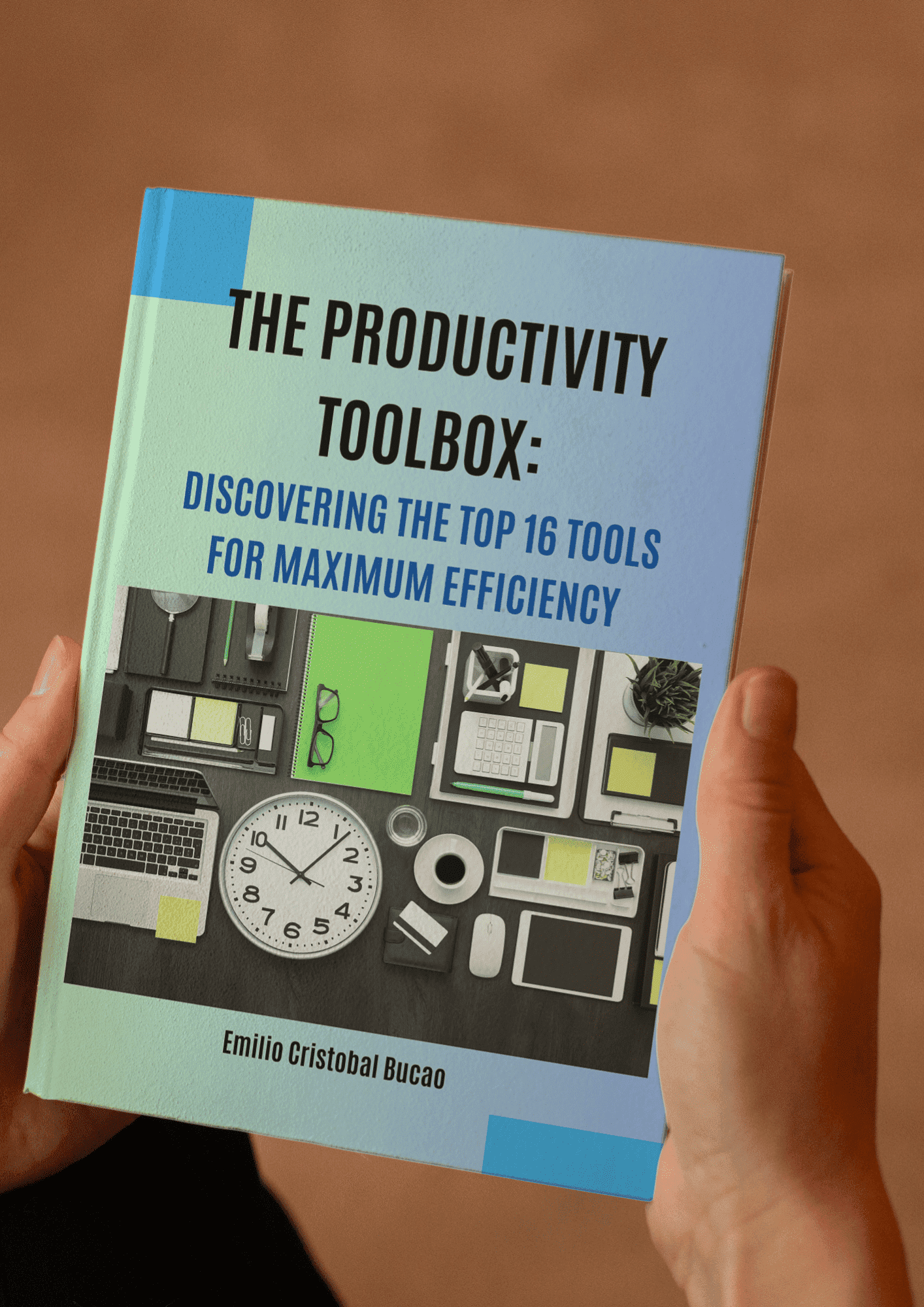

I’m glad I discovered this webpage. I was searching for something else when I stumbled on it. Nice work.