Unlock the Power of the Systeme.io Website Builder: Create Stunning Sites in Minutes! (2024)
Introduction: Free Systeme.io Website Builder
Ready to build a website that not only looks like a million bucks but also converts like crazy? You don’t need to be a tech wizard or a coding genius to pull it off. All you need is the Systeme.io website builder—a powerful tool that turns website creation into a breeze, even if you’ve never touched a line of code in your life.
In this guide, I’m going to show you exactly how to harness the power of Systeme.io to create a jaw-dropping, high-performing website in just a few clicks. Systeme.io has got you covered whether you’re launching a new online business, setting up a blog, or simply needing a killer landing page. So, buckle up because, by the end of this article, you’ll be ready to build a stunning website that doesn’t just sit pretty—it drives results. Let’s dive in!
Key Takeaways:
Key Financial Statistics for Website users:
Here are six key financial statistics for businesses using websites, along with their benefits:
These statistics highlight the importance of having a website for business growth, customer engagement, and cost efficiency. Ref: Businessdit.com
Create a website using the funnel feature:
How to Build a Website in Systeme.io: A Step-by-Step Guide Using the Funnel Tab
Creating a website can seem daunting, but with Systeme.io, the process is streamlined and user-friendly. Whether you’re a beginner or an experienced web developer, Systeme.io offers tools to help you build a professional website quickly and efficiently. Here’s a step-by-step guide to get you started:
Sign Up and Create Your free account:
First, head to Systeme.io and create an account using your email address(1).Systeme.io offers a free plan with no time limit, which is perfect for getting started.
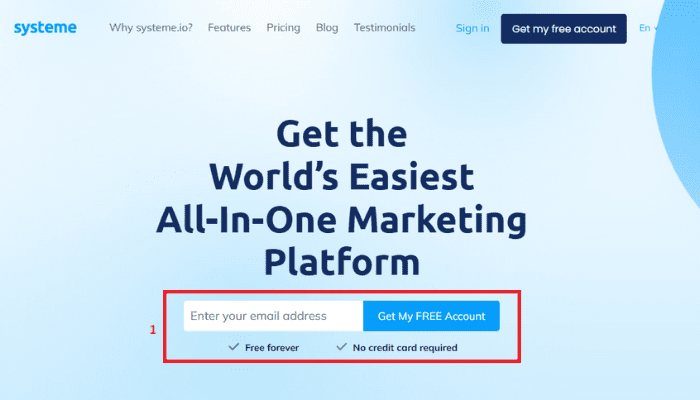
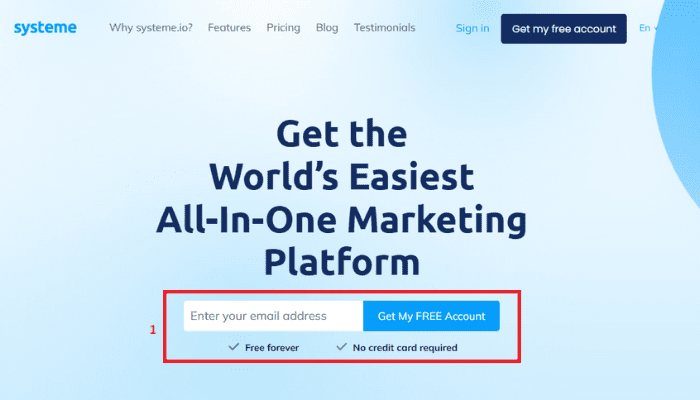
Create Your First Funnel
In Systeme.io, websites are built using funnels. Think of a funnel as a series of steps guiding visitors through your site. To create your first funnel:
- Go to the dashboard and click on “Funnels.”(2)
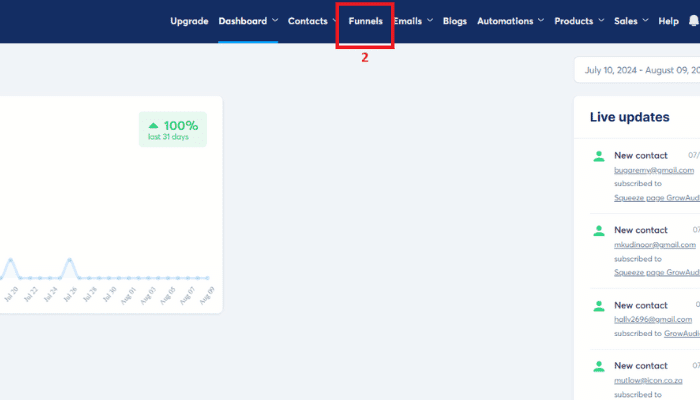
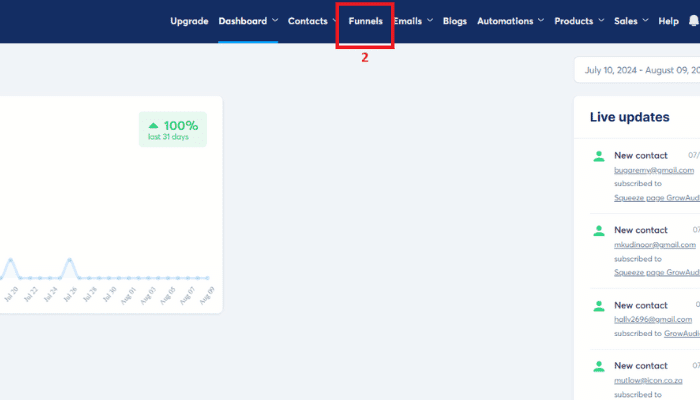
- Click “Create” and choose a template that suits your needs.(3)
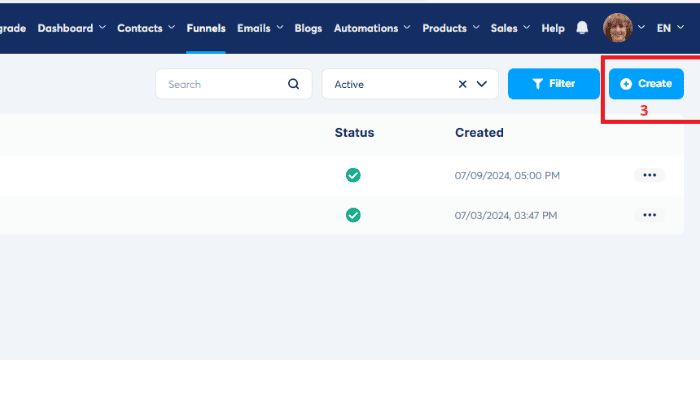
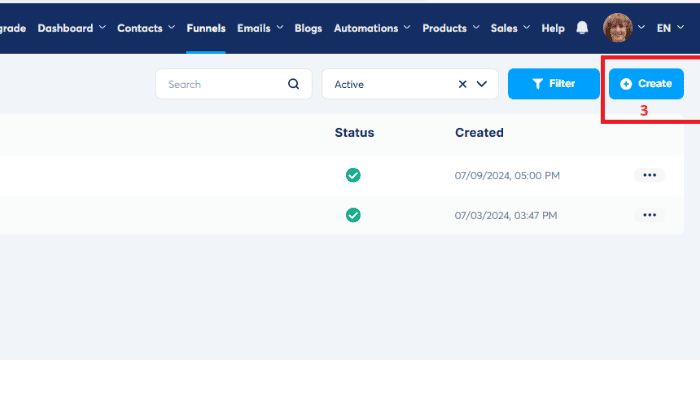
- After clicking the “Create” button, a popup will appear. Name your funnel (4). Choose your domain name (5). Select your Funnel goal (6). Choose your currency (7). Then save.
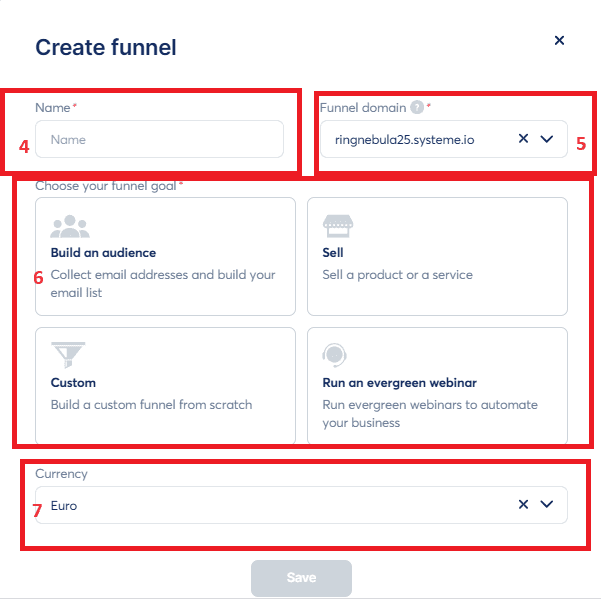
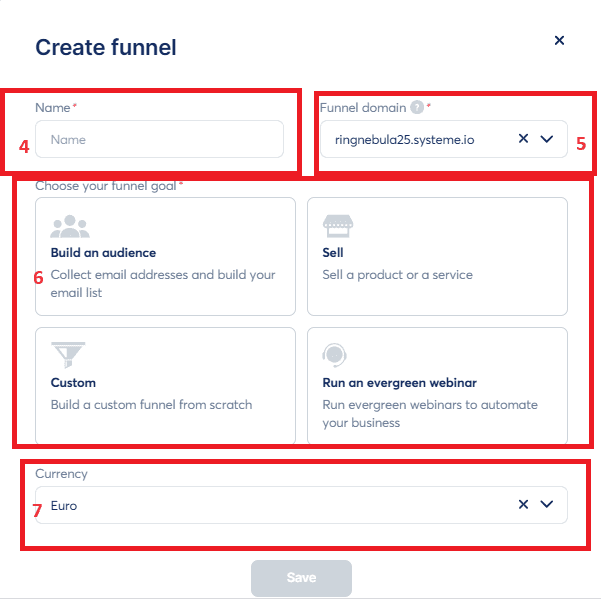
Funnel Goal:
Build an Audience:
This funnel structure is as straightforward as it gets, featuring just a Squeeze Page and an Opt-in Thank You Page. Its main goal is to help you grow your email list. (8)
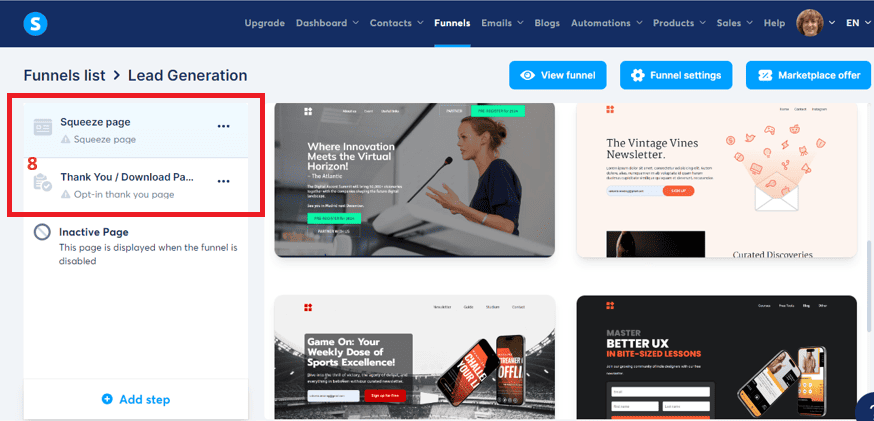
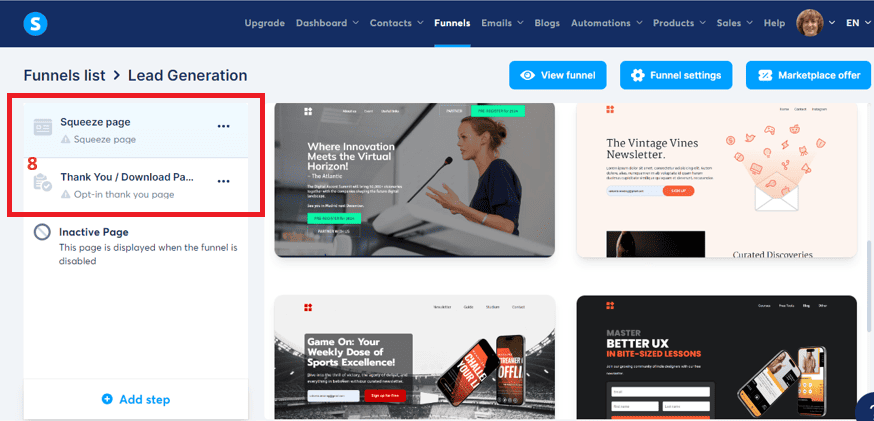
Sell:
A sales funnel stands out because it comes preloaded with a customizable Order Form and Thank You Page. This funnel is designed specifically to drive sales for your business. (9)
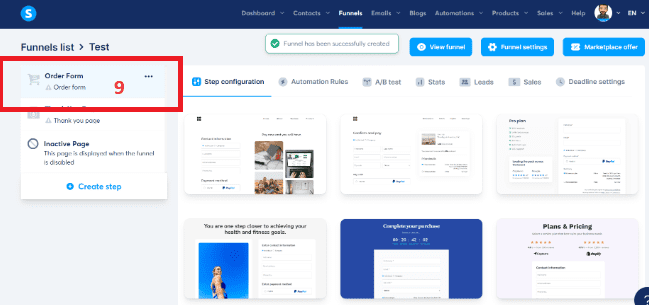
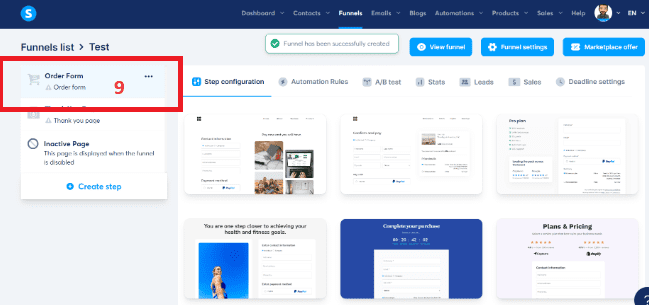
Custom:
The custom funnel is ideal for those with experience in building funnels. It offers a blank template, allowing you to create any type of page you desire. (10)
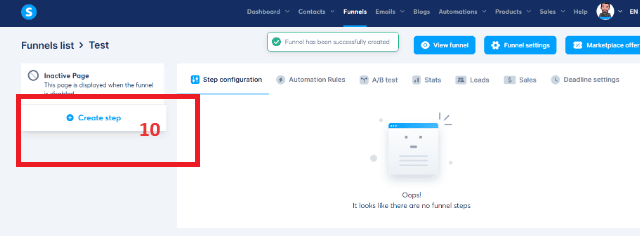
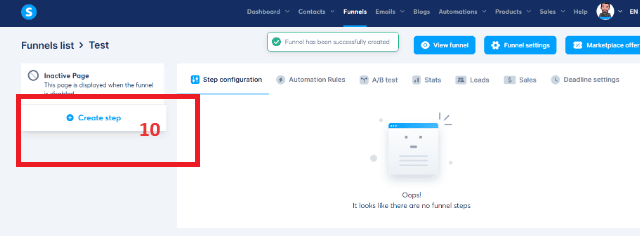
Run An Evergreen Webinar:
The Webinar funnel is a purpose-built, 3-page funnel optimized for selling your webinars. (11)
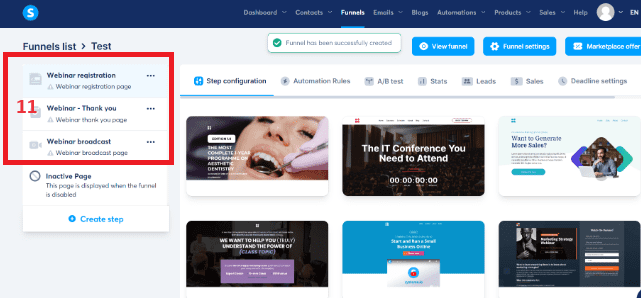
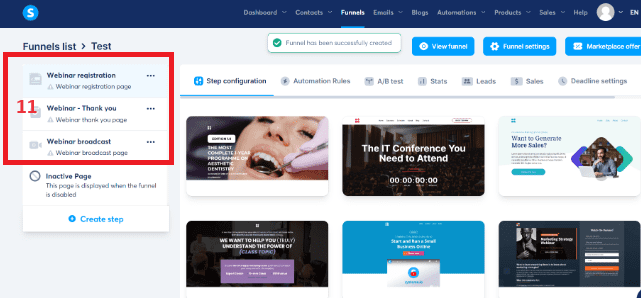
This feature is available exclusively with the Webinar and Unlimited plans.
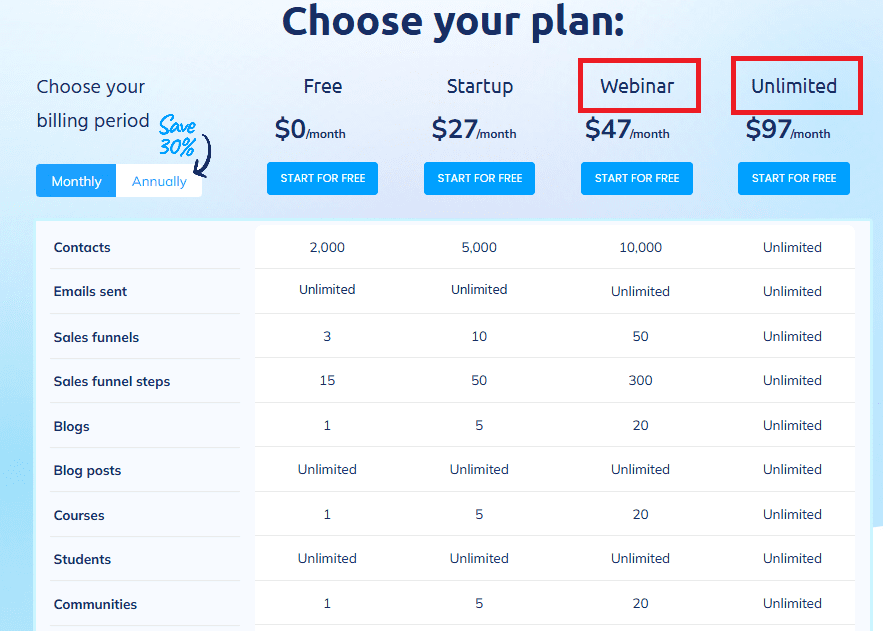
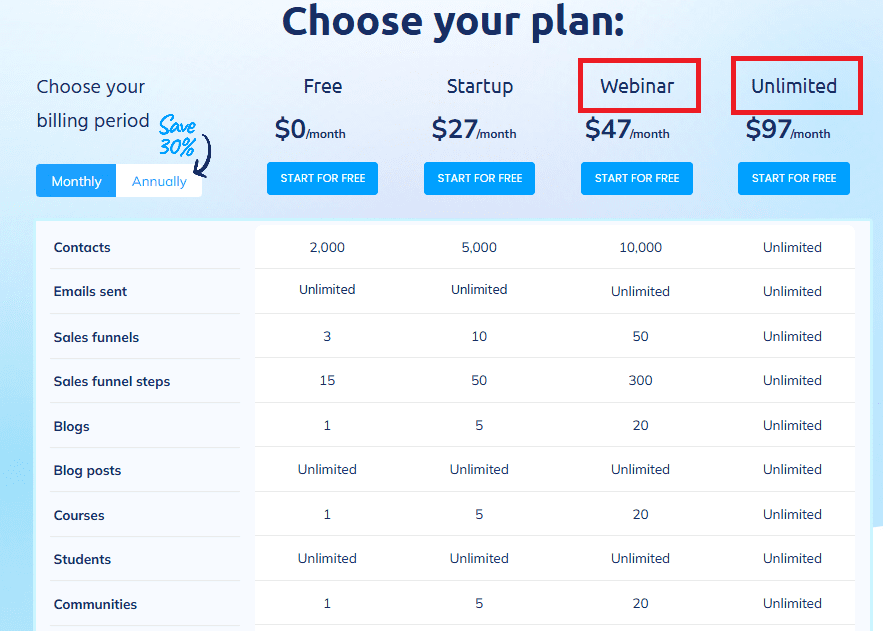
Add Your First Page
Once your funnel is created, you can start adding pages:
- Click “Add Step” within your funnel. (12)
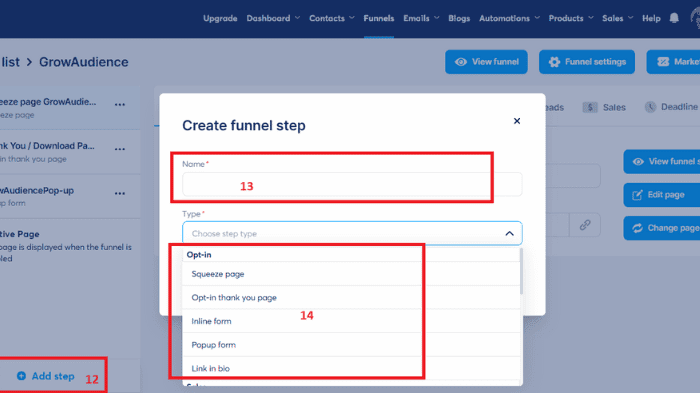
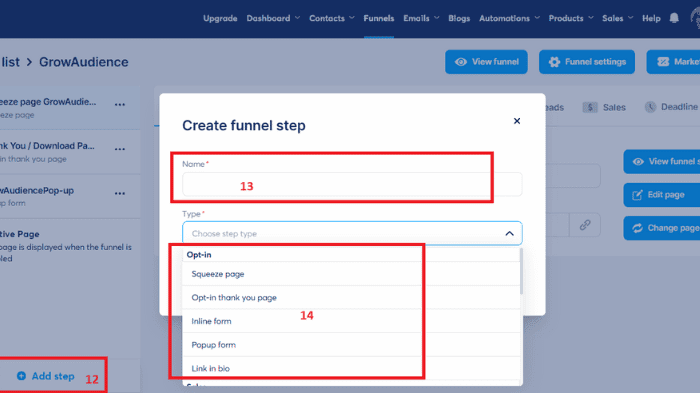
- A popup will appear. Choose the name of step (13)
- Choose the type of page you want to add (e.g., sales page, opt-in page, thank you page). (14)
- Customize the page using the drag-and-drop editor. You can add text, images, videos, and other elements to make your page unique. (15)


Optimize Your Page Content
Make sure your content is engaging and optimized for search engines (SEO). In the editor’s left panel, click on “Settings” (16). Then, scroll down until you reach the “Search Engine Optimization (SEO)” section (17).
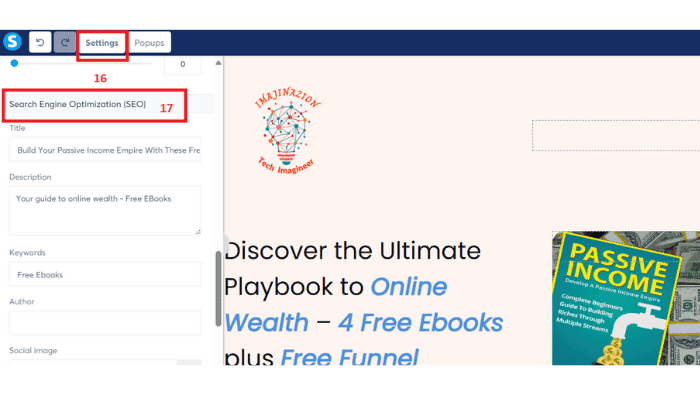
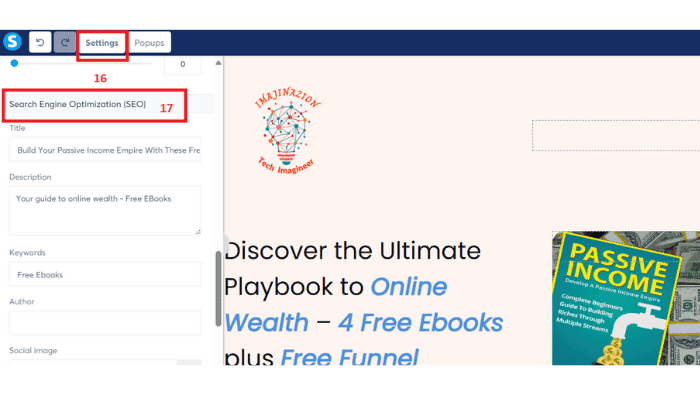
Use relevant keywords, add meta descriptions, and ensure your images have alt text. This will help improve your site’s visibility on search engines.
Connect Your Domain (Optional)
- If you have a custom domain name, you can connect it to your Systeme.io website:
- Go to the “Settings” tab in your funnel.
- Click “Custom Domain” and follow the instructions to add your own domain.
For a more detailed guide, read this article on how to add a custom domain to Systeme.io.
Promote Your Website:
Once you’re satisfied with your website, it’s time to promote it:
- Share your website link on social media, email newsletters, and other platforms to attract visitors.
- Use Google ads or Facebook ads to promote your website.
Additional Tips:
- Use Templates: Systeme.io offers a variety of templates that can save you time and effort. Customize these templates to fit your brand and style.
- Integrate Other Features: Systeme.io integrates with email marketing, sales funnels, and online courses. Use these features to enhance your website’s functionality.
- Monitor Performance: Use Systeme.io’s analytics tools to track your website’s performance and make necessary adjustments.
Building a website with Systeme.io is straightforward and can help you establish an online presence quickly. Whether you’re creating a blog, an online store, or a personal portfolio, Systeme.io has the tools you need to succeed.
Systeme.io website builder using the blog feature:
How to Create Your Website in Systeme.io Using the Blog Tab
Creating a website with a blog can be a powerful way to share your content and engage with your audience. Systeme.io makes this process straightforward and efficient. Here’s a step-by-step guide to help you build a website using the blog tab in this all-in-one marketing platform:
Sign Up and Log In
- First, visit Systeme.io and sign up for a FREE account. If you already have an account, simply log in.
Navigate to the Blog Section
- Once you’re logged in, go to the dashboard and click on the “Blogs” tab.(1) This is where you’ll manage all your blog-related activities.
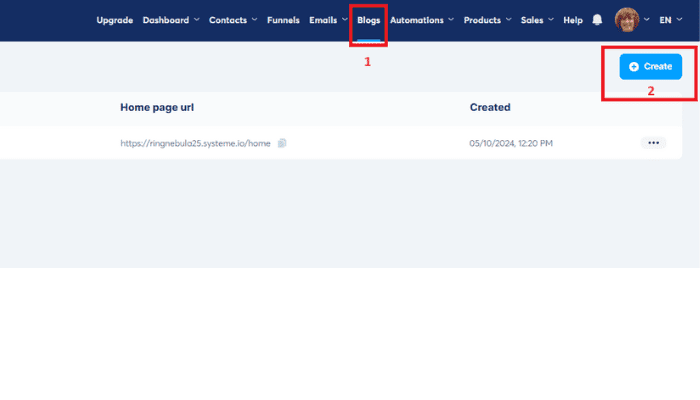
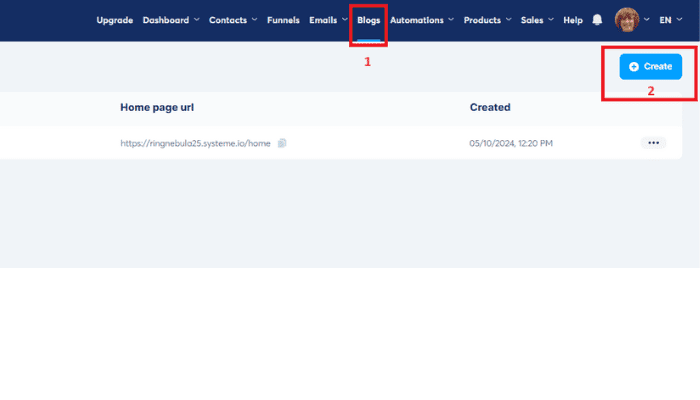
Create a New Blog:
- Click on the “Create” button.(2)
- A popup will appear where you need to enter a name (3) for your blog, select a domain(4) (if you have one), and choose a URL path.
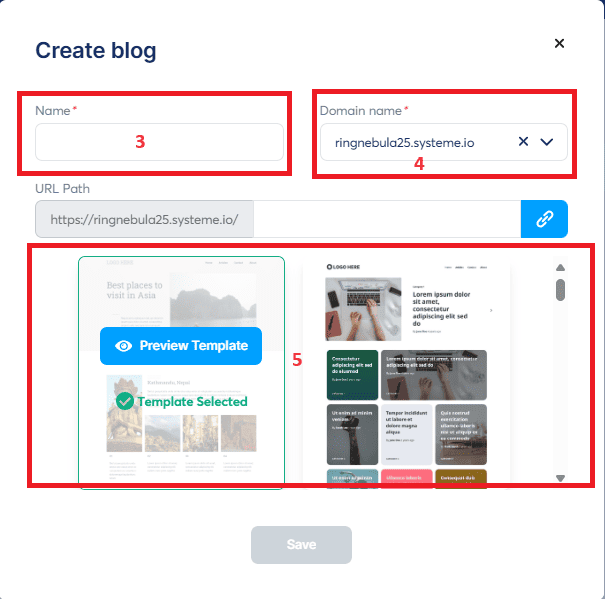
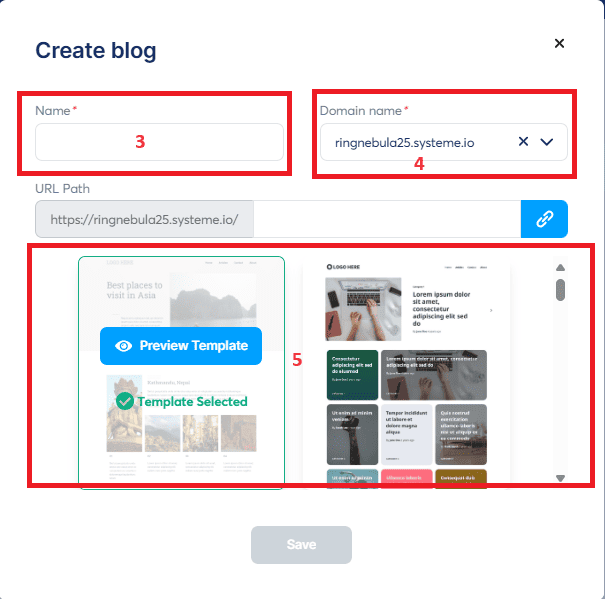
- Select a template (5) that fits your style and needs. Systeme.io lets you choose from hundreds of templates, giving you a wide variety of options to match your style and needs perfectly.
- Click “Save” to create your new blog.
Customize Your Blog Layout:
- Click on the title (6) of your newly created blog to start customizing it.
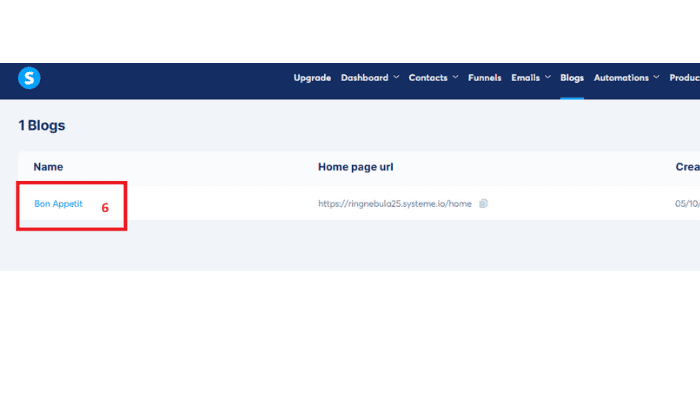
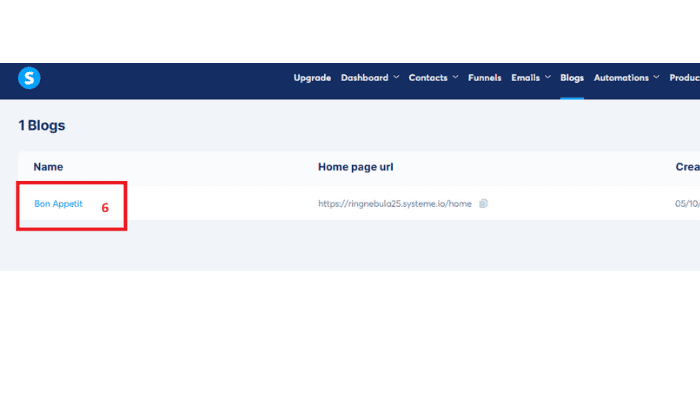
- Go to the “Blog Layout” (7) section to adjust the overall design. You can modify the header, footer, and sidebar to match your brand.


- Use the drag-and-drop editor(8) to add elements like text, images, videos, and more.
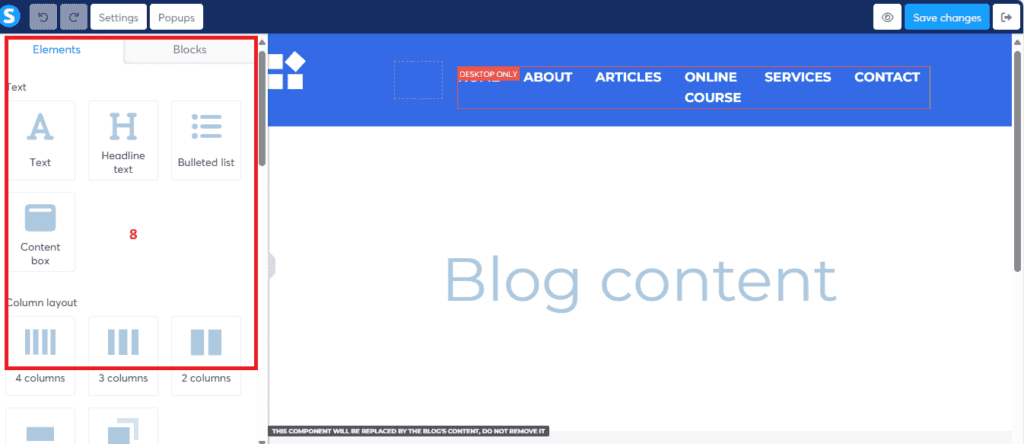
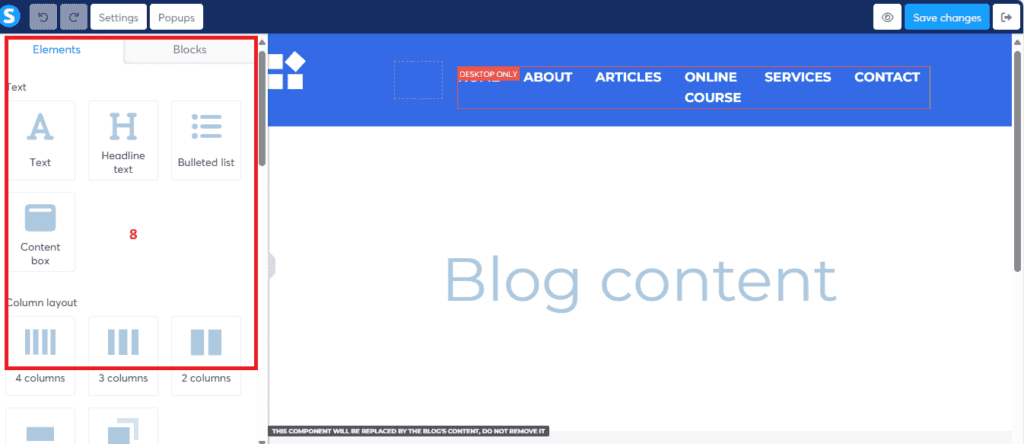
Create Blog Pages:
- The “Pages” tab (9) allows you to create different sections for your blog, such as the homepage, about page, and contact page.
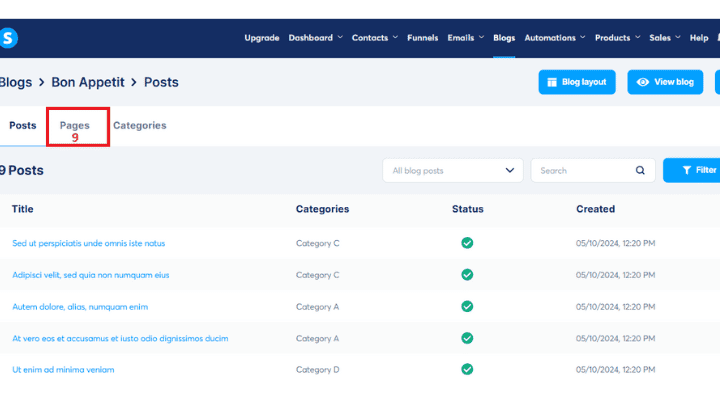
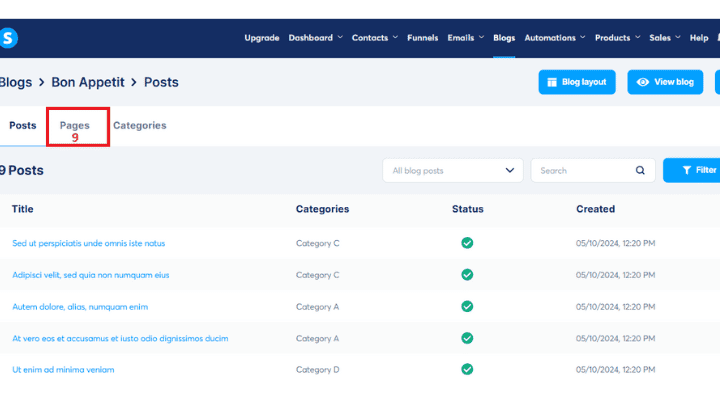
- Click on “Create“(10) to add a new page. Enter the page name and URL path, then click “Save.”
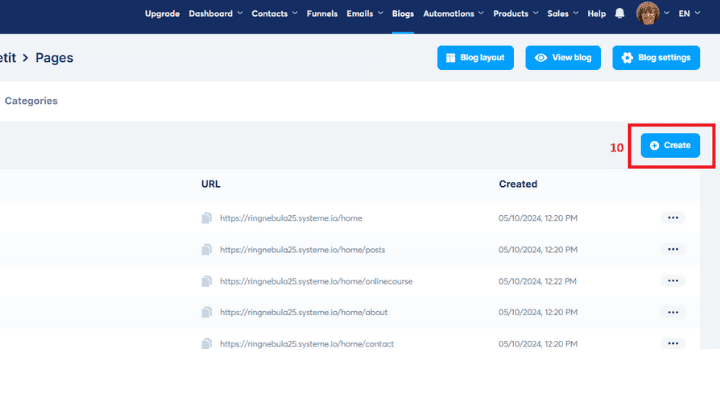
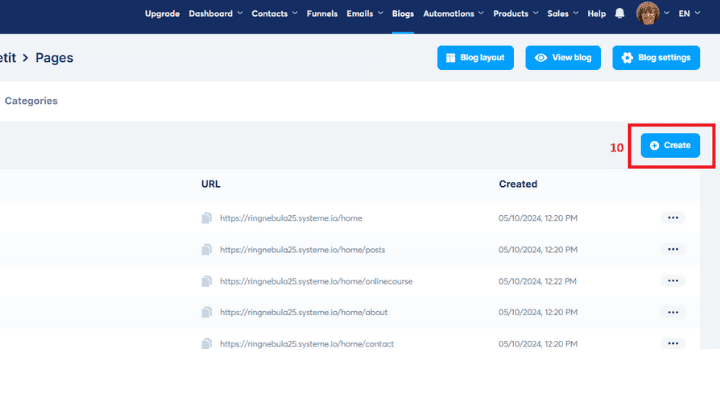
- A popup will appear to create a new blog page. Name your blog page (11). Provide a name to the URL path (12)


- Customize each page using the editor to add content and design elements.
Organize Your Blog Content:
- Use the “Categories” tab (13) to create categories for your blog posts. This helps organize your content and makes it easier for readers to navigate. Rename the “Categories” label (14) appropriate to your blog.


- Click on “Create“(15) to add a new category. Enter the category name and description, then click “Save.”
Write and Publish Blog Posts:
- Go to the “Posts” tab (16) to start writing your blog posts.
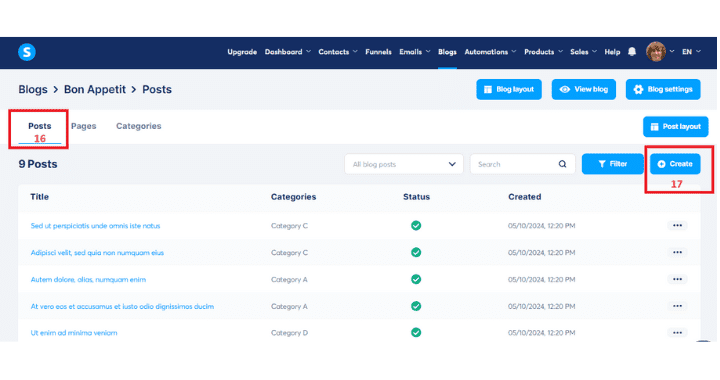
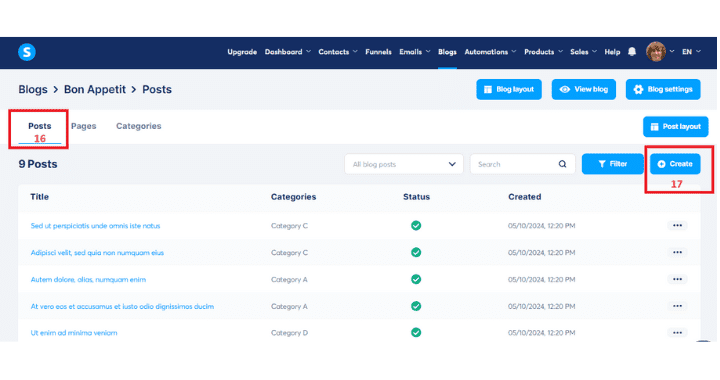
- Click on “Create“(17) to add a new post. A popup will appear. Enter the title (18), write a short description (19). Label the URL path,(20) upload the cover photo (21), and save. Then, write the content.
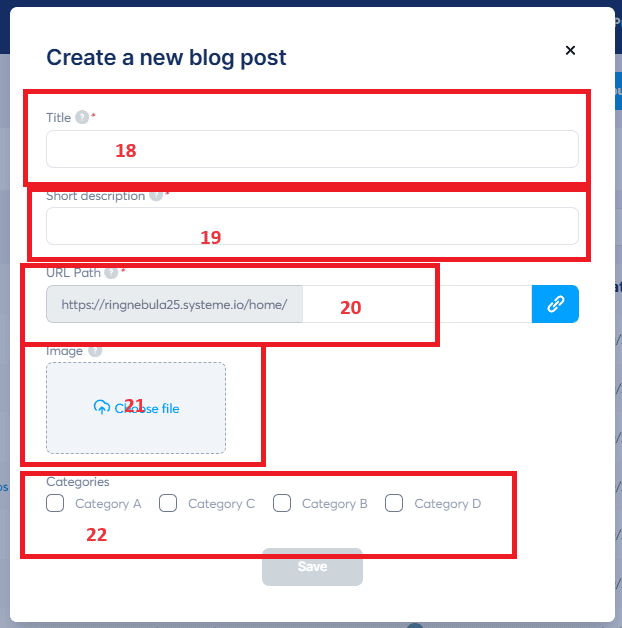
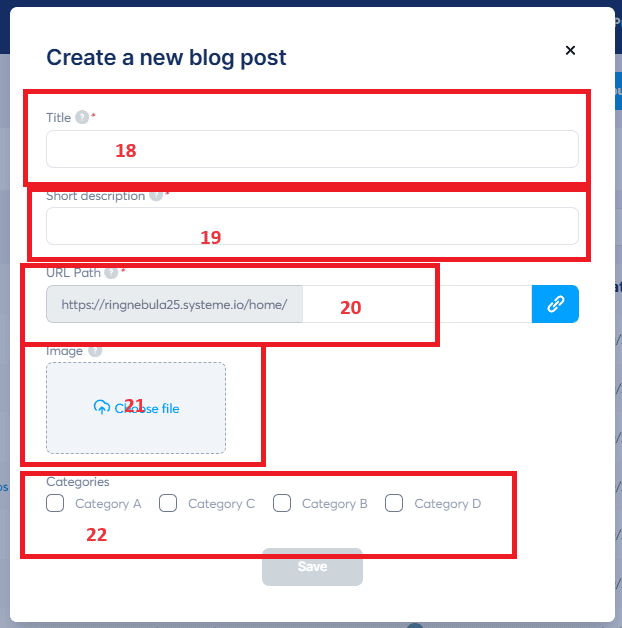
- To edit a post, click the ellipsis (…) (23) located on the left side of the title. Then, tap the “edit” (24).
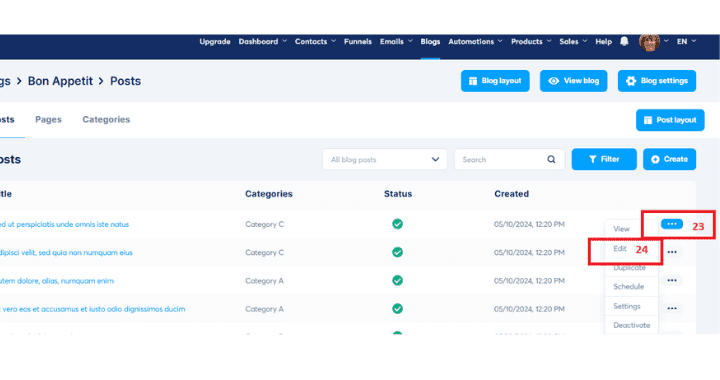
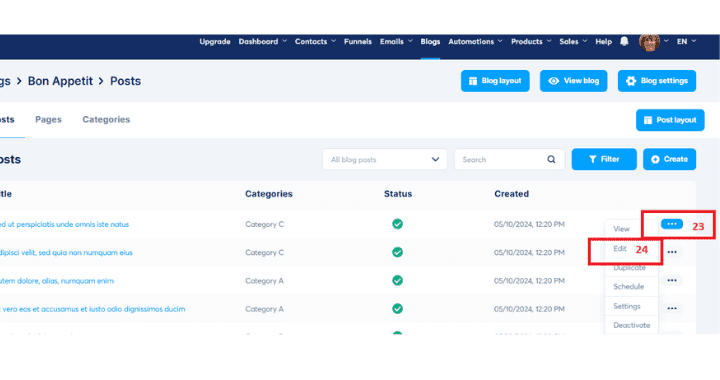
- Use the editor (25) to format your text and add images, videos, and other elements.
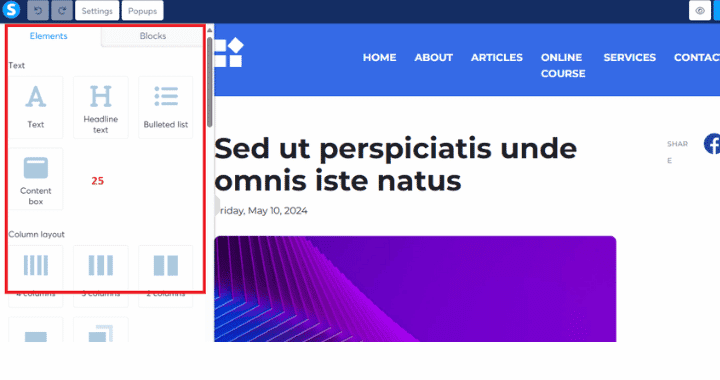
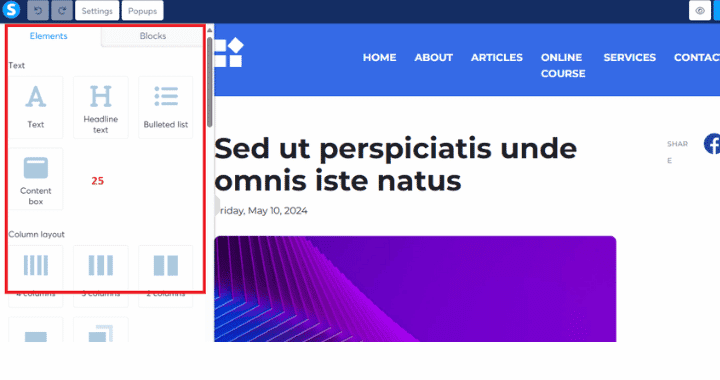
- To edit the mobile layout, click the mobile icon (26) and then edit the mobile layout (27) to your satisfaction.
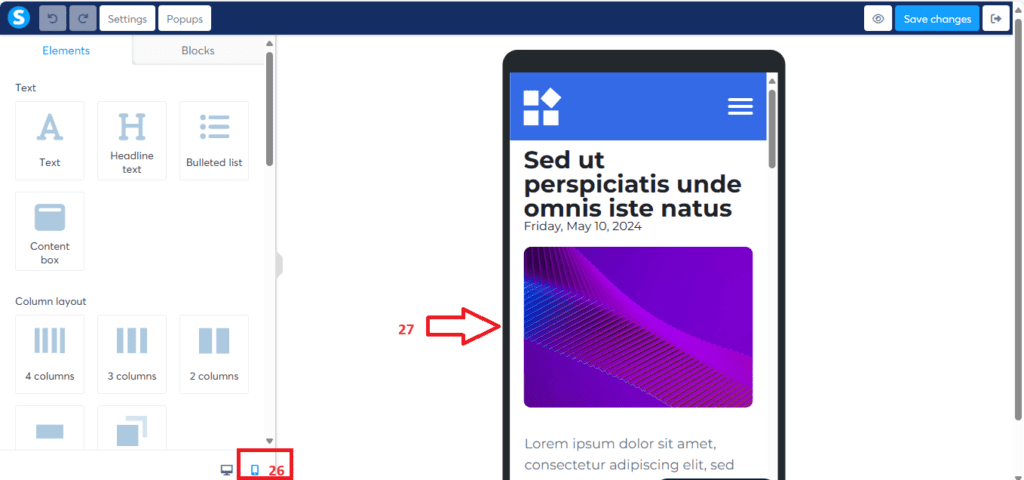
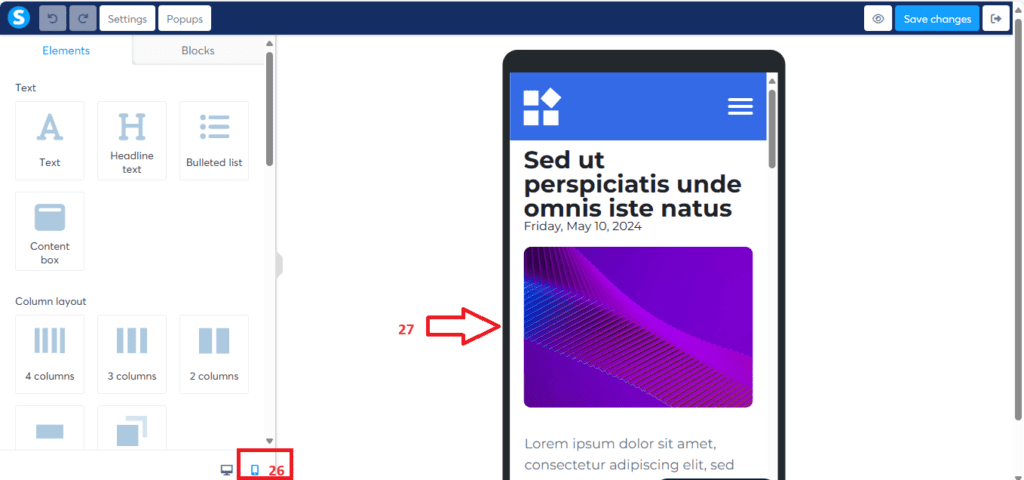
- Once you’re satisfied with your post, click “Save” to make it live on your blog.
Optimize for SEO:
- Ensure your blog posts and pages are optimized for search engines. Click “Settings” (28). Scroll down to the SEO section (29). Use relevant keywords, add meta descriptions, and include alt text for images.
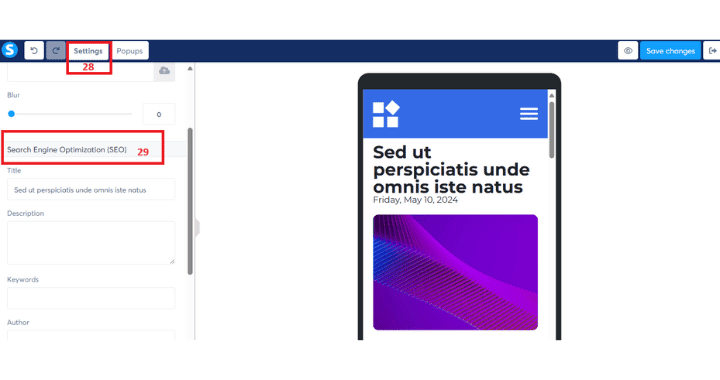
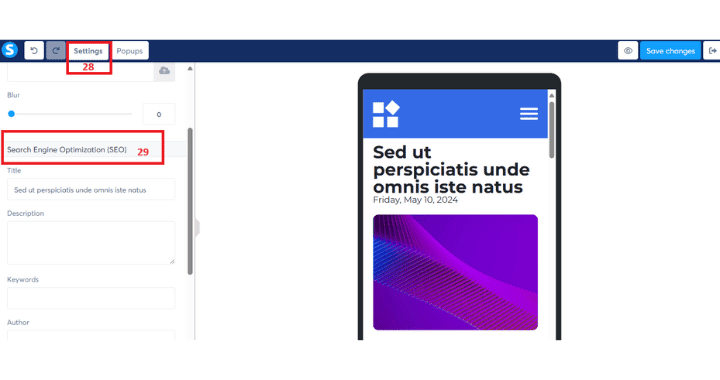
- Systeme.io provides SEO settings for each post and page, which you can fill out to improve your search engine rankings.
Connect Your Domain (Optional):
If you have a custom domain, you can connect it to your blog.
- Go to the “Settings” tab and click “Custom Domain.”
- Follow the instructions to connect your domain to your Systeme.io blog.
For a more detailed guide, read this article on how to add a custom domain to Systeme.io.
Publish and Promote Your Blog:
- Once everything is set up, publish your blog and start promoting it.
- Share your blog posts on social media, email newsletters, and other platforms to attract readers.
Additional Tips:
- Use Analytics: Systeme.io offers analytics tools to track your blog’s performance. Use these insights to improve your content and strategy.
- Engage with Readers: Respond to comments and engage with your readers to build a community around your blog.
- Regular Updates: Keep your blog updated with fresh content to keep your audience engaged and improve your SEO.
Building a website with a blog in Systeme.io is a great way to share your knowledge and connect with your audience. Follow these steps to create a professional-looking blog quickly!
Final Thoughts:
You’ve got all the tools you need to build a website that looks professional and works like a charm. No more wrestling with complicated platforms or spending hours figuring out the tech. With Systeme.io’s drag-and-drop website builder, you can create a site that’s sleek, functional, and ready to convert visitors into customers—all without breaking a sweat. Plus, its automation features and SEO tools make optimizing your site a breeze so you can focus on what really matters: growing your business.
What makes Systeme.io truly unbeatable is how user-friendly and intuitive it is. Whether you’re new to designing websites or a seasoned pro, this platform’s got you covered. And the best part? You can dive in without spending a dime. That’s right—Systeme.io offers a free account that gives you access to everything you need to start building your dream site today. No credit card is required.
Ready to take the plunge? Click here to try Systeme.io for free and experience how easy it is to create a website that turns heads and drives results. Your future customers are waiting—let’s not keep them any longer!
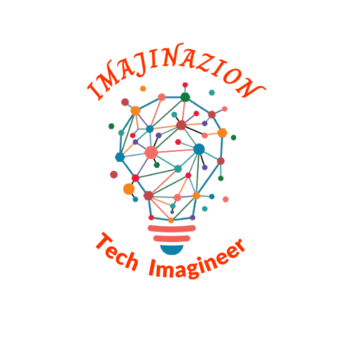
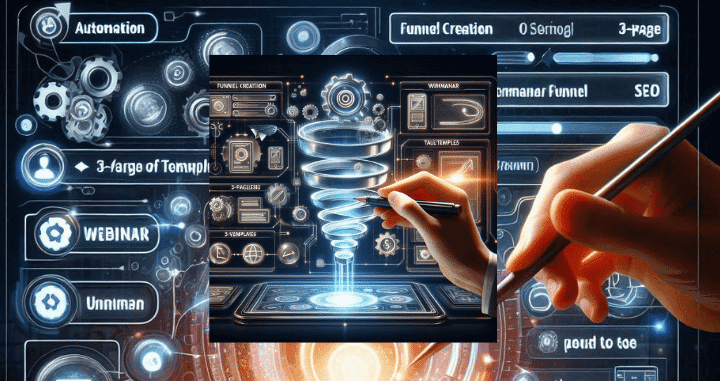



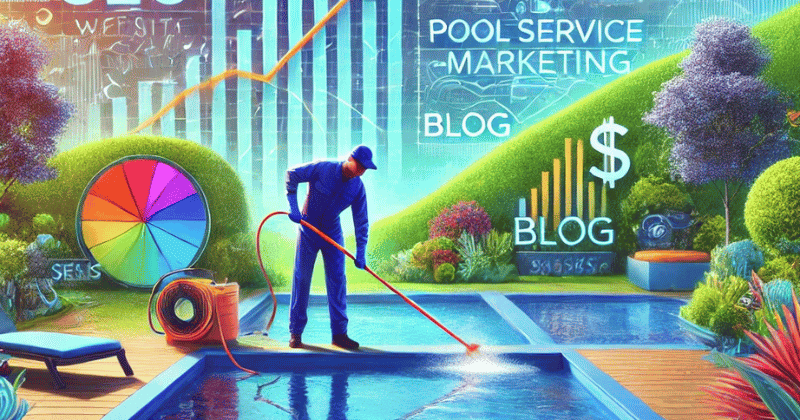
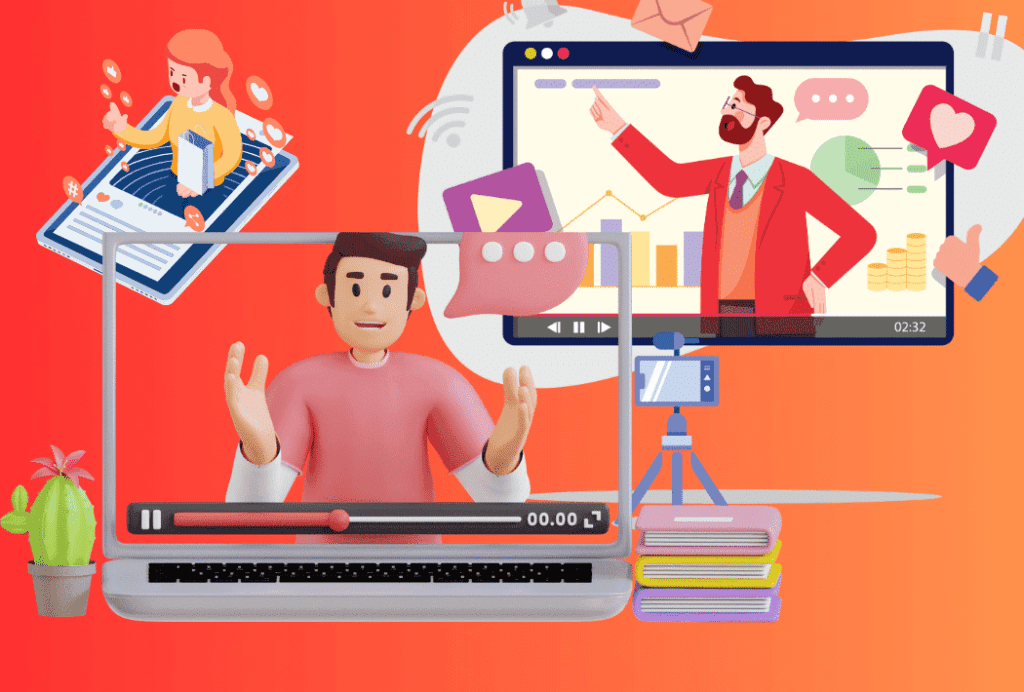

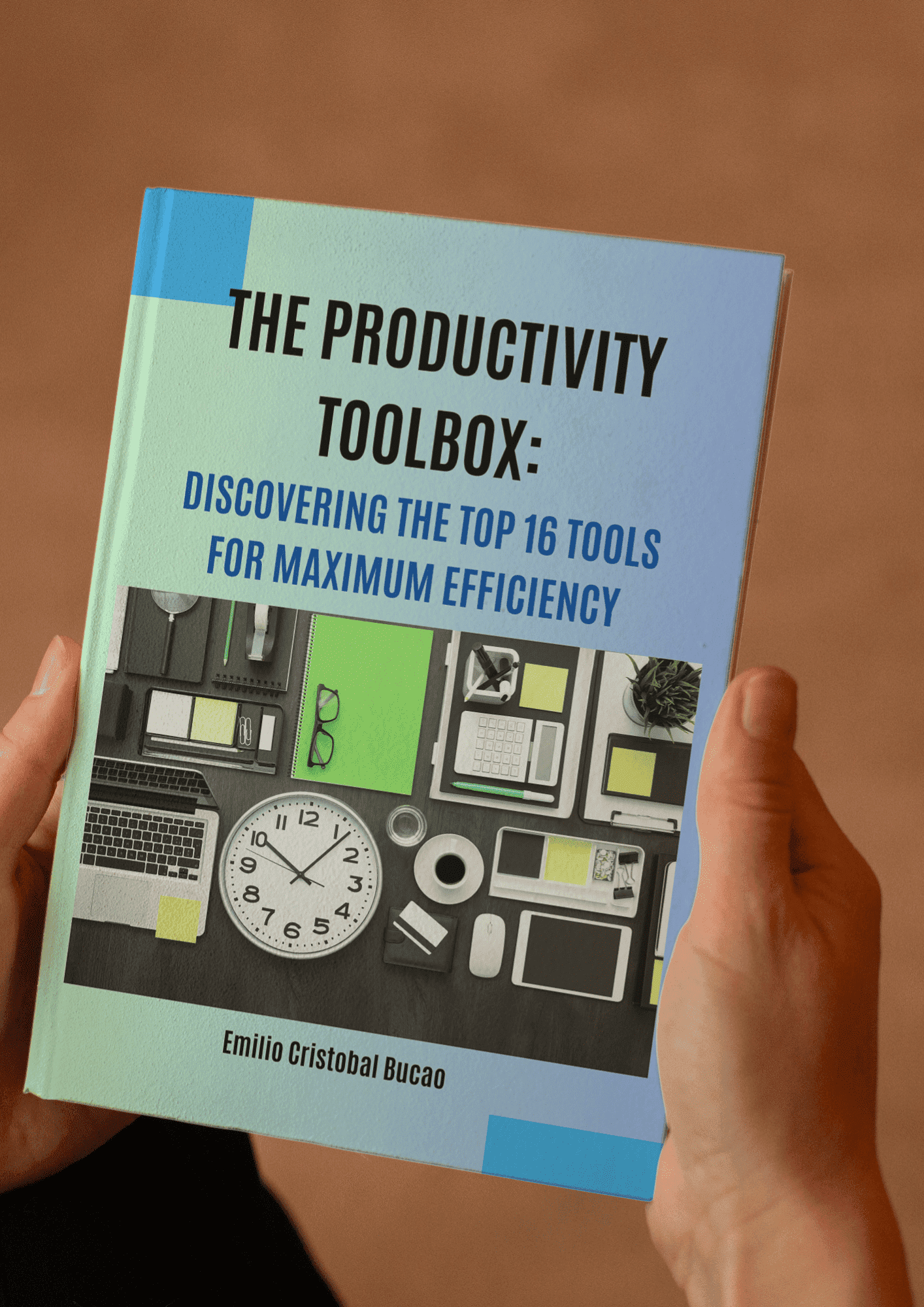

I real pleased to find this site on bing, just what I was looking for : D besides saved to my bookmarks.