The Pros and Cons of Automation in The Workplace In 2024
Introduction: Pros And Cons Of Automation In The Workplace
Automation has emerged as a transformative force in today’s rapidly evolving business landscape. This piece will discuss the pros and cons of automation in the workplace. We will delve into the concept of automation, its benefits, potential drawbacks, initial investment considerations, examples of an automated system in various industries, and available automation software. So, let’s embark on this journey of understanding the impact of automation in the modern workplace.
Key Takeaways:
What is Automation?
According to Wikipedia, Automation describes a wide range of technologies that reduce human intervention in processes, mainly by predetermining decision criteria, subprocess relationships, and related actions, as well as embodying those predeterminations in machines.1
Automation uses technology, like artificial intelligence (AI) and robotic systems, to do jobs and processes with little or no human intervention. It involves designing and implementing systems that can operate and complete tasks autonomously, efficiently, and accurately. Through business process automation, organizations aim to streamline workflow, enhance productivity, reduce human error, and improve overall efficiency.


What are the Pros and Cons of Automation In The Workplace?
Pros of Automation:
- Increased Productivity: Automation technology can significantly enhance productivity by reducing manual work and allowing employees to focus on more strategic and important tasks that require human expertise.
- Increased Revenues: Utilizing marketing automation yields efficient processes, time and resource savings, increased revenue generation, lead nurturing, and automation of repetitive marketing tasks. Explore this all-in-one marketing automation tool to boost your revenues.
- Increased Efficiency: Automated systems can execute tasks faster and with greater accuracy leading to heightened productivity and streamlined operations. Workflow automation saves time and increases efficiency. Examples of workflow automation platforms are Zapier and Pabbly.
- Increased sales conversion: Leveraging sales automation streamlines sales processes, enhances lead tracking, and facilitates deal closure. Examine one of the best sales automation solutions that I have used.
- Cost Savings: Automation can reduce labor costs in the long run, as fewer employees may be required to accomplish the same work, resulting in cost savings for businesses.
- Faster Turnaround Times: An automated system can perform tasks at a much faster pace than humans, leading to shorter turnaround times in various processes such as data entry, document processing, or order fulfillment.
- Increase Scalability: Automation system enables businesses to handle larger workloads and scale operations more efficiently than relying solely on human labor.
- Competitive Advantage: Leveraging the use of automation effectively can provide a competitive edge by delivering products or services faster, more accurately, and at lower costs than competitors.
- Improved Customer Service: Automation can enhance customer service by providing faster response times, personalized interactions, and accurate information through AI-powered chatbots or automated customer support systems. Check out which is the right CRM solution for your business.
- Data Analysis and Insights: Automation software systems can collect, analyze, and interpret large volumes of big data, providing valuable insights for decision-making, identifying trends, and improving business strategies.
- Consistency and Standardization: Automated systems can ensure consistent adherence to predefined rules and processes, minimizing variations in output quality and maintaining a higher level of standardization across different operations.
- Enhanced Compliance and Accuracy: Automation can help organizations meet legal requirements and industry standards by automating compliance checks, reducing errors, and ensuring correct reporting and documentation.
- Improved Workplace Safety: Automating physically demanding or dangerous tasks reduces the risk of workplace accidents and injuries, creating a safer working environment for human workers.
- Better Resource Allocation: Automation can optimize resource allocation by analyzing data, predicting demand, and streamlining inventory management, leading to more efficient utilization of resources such as raw materials, equipment, or workforce.
- Enhanced Collaboration: Office automation can facilitate seamless collaboration between employees and departments by automating communication, task assignment, and workflow management, enabling cross-functional teams to work together more effectively.
- Adaptation to Market Demands: Automated process lets companies adjust production levels, scale operations, or change processes quickly to meet customer needs.
Cons of Automation:
- Job losses: Automation can eliminate specific job roles, particularly those involving repetitive or mundane tasks, potentially resulting in unemployment or requiring employee retraining.
- Initial Investment Costs: Implementing automation technologies can involve high capital expenditure, including the cost of purchasing and integrating automation systems and employee training.
- Technical Limitations: Automation may not be suitable for all tasks, particularly those requiring complex decision-making, creativity, or human interaction, limiting its applicability in certain industries or job roles.
- Dependency and Vulnerability: Overreliance on workflow automation can make businesses more vulnerable to technical glitches, system failures, or cyber-attacks, potentially causing disruptions or loss of productivity.
- Resistance and Adaptation Challenges: Introducing new technology can face resistance from employees who fear job loss or struggle to adapt to a new system, requiring change management efforts and employee support.
- Initial Investment: Implementing workplace automation requires careful consideration of initial costs. Despite substantial upfront expenses, conducting a comprehensive cost-benefit analysis is crucial to assess long-term advantages and potential ROI, covering automation software, hardware, integration, training, and infrastructure upgrades.
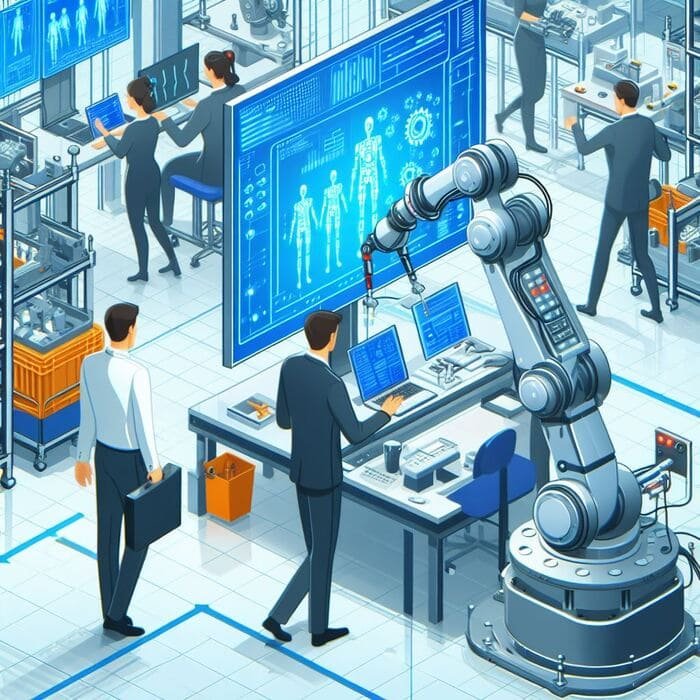
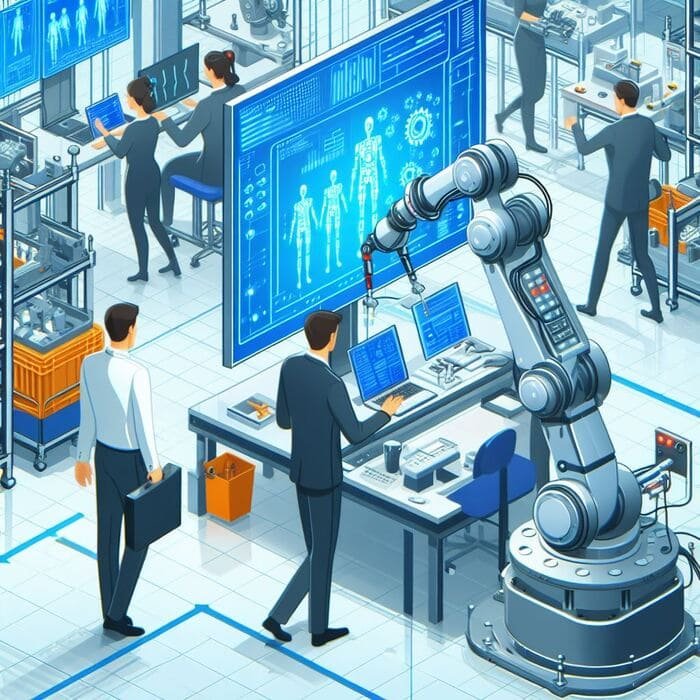
Examples of Automation in the Workplace:
- Manufacturing: Automation systems, such as robotic arms and assembly line machines, can automate repetitive tasks, leading to increased production rates and improved efficiency on the shop floor.
- Customer Service: Chatbots and AI-powered virtual assistants can handle customer inquiries and provide support, enhancing response time and customer experience.
- Supply Chain Management: Automation can optimize inventory management, order processing, and logistics, improving efficiency, reducing human error, and enhancing supply chain visibility.
- Retail:
- With automated checkout systems and self-service kiosks, customers can scan and pay for their things, making the cashier’s job less important.
- Inventory management systems that use RFID (Radio Frequency Identification) technology to automatically track and manage stock levels, ensuring accurate inventory counts and reducing manual errors.
- Healthcare:
- Electronic Medical Record (EMR) systems that automate patient data storage, retrieval, and sharing, improving efficiency and reducing paperwork.
- Robotic surgery systems assist surgeons in performing precise and minimally invasive procedures, enhancing surgical outcomes and patient recovery.
- Finance:
- Automated financial transaction systems that handle payment processing, invoicing, and reconciliation, reducing manual errors and accelerating financial operations.
- Algorithmic trading systems that use automation to execute high-speed trades based on predefined rules and market conditions, optimizing investment strategies.
- Logistics and Transportation:
- Warehouse automation systems that utilize robots or automated guided vehicles (AGVs) to perform tasks such as picking, sorting, and inventory management, improving efficiency and reducing labor costs.
- Route optimization software that automates determining the most efficient delivery routes based on traffic conditions, distance, and delivery time windows.
- Human Resources:
- Automated resume screening and applicant tracking systems that streamline the hiring process by scanning and filtering resumes based on predefined criteria, saving time and effort for HR professionals.
- Performance management software that automates performance evaluations, goal tracking, and feedback processes, ensuring consistency and transparency in performance management.
- Marketing and Sales:
- Email marketing automation platforms that automate email campaigns, personalization, and customer segmentation, improving marketing efficiency and nurturing customer relationships.
- Customer relationship management (CRM) systems that automate lead management, sales pipeline tracking, and customer communications, enhancing sales team productivity and customer engagement
These examples demonstrate the diverse range of automation applications across different industries. Organizations can leverage automation to optimize processes, improve efficiency, and drive innovation in their respective fields.


What are the available Automation Software?
There is a wide range of automation software available for different business needs. Some popular automation software options include:
- Social Media Management: Social media scheduling tools like Hootsuite, Buffer, and Sprout Social automate the posting and managing of social media content across multiple platforms, saving time and ensuring consistent engagement.
- Project Management: Project management programs such as ClickUp, Trello, and Monday.com automate task tracking, collaboration, and progress monitoring, facilitating efficient project execution and team coordination.
- Email Automation: Email marketing platforms like Systeme.io, GetResponse, and Convertkit provide automation features such as drip campaigns, personalized email sequences, and triggered emails based on customer actions, improving email marketing efficiency.
- Customer Support: Help desk automation tools like Zendesk, Freshdesk, and Help Scout automate ticket management, customer inquiries, and self-service support options, enhancing customer support efficiency and response times.
- IT Operations: IT service management (ITSM) software such as ServiceNow, Jira Service Management, and Freshservice automate IT incident management, request fulfillment, and change management processes, improving IT service delivery.
- Data Analysis: Data analytics tools like Tableau, Power BI, and Google Analytics automate data collection, visualization, and analysis, enabling businesses to gain actionable insights and make data-driven decisions.
- Sales and CRM: Sales automation platforms such as ThriveCart, Pipedrive, HubSpot, and Salesforce automate sales processes, lead nurturing, and customer relationship management, improving sales team efficiency and customer engagement.
- E-commerce: E-commerce platforms like Shopify, WooCommerce, and Magento offer automation features such as inventory management, order fulfillment, and abandoned cart recovery, streamlining online store operations.
- HR and Payroll: HR and payroll software such as BambooHR, ADP, and Gusto automate employee onboarding, time tracking, leave management, and payroll processing, reducing administrative burden and ensuring accuracy.
These are just a few examples, and the automation software landscape is continually evolving, offering a wide range of solutions tailored to different business needs. Evaluating and choosing software that aligns with your specific requirements and integrates seamlessly into your existing processes is essential.


Final Thoughts:
Automation in the workplace offers significant advantages, including increased efficiency, increased revenues, cost savings, improved safety, and enhanced quality. However, there are challenges to consider, such as job displacement, initial investment costs, technical limitations, and the need for employee adaptation. Business leaders must carefully evaluate the specific context, industry requirements, and desired outcomes before deciding on the extent and scope of automation implementation.
By knowing both the pros and cons of automation in the workplace, organizations can make well-informed choices, using automation to improve processes while keeping the human element in mind and ensuring the transition to an automated future goes smoothly.
Successful automation implementation requires a thoughtful and strategic approach that aligns with your business goals, values, and workforce capabilities. Embrace automation as a tool to enhance productivity, efficiency, and innovation while also nurturing the skills and potential of your employees.
FAQ:
- What are the main benefits of automation in the workplace? Automation offers several benefits: increased efficiency, increased revenues, cost savings, improved safety, enhanced accuracy and quality, scalability, competitive advantage, and better resource allocation. It can streamline processes, reduce errors, and optimize productivity.
- What are some examples of tasks that can be automated? Tasks that can be automated include repetitive data entry, inventory management, customer support inquiries, document processing, email marketing campaigns, project tracking, IT incident management, and more. Automation can be applied to various industries and functions.
- Are there any risks associated with automation? Yes, there are risks to consider. Potential challenges include job displacement, initial investment costs, technical limitations, system vulnerabilities, and resistance to change. However, these risks can be reduced with good planning, worker retraining, and strategic execution.
- How can businesses mitigate the impact of job displacement due to automation? Businesses can mitigate job displacement by investing in employee reskilling and upskilling programs, identifying new roles that complement automation, fostering a culture of learning and adaptability, and providing support for employees during the transition.
- What are the vital elements to consider when selecting automation software? When choosing automation software, consider factors such as functionality, ease of integration with existing systems, scalability, vendor reputation, user-friendliness, support and training options, security features, and your organization’s specific needs. Conduct thorough research and evaluate multiple options before making a decision.
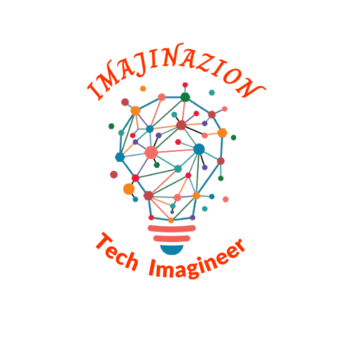
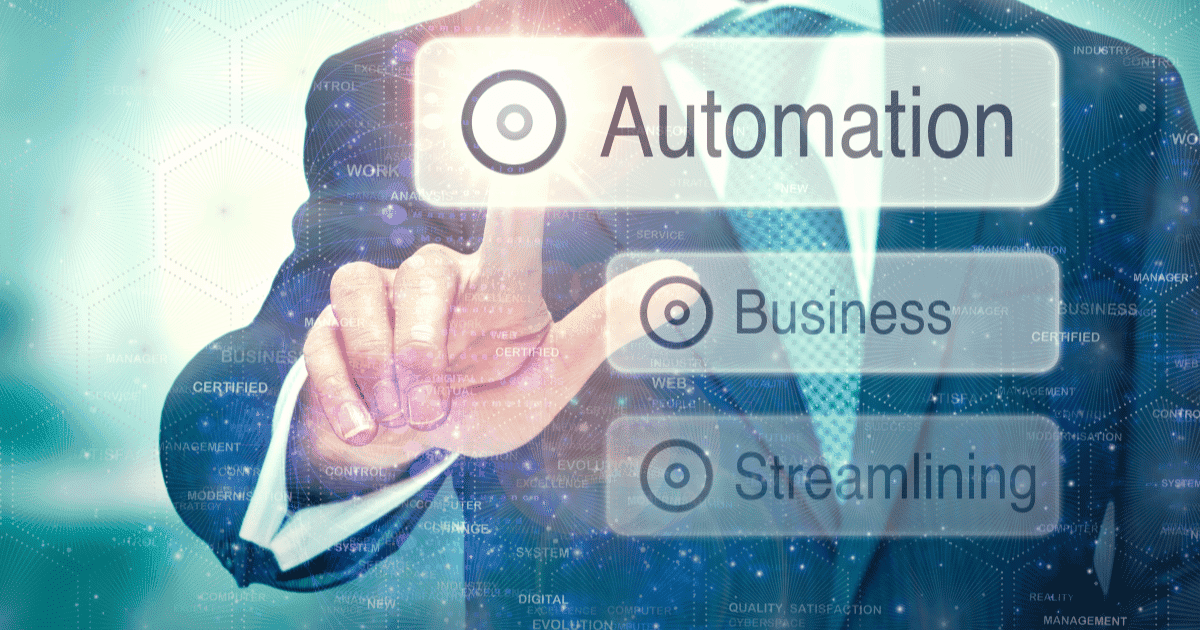

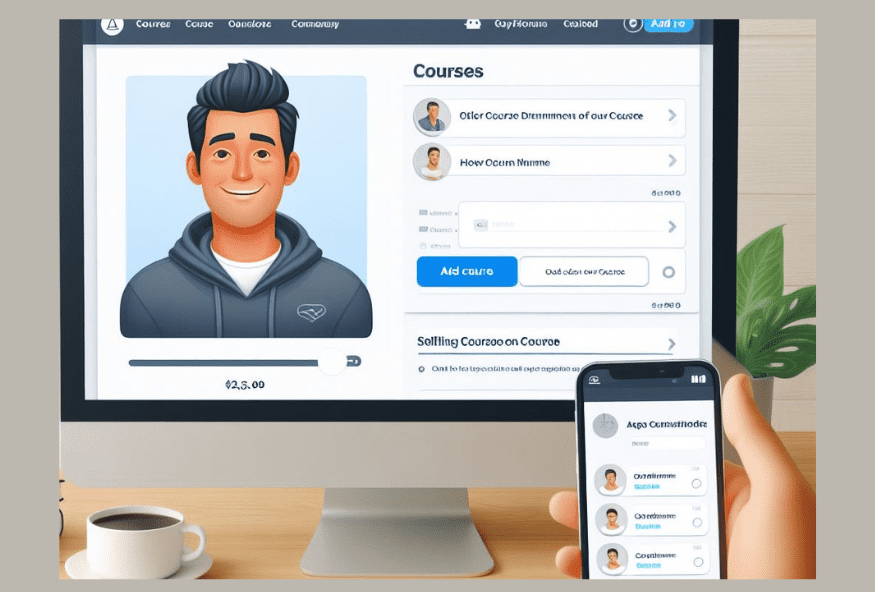

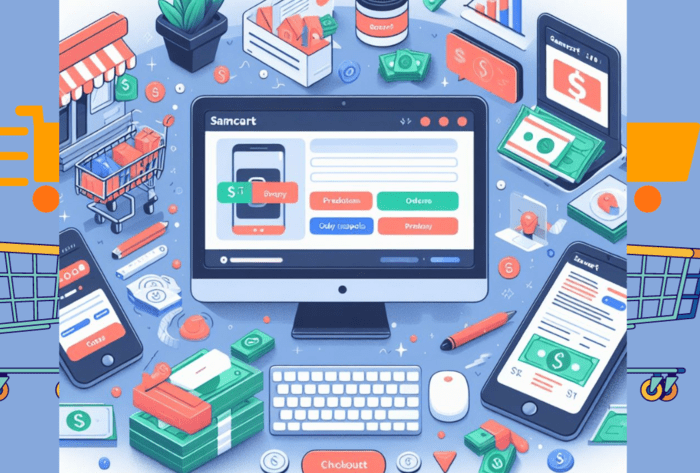


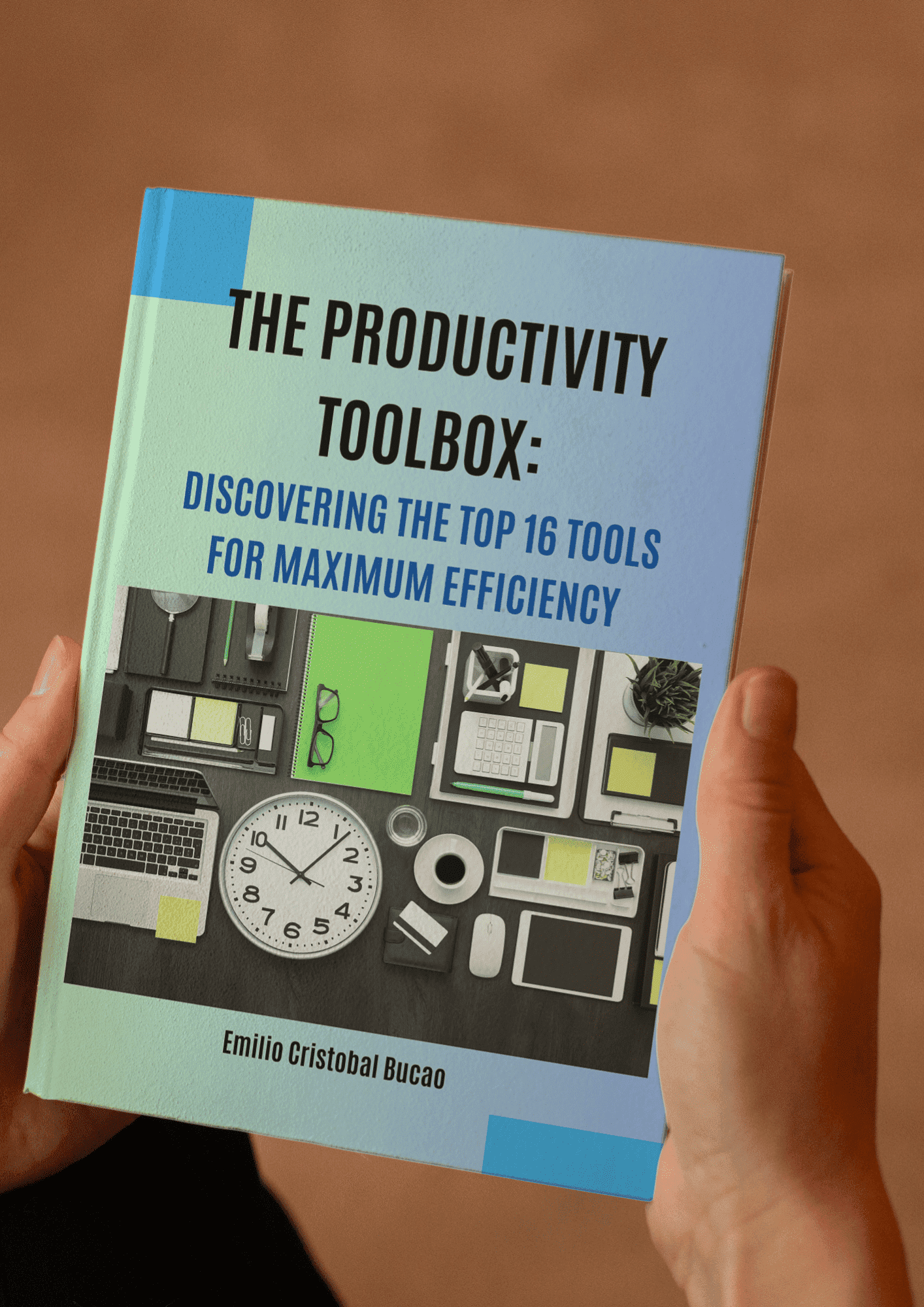

One Comment