Thinkific vs Teachable 2024: Which Online Course Platform Is Right For You?
Introduction:
In this blog post, we’ll take a closer look at Thinkific vs Teachable and compare them side-by-side. Thinkific and Teachable are two of the most popular online course platforms, and for good reason. Both platforms offer a wide range of features and tools to help you create and sell high-quality online courses.
With so many options available, deciding which platform is right for you can be tough. We’ll cover everything from pricing and features to ease of use and customer support. So, whether you’re just starting out or you’re a seasoned course creator, you’ll have all the information you need to make the best decision for your business.
Key Takeaways:
The growing popularity of online courses:
The introduction of technology and the ubiquitous availability of the internet have paved the way for a significant increase in online learning. Learners across various disciplines, from professional development to hobbies and personal growth, are now turning to online courses as a valuable source of education. This popularity can be attributed to online learning options’ convenience, affordability, and diversity.
Thinkific Vs Teachable: Importance Of Choosing The Right Platform
Selecting the appropriate online course platform is a crucial decision that can significantly impact the success and effectiveness of your online course. Your chosen platform must align with your specific needs and requirements as an instructor while offering students an engaging and seamless learning experience. It should provide the necessary tools and features to create, market, and sell your courses effectively.
Overview:
Thinkific is a robust online course creation platform that enables creators to build, market, and sell their courses quickly. It provides comprehensive features and tools to create engaging and interactive online learning experiences. Thinkific offers a user-friendly interface, making it accessible to beginners and experienced course creators.
With Thinkific, instructors can leverage a drag-and-drop course builder to design and structure their content effortlessly. The platform supports multimedia integration, including videos, quizzes, assignments, and other interactive elements. Thinkific also offers customization options for branding and website design, ensuring a cohesive and professional online presence.
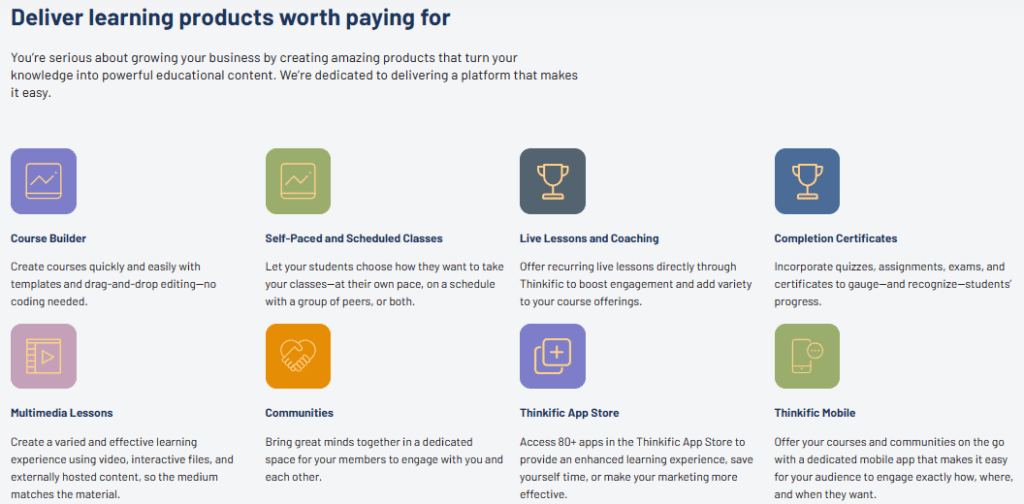
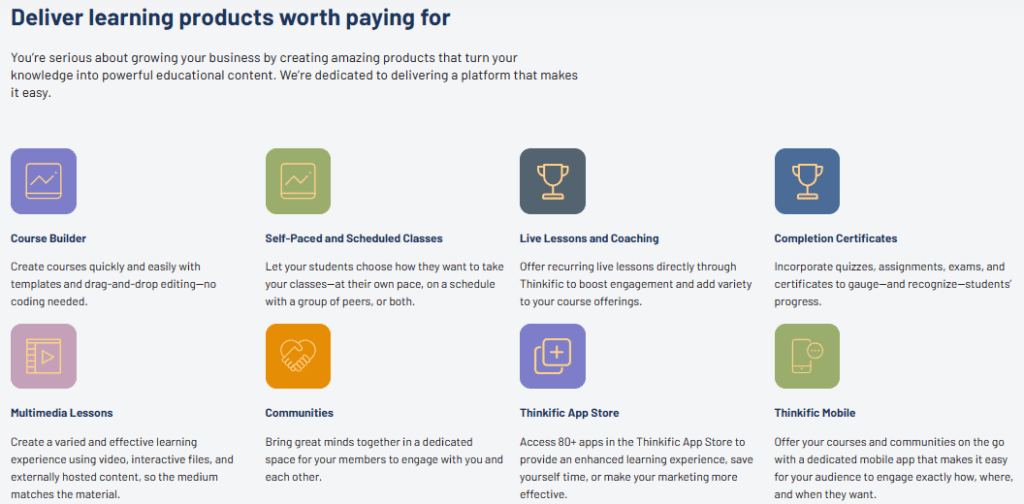
Teachable is another popular online course platform that simplifies the course creation and delivery process. It aims to provide instructors with an intuitive platform to showcase their expertise and engage learners effectively. Teachable emphasizes its user-friendly interface, making it accessible to individuals with varying technical skills.
Teachable offers a straightforward course creation process, enabling instructors to organize their content, add multimedia elements, and structure their courses seamlessly. The platform also fosters community engagement, providing features such as discussion forums and messaging options to facilitate student interaction. Additionally, Teachable offers website customization options to create a branded and personalized learning environment.
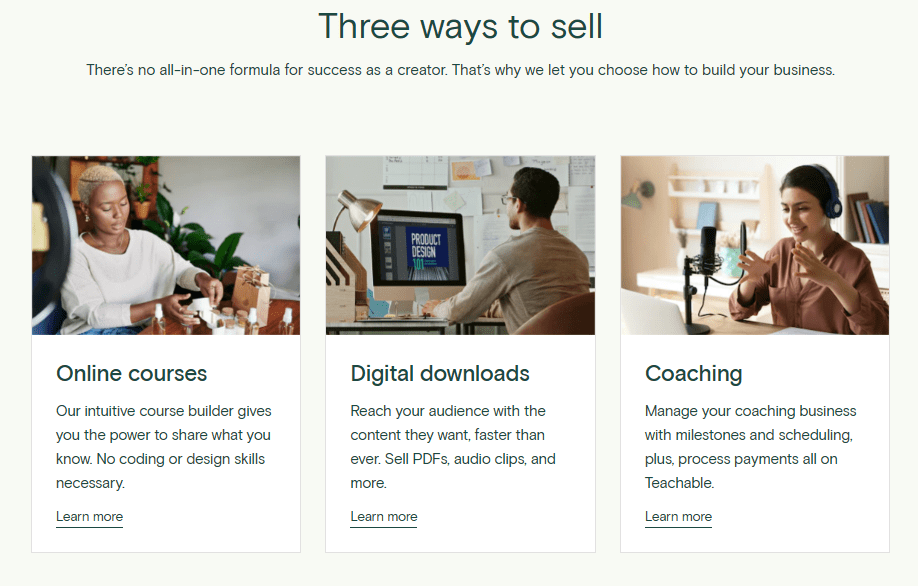
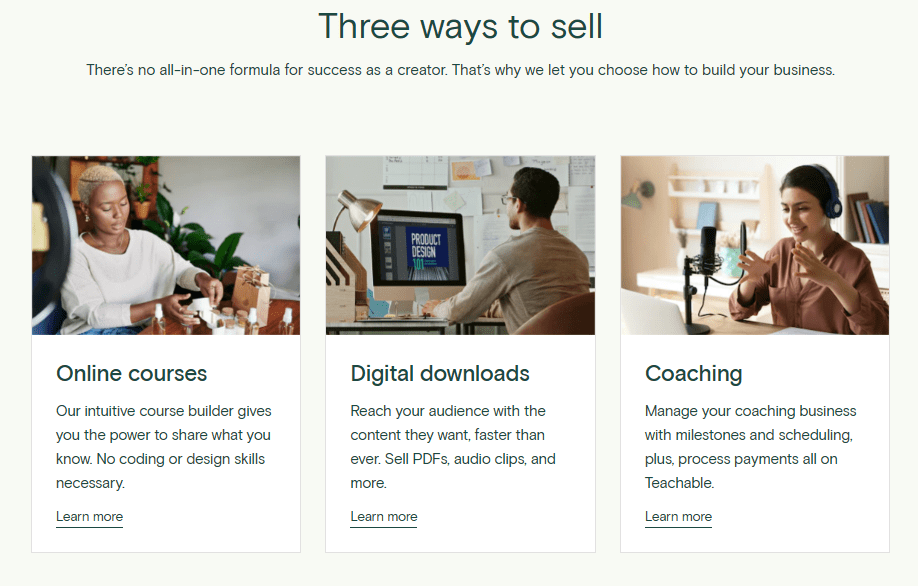
Similarities as course creation platforms:
While Thinkific and Teachable have unique features, they share several similarities as course creation platforms. Both platforms prioritize ease of use, ensuring instructors can navigate the tools and features without technical expertise. They offer intuitive interfaces, allowing course creators to focus on content creation rather than technical complexities.
Thinkific and Teachable provide course builders that enable instructors to structure their content using a drag-and-drop interface. They also support multimedia integration, including videos, PDFs, quizzes, and assignments to enhance the learning experience. Moreover, both platforms offer website customization options, empowering instructors to create branded course websites that reflect their unique identity.
Thinkific and Teachable are leading online learning platforms that provide instructors with accessible and feature-rich environments to create and deliver courses. While Thinkific emphasizes comprehensive content creation tools, Teachable focuses on simplicity and community engagement.
Key Features Comparison: Thinkific vs Teachable
Content creation and customization:
Thinkific:
Thinkific offers robust content creation tools that empower instructors to develop engaging and interactive courses:
- Course Builder: Thinkific’s course builder utilizes a user-friendly drag-and-drop interface, making it easy for instructors to organize and structure their course content. This intuitive tool streamlines the course creation process and allows for seamless customization.
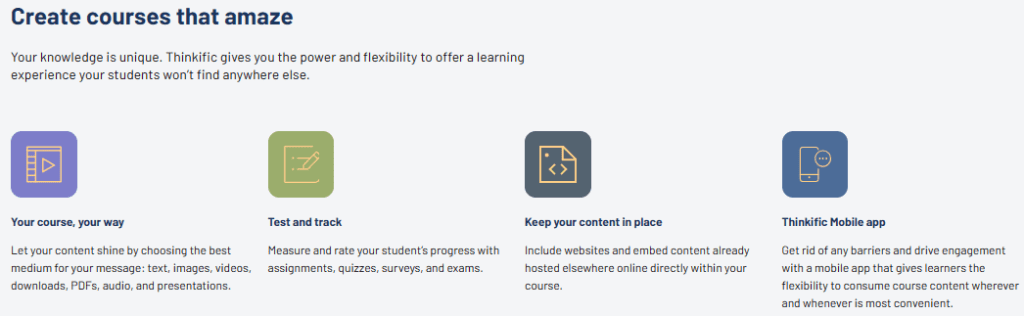
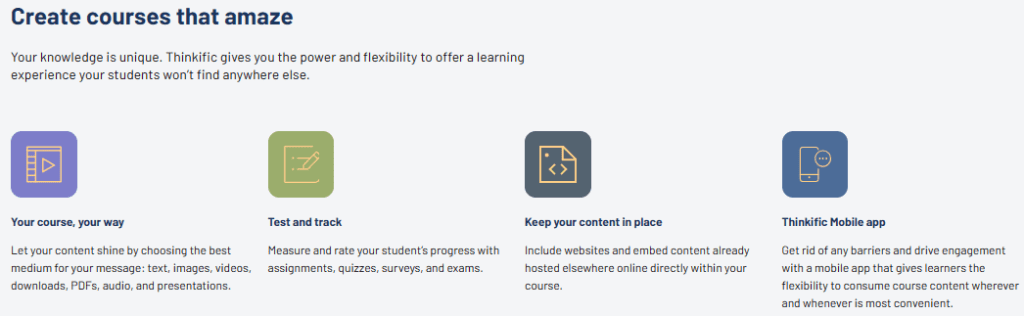
- Multimedia integration: Thinkific enables the seamless integration of multimedia elements, such as videos, PDFs, audio files, quizzes, and assignments. This multimedia integration enhances the learning experience and enables instructors to deliver content in various formats.
- Unique features/benefits: Thinkific stands out with its advanced quiz capabilities, allowing instructors to create a wide range of assessments, including multiple-choice, open-ended, and survey-style questions. The platform also offers course completion certificates, ensuring learners receive recognition for their achievements.
Teachable:
Teachable provides instructors with user-friendly content creation tools to develop engaging online courses:
- Course Builder: Teachable’s course builder offers a straightforward interface, enabling instructors to organize and structure their course materials efficiently. It simplifies creating lessons and modules, making them accessible to all technical-level instructors.
- Customization options: Teachable offers customization options to create a personalized learning experience. Instructors can customize the look and feel of their course pages, including branding, colors, fonts, and layout, ensuring a cohesive and professional appearance.
- Multimedia integration: Like Thinkific, Teachable supports multimedia integration, allowing instructors to incorporate videos, PDFs, audio files, quizzes, and other interactive elements into their courses.
- Unique features/benefits: Teachable provides an “unpublished draft” feature that allows instructors to work on course content privately before making it live. This feature ensures instructors can control and refine their course’s development before releasing it to students.
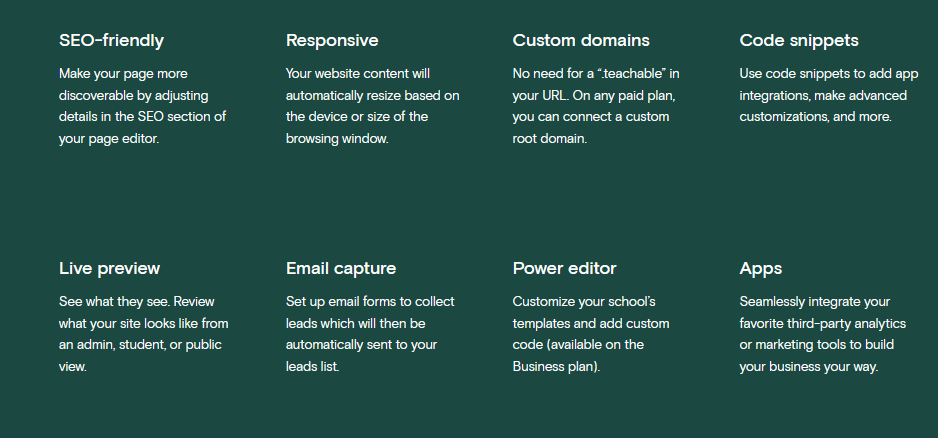
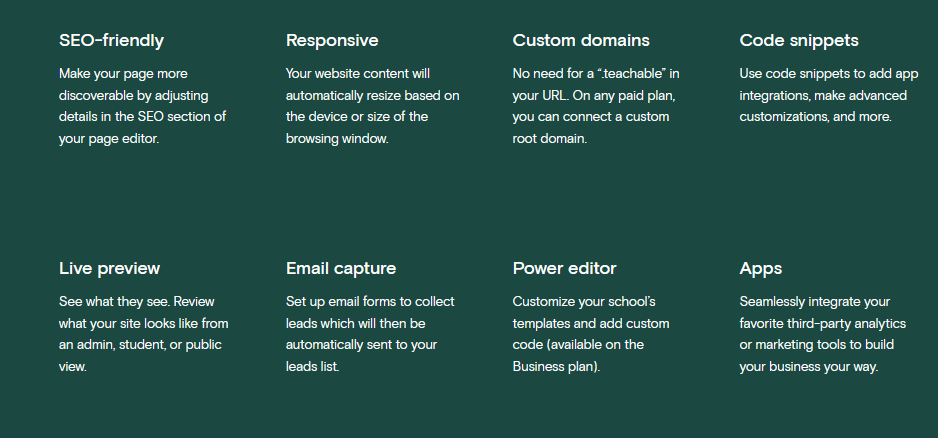
The choice between Thinkific and Teachable in terms of content creation features ultimately depends on the specific needs and preferences of the instructor. Thinkific’s advanced quiz capabilities and comprehensive content creation tools make it suitable for instructors who prioritize assessment flexibility. Teachable’s emphasis on simplicity, customization options, and the unpublished draft feature can appeal to instructors who prefer a streamlined course creation experience.
Student Engagement and Interaction:
Thinkific:
Thinkific provides instructors various tools to foster student engagement and interaction within their courses:
- Community features: Thinkific offers discussion forums and community groups, allowing students to connect, collaborate, and engage in meaningful discussions. These features facilitate peer-to-peer interaction and provide a sense of belonging within the learning community.
- Quizzes: Thinkific’s advanced quiz capabilities enable instructors to create interactive quizzes to assess student understanding and reinforce learning. Instructors can customize quiz settings, provide feedback, and track student progress.
- Discussions and assignments: Thinkific allows instructors to create discussion topics and assignments, promoting active participation and critical thinking among students. These features promote collaboration and permit instructors to provide feedback and direction throughout the learning process.
- Unique features/benefits: Thinkific’s “Student Experience” feature provides a personalized dashboard for each student, allowing them to track their progress, access course materials, and engage with the course community easily. This feature enhances the overall student experience and encourages active involvement.
Teachable:
Teachable offers several student engagement tools to facilitate interaction and enhance the learning experience:
- Community features: Teachable provides features such as discussion forums and messaging options, enabling students to connect, ask questions, and engage in conversations. These community features promote collaboration and peer learning.
- Quizzes: Teachable allows instructors to create quizzes to assess student comprehension and reinforce learning objectives. Instructors can customize quiz settings, provide feedback, and track student performance.


- Discussions and assignments: Teachable support discussion areas and assignments, allowing instructors to facilitate student interaction and provide opportunities for reflection and application of knowledge.
- Unique features/benefits: Teachable’s “Comments” feature allows students to comment directly on specific lecture sections or content, fostering targeted discussions and feedback. This feature enhances student engagement and enables instructors to address questions or concerns promptly.
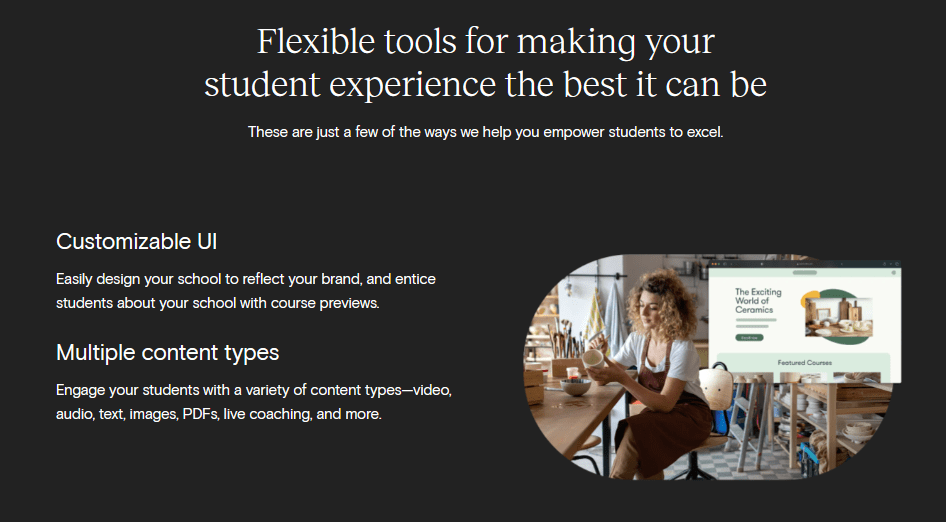
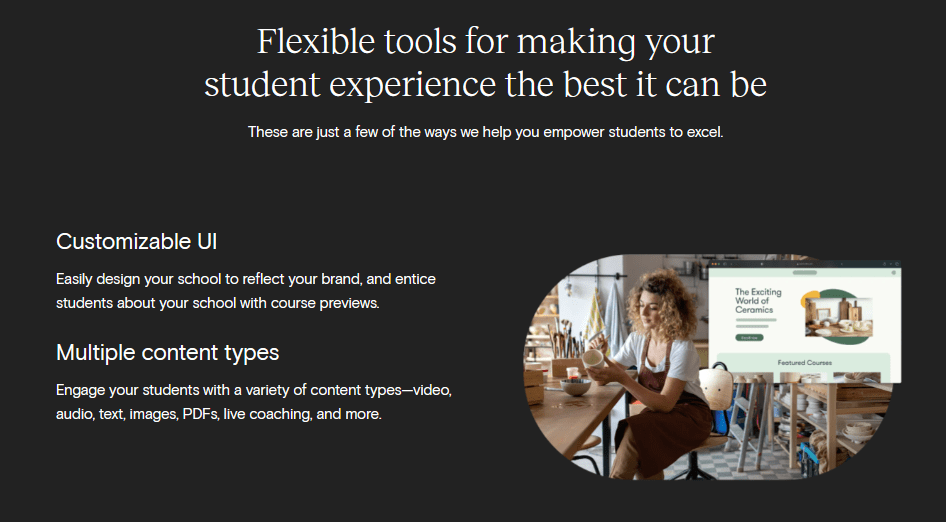
Selecting between Thinkific and Teachable regarding student engagement and interaction features will depend on your specific requirements and preferences as an instructor. Both platforms offer tools that facilitate student engagement and interaction, such as community features, quizzes, discussions, and assignments.
Consider your course objectives and teaching style when evaluating the effectiveness of these tools. Thinkific’s emphasis on a personalized student experience and advanced quiz capabilities may appeal to instructors seeking comprehensive engagement options. Teachable’s “Comments” feature allows targeted feedback and focused discussions, enhancing student interaction.
Website And Branding:
Thinkific:
Thinkific provides instructors with robust website customization features to create a professional, branded course website:
- Website builder: Thinkific offers a user-friendly website builder that allows instructors to design and customize their own website without coding or technical skills. The drag-and-drop interface simplifies creating pages, adding sections, and organizing content.
- Templates: Thinkific offers a wide range of professionally designed templates that instructors can choose from and customize according to their branding and visual preferences. These templates provide a solid foundation for building an attractive and cohesive course website.
- Branding options: Thinkific enables instructors to personalize their course website by adding their logo, and customizing colors, fonts, and imagery. This level of branding customization ensures a consistent and professional look that aligns with the instructor’s brand identity.
- Unique features/benefits: Thinkific allows for advanced website customization through CSS and HTML editing. Instructors with coding knowledge can further customize their course website to achieve a unique and tailored look.
Pro Tip:
You have better things to do than crafting a sales funnel. Let a Thinkific expert course website builder with years of experience handle it for you and boost your business growth. You can focus on the vision and strategy while the professionals take care of the execution.
Teachable:
Teachable offers instructors a range of website customization options to create visually appealing and branded course websites:
- Website builder: Teachable’s website builder simplifies creating a course website by providing a user-friendly interface. Instructors can easily add sections, customize layouts, and organize content without technical expertise.
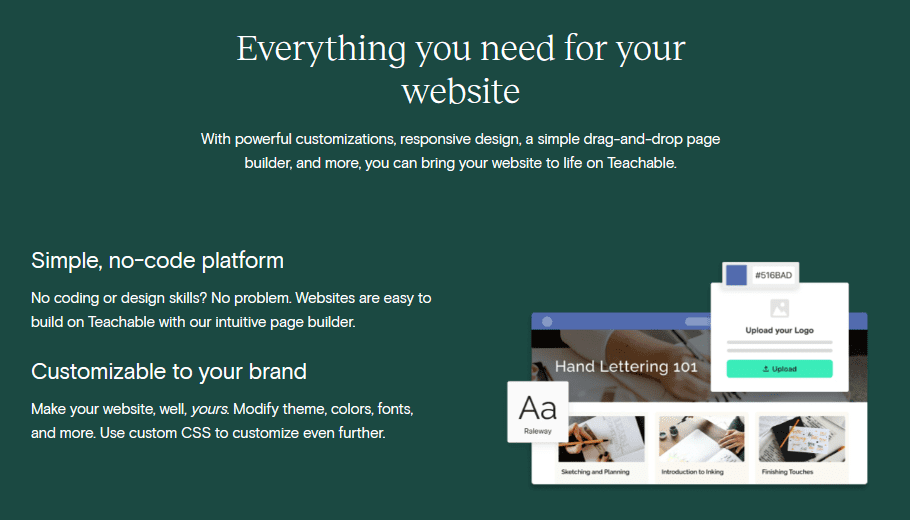
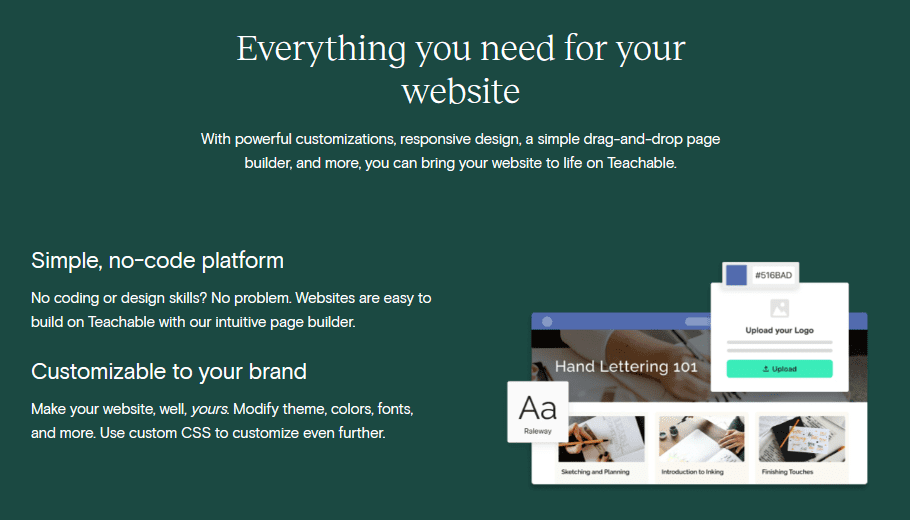
- Templates: Teachable offers a collection of professionally designed templates that instructors can choose from and customize to match their branding. These templates provide a starting point for instructors to create visually cohesive and engaging course websites.
- Branding options: Teachable allows instructors to personalize their course website by adding their logo, selecting colors and fonts, and customizing the overall look and feel. These branding options ensure a consistent and professional presentation of the course materials.
- Unique features/benefits: Teachable provides the ability to add custom code snippets, giving instructors with coding knowledge additional flexibility to tailor their course website design to their specific requirements.
Choosing between Thinkific and Teachable for website and branding features depends on your specific needs and preferences as an instructor. Both platforms provide website builders, customizable templates, and branding options to create professional and visually appealing course websites.
Thinkific’s advanced customization options through CSS and HTML editing may be advantageous for instructors seeking a higher level of customization. Teachable offers a more straightforward and streamlined website customization process, allowing instructors to create visually cohesive websites without coding knowledge.
Pro Tip:
Don’t waste your precious time on creating an online course website. Let a seasoned Teachable professional course website builder do it for you and watch your business soar. Focus on the big picture and leave the details to the expert.
Sales and Payment Options:
Thinkific:
Thinkific offers a range of sales and payment features to help instructors monetize their courses effectively:
- Payment gateways: Thinkific integrates with popular payment gateways like Stripe and PayPal, allowing instructors to accept student payments worldwide securely. This flexibility ensures a smooth and reliable transaction process.
- Pricing models: Thinkific has 4 types of Plans: Free Plan, Basic Plan, Start Plan, and Grow Plan. All the paid plans support unlimited students and unlimited courses. Multiple pricing models, including one-time payments, subscriptions, and payment plans, are supported by the platform. Instructors can choose the model that best fits their course structure and revenue goals. They can also set up recurring revenue streams through subscriptions or payment plans.
- Coupons and promotions: Thinkific enables instructors to create and distribute custom coupons and promotions. This feature allows instructors to offer discounts or limited-time offers to attract and incentivize students, boosting sales and enrollment.
- Unique features/benefits: Thinkific’s bundle feature allows instructors to package multiple courses or products for sale. This feature is especially beneficial for instructors with multiple offerings or those who want to create comprehensive course bundles.
Teachable:
Teachable provides instructors with robust sales and payment options to optimize revenue generation:
- Payment gateway: Teachable integrates with major payment gateways such as Stripe and PayPal, facilitating secure and hassle-free transactions for instructors and students.
- Pricing models: There 3 types of Teachable Pricing Plans: Free Plan, Basic Plan, and Pro Plan. The program supports flexible pricing models, including one-time payments, subscriptions, and payment plans. Instructors can choose the model that aligns with their course structure and business objectives.
- Coupons and promotions: Teachable allows instructors to create customized coupons and promotions to incentivize student enrollment. Instructors can offer discounts, limited-time offers, or free trials to attract new students and boost sales.
- Unique features/benefits: Teachable’s Upsell feature enables instructors to offer additional products, courses, or upgrades to students during checkout. This feature helps increase revenue by encouraging students to make additional purchases.
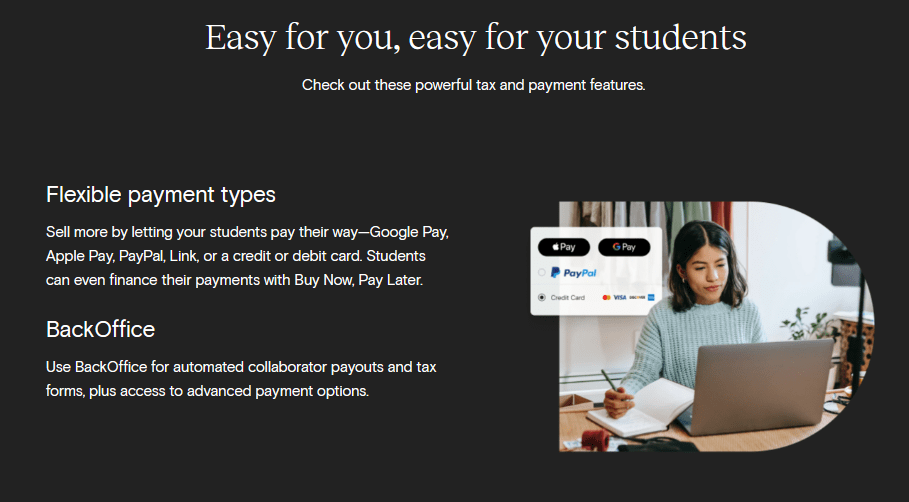
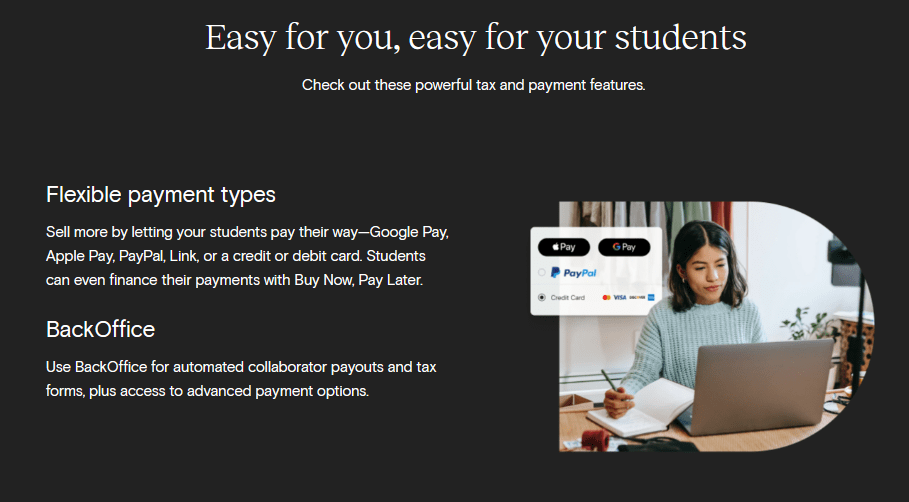
The choice between Thinkific and Teachable for sales and payment options depends on your specific needs and business goals. Both platforms offer robust features to help instructors monetize their courses effectively.
Consider each platform’s unique features, such as Thinkific’s Bundles feature and Teachable’s Upsell feature, and how they align with your sales strategy. Additionally, evaluate the integration options with payment gateways and the flexibility of pricing models and coupon creation.
Target Market:
Thinkific:
Thinkific and Teachable cater to slightly different target markets based on their features and positioning:
Thinkific suits various instructors, from individual entrepreneurs to established training companies. It offers robust features and advanced customization options that appeal to instructors looking for comprehensive course creation tools. Thinkific’s emphasis on student experience makes it a good fit for instructors prioritizing engagement and interaction within their courses.
Teachable:
Teachable target both individual instructors and small to medium-sized businesses. Its user-friendly interface and streamlined course creation process make it ideal for those who value simplicity and efficiency. Teachable’s focus on accessibility and ease of use appeals to instructors who want to get their courses up and running quickly without extensive technical knowledge.
The choice between Thinkific and Teachable for user experience and target market ultimately depends on your specific needs and preferences:
- If you prefer a platform with advanced customization options, prioritizing student engagement and interaction, Thinkific may be your better choice.
- If you value simplicity, quick setup, and a user-friendly interface, Teachable may be more suitable.
Customer Support:
Thinkific:
Thinkific provides excellent customer support to its users. They offer multiple channels for assistance, including email support, live chat support, and an extensive knowledge base. Thinkific’s support team is known for its responsiveness, helpfulness, and willingness to go the extra mile in addressing user queries and concerns. In addition to direct support, Thinkific offers webinars, tutorials, and a vibrant online community where users can connect, learn, and share experiences.
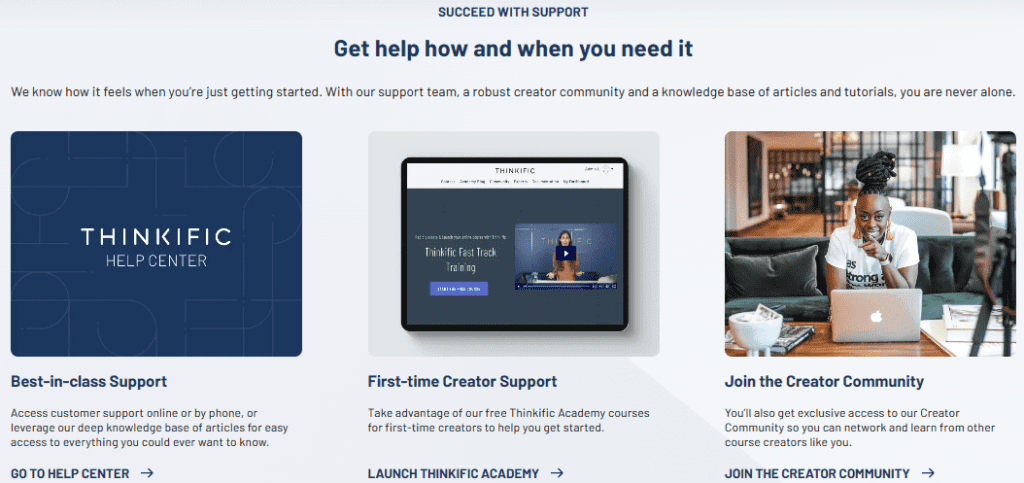
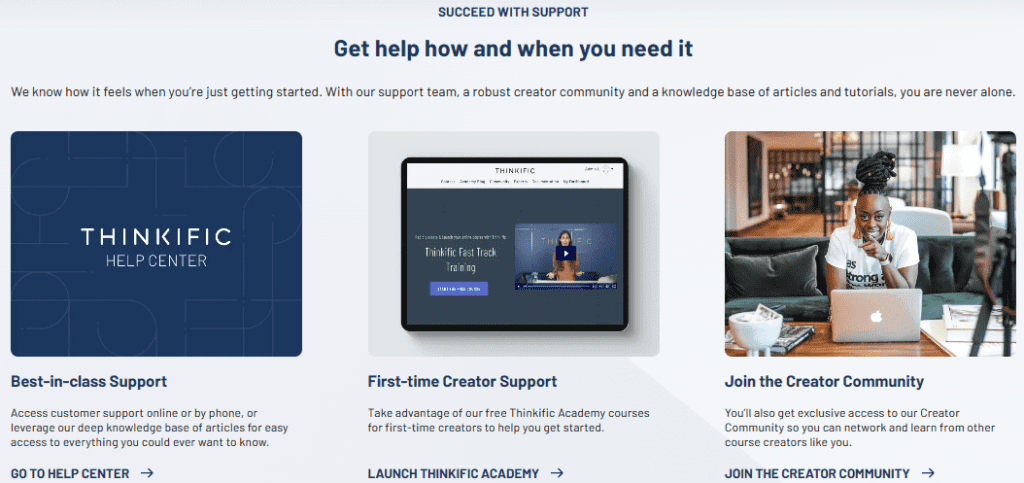
Teachable:
Teachable also offers reliable customer support to its users. They provide email support, a comprehensive knowledge base, and a community forum where users can seek assistance and share insights. Teachable’s support team is known for its promptness in addressing user inquiries and providing helpful guidance. They also offer live workshops and resources to help users maximize the platform’s features.
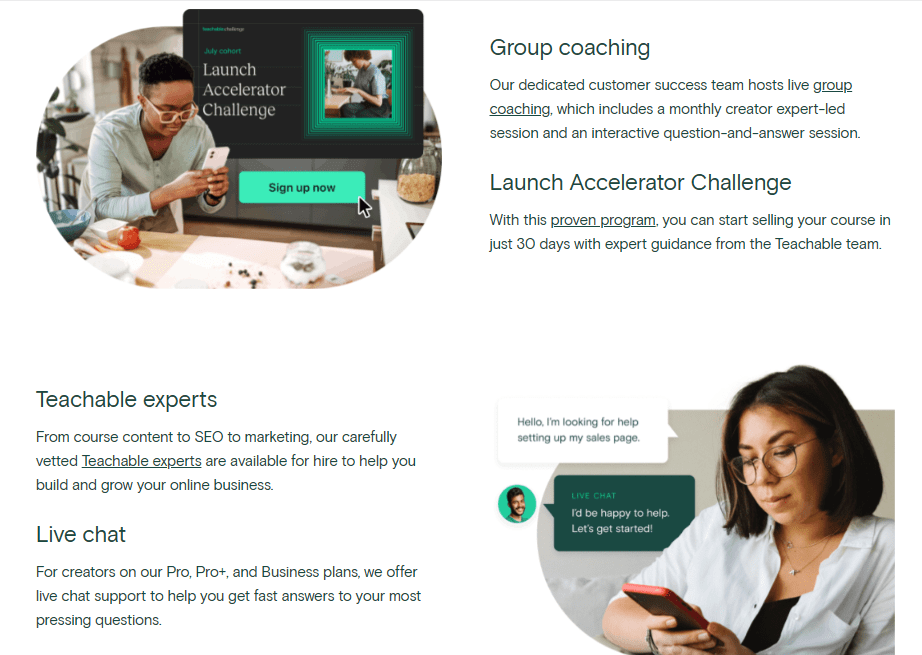
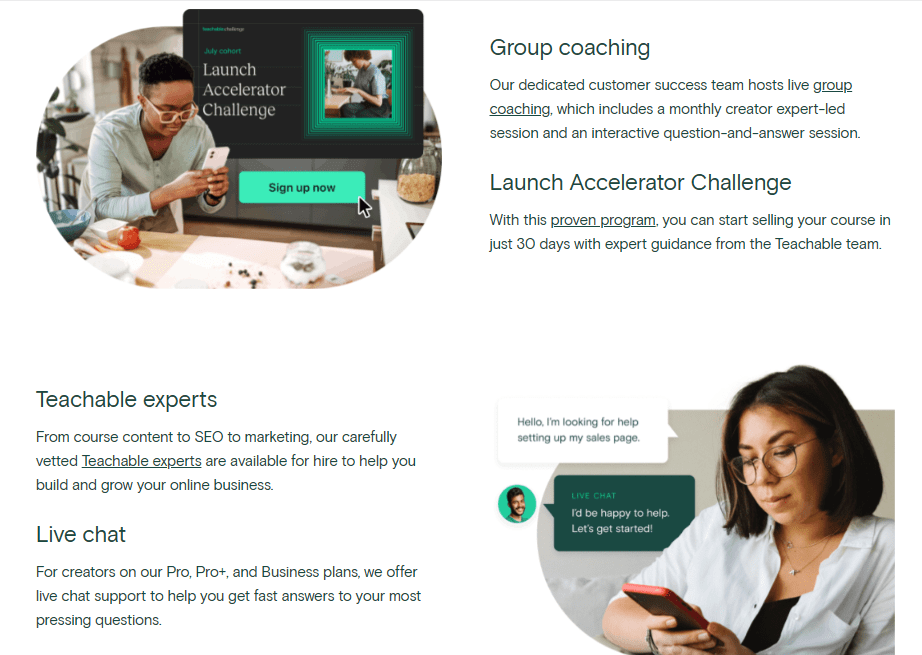
When comparing the customer support of Thinkific and Teachable, both platforms offer solid support options to assist their users. However, there are a few notable differences:
- Thinkific stands out for its highly responsive support team, offering live chat and a helpful community forum. Their commitment to user satisfaction and the availability of comprehensive resources, such as webinars and tutorials, contribute to an exceptional support experience.
- Teachable also provides reliable customer support with responsive email assistance and a helpful knowledge base. Their live workshops and resources add value to their support offerings, assisting users in maximizing the platform’s capabilities.
Extra Features of Thinkific:
Accelerator Program:
Thinkific’s accelerator program, known as the “Thinkific Accelerator,” is a specialized program designed to support and empower entrepreneurs, experts, and businesses in launching and growing their online course businesses. The program provides participants with dedicated resources, mentorship, and guidance to accelerate their success on the Thinkific platform.
- Intensive Curriculum: Participants of the Thinkific Accelerator receive access to an intensive curriculum that covers various aspects of creating, marketing, and scaling an online course business. The curriculum includes modules on course creation, marketing strategies, sales optimization, student engagement, and more. It is designed to provide participants with actionable insights and best practices to effectively leverage the Thinkific platform and grow their online course business.
- Expert Mentorship: The program allows participants to connect with industry experts, successful course creators, and business professionals who serve as mentors. These mentors provide guidance, feedback, and personalized support to help participants overcome challenges, refine their strategies, and make informed decisions about their online course business.
- Networking and Community: Thinkific’s Accelerator program facilitates networking and participant collaboration. Through virtual events, community forums, and peer-to-peer connections, participants can engage with like-minded entrepreneurs, share insights, and learn from each other’s experiences.
- Exclusive Resources: Participants gain access to exclusive resources and tools to enhance their course creation and marketing efforts. These resources may include templates, guides, marketing materials, and industry insights tailored to their needs.
- Accountability and Progress Tracking: The Thinkific Accelerator program promotes accountability by providing participants with checkpoints, milestones, and progress tracking. Participants are encouraged to set goals and objectives and receive support in tracking their progress and staying on track throughout the program.
The Thinkific Accelerator program is designed to support entrepreneurs at different stages of their online course business journey, whether just starting or looking to scale their existing business.
Thinkific’s APP Store:
Thinkific’s App Store is a marketplace where users of the Thinkific platform can discover and integrate various third-party integrations and tools to enhance their online course creation and management experience:
- Integration Options: The App Store provides a wide selection of applications and third-party tools that cover various aspects of course creation, marketing, sales, student engagement, analytics, and more. These integrations can connect Thinkific with popular tools and platforms such as email marketing services, CRM systems, payment gateways, analytics tools, marketing tools, and automation software.
- Enhanced Functionality: By integrating third-party applications from the App Store, Thinkific users can access advanced features and functionalities that may not be available directly within the Thinkific platform. These applications can help users customize their course experience, improve student engagement, manage marketing campaigns, track analytics, and more.
- Ease of Integration: Thinkific’s App Store is designed to ensure easy integration of third-party applications into the platform. Users can browse the available applications, select the ones that align with their needs, and seamlessly integrate them into their Thinkific account.
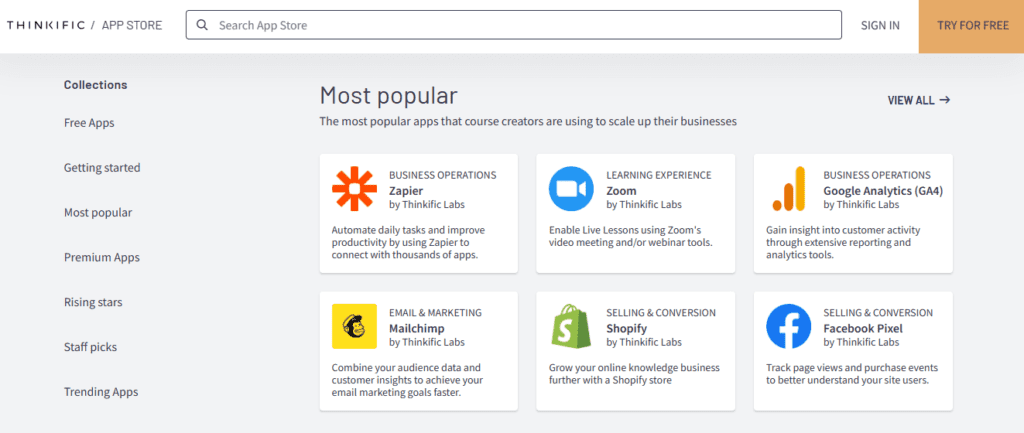
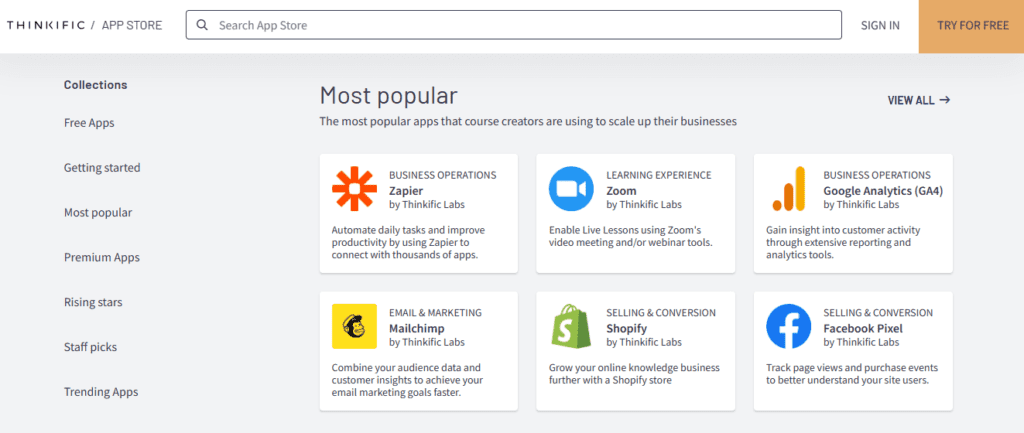
Membership Sites of Thinkific:
The membership site feature of Thinkific allows course creators to build and manage a membership-based website where they can provide exclusive content, resources, and ongoing access to their audience. Thinkific’s membership site feature enables creators to deliver a subscription-based model, granting members continuous access to content and community.
- Exclusive Content: With the membership site feature, course creators can offer exclusive content such as videos, articles, downloadable resources, webinars, or any other type of content that is available only to members.
- Subscription Model: Thinkific’s membership site feature supports recurring payments, allowing creators to set up subscription plans for members. Creators can choose different pricing tiers or membership levels, offering varying access levels and benefits to cater to different audience segments.
- Drip Content: Thinkific allows creators to gradually release content to members through drip content functionality. This means that new content or modules can be released on a scheduled basis, providing members with a sense of progression and constant value.
- Community and Engagement: The membership site feature facilitates community building and engagement. Creators can create discussion boards, forums, or other interactive features to foster community among members.
- Member Management: Thinkific’s membership site feature includes robust member management tools. Creators can easily manage member subscriptions, track member activity, and access analytics to gain insights into member engagement and retention rates.
- Integration with Courses: Thinkific’s membership site feature seamlessly integrates with the course creation capabilities of the platform. Course creators can include their existing courses within the membership site, providing additional value to members by granting them access to exclusive content and any courses they have enrolled in.
The membership site feature of Thinkific enables course creators to create a thriving community and generate recurring revenue through a subscription-based model.
Extra Features of Teachable:
Online Coaching Platform of Teachable:
The Online Coaching platform allows you to add more value to your online business through professional one-on-one or small-group coaching:
- Create your coaching product: Create, sell, and manage all aspects of your coaching business. Sell your digital coaching services solo or alongside your course or digital download.
- Upload your content: Customize content based on the audience’s needs. Create milestones, schedule meetings, set up video calls, and send messages and files.
- Scale your coaching business alongside your course and digital downloads.
- Customizable intake block and page editor give you the power to onboard as a client.
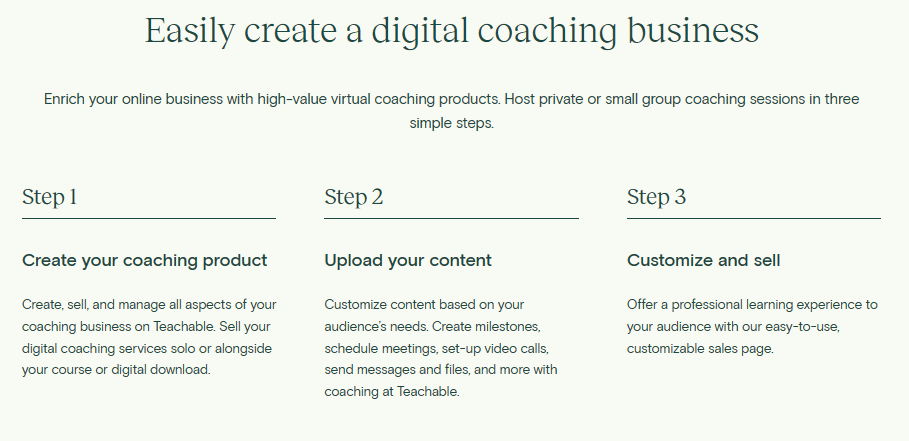
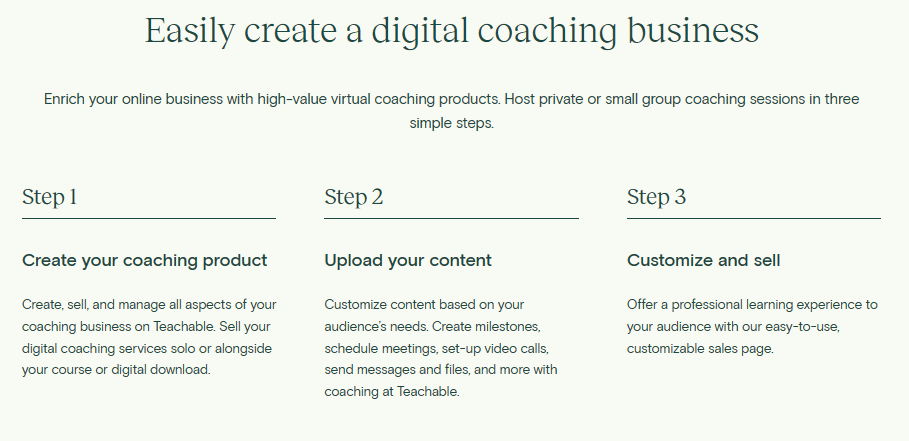
Digital Downloads feature of Teachable:
Grow your business or add a new revenue stream with digital products on Teachable. Your selling potential is limitless. Create, upload, and sell the following:
- Podcasts
- Ebooks
- How-to-guides
- Customizable templates
- Newsletters
- Music and Audio
- Spreadsheets
Pricing Plans:
Thinkific Pricing Plan:
| Features | Free | Basic | Start | Grow |
| Price | Free | $49/mo | $99/mo | $199/mo |
| Courses | 1 | Unlimited | Unlimited | Unlimited |
| Community | 1 | 1 | 1 | 3 |
| Spaces/community | 2 | 5 | 10 | 20 |
| Access to Accelerator Prog. |                                                  |                                                                                                                                           |                                                                                                                                           |                                                                                                                                           |
| Administrator | 1 | 1 | 1 | 2 |
| Students | Unlimited | Unlimited | Unlimited | Unlimited |
| Transaction fee | None | None | None | None |
| Customer support | Email(30 days) and Chatbot | Email and Live chat | Email and Live Chat | Phone and Priority support |
| 100% Content Ownership |                                                                                                                                           |                                                                                                                                           |                                                                                                                                           |                                                                                                                                           |
| Drag and drop course builder |                                                                                                                                           |                                                                                                                                           |                                                                                                                                           |                                                                                                                                           |
| Integrated Ecommerce |                                                                                                                                           |                                                                                                                                           |                                                                                                                                           |                                                                                                                                           |
| Course quizzes and survey |                                                                                                                                           |                                                                                                                                           |                                                                                                                                           |                                                                                                                                           |
| Custom domain |                                                  |                                                                                                                                           |                                                                                                                                           |                                                                                                                                           |
| Coupons & discounts |                                                  |                                                                                                                                           |                                                                                                                                           |                                                                                                                                           |
| Affiliate selling |                                                  |                                                                                                                                           |                                                                                                                                           |                                                                                                                                           |
| Assignments |                                                  |                                                  |                                                                                                                                           |                                                                                                                                           |
| Membership & Payment Plans |                                                  |                                                  |                                                                                                                                           |                                                                                                                                           |
| Live lessons |                                                  |                                                  |                                                                                                                                           |                                                                                                                                           |
| Advanced course-building |                                                  |                                                  |                                                                                                                                           |                                                                                                                                           |
| Advanced website code editing |                                                  |                                                  |                                                                                                                                           |                                                                                                                                           |
| Remove Thinkific Branding |                                                  |                                                  |                                                  |                                                                                                                                           |
| Bulk Student emailer |                                                  |                                                  |                                                  |                                                                                                                                           |
| Bulk enrollments |                                                  |                                                  |                                                  |                                                                                                                                           |
| API access |                                                  |                                                  |                                                  |                                                                                                                                           |
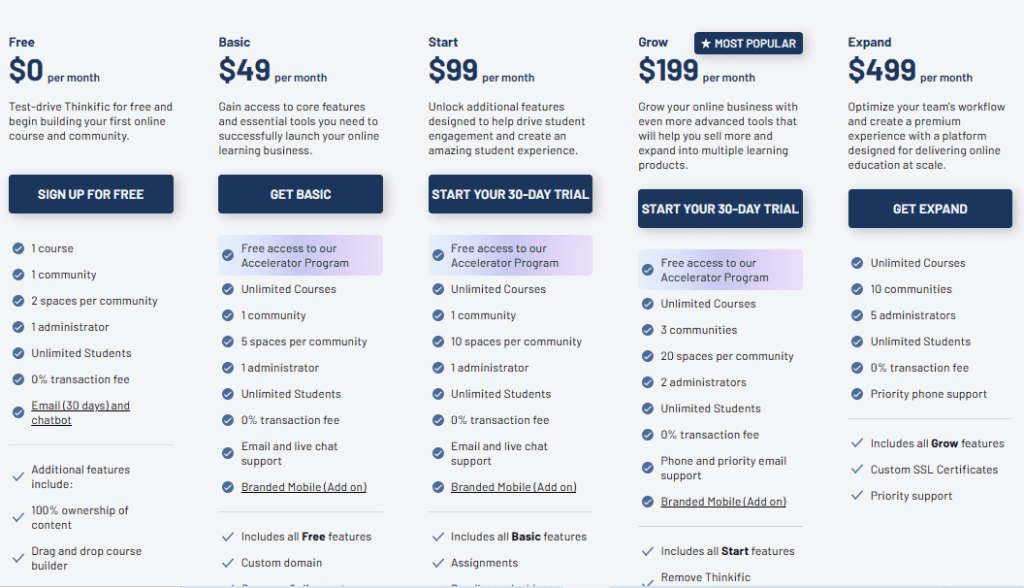
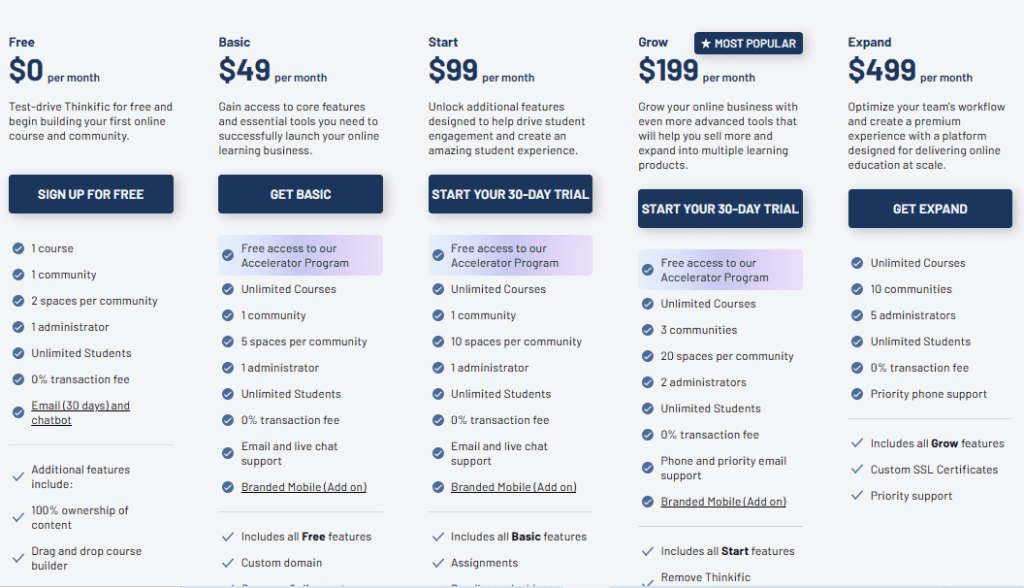
Teachable Pricing Plan:
| Features | Free | Basic | Pro | Pro+ | Business |
| Price | 0 | $59/mo | $159/mo | $249/mo | $499/mo |
| Transaction Fee | $1+10% | 5% | 0 | 0 | 0 |
| Published Courses | 1 | 5 | 50 | 200 | Unlimited |
| Published Coaching Products | 1 | 5 | 50 | 200 | Unlimited |
| Students | 10 | Unlimited | Unlimited | Unlimited | Unlimited |
| Admin users | 1 | 1 | 5 | 5 | 20 |
| Published Videos | 10 | Unlimited | Unlimited | Unlimited | Unlimited |
| Student Management |                                                                                                                                           |                                                                                                                                           |                                                                                                                                           |                                                                                                                                           |                                                                                                                                           |
| Course Design Templates |                                                                                                                                           |                                                                                                                                           |                                                                                                                                           |                                                                                                                                           |                                                                                                                                           |
| Lecture Comments |                                                                                                                                           |                                                                                                                                           |                                                                                                                                           |                                                                                                                                           |                                                                                                                                           |
| Basic Quizzes |                                                                                                                                           |                                                                                                                                           |                                                                                                                                           |                                                                                                                                           |                                                                                                                                           |
| Teachable:pay |                                                                                                                                           |                                                                                                                                           |                                                                                                                                           |                                                                                                                                           |                                                                                                                                           |
| Tax Handling |                                                                                                                                           |                                                                                                                                           |                                                                                                                                           |                                                                                                                                           |                                                                                                                                           |
| Student Referrals |                                                                                                                                           |                                                                                                                                           |                                                                                                                                           |                                                                                                                                           |                                                                                                                                           |
| Email Support |                                                                                                                                           |                                                                                                                                           |                                                                                                                                           |                                                                                                                                           |                                                                                                                                           |
| Teachable:u Access |                                                                                                                                           |                                                                                                                                           |                                                                                                                                           |                                                                                                                                           |                                                                                                                                           |
| Membership Tiers |                                                  | 1 | Unlimited | Unlimited | Unlimited |
| Membership Tier Members |                                                  | 500 | Unlimited | Unlimited | Unlimited |
| Drip Course Content |                                                  |                                                                                                                                           |                                                                                                                                           |                                                                                                                                           |                                                                                                                                           |
| Graded Quizzes |                                                  |                                                  |                                                                                                                                           |                                                                                                                                           |                                                                                                                                           |
| Course Completion Certificate |                                                  |                                                  |                                                                                                                                           |                                                                                                                                           |                                                                                                                                           |
| Course Compliance |                                                  |                                                  |                                                                                                                                           |                                                                                                                                           |                                                                                                                                           |
| Coupon Codes |                                                  |                                                                                                                                           |                                                                                                                                           |                                                                                                                                           |                                                                                                                                           |
| Integrated Email Marketing |                                                  |                                                                                                                                           |                                                                                                                                           |                                                                                                                                           |                                                                                                                                           |
| Order Bumps |                                                  |                                                                                                                                           |                                                                                                                                           |                                                                                                                                           |                                                                                                                                           |
| Upsells |                                                  |                                                  |                                                                                                                                           |                                                                                                                                           |                                                                                                                                           |
| Private Customer Community Access |                                                  |                                                                                                                                           |                                                                                                                                           |                                                                                                                                           |                                                                                                                                           |
| Live Group Coaching |                                                  |                                                                                                                                           |                                                                                                                                           |                                                                                                                                           |                                                                                                                                           |
| Live Chat |                                                  |                                                  |                                                                                                                                           |                                                                                                                                           |                                                                                                                                           |
| Custom Domain |                                                  |                                                                                                                                           |                                                                                                                                           |                                                                                                                                           |                                                                                                                                           |
| 3rd Party Integrations |                                                  |                                                                                                                                           |                                                                                                                                           |                                                                                                                                           |                                                                                                                                           |
| Zapier Actions |                                                  |                                                  |                                                                                                                                           |                                                                                                                                           |                                                                                                                                           |
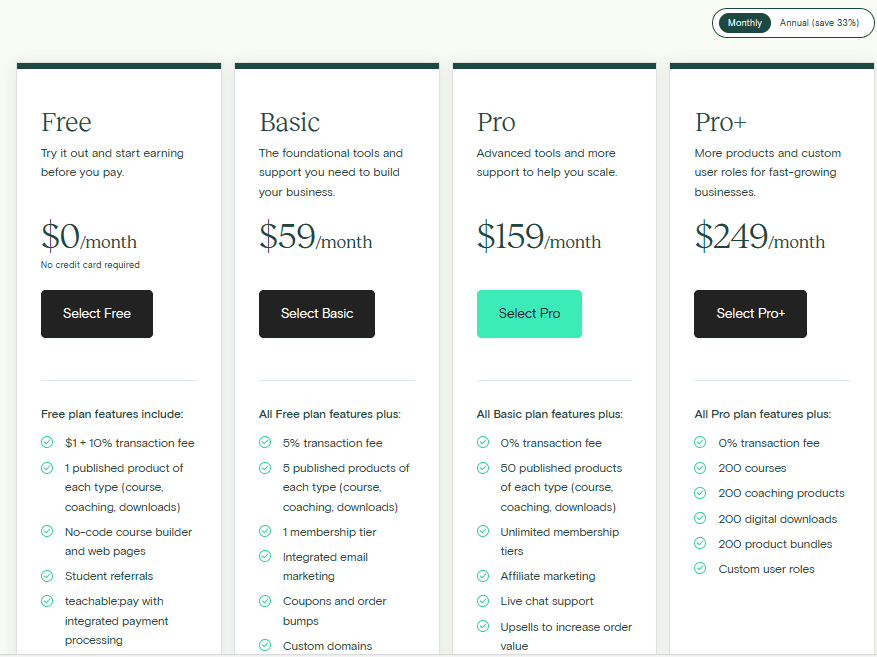
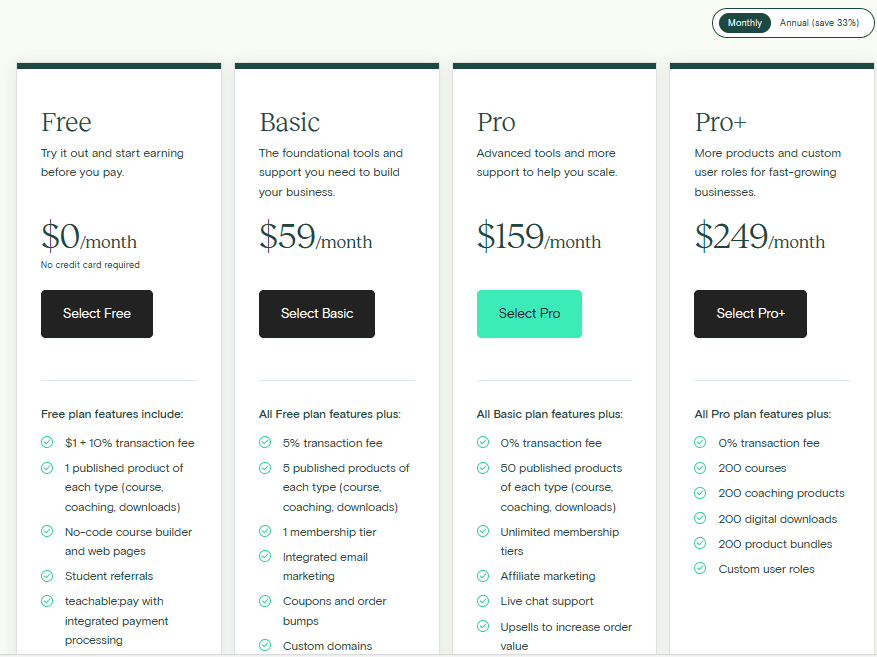
Pros And Cons:
Thinkific Pros:
Thinkific Cons:
Teachable Pros:
Teachable Cons:
Final Thoughts And Recommendations:
Thinkific and Teachable are leading online course platforms that offer powerful features to instructors seeking to create and monetize their courses.
Thinkific excels in providing extensive customization options, advanced content creation tools, and a focus on the student experience. Its intuitive course builder, personalized dashboards, and advanced quiz capabilities, Thinkific, allow instructors to create engaging and interactive learning environments. It caters to various instructors, from individual entrepreneurs to established training companies.
On the other hand, Teachable stands out for its user-friendly interface, streamlined course creation process, and emphasis on simplicity. With its website builder, customizable templates, and branding options, Teachable allows instructors to create visually appealing course websites without requiring extensive technical knowledge. It targets individual instructors and small to medium-sized businesses looking for a straightforward and efficient course creation experience.
Recommendations:
- Based on the comparison, we recommend Thinkific for course creators who require robust content creation tools and extensive customization options. It provides a comprehensive set of tools for creating interactive and engaging courses. With its affordability and flexibility, Thinkific suits beginners and experienced course creators.


Thinkific
Transform your online course dreams into reality with Thinkific, the leading platform for course creators. With user-friendly course-building tools, customizable designs, and seamless integration, Thinkific empowers you to focus on what you do best – teaching. Elevate your courses and elevate your success; join Thinkific today and start your journey to unlocking your full potential as a course creator!
- On the other hand, Teachable is an excellent choice for instructors who prioritize simplicity, community engagement, and ease of use. It provides a streamlined platform with powerful marketing and sales tools. Teachable’s user-friendly interface makes it an excellent option for beginners and those seeking a hassle-free course creation experience.


Teachable
Teachable is the no-code platform for creators who want to share their passion and skill with the world. You can create, market, and sell online courses, coaching, and digital products on Teachable. Start your own impactful and profitable online business today.
Alternatively, if you are looking for an affordable all-in-one marketing platform with a course builder, explore Systeme.io. Check out Systeme.io’s Free Forever plan.


Systeme.io
Systeme.io is the best Free alternative to Teachable and Thinkific. It gives you everything you need to create sales funnels, email campaigns, online courses, landing pages, blogs, and more. And it’s incredibly affordable – you can get started for free and pay as you grow. Don’t miss this opportunity – sign up for the Free Version Forever Plan now.
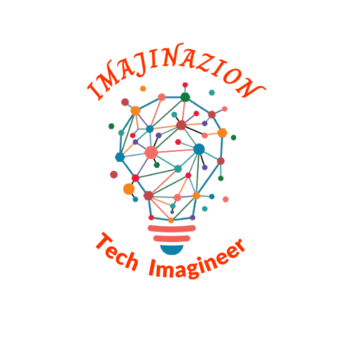
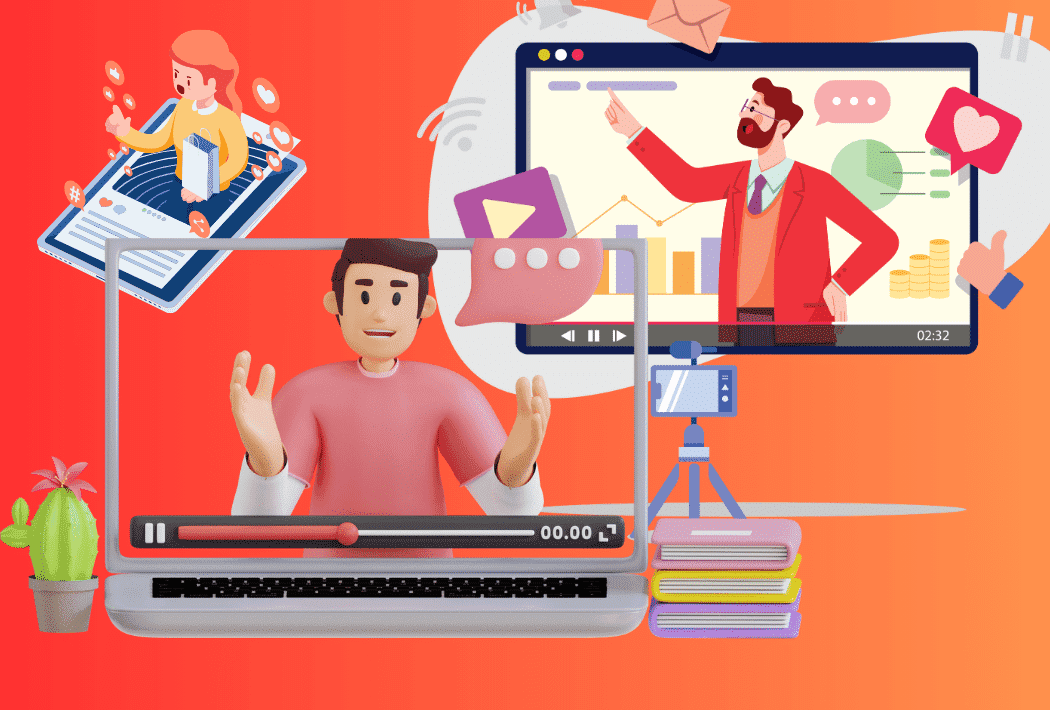
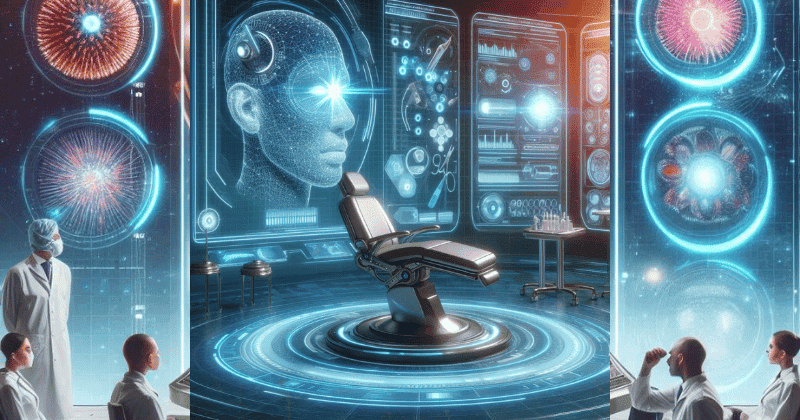
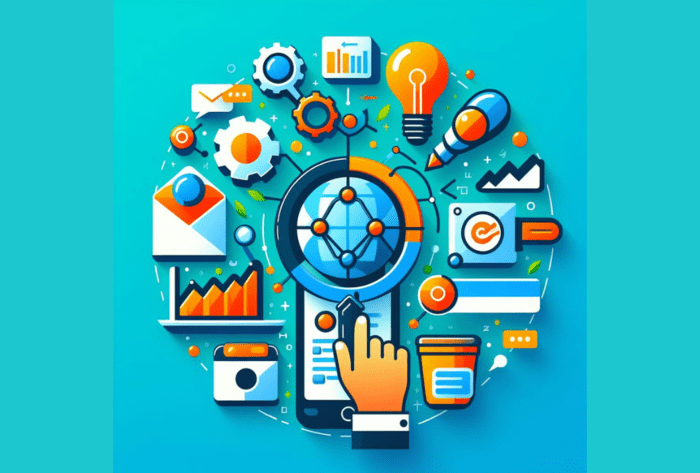
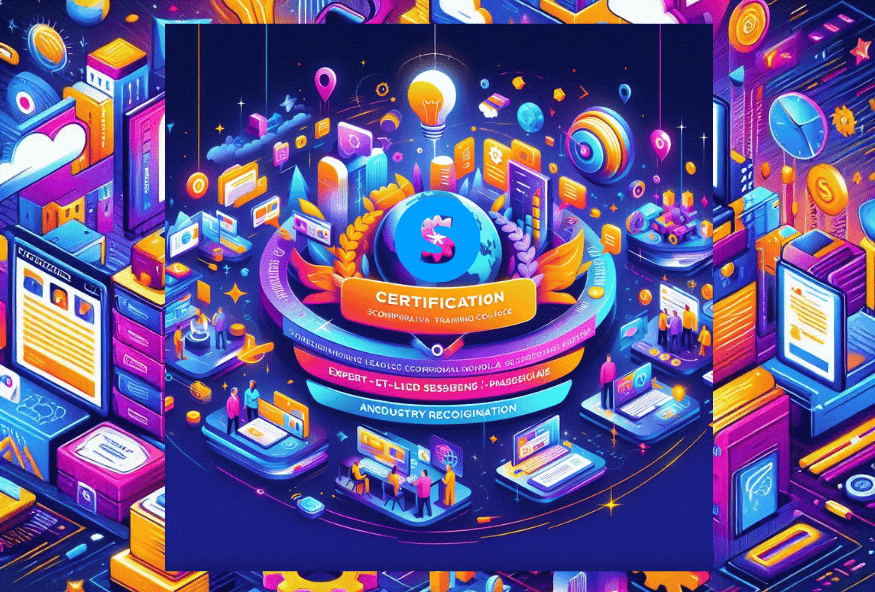
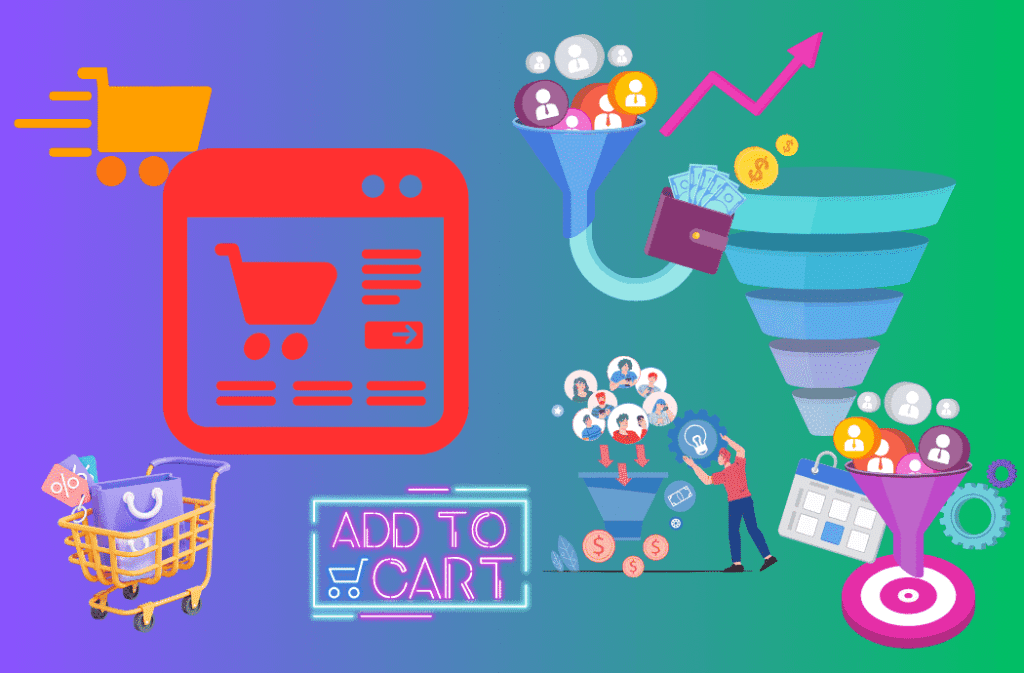
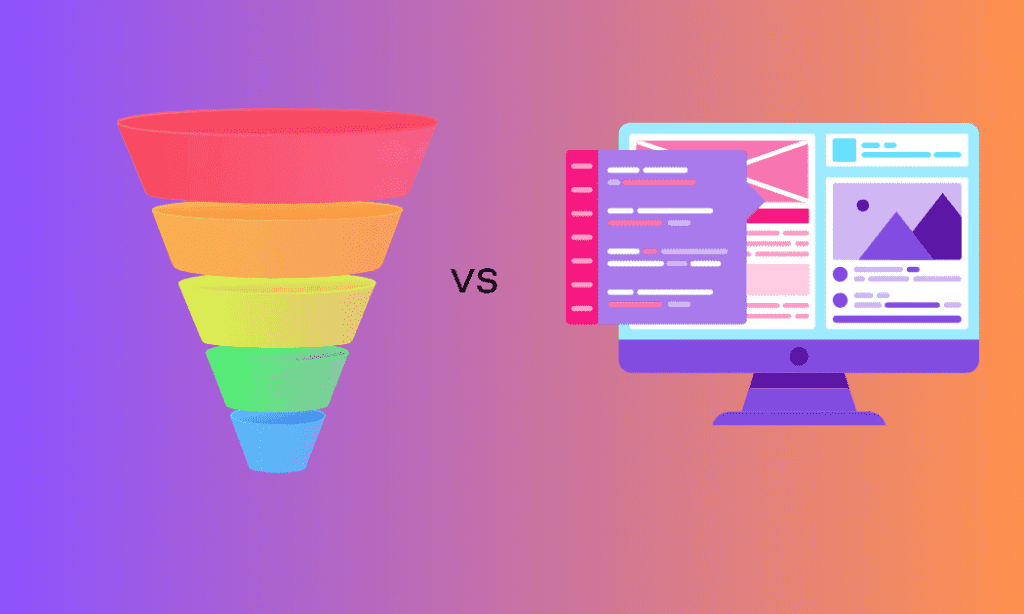
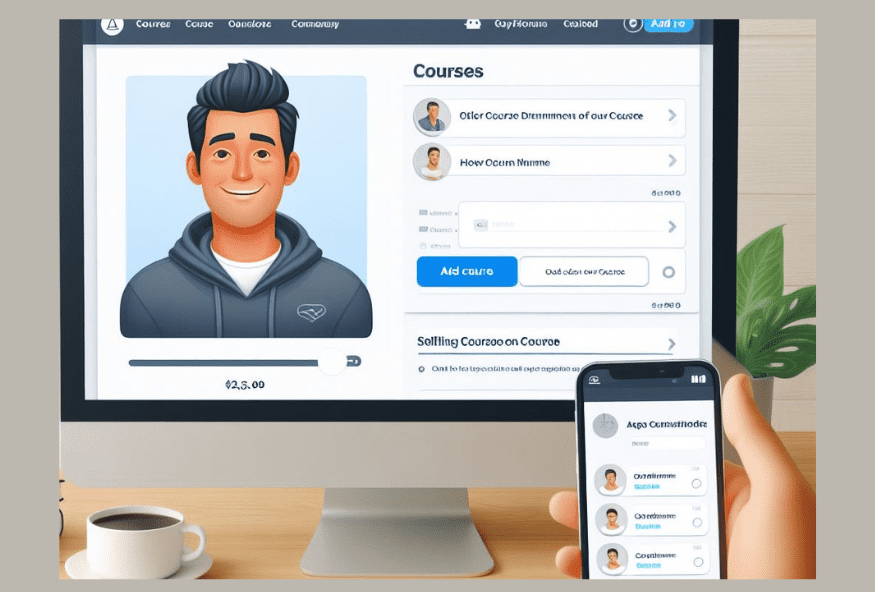
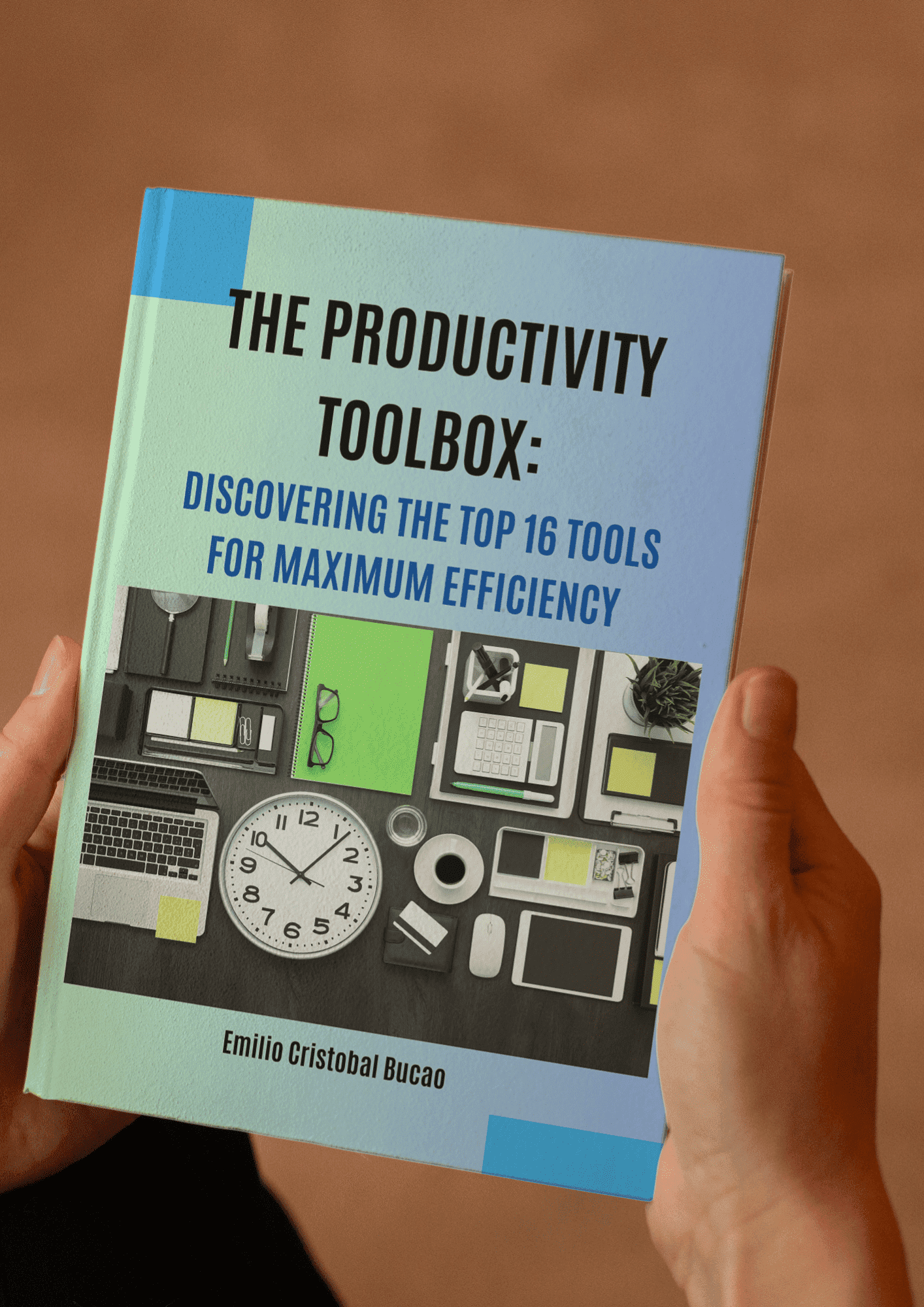

I have been surfing on-line greater than three hours lately, yet I never found any attention-grabbing article like yours. It’s beautiful price sufficient for me. In my opinion, if all website owners and bloggers made just right content material as you probably did, the net might be a lot more helpful than ever before. “No one has the right to destroy another person’s belief by demanding empirical evidence.” by Ann Landers.
This is a topic close to my heart cheers, where are your contact details though?