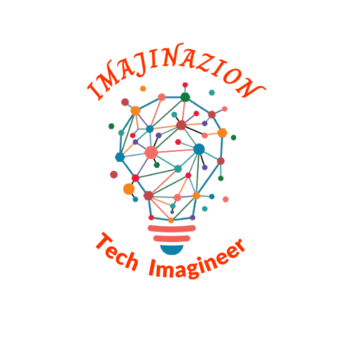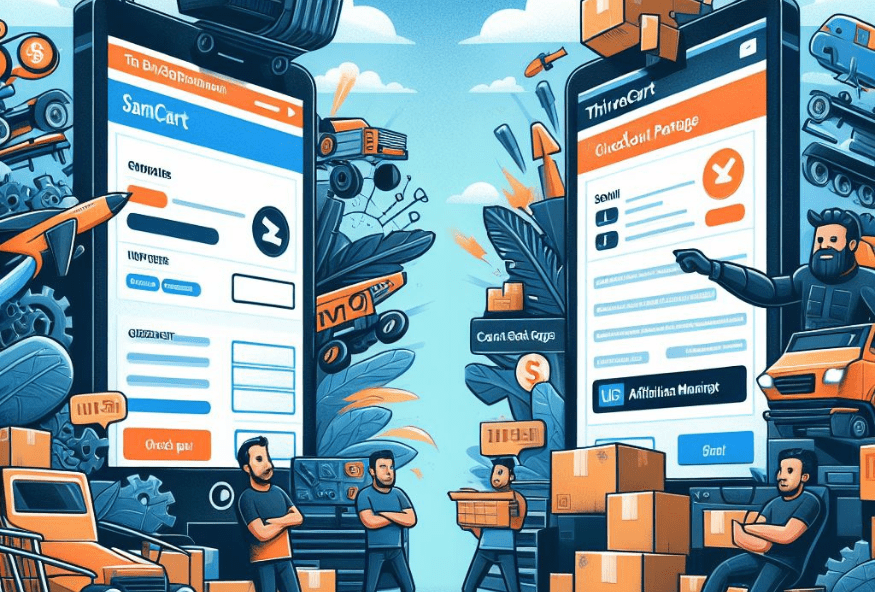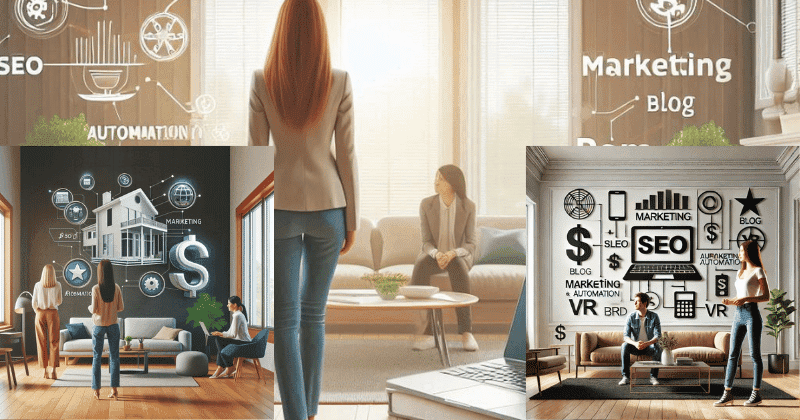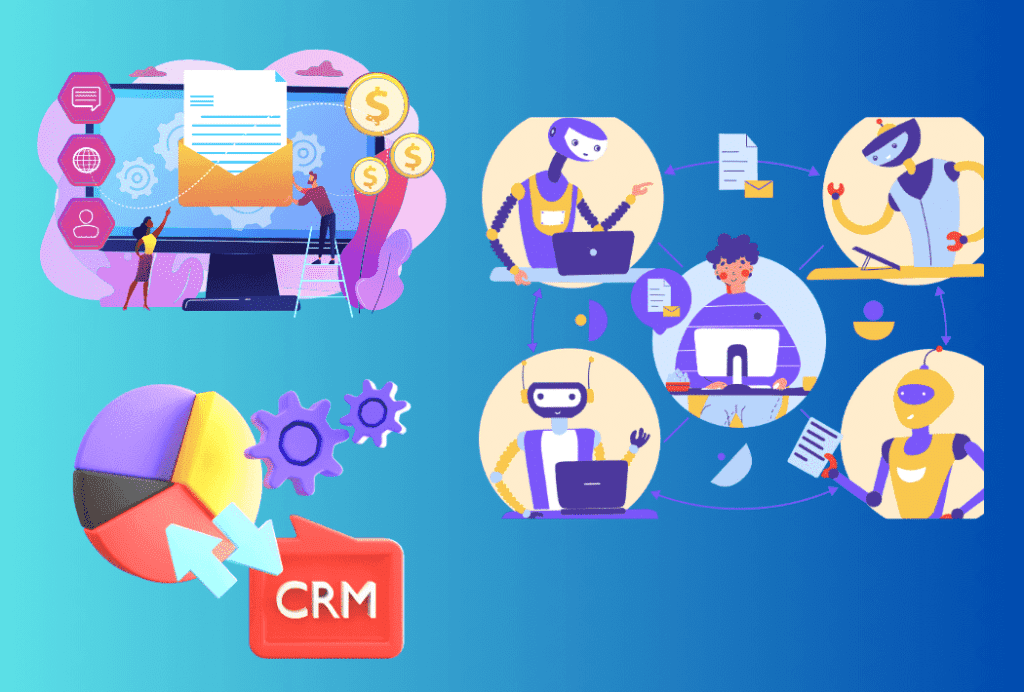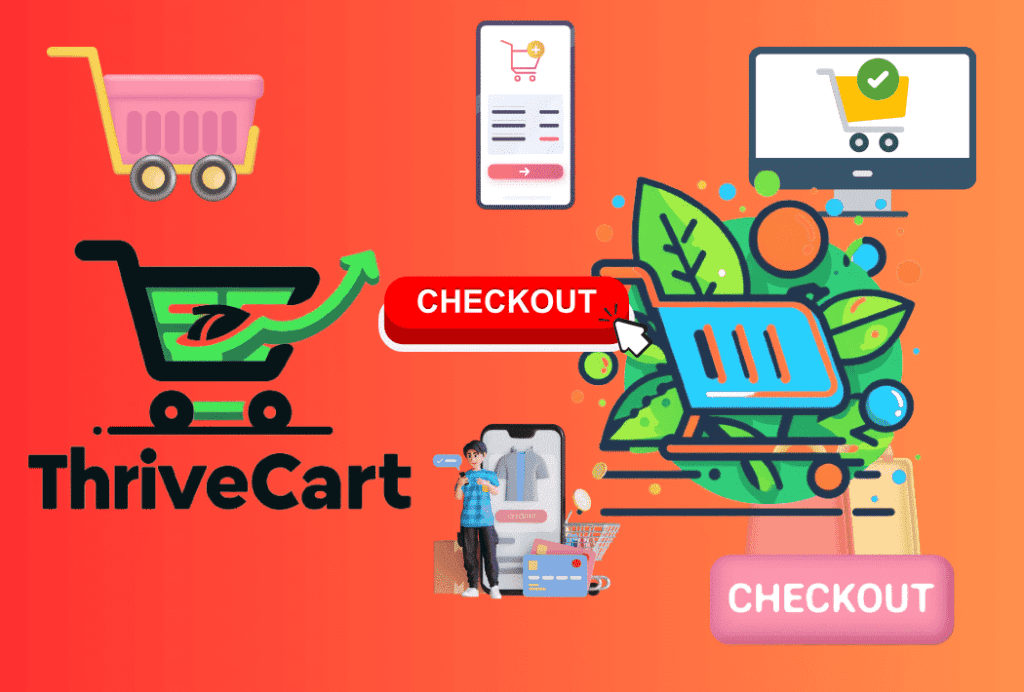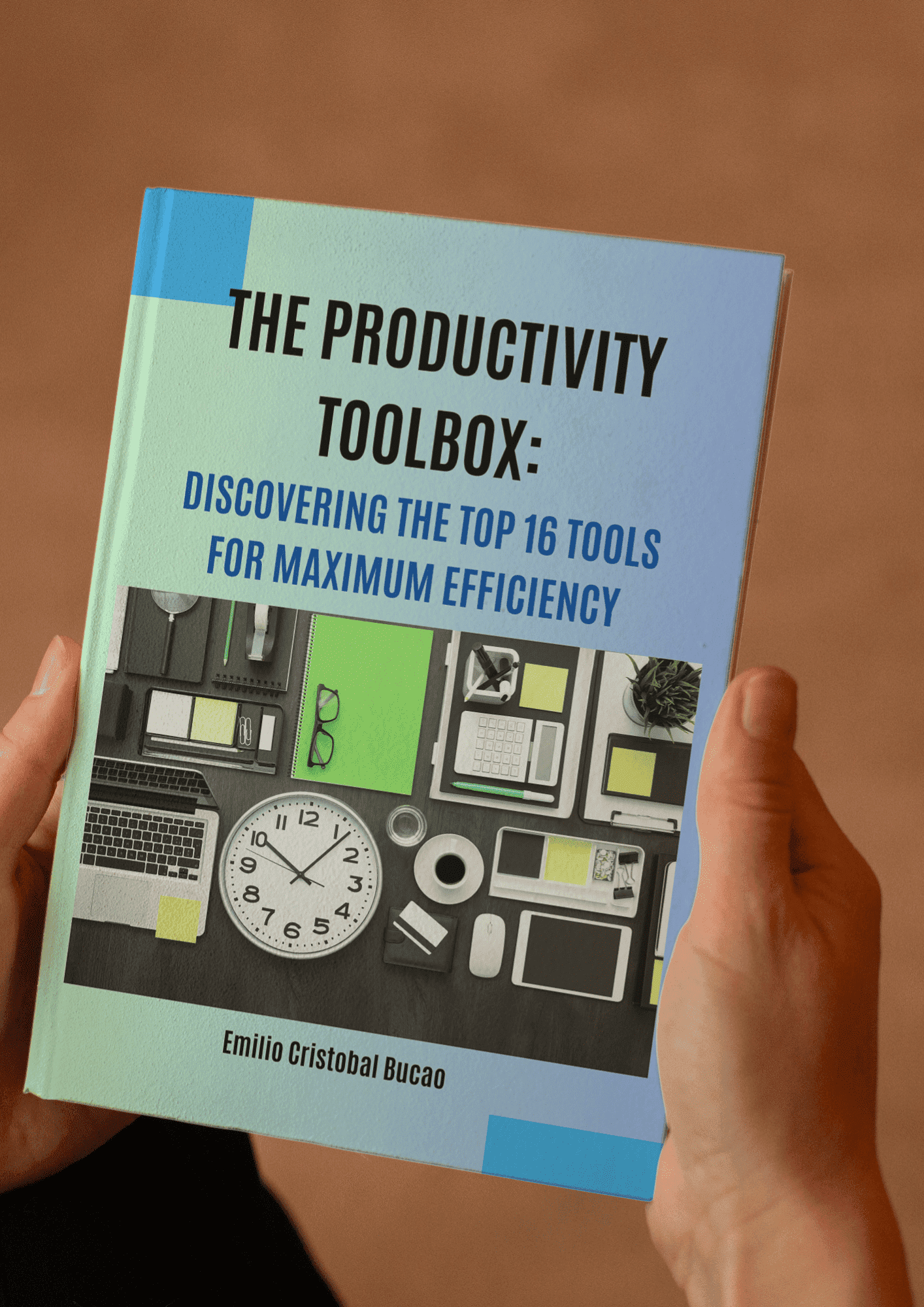An In-depth Ontraport Review 2024: Is the Pricing Worth It?
Introduction: Ontraport Review 2024
You may be searching for marketing automation software that can manage your email campaigns, landing pages, sales pipelines, and more. If so, you may have encountered Ontraport. Ontraport is a well-known platform that promises to provide a complete solution for small and medium-sized businesses. But is it really worth the cost? In this Ontraport review, I will give you my honest feedback and experience using Ontraport for my online business. I will discuss the features, benefits, downsides, and alternatives of Ontraport and help you determine if it is the right tool for you.
Key Takeaways:
What is Ontraport?
Ontraport is a CRM and automation platform that helps you build, automate, and scale your sales and marketing processes online. You can manage your contacts, leads, pages, forms, payments, membership sites, support, and more in one app. It is designed for small and medium-sized businesses that want to grow faster and easier. Here are some of the features that Ontraport offers:
- CRM: You can store and organize all your contact information in one place.
- Automation: You can automate any sales or marketing process with Ontraport’s visual campaign builder.
- Pages and Forms: You can create beautiful and responsive landing pages.
- Payments: You can sell your products and services online with Ontraport’s order forms, which support multiple payment methods.
- Membership Sites: You can build and host your membership sites with Ontraport.
These are some of the main features that Ontraport provides, but there are many more that you can explore and use to grow your business. I will discuss these features in detail in the following sections.
Key Features: Ontraport Review
The following are the key features of Ontraport:
Page Builder:
Ontraport is a no-code business software platform offering various online marketing solutions, including a page builder feature. The page builder allows you to create web pages and forms with a drag-and-drop editor without any coding required. You can design landing pages, membership sites, order forms, and more using the page builder. You can also personalize the content for different audiences, track the lead sources, and integrate with WordPress. Ontraport’s page builder is designed for marketers who want to launch new ideas faster, increase conversions, and scale their business.
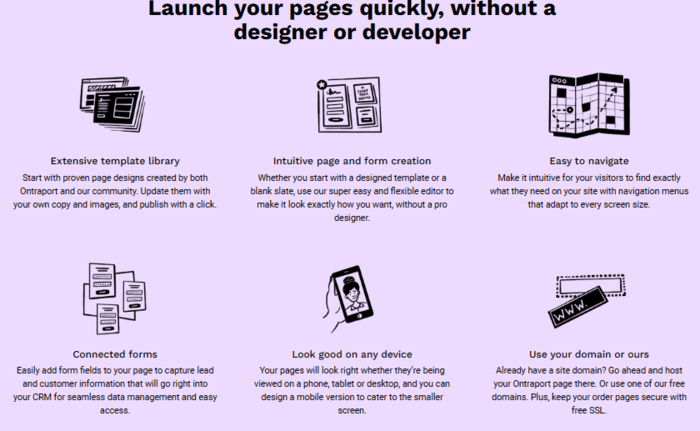
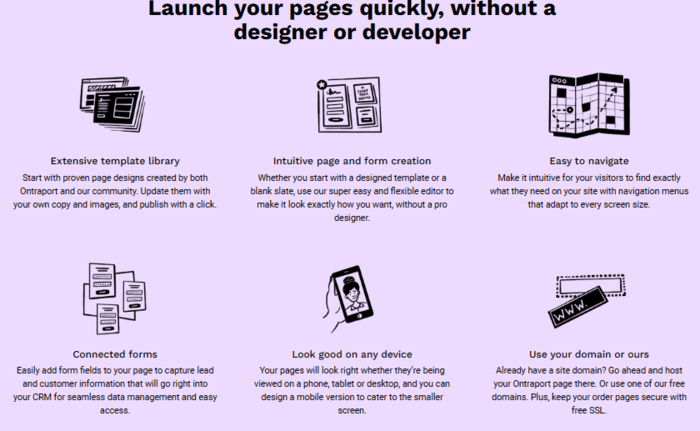
Design Elements:
One of the features that makes the Ontraport system stand out is its design elements, which are the text, images, videos, forms, and other content you can add to your pages.
Design elements are available from the palette on the left side of your canvas when creating or editing a page. You can choose from various elements, such as headlines, buttons, icons, countdown timers, and dynamic content, and drag them to your desired position on the page. You can also resize, align, and arrange your elements using the drag handles and the position settings.
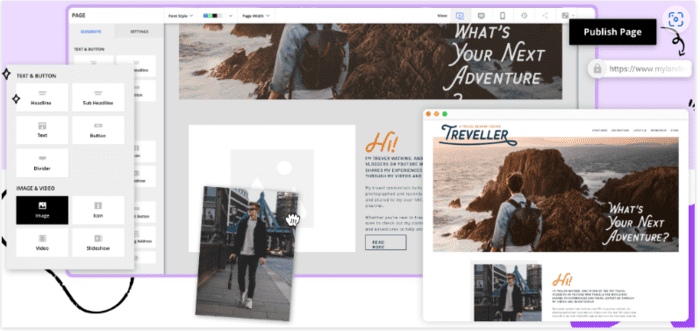
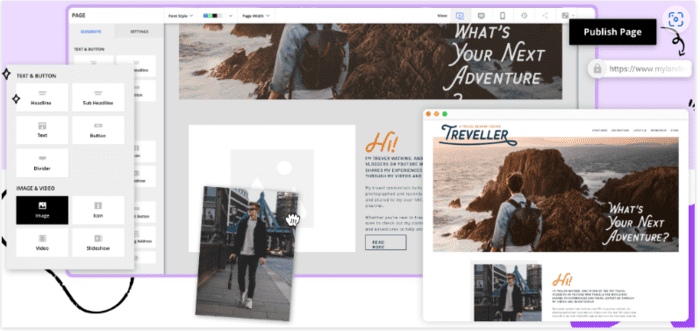
Each element has its settings that you can access by clicking on the element. Depending on the element type, you can customize its content, style, and behavior. For example, you can edit a button element’s text, font, color, and link or set up a form element’s fields, actions, and integrations. You can also use the style tab to select a preset style or create a custom style for your element.
Ontraport’s design elements feature gives you the flexibility and creativity to design pages that match your brand and vision. You can use design elements to enhance your pages’ appearance and functionality and deliver visitors a personalized and engaging experience.
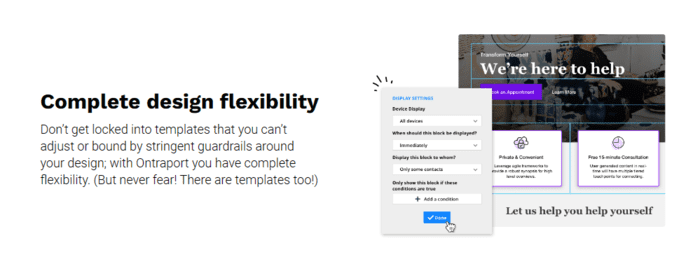
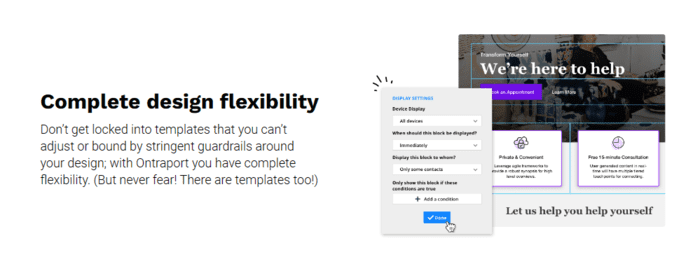
Automation:
The automation feature of Ontraport is great. It helps you build, automate, and scale your sales and marketing processes online. Ontraport’s automation features can create personalized and engaging customer journeys, increase conversions and retention, and save time and resources. Some of the automation features that Ontraport offers are:
- Campaign Builder: This visual tool lets you design and manage your automation maps or funnels using drag-and-drop elements. You can start from scratch or use one of the pre-built templates to create your campaigns.
- Triggers and Goals: These elements start and end your automation maps. Triggers are the events that initiate your automation, such as a form submission, a purchase, or a tag change. Goals are the outcomes you want your contacts to achieve, such as a membership sign-up, a product purchase, or a website visit.
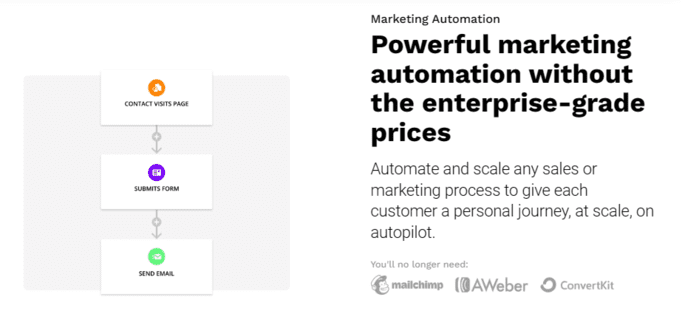
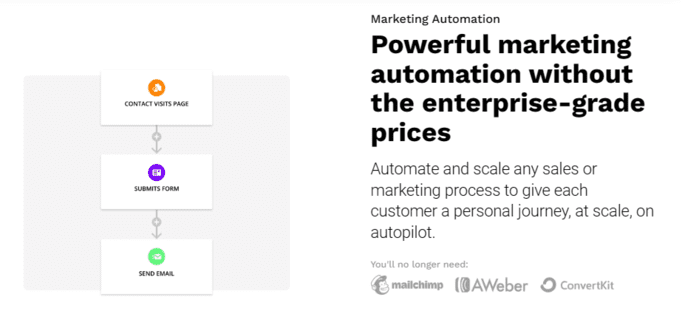
- Actions and Conditions: These elements define what happens to your contacts between triggers and goals. Actions are the automated tasks you want to perform, such as sending an email, adding a tag, or updating a field.


- Integrations and Webhooks: Integrations are the pre-built connections to sync your data and automate your workflows with popular apps such as WordPress, Zapier, Stripe, and more. Webhooks are the custom connections you can use to send and receive data from any external source, such as your website, app, or API. I will discuss this in more detail in the following sections.
- Custom Objects: This feature allows you to create and automate your data types, or objects, in Ontraport. Custom objects are useful when storing and managing data unrelated to contacts, such as products, events, courses, or bookings.
Ontraport offers these and many other automation features you can discover and leverage to scale your business.
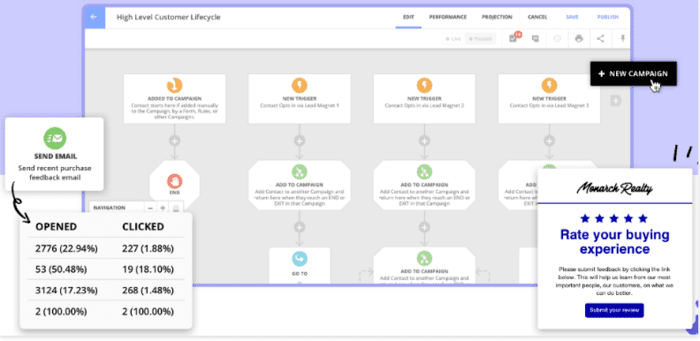
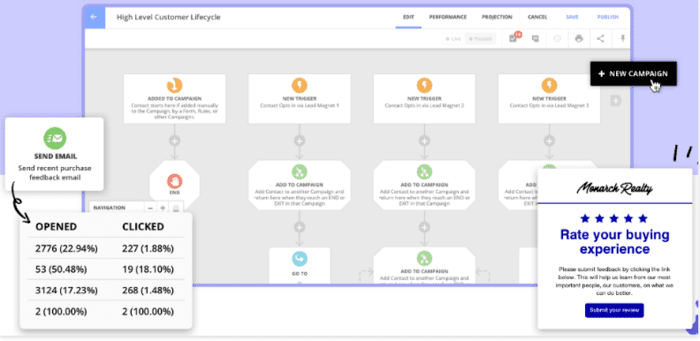
Email Marketing Campaigns:
Ontraport is an effective email marketing solution that enables you to craft and deliver customized and captivating emails to your prospects and clients. With Ontraport, you can:
- Use a library of email templates or design your own with an intuitive email builder.
- Schedule one-off emails or automate email campaigns based on your contacts’ behavior and interests.
- Split test emails and track email performance to optimize your email marketing strategy.
- Ensure high email deliverability and compliance with email standards and best practices.
- Segment your email list and send targeted messages to different groups of contacts.
This section of my Ontraport review validated that its email marketing campaign platform can help you build and strengthen customer relationships, increase conversions and sales, and grow your business online.
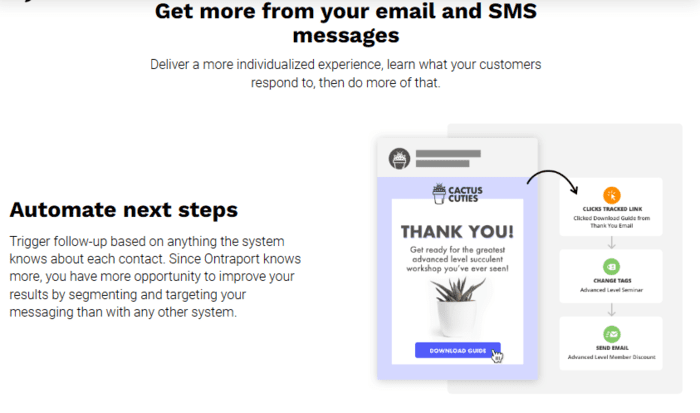
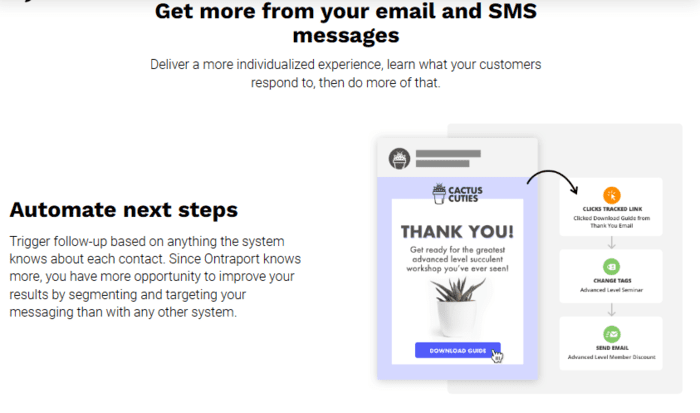
Customer Relationship:
Ontraport is a CRM (customer relationship management) platform that helps you manage your contacts, leads, and customers. The following are its benefits:
- View and update your contacts’ information, history, and interactions in one place.
- Segment your contacts into groups based on their attributes, behavior, and interests.
- Automate your sales and marketing processes with workflows, tasks, and campaigns.
- Track and measure your contacts’ engagement, conversions, and revenue.
- Connect your email account to Ontraport and sync your communications with your contacts.
Ontraport’s customer relationship function can assist you in establishing trust, loyalty, and satisfaction with your customers and expanding your business with data-driven decisions.
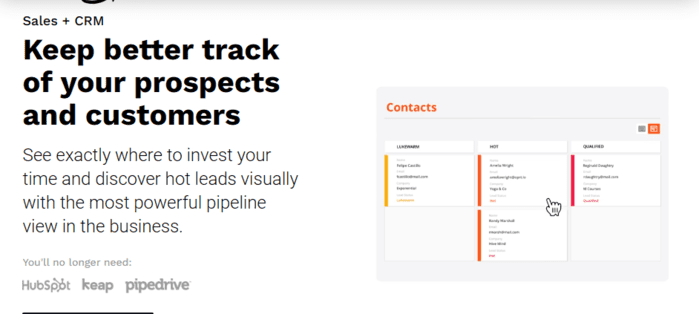
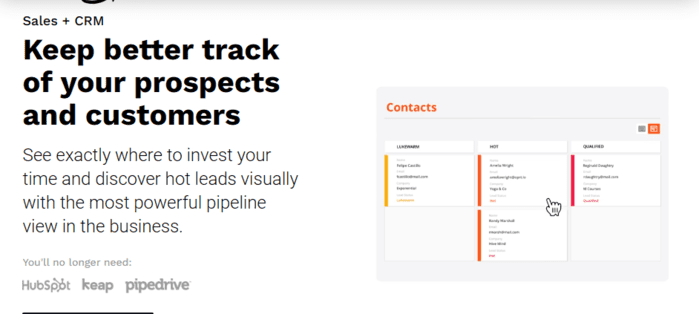
Webinar Service:
The webinar service feature enables you to host live or automated webinars to promote your business and generate leads. This tool enables you to do the following:
- Integrate with popular webinar platforms like GoToWebinar, Zoom, WebinarJam, and Ever Webinar.
- Create and customize landing pages and forms to register and confirm attendees.
- Automate email and SMS reminders and follow-ups to boost attendance and engagement.
- Track and measure your webinar performance and ROI with analytics and reports.
Ontraport’s webinar service feature can help you create and deliver engaging and educational webinars that showcase your expertise and value proposition.
Related Article: “Full Webinarkit Review: Is It The Best Webinar Platform?”
Membership sites:
The membership site tool allows you to create and manage online courses, communities, or subscription-based services. This powerful program allows you to:
- Choose from a library of prebuilt membership site templates or create your own from scratch using Ontraport Pages.
- Protect your content and grant access to different membership levels based on your contacts’ attributes, behavior, and interests.
- Automate your membership site processes with workflows, tasks, and campaigns, such as registration, confirmation, reminders, and follow-ups.
- Track and measure your membership site performance and ROI with analytics and reports.
With Ontraport’s membership site feature, you can create and share content that your members will love, earn a steady income from subscriptions, and expand your online business.
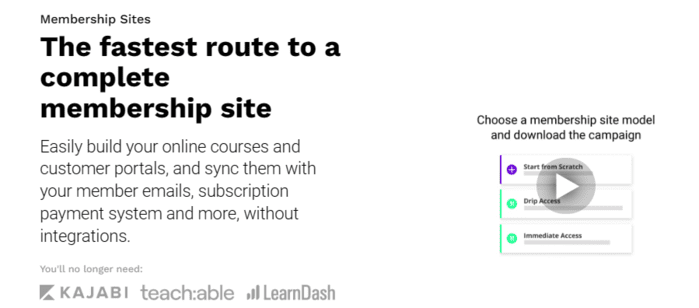
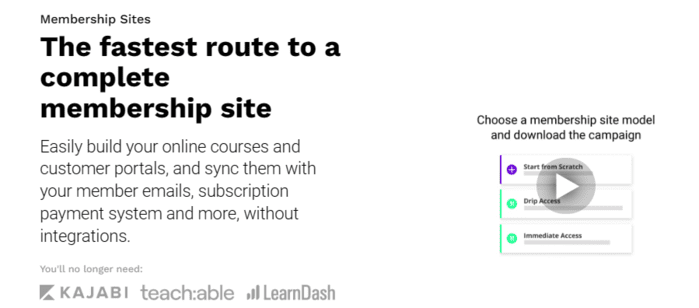
E-commerce and Payments:
The e-commerce and payment function lets you sell your products and services online and securely process transactions. You can do the following with this tool:
- Design and personalize order forms with multiple payment choices, such as single payments, recurring payments, installment plans, discount codes, add-ons, and order enhancements.
- Integrate with popular payment gateways like Stripe, PayPal, and Authorize.net
- Manage your post-purchase processes, such as refunds, collections, declined or expired credit cards, and invoices.
- Track and measure your e-commerce performance and ROI with analytics, reports, and Google e-commerce integration.
- Sell more and sell faster with order forms that convert, increase your average order value, and automate your sales and marketing processes.
Ontraport’s e-commerce and payment features can help you grow your online business with ease and efficiency.


Reporting And Analytics:
Ontraport’s reporting and analytics feature allows you to track and evaluate the effectiveness of your marketing and sales efforts. With this tool, you can:
- Collect and track data about your contacts’ behavior and interactions with your website, emails, pages, and ads using UTMs, tracking scripts, and tracking links.
- View and customize your metrics dashboard to see your business’s key stats, such as conversion rates, revenue, and engagement.
- Use performance mode to see the real-time results of your automation maps and identify bottlenecks and opportunities.
- Split-test your emails and pages to optimize your messaging and design for better results.
- Access various sales reports to analyze your sales funnel, revenue, and subscriptions.
Ontraport’s reporting and analytics function can assist you in making decisions based on data and enhancing your marketing and sales approach.
Integrations:
The all-in-one solution platform allows you to integrate various tools and services to enhance your marketing and sales processes. You can do the following with this function:
- Connect your personal email account with your Ontraport account using Email Sync and manage all your communication in one place.
- Ontraport Integrates with popular webinar platforms such as GoToWebinar, Zoom, WebinarJam, and Ever Webinar and creates and delivers engaging and educational webinars.
- Integrate with popular payment gateways, such as Stripe, PayPal, and Authorize.net, and securely process transactions and manage your post-purchase processes.
- Collect and track data about your contacts’ behavior and interactions with your website, emails, pages, and ads using UTMs, tracking scripts, and tracking links.
- Integrate with other Salesforce products, such as Sales Cloud and Service Cloud, and leverage the Salesforce ecosystem.
Ontraport’s integration capabilities can help you streamline workflows, automate tasks, and optimize results.
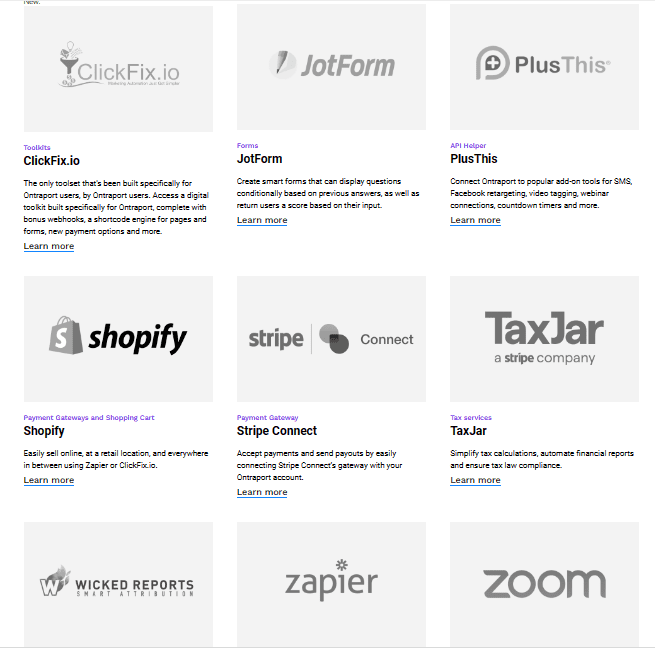
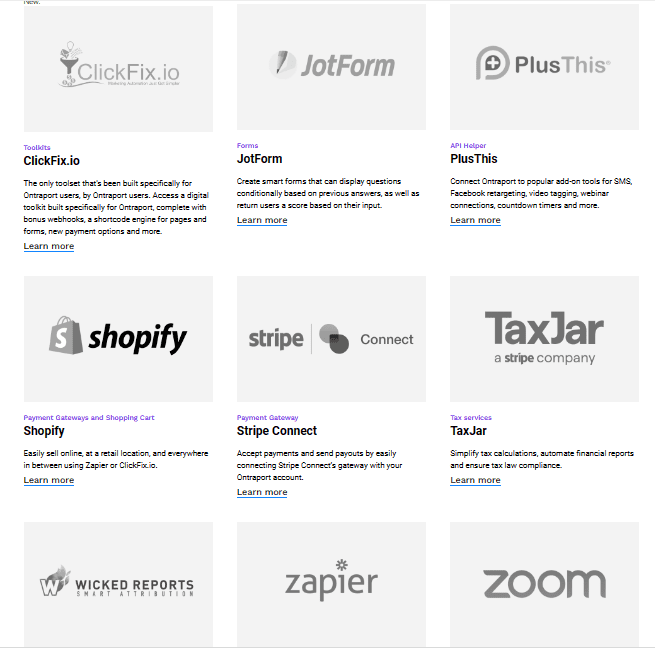
Pro Tip:
If you’re searching for an integration program that won’t break the bank, Pabbly Connect is a fantastic choice. It provides a lifetime deal that lets you use the software without any monthly subscription fees. Pabbly Connect is the most affordable Zapier alternative. Read this comprehensive Pabbly Connect review here.
Customer Support:
Ontraport is a platform that provides excellent customer support to its users. The benefits you can get from this feature are:
- Get fast support via email, live chat, or screen share from the award-winning Customer Support team.
- Access a comprehensive library of video tutorials, knowledge base, how-to articles, reference materials, and integrations in the Ontraport Support Center.
- Join the supportive Facebook User Community, ask questions, and share ideas with other Ontraport users.
- Enjoy industry-leading uptime and constant upgrades to ensure a reliable and secure platform.
Ontraport’s customer support feature can help you use and learn the app, solve any problems you may encounter, and reach your goals faster.
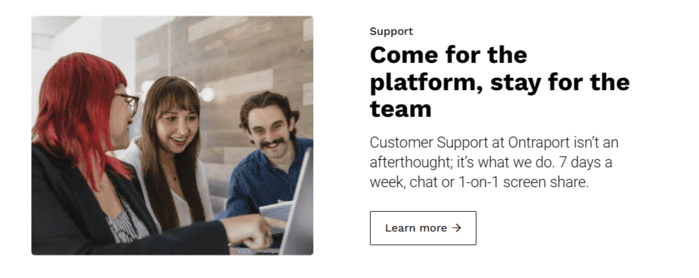
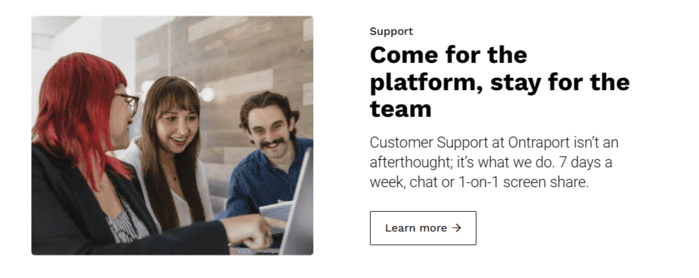
Ontraport Pricing Plans:
Ontraport is a CRM and marketing automation platform that offers four pricing plans: Basic, Plus, Pro, and Enterprise. The main differences between the plans are the number of contacts, users, and features supported. Here is a brief overview of each plan:
Basic Plan:
Starting from $ 24 per month, this plan covers 500 contacts and charges more for additional contacts. This plan supports one user and basic features such as email marketing, landing pages, and referral tracking. However, it does not include e-commerce, membership sites, or partner programs.
Plus Plan:
Starting from $ 83 per month, this plan covers 500 contacts and charges more for additional contacts. This plan supports two users and other features such as e-commerce, membership sites, partner programs, and custom objects.
pro Plan:
Starting from $ 124 per month, this plan covers 500 contacts and charges more for additional contacts. This plan supports three users and advanced features such as lead scoring, task management, and custom domains.
Enterprise Plan:
Starting from $ 249 per month, this plan covers 500 contacts and charges more for additional contacts. This plan supports five users and premium features such as account management, custom API integrations, and dedicated IP addresses.
Ontraport also offers a 14-day free trial for all plans and a custom pricing option for users who need more than 20,000 contacts or five users.
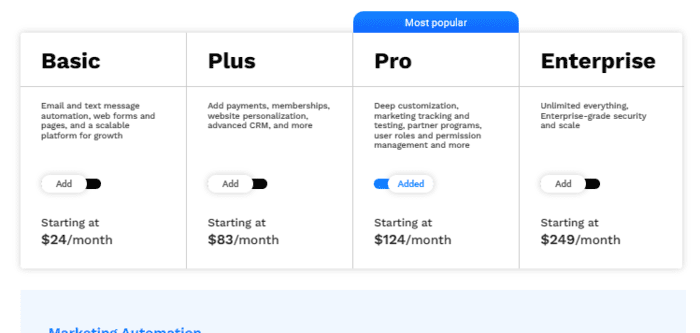
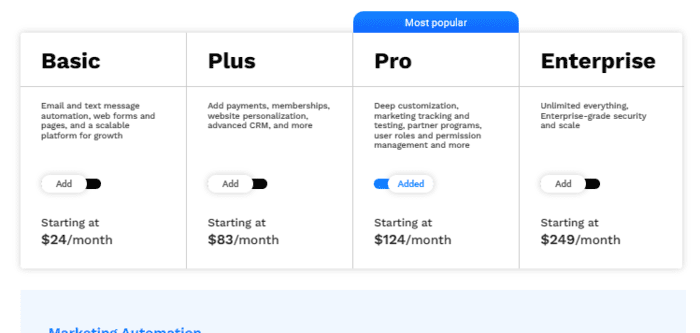
Pro Tip:
Direct your attention to your business vision and strategy as Ontraport’s seasoned funnel builders, equipped with years of experience, craft your sales funnel. Propel your business growth with Ontraport today!
Ontraport Pros and Cons:
Pros:
Cons:
Ontraport User Reviews1:
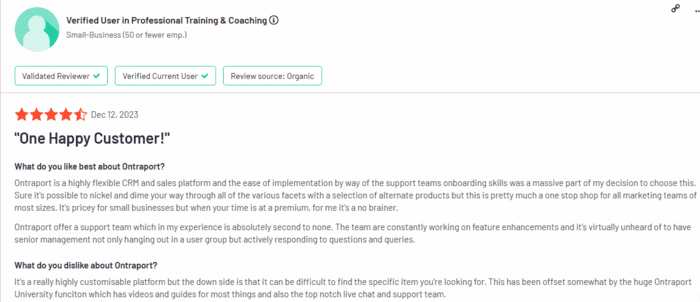
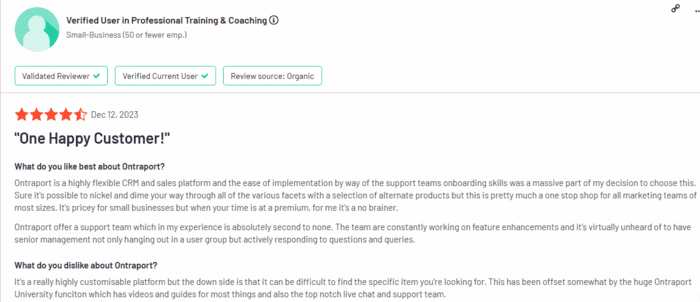
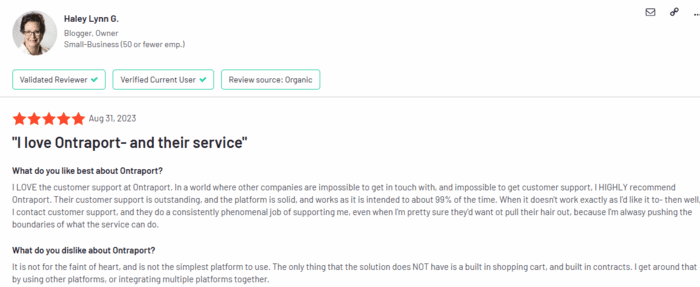
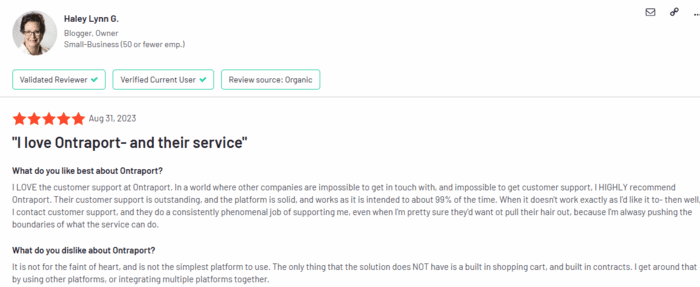
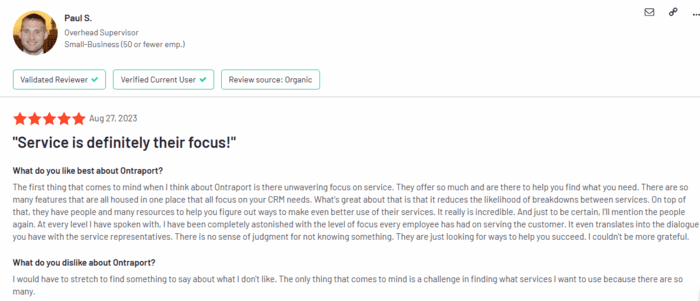
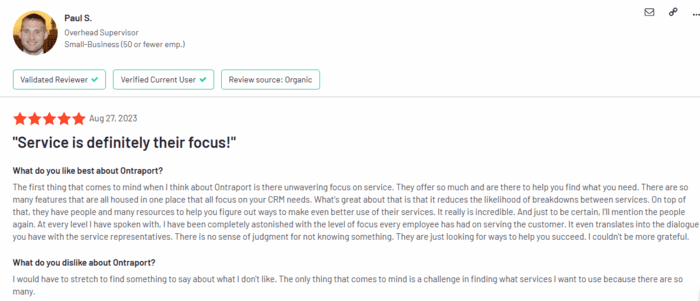
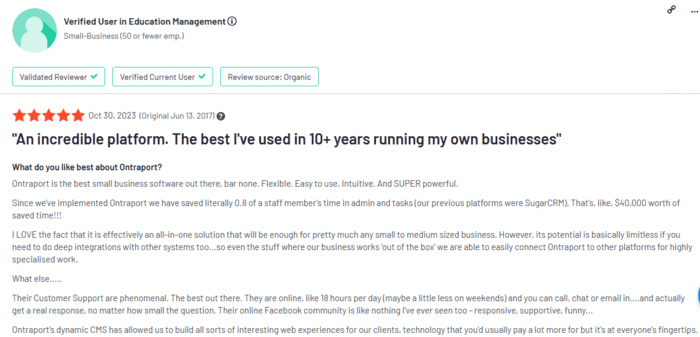
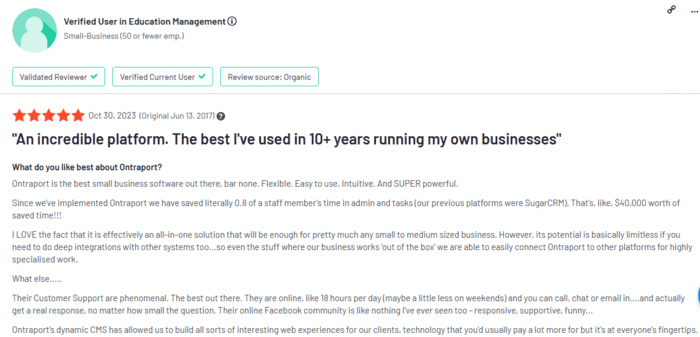
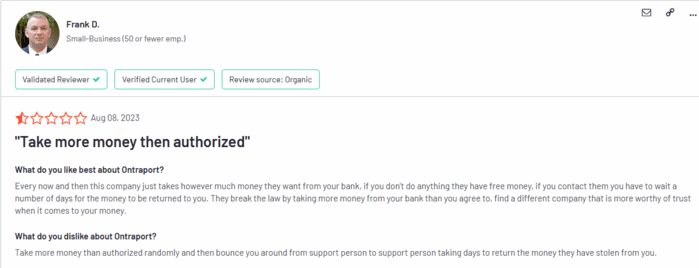
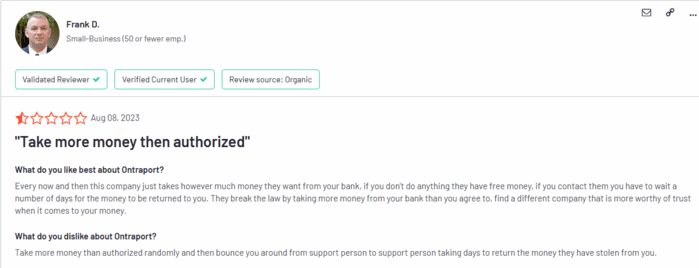
Ontraport Alternatives:
Salesforce:
Salesforce is a leading CRM and marketing automation platform with many features for businesses of any size and industry, such as landing pages, email marketing, social media, analytics, and e-commerce. Salesforce is known for its scalability, reliability, and innovation, as it constantly updates and improves its products and services.
However, Salesforce can also be expensive, complex, and overwhelming for some users, especially small business owners or beginners, who may not need or use all its functionalities. Salesforce also demands a lot of adaptation and connection to suit your particular needs and objectives, which can take time and effort.
ActiveCampaign:
ActiveCampaign is a widely used marketing automation tool that offers advanced features for email marketing, CRM, landing pages, web forms, etc. ActiveCampaign is praised for its user-friendly interface, flexible automation workflows, and high email deliverability rates. ActiveCampaign also has a competitive pricing structure based on the number of contacts and features you need, making it affordable and suitable for small to medium-sized businesses.
However, ActiveCampaign has disadvantages, such as limited design and customization options for landing pages and emails, lack of native integrations with some platforms, and slow customer support response times. ActiveCampaign has a pricing plan that starts at $49 per month. Check out the complete ActiveCampaign review here.
Keap:
Keap (formerly Infusionsoft) is a CRM and marketing automation platform developed for small businesses, especially those offering services or products online, such as coaches, consultants, or e-commerce sellers. Keap helps you manage your contacts, leads, sales, and payments and create and automate email campaigns, landing pages, web forms, and more. Keap also offers a mobile app to view and edit your data anywhere.
However, Keap can also be costly, complicated, and cumbersome for some users, who may find it difficult to set up, use, and maintain. Keap also has a steep learning curve and requires a lot of training and support to master. Keap has a pricing plan that starts at $199 per month. Study the comprehensive Keap review here.
Systeme.io:
Systeme.io is a low-cost and easy to use marketing automation platform that offers features such as sales funnels, email marketing, landing pages, courses, and more. Systeme.io is ideal for novices and small enterprises needing a straightforward, low-cost option to expand their online business. The platform has a free forever plan which you can explore. However, Systeme.io has limitations, such as limited integrations and design options.
Systeme.io has a simple CRM function that enables you to handle your contacts, leads, and customers. You can segment your audience based on tags, actions, and behaviors and send them personalized emails and offers. However, Systeme.io does not have advanced CRM features such as lead scoring, pipeline management, or reporting.
The all-in-one marketing solution also has a reasonable pricing plan that starts from $27 per month and includes unlimited funnels, pages, domains, and emails. Systeme.io is an excellent alternative to Convertri if you want a more comprehensive and affordable funnel builder. Examine the comprehensive Systeme.io review here.
ClickFunnels:
ClickFunnels is a popular and powerful marketing automation platform that offers features such as sales funnels, email marketing, landing pages, webinars, and more. ClickFunnels is ideal for entrepreneurs and marketers who want to create and optimize high-converting funnels for their products or services.
ClickFunnels has a robust CRM feature that allows you to track and optimize your sales process. You can build and oversee various sales processes, allocate tasks and reminders, and track conversions and income. However, ClickFunnels can also be expensive, complex, and overwhelming for some users, who may find it challenging to use and maintain. ClickFunnels has a pricing plan that starts from $147 per month and includes up to 20 funnels and 100 pages. Check out the complete ClickFunnels review here.
Kartra:
Kartra is a comprehensive and innovative marketing automation platform that offers features such as sales funnels, email marketing, landing pages, courses, memberships, and more. Kartra is designed for businesses and professionals who want to create and manage their entire online presence in one place.
Kartra has a comprehensive CRM feature allows you to manage your contacts and customers. You can segment your audience based on tags, actions, and behaviors and send them personalized emails and offers. You can also create and manage multiple sales pipelines, assign tasks and follow-ups, and monitor conversions and revenue.
However, Kartra can also be costly, limited, and rigid for some users, who may find it lacking in some functionalities, such as custom domains, blogging, and CRM integration. Kartra has a pricing plan that starts from $119 per month and includes up to 2,500 leads and 15,000 emails. Study the full Kartra review here.
Kajabi:
Kajabi is a leading and user-friendly marketing automation platform that offers features such as sales funnels, email marketing, landing pages, courses, memberships, and more. Kajabi is perfect for knowledge entrepreneurs who want to create and sell digital products and services online.
Kajabi has a simple CRM feature that allows you to manage your contacts and customers. You can view their profile, purchase history, and activity and send them automated emails and notifications. However, Kajabi does not have advanced CRM features such as lead scoring, pipeline management, or reporting.
Moreover, Kajabi can also be pricey, basic, and outdated for some users, who may need more in some features, such as e-commerce, social media, and analytics. Kajabi has a pricing plan that starts at $119 per month. Delve into the in-depth Kajabi review here.
GetResponse:
GetResponse: GetResponse is a versatile and reliable marketing automation platform that offers features such as email marketing, landing pages, webinars, e-commerce, and more. GetResponse suits businesses and marketers who want to generate and nurture leads and measure and optimize their marketing performance.
GetResponse has a robust CRM feature that allows you to manage your contacts and customers. You can create and manage multiple sales pipelines, assign tasks and follow-ups, and monitor conversions and revenue. You can also segment your audience based on tags, actions, and behaviors and send them personalized emails and offers.
However, GetResponse can also be buggy, slow, and inconsistent for some users, who may encounter technical issues, glitches, and errors. GetResponse has a pricing plan that starts at $44.28 per month. Peruse the complete GetResponse review here.
Conclusion:
In conclusion, in this in-depth review, the software has proven to be a powerful and versatile marketing automation platform that offers many features and benefits for online businesses. It has a high customer satisfaction rate, a user-friendly interface, and a flexible pricing plan that adapts to your needs. Whether you are a content publisher, a professional service provider, a teacher, or personal and professional service providers like coaches and advisors, Ontraport can help you grow your business and achieve your goals.
Recommendations:
Whether Ontraport’s pricing is right for your business depends on your specific needs, budget considerations, and the scale of your operations. While the platform provides many tools, potential users should carefully assess their requirements to ensure they align with each pricing tier’s features.
Ultimately, choosing Ontraport depends on your goals, preferences, and resources. Ontraport is a great tool for online coaches, authors, bloggers, consultants, and other service providers who want to automate and scale their business. But it may not be the best fit for everyone. That’s why I recommend that you take advantage of the Ontraport 14-day free trial and see for yourself if Ontraport is right for you.
Alternatively, if affordability is your primary concern, Systeme.io is worth considering. This comprehensive marketing platform provides all the tools necessary for a thriving online business, including a sales funnel, email marketing, a website builder, evergreen webinars, blogs, online courses, membership sites, and an affiliate marketing program. It’s affordable and user-friendly, making it an excellent choice for individual entrepreneurs and small business owners. Begin your journey in online business today with their Free lifetime plan. Give Systeme.io a try and start working towards your online business objectives.


Systeme.io
Systeme.io is the best option for Businesses looking for an affordable All-In-One Business Platform. It gives you everything you need to create sales funnels, webinars, email campaigns, online courses, landing pages, blogs, and more. And it’s incredibly affordable – you can get started for free and pay as you grow. Don’t miss this opportunity – sign up for the Free Version Forever Plan now.
Frequently Asked Questions
What is Ontraport used for?
Ontraport is an all-in-one business automation software platform incorporating CRM, marketing automation, e-commerce, and reporting tools. It is designed for any business ready to scale, giving you all the tools you need for selling, marketing, and managing a business online — in one app.
Who is Ontraport for?
Ontraport is designed for any business that’s ready to scale. It is ideal for entrepreneurs, small businesses, and mid-sized businesses that want to streamline their business processes and grow faster.
Is there a free trial available for Ontraport?
Ontraport offers a 14-day free trial. Sign up for the free trial and see how Ontraport can help you grow faster.
What are the features of Ontraport?
Ontraport is a comprehensive business automation software that offers a wide range of features. Some of the key features include CRM, Marketing Automation, e-commerce, and Reporting.
What integration options are available in Ontraport?
Ontraport offers various integration options with other software and tools. Some popular integrations include WordPress, Zoom, Shopify, Facebook, and Google Analytics.
Is there a mobile app in Ontraport?
Ontraport has a mobile app available for iOS and Android devices. The app allows you to manage contacts and view sales and marketing data.