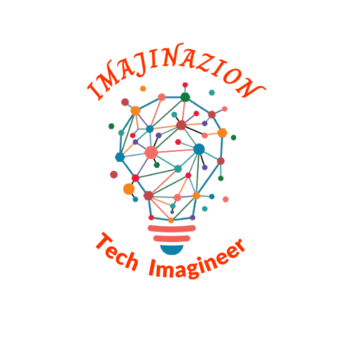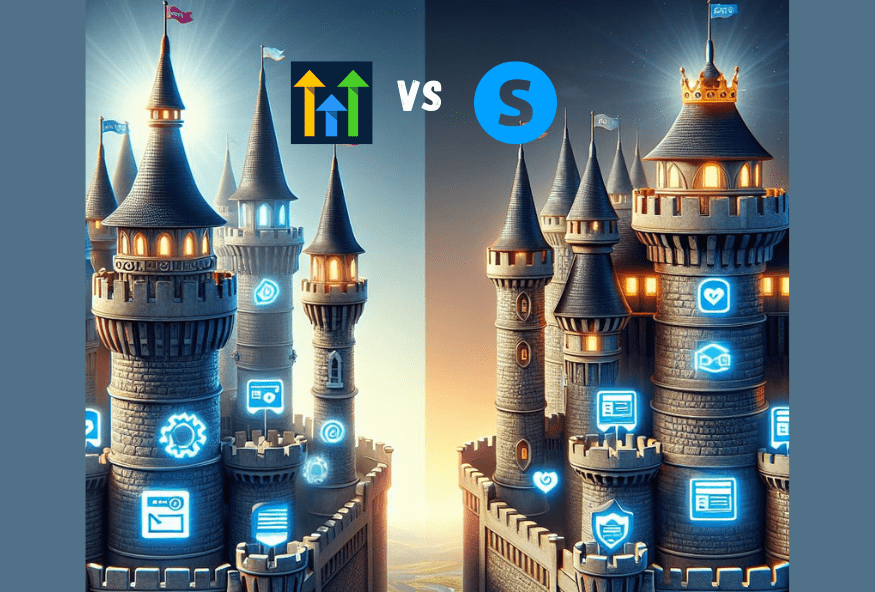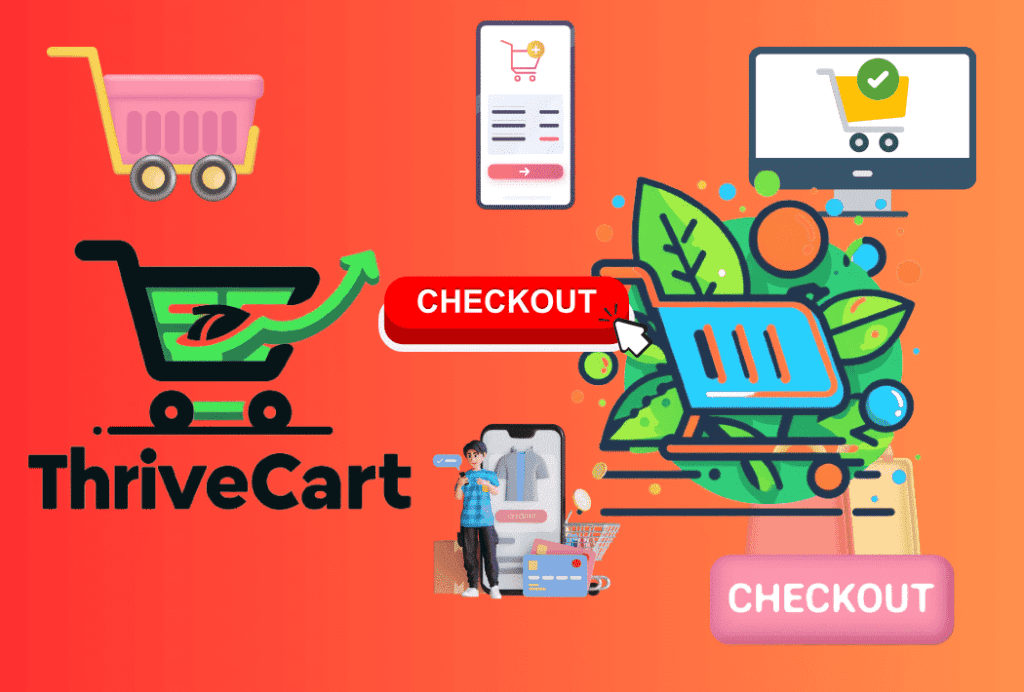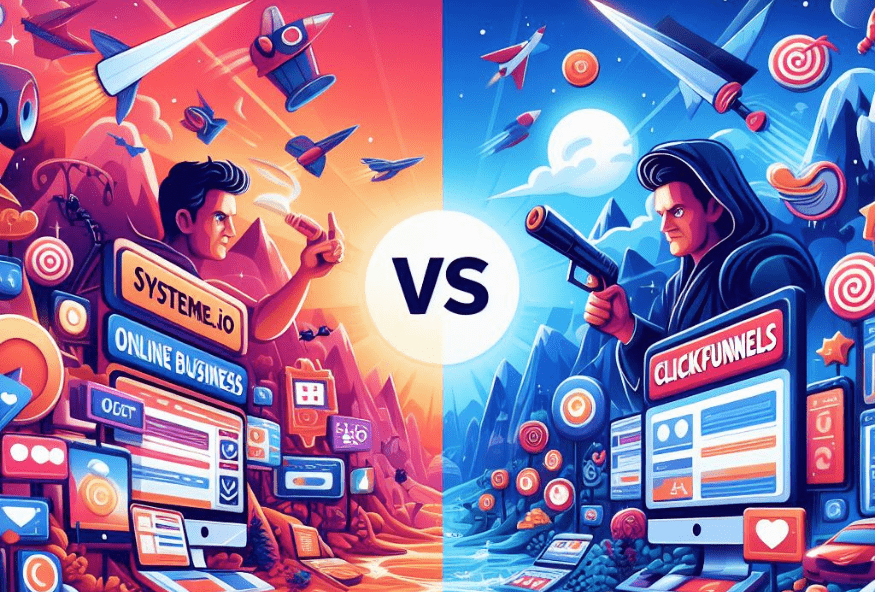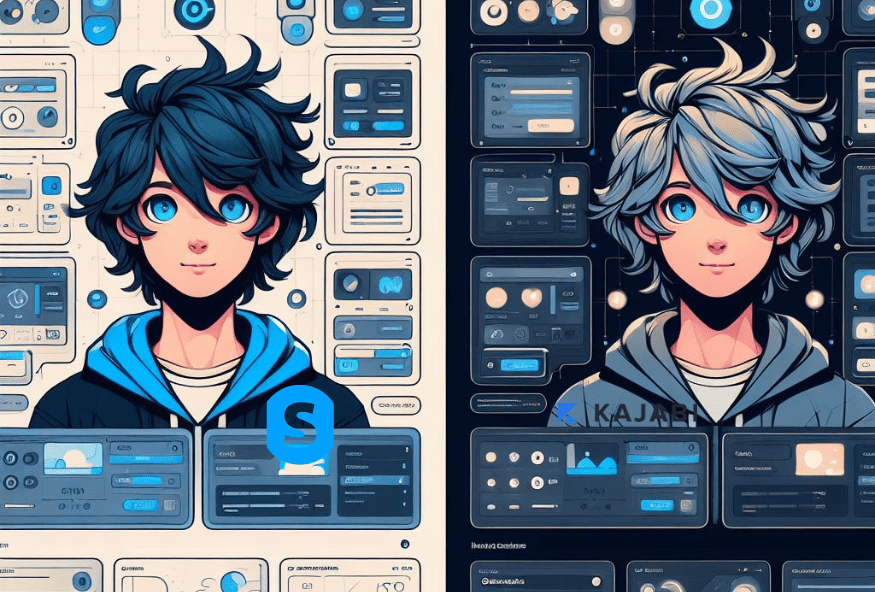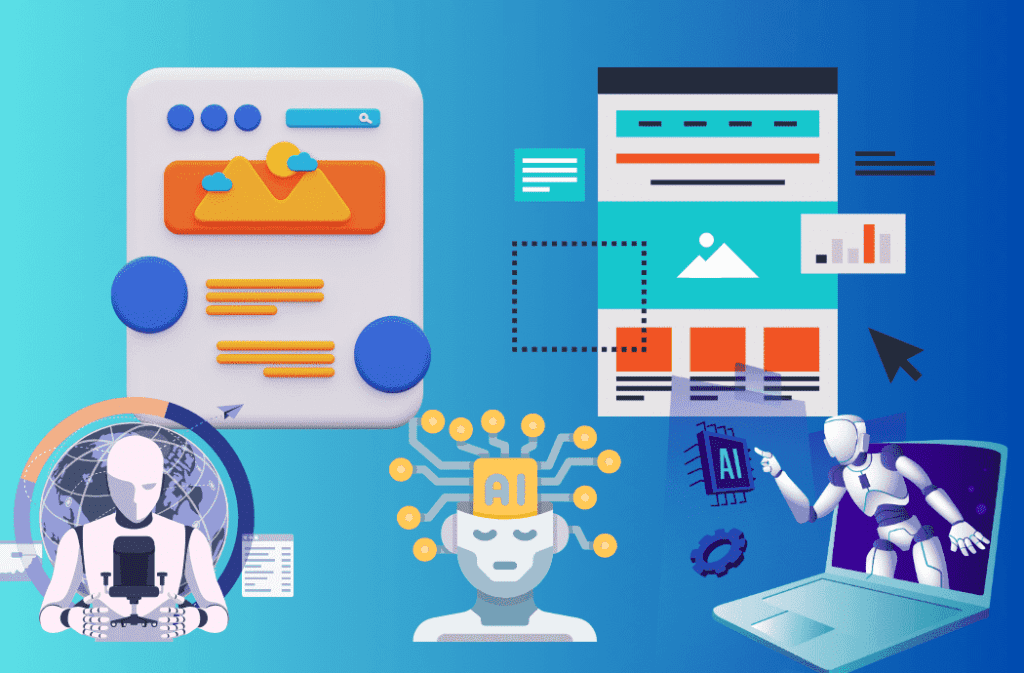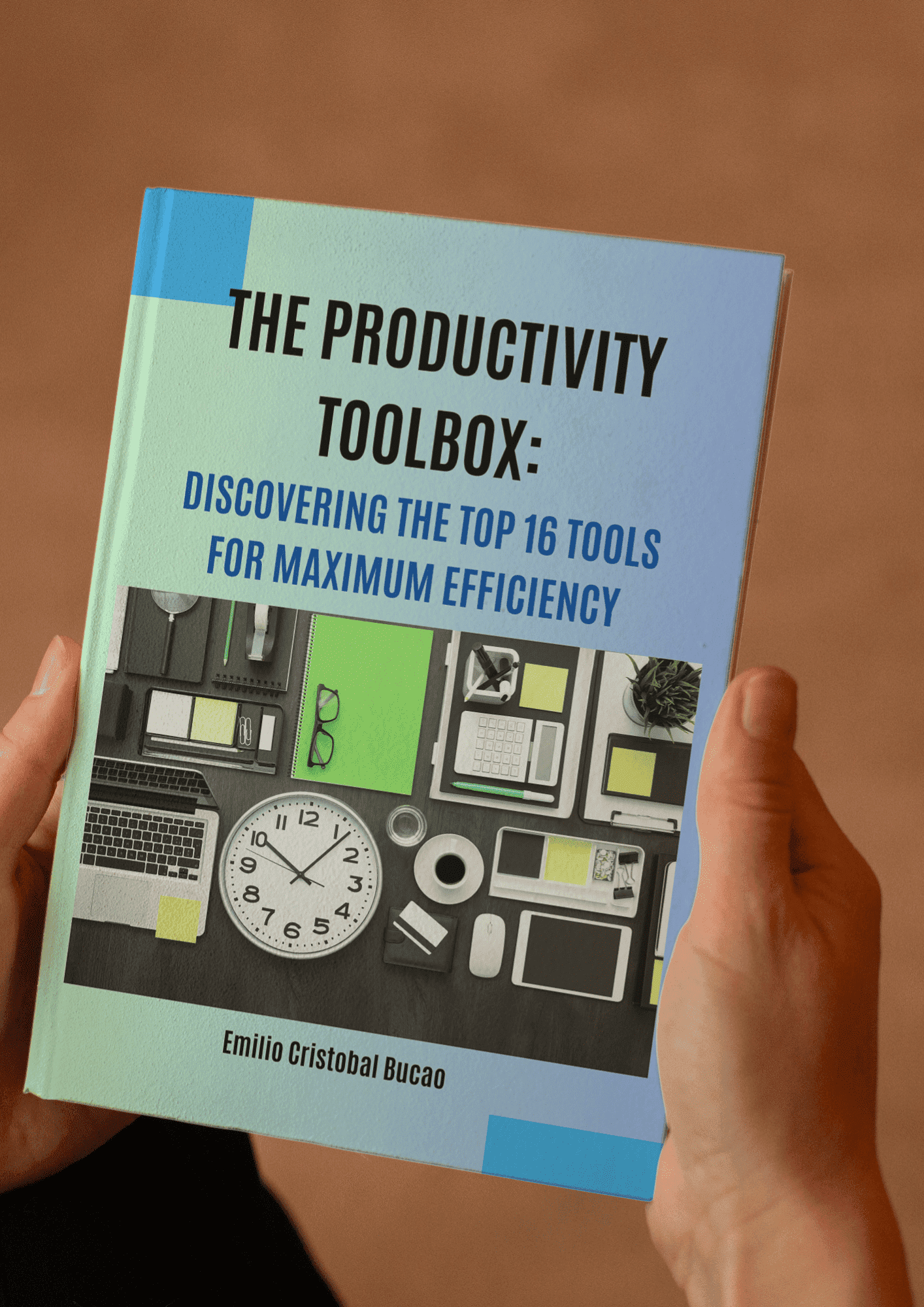Avast Passwords vs LastPass: Which is the Better Password Manager?
What is a Password Manager?
A password manager is a tool or software application that helps users manage and store their passwords securely. It is designed to make it easier for users to create, store, and retrieve complex passwords for multiple accounts without remembering them all.
Password managers typically work by creating a “vault” or “database” where users can store their passwords. This vault is encrypted with a master password, which is used to unlock the vault and access the stored passwords. Once the master password is entered, the password manager can automatically fill in login credentials for websites and applications without the user having to remember the passwords themselves.
Password managers also typically have password generation functionality that can create strong, complex passwords that are difficult for hackers to crack. Additionally, a reliable password manager offers other features such as multi-factor authentication, password sharing, and emergency access.
Using a password manager can help improve the Security of your online accounts by reducing the risk of using weak or easily guessable passwords. It can also save time and reduce frustration by eliminating the need to remember multiple passwords or constantly reset forgotten passwords. Overall, password managers are important for anyone who wants to stay safe and secure online.
What is the importance of Password Management?
- Security: Passwords are one of the most important lines of defense against hackers and cybercriminals. Using weak or easily guessable passwords can leave you vulnerable to brute force attacks or dictionary attacks, which can compromise your accounts and personal information. A password manager can help you create strong, complex passwords that are difficult to crack and store them securely.
- Convenience: Most people have multiple online accounts, each with its username and password. Remembering all of these passwords can be difficult, and it’s common for people to use the same password across multiple accounts. However, this can be dangerous if one account is compromised, and it could put all of your accounts at risk. A password manager can help you manage multiple passwords and reduce the need to remember them all.
- Time-saving: Manually entering login credentials for each account can be time-consuming. With a password manager, you can save time by automatically filling in the login information for websites and applications.
- Organization: Password managers can help keep your passwords organized and easy to access. It can be especially useful for people with many online accounts, as keeping track of all the different usernames and passwords can be challenging.
- Additional security features: Many password managers offer additional security features, such as multi-factor authentication or password auditing, which can help further protect your accounts from unauthorized access.
What are the attributes of the best password manager?
- Strong encryption: A good password manager should use strong encryption to ensure your passwords are secure and cannot be accessed by anyone else.
- Multi-factor authentication: A good password manager should have the option to use multi-factor authentication, such as biometrics or a secondary device, to provide an extra layer of Security.
- Password generator: A good password manager should have a built-in password generator that can create strong and unique passwords for each of your accounts.
- Password vault: A good password manager should have a secure password vault to store and keep your passwords organized.


- Auto-fill: A good password manager should be able to automatically fill in login credentials for websites and applications, saving you time and effort.
- Compatibility: A good password manager should be compatible with multiple devices and operating systems to access your passwords from anywhere.
- Dark web monitoring: A good password manager should have dark web monitoring capabilities to alert you if your personal information or passwords are found on the dark web.
- Identity theft protection: A good password manager should have identity theft protection features to help you protect your personal information and prevent identity theft.
- Easy-to-use interface: A good password manager should have a user-friendly interface that is easy to navigate and use.
- Customizable settings: A good password manager should have customizable settings, so you can adjust the level of Security and other features to fit your needs.
- Backup and recovery options: A good password manager should have backup and recovery options to recover your passwords if something goes wrong or if you switch to a new device.
- Reliable customer support: A good password manager should have reliable customer support to help you with any issues or questions.
- Regular updates and maintenance: A good password manager should receive regular updates and maintenance to ensure it stays secure and compatible with the latest operating systems and software.
- Integration with other security tools: A good password manager should be able to integrate with other security tools, such as antivirus software, to provide additional layers of protection.
Comparison of Avast Passwords and LastPass:
Avast Passwords and LastPass are two popular password managers that offer a range of features designed to enhance the Security of online accounts. While both tools are designed to make it easier to manage passwords, they differ in several ways. In this comparison, we’ll take a closer look at the features and benefits of each tool to help you determine which one is right for you.
First, we’ll start with an overview of the password management features of each tool, including password generation, storage, and encryption. We’ll also compare the multi-factor authentication options offered by both tools and examine their capabilities in terms of dark web monitoring, browser protection, and identity theft protection.
Next, we’ll dive into the additional features each tool offers, including the availability of a mobile app, integration with third-party applications, and pricing options. We’ll also examine the ease of use, customization, and customer support provided by each tool to help you decide which one is the best fit for your needs.
1. Strong Encryption:
Avast Password Manager uses 256-bit AES encryption, the industry standard for secure data encryption. Additionally, the user’s master password is never stored on Avast’s servers, providing an extra security layer.
LastPass also uses 256-bit AES encryption, which is extremely secure. In addition, LastPass uses PBKDF2 “salted” hashing for user passwords, which means that the encrypted passwords are further protected by a unique random value added to each password before it is hashed. It makes it much more difficult for hackers to crack user passwords, even if they can access the encrypted data.
Winner: LastPass
2. Multi-factor authentication:
Avast Passwords Manager offers two-factor authentication (2FA) using either Google Authenticator or a mobile phone number. With 2FA enabled users will need to enter a one-time code generated by the authentication app or sent via SMS in addition to their master password to access their password vault.
LastPass also offers several MFA options, including Google Authenticator, a hardware key, fingerprint authentication, and even the option to use a YubiKey. LastPass also offers a “Security Challenge” feature that analyzes your password vault and identifies weak and reused passwords. LastPass can also alert users if their email or password is detected in a data breach.
LastPass offers more MFA options, including hardware keys and biometric authentication, which can provide additional Security beyond the traditional 2FA options offered by Avast Password Manager. LastPass’s Security Challenge feature can help users identify weak and reused passwords, an important factor in overall password security.
Winner: LastPass
3. Password Generator:
Avast Password Manager’s password generator allows users to select the password length and whether to include uppercase and lowercase letters, numbers, and special characters. Users can also exclude characters they do not want to include in the password. Additionally, Avast Password Manager can analyze the strength of the generated password and provide recommendations for further improvements.
LastPass’s password generator is similar in allowing users to select the password length and choose which character types to include. However, LastPass offers a few additional features, such as the ability to set the password to expire after a certain period and the option to exclude ambiguous characters that can be easily confused (such as “i” and “l”).
Winner: LastPass by a slight edge
4. Password Vault:
Avast Password Manager’s password vault allows users to store login credentials for websites and applications, credit card information, and other sensitive information. The password vault can be accessed from multiple devices, and users can sync their data across devices using Avast’s cloud storage. Avast Password Manager also offers a “Quick Access” feature, which allows users to quickly access frequently used login credentials without navigating through the secure vault.
LastPass’s password vault is similar in allowing users to store login credentials, credit card information, and other sensitive information. LastPass’s vault can also be accessed from multiple devices, and users can sync their data using LastPass’s cloud storage. LastPass also offers a feature called “Security Dashboard,” which provides an overview of the user’s password security, including the strength of their passwords, any duplicate passwords, and any weak or compromised passwords.
LastPass offers a few key features that can be useful for users who want more insight into their password security. LastPass’s Security Dashboard feature can help users identify weak and compromised passwords more easily.
Winner: LastPass
5. Dark web monitoring:
Avast Password Manager’s dark web monitoring feature scans the dark internet for any personal information that matches the user’s email address or other personal details. Avast will notify the user if a match is found and provide guidance on what steps to take to secure their accounts and personal information.
LastPass’s dark web monitoring feature is similar in that it scans the dark web for any personal information that matches the user’s login credentials or other personal details. If a match is found, LastPass will notify the user and guide the steps to secure their accounts and personal information. Additionally, LastPass offers a feature called “Security Challenge,” which provides an overview of the user’s password security and any compromised or weak passwords.
LastPass’s Security Challenge feature provides additional insight into password security and can be helpful for users who want to improve overall password security.
Winner: LastPass
6. Browser Protection:
Avast Password Manager’s browser extension includes a password generator, automatic form-filling, and alerts when a website or log in credential may be compromised. Avast Password Manager’s browser extension also includes a feature called “SafePrice,” which alerts users to deals and discounts while shopping online.
LastPass’s browser extension includes features such as a password generator, automatic
form-filling, and alerts when a website or log in credential may be compromised. LastPass’s browser extension also enables you to do all your password management needs.
Winner: Avast




7. Identity theft protection:
Avast Password Manager’s identity theft protection feature includes Avast BreachGuard, which monitors the internet for any instances where the user’s personal information may have been compromised. Avast Password Manager’s identity theft protection feature also includes alerts when the user’s personal information is used to apply for credit.
LastPass’s identity theft protection feature includes “Dark Web Monitoring,” which monitors the dark web for any instances where the user’s personal information may have been compromised. LastPass’s identity theft protection feature includes alerts when the user’s personal information is used to apply for credit.
Winner: Tie
8. Compliance:
Avast Password Manager complies with various privacy and security regulations, including GDPR (General Data Protection Regulation) and HIPAA (Health Insurance Portability and Accountability Act). Additionally, Avast Password Manager utilizes AES-256 encryption to protect user data. He follows a zero-knowledge model, meaning the user’s master password is the only way to access their encrypted data.
LastPass also complies with various privacy and security regulations, including GDPR
and SOC 2 (Service Organization Control), SOC 3, and C5. LastPass also utilizes AES-256 encryption to protect user data and follows a zero-knowledge model.
Winner: LastPass
9. Ease of Use:
Avast Password Manager features a simple user interface with a menu that allows users to access different functions, such as password generator, password vault, and settings. Users can easily add or edit new passwords, and Avast’s browser extension makes it easy to access the password manager while browsing the web.
LastPass also features a user-friendly interface, with a dashboard that provides access to all its features, such as password vault, password generator, and security challenges. Users can easily add and edit passwords, and LastPass’s browser extension allows seamless integration with web browsers.
Winner: LastPass by a slight edge
10. Customization:
Avast Password Manager allows users to customize their password generator, allowing them to set the length, character types, and other settings. Users can save or not save passwords for specific sites and adjust other settings, such as automatic logins and password autofill.
LastPass also offers some customization, allowing users to adjust settings such
as password length and complexity and choose whether to include symbols. LastPass also allows users to organize their passwords into folders or categories for easy access.
Winner: Tie
11. Backup and recovery options:
Avast Password Manager allows users to back up their passwords and settings to an encrypted file on their computer and external hard drive. In case of a computer crash or loss of data, users can restore their passwords from the backup file.
LastPass also offers backup and recovery options, allowing users to back up their encrypted data to a local file or their LastPass account. In case of a lost or stolen device, users can recover their accounts and passwords by logging into their LastPass account on a new device.
Regarding backup and recovery options, both Avast and LastPass offer reliable and secure options for users. However, LastPass’s cloud-based backup and recovery option provides a more convenient and accessible option for users, as they can access their backups from any device with an internet connection.
Winner: LastPass
12. Customer support:
Avast provides customer support through email, phone, and live chat. They also have an extensive knowledge base, a community forum, and a user guide to help users troubleshoot any issues. Additionally, Avast offers excellent support for their paid users, providing them access to a dedicated support team.
LastPass also provides customer support through email and a community forum. They also have an extensive knowledge base and a user guide. Additionally, LastPass offers excellent support, such as email and 24/7 Phone support, for their paid users, providing them access to a dedicated support team and priority support.
Winner: Avast
13. Integration:
Avast Password Manager app integrates with popular web browsers such as Chrome, Firefox, and Edge, as well as with the Avast Secure Browser. It also offers browser extensions for easy password access and auto-filling login credentials. Avast Password Manager can also be used on Windows, Mac, iOS, and Android devices, with synchronization across all devices.
LastPass, on the other hand, also integrates with popular web browsers such as Chrome,
Firefox and Edge offer browser extensions for easy password access and auto-filling login credentials. It can also be used on Windows, Mac, Linux, iOS, and Android devices, with synchronization across all devices.
LastPass has the edge of being compatible with Linux operating systems, which Avast Password Manager does not support.
Winner: LastPass
14. Updates & Maintenance:
Avast and LastPass regularly update their software to fix bugs and add new features. However, LastPass has a more frequent update cycle, with updates released every few weeks. Avast, on the other hand, typically releases updates every month.
In terms of maintenance, both Avast and LastPass provide regular maintenance to ensure that
their software runs smoothly and efficiently. Avast offers a 24/7 support service that customers can use to report any issues they encounter with the software. LastPass provides a help center and a community forum where users can find answers to common questions and troubleshoot issues.
Winner: LastPass
15. Pricing Plan:
Avast:
Avast One Essential:(Personal) Free Plan
- Block viruses, ransomware, and other malware
- Sop hackers with an advanced firewall for your PC
- Keep scams away from your inbox
Avast One: (Personal and Business) $4.19/mo
Avast One Essential Features plus:
- Covers 5 devices
- Enjoy unlimited VPN with 50+ locations
- Get an alert if your password has been leaked online
- Avoid being tracked by advertisers
- Be anonymous online with a single click
- Clean up and speed up your devices so they feel like new
Avast One Platform: (Business) $9.99/mo
Avast One Feature plus:
- Covers 30 devices
- Get an alert if your identity has been compromised
- Get up to $2 million reimbursement for identity theft
- Enjoy 24/7 personal support for identity and tech issues
- Monitor credit reports from 3 leading credit bureaus
LastPass
Free: (Personal) Free version
- Unlimited passwords
- 1 user account
- Access on 1 device type
- One-to-one sharing
- Passwordless login
- Password generator
- Security dashboard
- Dark web monitoring
- No credit cards required
Premium Plan: (Personal) $3/mo (Billed Annually)
Includes all Free features plus:
- 1 Premium account
- Access across all devices
- 1 GB encrypted file storage
- On-to-many sharing
- Advanced multi-factor options
- Emergency access
- Personal customer support
Families: (Personal/Family plan) $4/mo (Billed Annually)
Includes all Premium Features plus:
- 6 Premium accounts
- Family manager dashboard to manage users and Security
- Group and share items in folders
Teams: (Business) $4/user/mo (Billed Annually)
- 50 users or less
- Private vault for every user
- Passwordless login
- Shared folders
- Zero-knowledge security model
- Multi-factor authentication (MFA)
- Security dashboard
- Dark web monitoring
- 14-day Free Trial
Business Plan: (Business) $6/user/mo (Billed Annually)
Includes all Teams Features plus:
- Unlimited amount of users
- 3 SSO apps with MFA
- LastPass Families for employees
- 1,200+ pre-integrated SSO applications
- 100+ customizable policies
- Advanced SSO and MFA add-ons are available.
Winner: (Personal and Business) LastPass
Conclusion:
Based on the above head-to-head comparison, LastPass is our clear winner. LastPass won 11 criteria, while Avast won on 2. They were tied in 2 criteria.
FAQ:
- What is a password manager? A password manager software application is designed to store and manage passwords for multiple online accounts securely.
- How does a password manager work? A password manager securely stores all your login credentials in an encrypted vault. When you visit a website or application, the password manager can automatically fill in your username and password, saving you time and effort.
- Is it safe to use a password manager? Yes, using a password manager is generally considered safe as long as you choose a reputable provider and follow best practices for password management, such as using strong, unique passwords and enabling multi-factor authentication.
- Can password managers be hacked? While no system is completely hack-proof, password managers use advanced encryption and security measures to protect your login credentials. However, choosing a reputable provider and taking other security precautions, such as enabling two-factor authentication and regularly updating your passwords, are still important.
- Can password managers be used across multiple devices? Yes, most password managers allow you to access your passwords and login credentials across multiple devices, such as smartphones, tablets, and computers.
- Can I share my passwords with others using a password manager? Some password managers allow you to share your login credentials with trusted individuals or teams, such as family members or colleagues. However, managing access and permissions is important to avoid any security risks carefully.
- Can a password manager help me create strong passwords? Yes, many password managers offer built-in password generators to create strong, unique passwords for you. It can help you avoid using weak or easily guessable passwords that could put your accounts at risk.