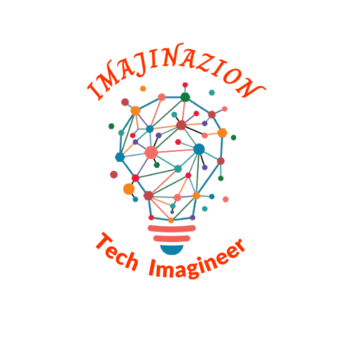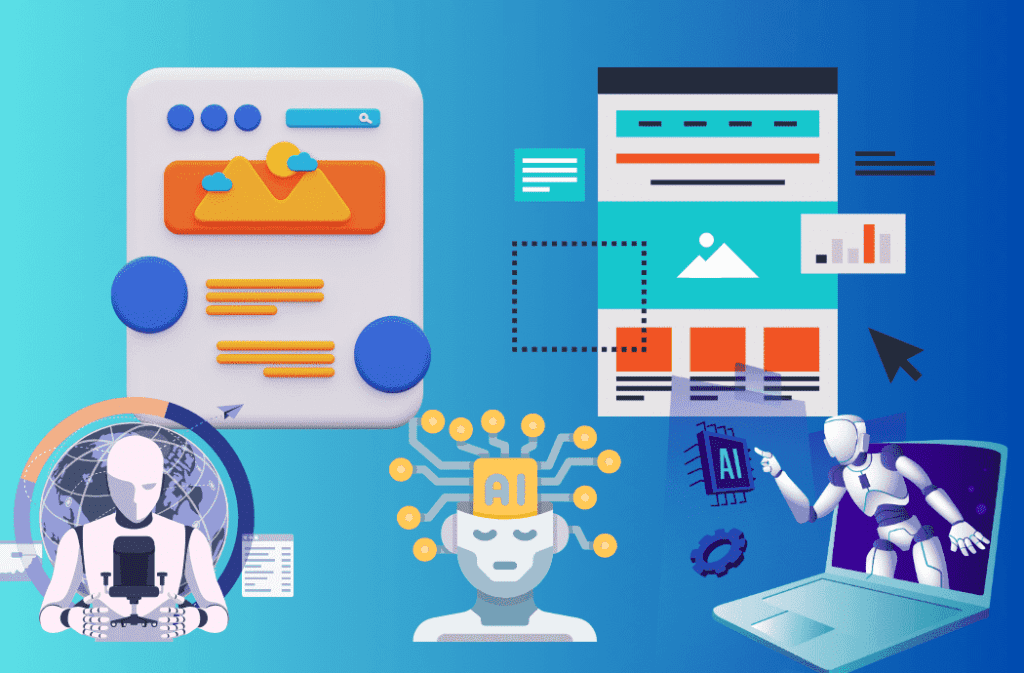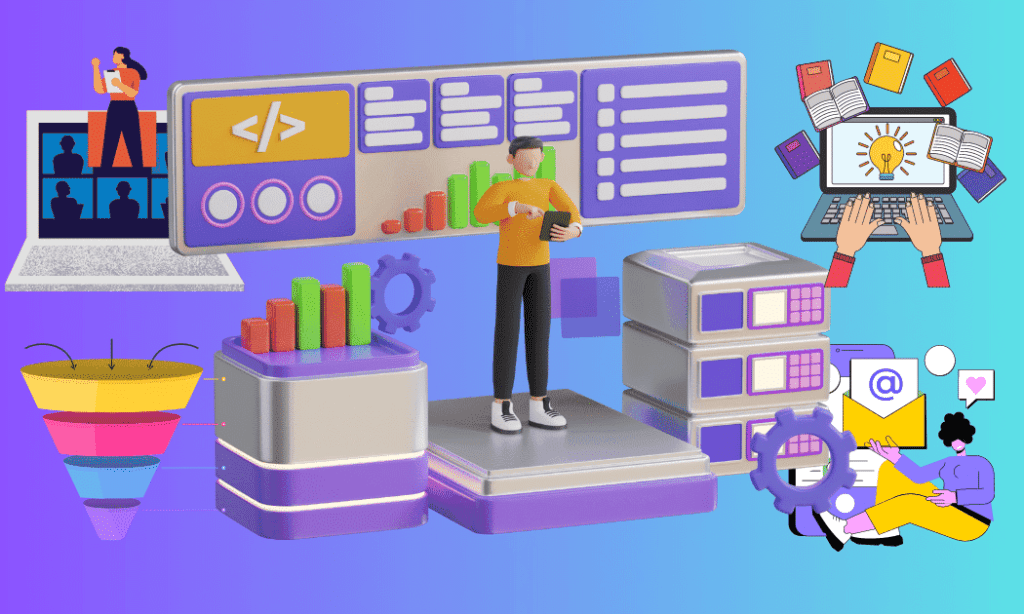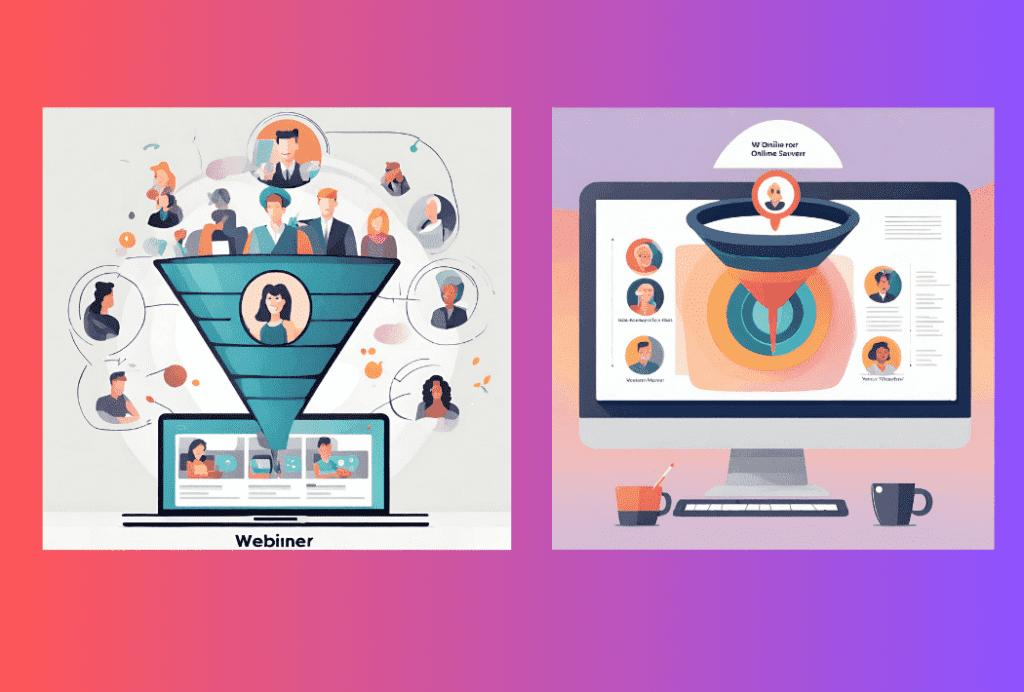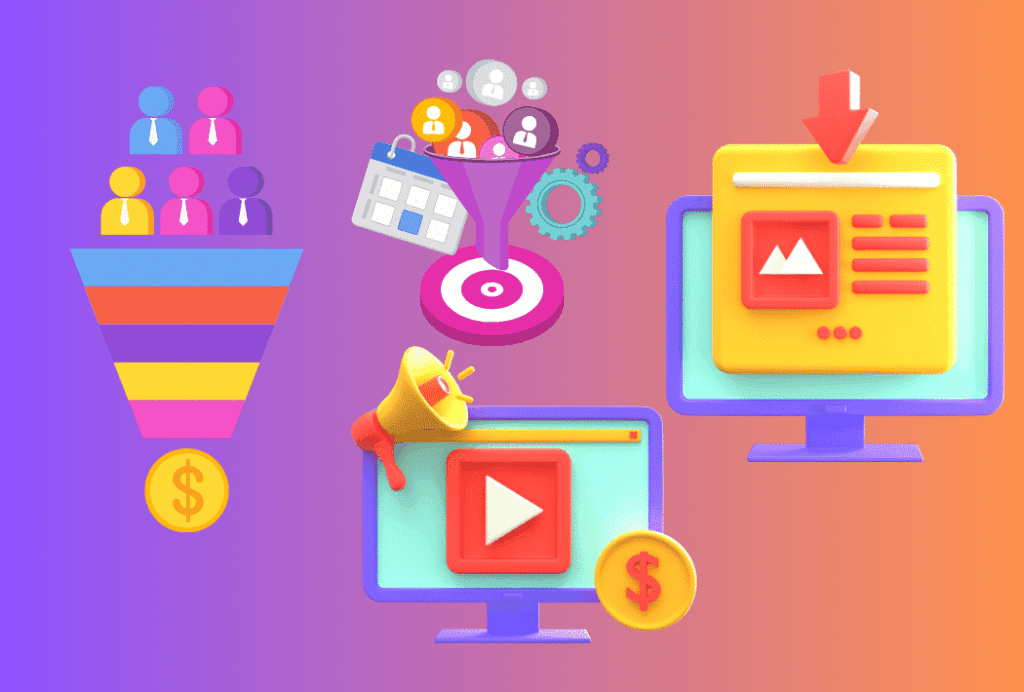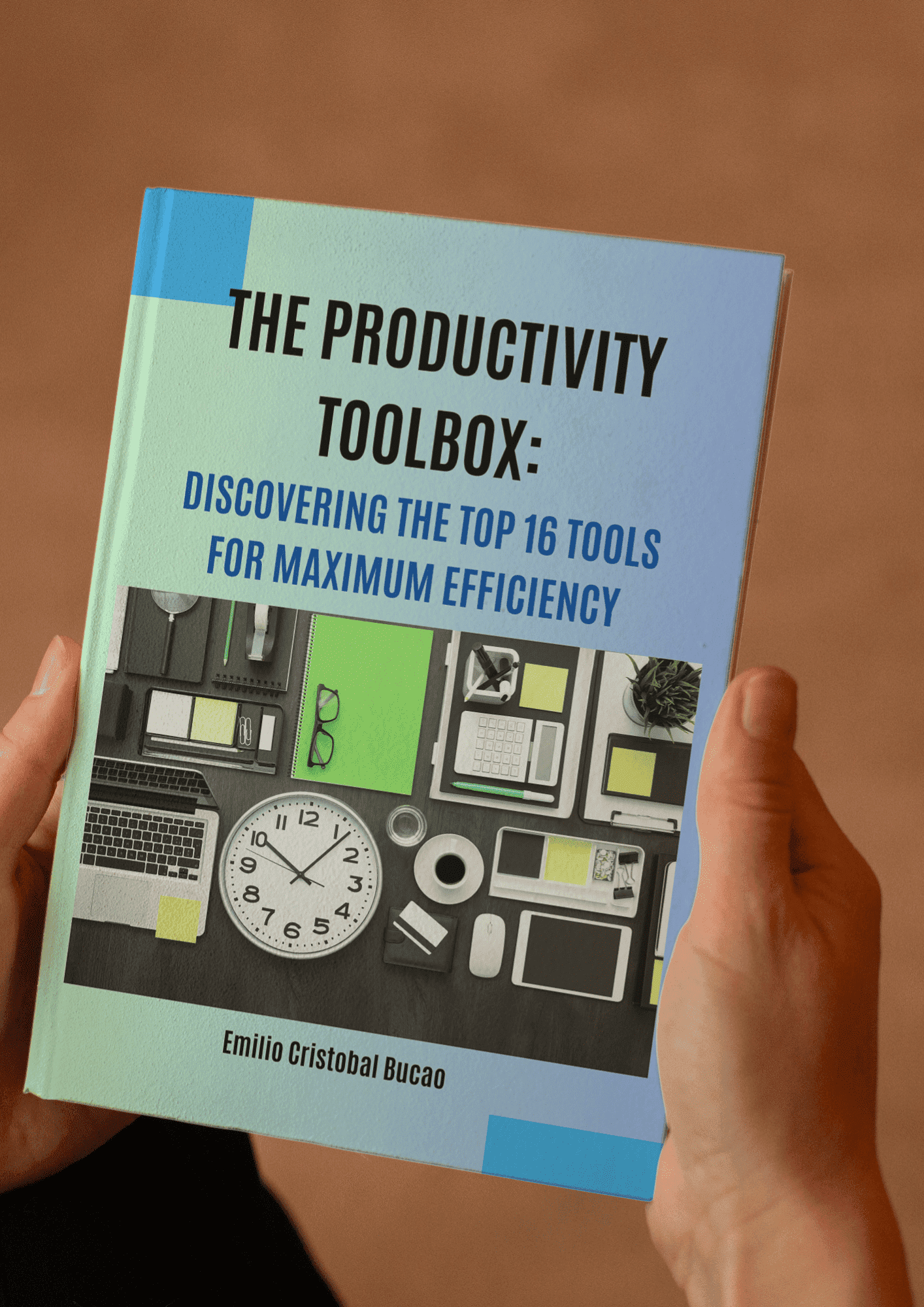8 Best Antivirus Software for Small Business in 2024
Introduction
As a small business owner, you may believe that your firm is too small to attract the attention of cybercriminals. However, this is far from the truth. Small businesses are just as likely to be targeted by cybercriminals as large enterprises. According to a recent study by Symantec, 43% of cyberattacks target small businesses.
Cyber threats like malware attacks and ransomware can cause significant damage to small businesses. These threats can result in data loss, financial loss, and reputational damage. The average data breach cost for small businesses ranges from $120,000 to $1.24 million, according to the 2019 Cost of a Data Breach Report by IBM.
Therefore, having the best antivirus protection installed on all your machines and mobile devices is essential to ensure comprehensive protection.
What is the best antivirus software for small business?
Here are some key attributes to look for when choosing an antivirus solution for your small business:
1. Comprehensive Protection: The antivirus should offer comprehensive protection against all types of malware, including viruses, Trojans, spyware, ransomware, and other types of malicious software.
2. Real-time Scanning: The antivirus should provide real-time scanning of all files and applications on your computer systems and automatically block any suspicious or malicious activity.
3. Automatic Updates: The antivirus should be automatically updated with the latest virus definitions and security patches to ensure maximum protection against new and emerging threats.
4. User-friendly Interface: The antivirus should be easy to install and use, with a user-friendly interface that enables you to monitor and manage your systems’ security easily.
5. Centralized Management: If you have multiple computers or devices in your small business, look for an antivirus solution with centralized management capabilities, allowing you to manage all of your systems from a single dashboard.
6. Endpoint protection is another essential feature that your antivirus should have. Your antivirus should be able to secure your entire network, including mobile devices and virtual environments.
7. Advanced security features like machine learning, artificial intelligence, and patch management are becoming increasingly important. These features help identify and eliminate malware before they cause any damage. According to a study by AV-TEST, an independent IT security institute, antivirus software with machine learning and artificial intelligence detects 99.5% of malware threats.
8. Low Resource Usage: The antivirus should be designed to have minimal impact on the performance of your computer systems, ensuring that your systems remain fast and responsive even while the antivirus is running.
9. Affordable Pricing: Finally, you want an antivirus solution that offers good value for money, with affordable pricing that fits within your budget.
Using these features as a guide, you should be able to choose a solid Antivirus for Small Businesses that can assist you in protecting your computer systems from various malware, spyware, and ransomware, as well as ensuring the security of sensitive data.
My top four selections are Avast, Bitdefender, Kaspersky, and Webroot, based on the criteria given above.
I chose and handpicked the eight Antivirus Software Solutions listed below:
- Avast Small Office Protection: Best Overall
- Bitdefender GravityZone: Best for Small & Medium Business
- Kaspersky Small Office: Best for Small Business(10> dev)
- Webroot Endpoint: Best for Endpoint Protection
- Norton Small Business: Best in Ease of Use
- Mcafee Total Protection: Best in Unlimited Devices
- AVG Antivirus: Best in Multi-layered Protection
- Malwarebytes Endpoint: Best is Software Update
1. Avast Small Office Protection
Best Overall
Imajinazion’s Take:
Avast Small Office Protection is a comprehensive antivirus solution for small businesses. It offers a wide range of security features to protect your business computers, laptops, and servers from all types of malware, including viruses, spyware, ransomware, phishing, and other malicious software.
One of the critical features of this robust software is its real-time scanning capability, which automatically scans all files and applications on your systems and blocks any suspicious or malicious activity.
Another great attribute of this program is its centralized management dashboard, which allows you to monitor and manage the security of all your systems from a single location.
In addition to these qualities, Avast Small Office Protection offers low resource usage, a user-friendly interface, and affordable pricing, making it an excellent choice for small businesses with limited IT resources.
Rating:
Key Features:
1. Antivirus and Anti-Malware Protection: Avast Small Office Protection provides advanced protection against viruses, malware, spyware, ransomware, phishing, and other online threats.
2. Firewall: The solution includes a built-in firewall, Ransomware shield and network inspection tools. Together, these tools monitor incoming and outgoing network traffic, blocking any unauthorized access to your business systems and preventing sensitive data from being stolen.
3. Real-time scanning: One of the essential characteristics of this powerful program is its real-time scanning capacity, which automatically scans and any suspicious or harmful activity on your systems.
4. Email Security: The program includes email security features that protect your business email accounts from spam, phishing, and other email-borne threats.
5. Centralized Management: The software includes a centralized management console that allows you to monitor and manage the security of all your devices from a single location, making it easy to stay on top of potential threats.
6. Fake Website and Phishing Protection: The solution features web filtering that blocks access to potentially harmful websites and phishing sites, protecting your business from online threats.
7. Password Management: The application includes a password manager that helps you to create strong passwords and store them securely, protecting your business from password-related security breaches.
Plan & Pricing:
Avast Small Office Protection: $14/device/year
- 10 devices
- Comprehensive online protection against all kinds of malware
- Protect devices and data
- Ransomware and Sensitive Data Shiels secure business & customer’s sensitive information
- Avoid fake and dangerous websites
- Behavior shields protect against emerging threats and malicious program
- Prevent hackers from accessing your PC and data
- Password Manager
- Fake websites and Phishing protection
What do I Like/Dislike about Avast Small Office Protection?
Like:
1. Comprehensive Protection: The solution offers comprehensive protection against numerous threats, including viruses, malware, spyware, phishing, and ransomware.
2. Real-time Scanning: The program automatically scans all files and applications on your systems, ensuring your business is protected against the latest threats.
3. Low Resource Usage: After testing the program, I found that it has a small effect on the performance of the system.
4. Centralized Management: The dashboard is a game changer as it makes it easy to keep your business safe and running well by letting you monitor and handle the security of all your systems from a single place.
5. User-friendly Interface: After exploring the system, I found that its user-friendly interface makes it easy for anyone, even those who aren’t tech-savvy, to set up and handle the antivirus solution.
6. Affordable Pricing: Avast Small Office Protection offers affordable pricing, making it accessible for small businesses with limited budgets.
7. Outstanding detection rates (AV-Comparative Reports 2022): Offline Detection Rate: 94.2%; Online Detection Rate: 99.5%, and Online Protection Rate: 99.98%
8. Compatible with Windows, Mac, Android, iPhone, and iPad.
9. 30-day money-back guarantee
10. 24/7 support
Dislike:
1. Some users may find that Avast Small Office Protection does not offer as many features as other, more expensive antivirus solutions.
2. The software may occasionally flag legitimate files or applications as malicious, leading to false positives like all antivirus solutions.
3. This program is not compatible with Windows earlier than Windows 7.
Avast Small Office Protection is a robust security solution offering various features to protect your business against online threats. Its centralized management console, Real-time scanning, and email security features make it an excellent choice for small businesses that require comprehensive security protection.
2. Bitdefender GravityZone Business Security
Best for Small and Medium-sized Businesses
Imajinazion’s Take:
Bitdefender GravityZone is an advanced cybersecurity platform that provides comprehensive protection against all cyber threats. It is a cloud-based security solution specifically built for small to medium-sized businesses.
One of the most significant advantages of Bitdefender is that it provides real-time protection against malware threats, including viruses, worms, and Trojans.
Additionally, it is an excellent choice for businesses that want a scalable solution that can grow with their needs. The platform is modular, meaning you can add or remove features as required.
Rating:
Key Features:
1. Real-time protection: Bitdefender GravityZone provides real-time protection against all types of malware, including viruses, worms, Trojans, and ransomware.
2. Advanced threat detection: The application employs advanced threat intelligence and machine learning algorithms to discover and stop unknown threats. This capability aids in the prevention of zero-day attacks and other advanced threats that regular antivirus software may overlook.
3. Cloud-based management: Because it is a cloud-based security solution, you can control all of your endpoints from a single cloud panel. This capability allows you to easily deploy, manage, and monitor your security from anywhere on the planet.
4. Modular design: The software is a modular platform, meaning you can add or remove features as required. This feature allows you to choose the level of protection you need without paying for features you don’t need.
5. Endpoint protection: The software solution provides endpoint protection for all devices, including desktops, laptops, servers, mobile devices, and virtual environments.
6. Security reporting: This feature helps you to identify any security gaps and take corrective action before any security incidents occur.
Plan & Pricing:
Bitdefender Gravity Zone: $25.90/device/year
- 10 devices
- Complete protection against all types of malware
- Multiple machine learning and behavioral analysis
- Layered protection for endpoints
- Ransomware prevention & Mitigation
- Single console for easy management
- Web-based Security
- Protection with Endpoint Risk Management
- Network Attack Defense
What do I Like/Dislike about Bitdefender GravityZone?
Like:
1. The software provides comprehensive protection against all types of cyber threats, including viruses, malware, ransomware, and zero-day attacks.
2. The platform may be deployed, managed, and monitored globally via a cloud console.
3. The program uses advanced threat intelligence and machine learning techniques to find and stop unknown threats, protecting against the most advanced hacks.
4. It is a modular software that lets you add or delete functionality.
5. The program is user-friendly and easy to set up and use, even for non-technical users.
6. Excellent detection rates: Offline detection rate: 97.8%; Online detection rate: 97.8%, and Online protection rate: 99.99% (Ref: AV-Comparative report)
7. It provides a Free trial
8. Compatible with Windows, Linux, Ubuntu, Mac, iOS, and Androids
9. 24/7 customer support
Dislike:
1. Resource-intensive: Bitdefender GravityZone can be resource-intensive, particularly during initial installation and scanning.
2. False positives: Bitdefender GravityZone can sometimes generate false positives, which can be time-consuming to resolve.
The software is purposely-built to provide comprehensive protection against all types of cyber threats, with advanced threat intelligence, real-time protection, and cloud-based management. If you are looking for a scalable and advanced cybersecurity platform, then Bitdefender GravityZone is worth considering.
3. Kaspersky Small Office Security
Best for Small Businesses (10> devices)
Imajinazion’s Take:
Kaspersky Small Office Security is an all-in-one security solution created specifically for small businesses. It offers a range of security features to protect your business devices, including computers, laptops, and mobile devices, from various threats, including viruses, malware, and ransomware.
One of the program’s key features is its centralized management console, which allows you to monitor and manage the security of all your devices from a single location.
It has a variety of other features, such as anti-phishing protection, web filtering, and mobile device management. These features work together to create a robust security solution that can keep your business safe and secure.
Rating:
Key Features:
1. Firewall: The solution includes a built-in firewall to monitor incoming and outgoing network traffic, blocking unauthorized access to your business systems.
2. Safe internet and total privacy: Protects your company from malicious attempts to get access to your data or network.
3. Protection against ransomware and cryptolockers: This tool identifies and stops harmful activity while also restoring your PC’s default condition.
4. Unlimited fast VPN: Encryption with 256-bit AES and IP masking ensure that no one can track your data, devices, or locations.
5. Web Filtering: Web filtering blocks access to potentially harmful websites and phishing sites, protecting your business from online threats.
6. Management Console: Remote management of the security of your office computers and mobile devices is also included in the solution. It enables you to safeguard private data if your device is lost or stolen.
7. Password Management: The platform includes a password manager that helps you to create strong passwords and store them securely, protecting your business from password-related security breaches.
8. Safe Money: This feature protects online transactions by securing your online payments and banking information.
Plan & Pricing:
Kaspersky Small Office Security: $29/device/year
- 10 devices
- Safe Internet and total privacy
- Convenient web portal ksos.kaspersky.com
- System watcher to watch your back
- Software updater to fix vulnerable applications
- Unlimited fast VPN
- Secures the data you send and receive
- Smart controls
- Wi-Fi network protection
- Safe file vaults
- Online data back-up
- Safe money
- Password Manager
What do I Like/Dislike about Kaspersky Small Office Security?
Like:
1. The software protects you from all kinds of internet risks, such as viruses, malware, ransomware, and phishing attacks.
2. The program lets you protect private information even if you lose or someone steals your device.
3. The password manager helps you make and store strong passwords safely, protecting your business from security breaches related to passwords.
4. Unlimited fast VPN
5. The Safe Money tool is meant to keep your online payments and banking information safe so that you can do business online.
6. User-friendly Interface: The user-friendly interface makes it easy to set up and manage the security solution, even for those who are not tech-savvy.
7. Compatible with Windows, Mac, iOS, and Androids
8. Great detection rates test results: Online detection rate: 95.4%; Online protection rate: 99.98% (Ref: AV-Comparative Report 2022)
9. Free Trial
10. 24/7 support
Dislike:
1. The solution can be resource-intensive and may slow down your systems, especially if running on older hardware.
2. Low Offline detection rate: 78% (Ref: AV-Test Report 2022)
4. Webroot Business Endpoint Protection
Best for Endpoint Protection
Imajinazion’s Take:
Webroot Business Endpoint Protection is a cloud-based endpoint protection platform designed for MSPs and SMBs. It offers comprehensive protection against several cyber threats, including viruses, malware, ransomware, spyware, zero-day threats, and phishing attacks.
One of the major features of Webroot Business Endpoint Protection is its cloud-based architecture, which allows for easy deployment and management of security across the entire network.
The platform also includes advanced features like real-time threat intelligence, behavior-based analysis, and machine learning, which help businesses stay protected against new and evolving threats.
Rating:
Key Features:
1. Behavior-based analysis: This tool uses behavior-based analysis to detect and block threats, even if they have not been previously identified.
2. Cloud-based architecture: This application is a cloud-based endpoint protection platform that constantly correlates and analyzes data from more than 95 million sensors.
3. Real-time threat intelligence: The platform includes real-time threat intelligence, which helps businesses stay protected against new and evolving threats.
4. Collective threat intelligence: The platform incorporates cutting-edge machine learning technology, which aids in adaptation and enables automated defense against zero-day attacks.
5. Lightweight and efficient design: This solution is known for its lightweight design, allowing it to run smoothly, even on older or less powerful endpoints.
6. Web filtering and application control: The platform includes tools for web filtering and application control, allowing businesses to control access to websites and applications to keep sensitive data safe.
7. Ransomware protection: This application includes advanced ransomware protection capabilities, which help businesses avoid data loss and downtime due to ransomware attacks.
8. Endpoint Protection: To continuously monitor and update endpoint defenses, Webroot leverages the power of cloud computing and real-time machine learning.
Plan & Pricing:
Webroot Business Endpoint Protection: $30/device/year
- 5 devices
- Cloud-based console
- Nex-generation protection
- Fast deployment & scans
- RMM, PSA & BI integrations
- New Webroot Evasion Shield
- Contextual threat intelligence
- Purpose-built for MSPs and MSBs
What do I Like/Dislike about Webroot Business Endpoint Protection?
Like:
1. Cloud-based endpoint protection simplifies network security.
2. Real-time threat intelligence helps small businesses avoid emerging dangers.
3. Its lightweight and efficient architecture lets it run seamlessly on older or less powerful endpoints.
4. The service protects organizations from ransomware assaults and data loss.
5. Easy to set up and fully operating in 30 seconds.
6. It has a free trial.
7. The software provider offers 24/7 customer support.
Dislike:
1. Businesses may struggle to track and analyze security occurrences due to the software’s restricted reporting features.
2. The software lacks email screening, leaving firms open to phishing assaults.
3. Businesses with special security needs may find the application lacking in customization.
5. Norton Small Business
Best in Ease of Use
Imajinazion’s Take:
Norton Small Business is a security solution designed to protect firms against numerous cyber threats, including malware, viruses, phishing scams, and more.
One of the key features of Norton Small Business is its real-time protection capabilities. The software uses advanced algorithms and machine learning to detect and block threats as they emerge.
Another important feature of Norton Small Business is its centralized management console. It allows small business owners to manage security for all devices from a single, easy-to-use interface.
Rating:
Key Features:
1. Real-time Protection: Norton Small Business uses advanced algorithms and machine learning to detect and block threats in real time, ensuring that your devices are always protected against the latest cyber threats.
2. Centralized Management: The software comes with a centralized management console that allows you to manage security for all your devices from a single, easy-to-use interface.
3. Web Protection: The software includes web protection features that help to block malicious websites and prevent phishing scams.
4. Multiple Device Support: Norton Small Business can protect up to 20 devices, including PCs, Macs, smartphones, and tablets, making it an ideal solution for small businesses with multiple endpoints.
Plan & Pricing:
Norton Small Business: $15/device/year
- 10 devices
- Protects data against devices
- Cloud-based set-up and device management
- PCs and Macs are secured from online threats & identity theft
- Smartphones & tablets are protected from loss and unwanted access to customer information
- Centralized management
What do you Like/Dislike about Norton Small Business?
Like:
1. The software provides antivirus, anti-malware, phishing, and spam protection.
2. A centralized management console lets you control device security from a single interface.
3. It protects up to 20 PCs, Macs, smartphones, and tablets, making it suitable for small organizations with many endpoints.
4. It offers a Free trial.
5. Outstanding Online Detection Rates: Online Detection rate: 99.6%; Online Protection rate: 100% (Ref: AV-Test Report)
6. 24/7 Support: Norton offers 24/7 customer support via phone, email, and chat, ensuring that you can always get help when you need it.
Dislike:
1. It is a resource-intensive program that can delay devices, especially older ones.
2. The program has many security capabilities but limited flexibility, which may not be suited for businesses with specific security needs.
3. For large enterprises with multiple endpoints, the program may be more expensive than alternative small business antivirus solutions.
4. Businesses that need extensive security reporting may find the product lacking.
5. Poor Offline Detection Rate: 79.9% (Ref: AV-Comparative Report, March 2022)
6. Mcafee Total Protection
Best for Unlimited Devices
Imajinazion’s Take:
McAfee Total Protection is a comprehensive security software suite that provides complete protection against malware, viruses, spyware, and other online threats. It includes multiple layers of protection for both Windows and Mac computers and mobile devices, ensuring that all devices connected to a network are secure.
The key features of this program include antivirus and anti-malware protection, a firewall, vulnerability scanning, and web and email protection.
It also includes identity theft protection, parental controls, and a password manager.
Rating:
Key Features:
1. Antivirus and antimalware protection: This platform offers powerful antivirus and anti-malware protection to defend against viruses, spyware, ransomware, and other online threats.
2. Firewall: It monitors and blocks unauthorized access to your computer or network.
3. File shredder: Delete sensitive files entirely to ensure that no traces remain.
4. Secure VPN: Protect your personal information and whereabouts from prying eyes while using public Wi-Fi. When you join in auto-renew, your bandwidth will be increased from 500 MB per month to limitless.
5. Web and email protection: This includes web and email protection that blocks phishing emails, malicious websites, and other online threats.
6. Identity theft protection: It has identity theft protection that safeguards your personal information and alerts you if your identity is at risk. It provides $1M identity theft coverage.
7. Credit Monitoring: It monitors and alerts you to any credit activity, allowing you to act and avoid identity theft.
8. Parental controls: It offers parental controls that help parents monitor their children’s online activity and block inappropriate content.
9. Password manager: The program includes a password manager that securely stores all your passwords and login information.
10. User-friendly interface: A user-friendly interface allows user to manage their security settings and view reports easily.
Plan & Pricing:
Mcafee Total Protection: $89.99/year
- Unlimited devices
- Secure VPN
- Identity monitoring
- Protection score
- Personal data cleanup
- Security freeze
- Credit monitoring score & report
- $1M theft coverage & restoration
What do you Like/Dislike about Mcafee Total Protection?
Like:
1. It protects your identity and notifies you of any threats.
2. The program protects your devices and personal data from many internet threats.
3. The UI makes security settings and reports easy to handle.
4. The app keeps all your passwords and login information securely.
5. The platform’s VPN allows you to use public Wi-Fi discreetly.
6. Compatible with Windows, Mac OS, iOS, Android, ChromeOS
7. Detection Rates: Online detection rate: 99.3%; Online Protection rate: 99.97% (Ref: AV-Comparative Report, March 2022)
8. The software offers an unlimited number of devices.
9. It provides a 30-day money-back guarantee
10. The platform has 24/7 customer support
Dislike:
1. Some users have reported that McAfee Total Protection can slow down their devices.
2. Not all users need parental controls or vulnerability scanning.
3. Some users find the pop-up notifications to be intrusive and annoying.
4. Some users have reported difficulty in reaching customer support when needed.
6. The tool is more for use by individuals and families and not businesses.
5. Poor Offline detection rate at only 75.7% (Ref: AV-Comparative Report, Mar. 2022)
7. AVG Antivirus Business Edition
Best in Multi-layered Protection
Imajinazion’s Take:
AVG Antivirus Business Edition provides advanced protection against viruses, malware, ransomware, and other cyber threats.
The AVG Cloud Management Console is a significant element of the product. It is a simple platform enabling businesses to swiftly deploy security to many endpoints.
In addition, the platform features file server security, which employs an antivirus scanner. It aids in keeping corporate files and client data secure and out of the hands of hackers.
Rating:
Key Features:
1. Easy to Use: The software is easy to install and use, with a simple and intuitive user interface.
2. Cybercapture: When an unknown file is downloaded to one of your PCs, Cybercapture locks access and sends it to the software provider’s Threat Labs to determine if it is safe or harmful.
3. Firewall: The program incorporates a firewall, which protects the company’s network from security risks such as spam, viruses, hackers, and malware. It monitors and inhibits harmful activities by monitoring incoming and outgoing traffic.
4. Ransomware Protection: The software’s multistage ransom analysis combines static and behavioral tests to defend you from fraudsters.
5. Smart Scanner: The application scans PCs outside of key business hours to avoid interfering with productivity.
6. Reporting Tool: The software includes a reporting tool that provides detailed information on system status and threat activity.
7. Compatibility: The software is compatible with multiple operating systems, including Windows, Mac, and Linux.
Plan & Pricing:
AVG Antivirus Business Edition: $46.99/device/year
- 3 devices
- AVG Cloud Management Console
- CyberCapture
- Linkscanner Surf-Shield
- Firewall
- Network antivirus
- Identity protection
- File server security
- File shredder
- Ransomware protection
- Smart scanner
- Remote access
What do you Like/Dislike about AVG Antivirus Business Edition?
Like:
1. Excellent protection against malware, including ransomware and spyware.
2. The program is easy to install and manage.
3. It comes with various additional attributes, such as Ransomware protection, file server security, and identity protection.
4. The platform includes a cloud-based console, making monitoring and updating all devices from a central location easy.
5. The program offers 24/7 customer support.
6. Very Good Detection Rates: Offline detection rate: 94.2%; Online detection rate: 99.5%; Online protection rate: 99.98% (Ref: AV-Comparative Report, Mar. 2022)
7. It offers a 30-day money-back guarantee.
Dislike:
1. Some users reported a slight performance impact on their devices when running the software, especially during scans and updates.
2. The program may not be compatible with all operating systems, which could be problematic for businesses with diverse devices.
8. Malwarebytes Endpoint Protection
Best in Software Updates
Imajinazion’s Take:
Malwarebytes Endpoint Protection is a comprehensive security solution that includes several features, including anti-malware, anti-ransomware, anti-exploit, and anti-phishing technologies, making it an all-in-one security solution.
The program has a cloud-based management console, which allows you to manage all your devices from a single location. This centralized management console provides real-time threat monitoring and alerts.
Rating:
Key Features:
1. Malware and Ransomware Protection: The application includes advanced anti-malware and anti-ransomware technologies to detect and remove all types of malware and ransomware threats.
2. Cloud-based Management Console: The program features a cloud-based management console that provides real-time threat monitoring, alerting, and centralized management of all your devices from a single location.
3. Behavior-based Detection: It uses behavior-based detection technology to identify and remove previously unknown malware and other threats, even if they don’t have a known signature.
4. Anti-Exploit Technology: The tool includes anti-exploit technology that protects against known and unknown vulnerabilities in software and applications.
5. Anti-Phishing Protection: The solution also features anti-phishing protection to protect against phishing attacks that attempt to steal sensitive information.
6. Endpoint Isolation: The software includes endpoint isolation capabilities to prevent infected devices from spreading malware or other threats to other devices on your network.
7. Scheduled Scans: The solution includes a scheduler that allows you to set up regular scans to ensure that your devices are regularly checked for malware and other threats.
Plan & Pricing:
Malwarebytes Endpoint Protection: $69.99/device/year
- Centralized cloud management console
- AI-powered next-generation antivirus software
- Industry best threat removal and remediation
- Real-time protection
- Automated, on-demand security reports
- RDP Brute Force attack prevention
- Tamper/uninstall prevention
- Single, lightweight agent
What do I Like/Dislike about Malwarebytes Endpoint Protection?
Like:
1. The software detects and removes unknown malware and other dangers using behavior-based detection techniques, protecting your business from advanced attacks.
2. The solution’s user-friendly cloud-based management panel lets you control all your devices from one place.
3. The cloud-based management panel allows real-time monitoring and management of all your devices.
4. Endpoint isolation stops malicious devices from infecting other network devices.
5. The application continually refreshes its threat database to defend your devices from new dangers.
6. Online Detection Rates: Online detection rate: 93.3%; Online protection rate: 99.75% (Ref: AV-Comparative Report, Mar. 2022)
7. It offers a Free trial
8. It provides 24/7 customer support
Dislike:
1. No Firewall
2. Businesses that utilize other operating systems may find the solution unsuitable because it only works with Windows devices.
3. No Mobile App
4. Poor Offline Detection Rate: 77.3% (Ref: AV-Test Report)
My Final Thoughts:
Your present demands and requirements will determine which Antivirus Solution is best for your organization. Based on the characteristics, benefits, and drawbacks described above, the following Antivirus Software Providers stand out: Avast, Bitdefender, Kaspersky, and Webroot.
Finally, the ideal Antivirus Program for your organization will be determined by your individual goals, plans, and budget, so carefully consider each option’s features, ease of use, comprehensive protection, real-time protection, software updates, support, and cost.
This guide will help you determine which tool is best suited to your requirements.
FAQ:
1. Why is antivirus software important for small businesses?
Antivirus software is vital for small businesses as it helps to protect their sensitive data and personal information from cyber threats such as malware, ransomware, and phishing attacks. Small businesses are vulnerable to security breaches and data theft without antivirus software, which can have serious consequences.
2. What are the key features to look for in antivirus software for small businesses?
Some key features for small businesses in antivirus software include real-time protection, endpoint protection, malware, ransomware protection, advanced security features, remote access, patch management, and support for virtual environments.
3. Can antivirus software protect against all cyber threats?
While antivirus software is effective against many types of cyber threats, it cannot protect against all of them. Advanced and sophisticated cyber attacks may still be able to bypass antivirus software, so small businesses must use other security measures besides antivirus software.
4. What is the best way to choose antivirus software for a small business?
The best way to choose antivirus software for a small business is to evaluate the business’s specific needs, such as the number of devices that need to be protected and the type of data that needs to be secured. Small business owners should also consider the features and pricing of different antivirus software options and read reviews from other business owners.
5. Can antivirus software be installed on mobile devices?
Yes, most antivirus software can be installed on mobile devices such as smartphones and tablets to protect against cyber threats when accessing the Internet or downloading apps.
6. Do all antivirus software programs offer free trials?
Many antivirus software programs offer free trials that allow small businesses to test the software before committing to a purchase. Free trials typically range from 14 to 30 days and can provide valuable insight into the effectiveness of the software.
7. Do all antivirus software programs include a password manager?
Not all antivirus software programs include a password manager, but many do. Password managers are a useful additional feature that can help small businesses to manage and protect their passwords.
8. What should small businesses do if they experience a cyber attack without antivirus software installed?
If a small business experiences a cyber attack despite installing antivirus software, it should immediately disconnect all affected devices from the network and contact its IT support team or cybersecurity provider. Reviewing and updating the business’s security measures to prevent future attacks is also essential.