Pipedrive vs HubSpot CRM Comparison (2024): Which is the best CRM Tool For You?
Introduction: Pipedrive vs. HubSpot CRM Comparison
Choosing the right CRM solution for your business can be a daunting task. With so many options available, weighing each platform’s pros and cons is essential to determine the best fit for your organization. In this article, I will compare two popular CRM platforms: Pipedrive vs HubSpot. I have used both platforms with my clients and will provide an in-depth analysis of their features, pricing, and overall user experience. By the end of this article, you will better understand and decide which CRM solution is right for your business.
Key Takeaways:
A brief overview of Pipedrive vs HubSpot:
| Features | Pipedrive | HubSpot |
| Sales pipeline management | Visual interface for tracking deals through stages. | Visual pipeline with customizable deal stages. |
| Contact and Lead Management | Basic CRM functionality with contact and lead info. | Comprehensive CRM with advanced contact tools. |
| Marketing Automation | Limited marketing features; focus on sales. | All-in-one marketing, sales, and service hubs. |
| Sales Automation | Robust sales automation for tasks and workflow. | Automation tools for marketing and sales. |
| Service Automation | Limited service features; focus on sales. | Service hub for comprehensive customer support. |
| Email Marketing | Basic email integration and tracking. | Advanced email marketing tools and analytics. |
| Analytics and Reporting | Limited reporting; deals and revenue tracking. | Robust analytics with custom reporting options. |
| Integration | Integrates with various apps and tools. | Extensive app marketplace with many integrations. |
| Lead scoring | Available with AI sales Assistant. | In-depth lead scoring based on engagement. |
| Customizable options | Customizable sales processes and stages. | Highly customizable across all hubs. |
| Customer support | Focuses on sales support. | Dedicated service hub for comprehensive support. |
| Ease of use | User-friendly interface; simplicity emphasized. | User-friendly design with extensive features. |
| Pricing plans | Multiple plans based on features and users. More affordable | Various plans covering CRM, marketing, and Sales. Can be more expensive for small businesses. |
| Mobile Accessibility | Mobile app for managing sales on the go. | Mobile app for CRM, Marketing, and Sales. |
Pipedrive And HubSpot Key Features Comparison:
Workflow Automation:
HubSpot:
Visual Workflow Builder:
- HubSpot provides a powerful visual workflow builder, allowing users to create automated workflows easily.
- Users can define triggers, conditions, and actions to automate various processes throughout the customer journey.
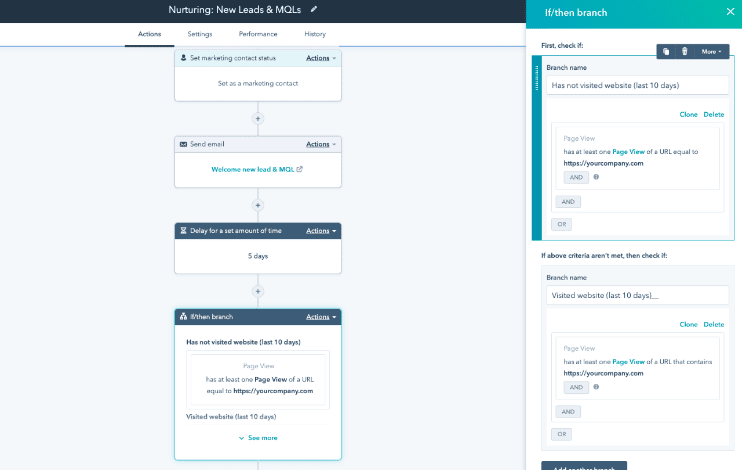
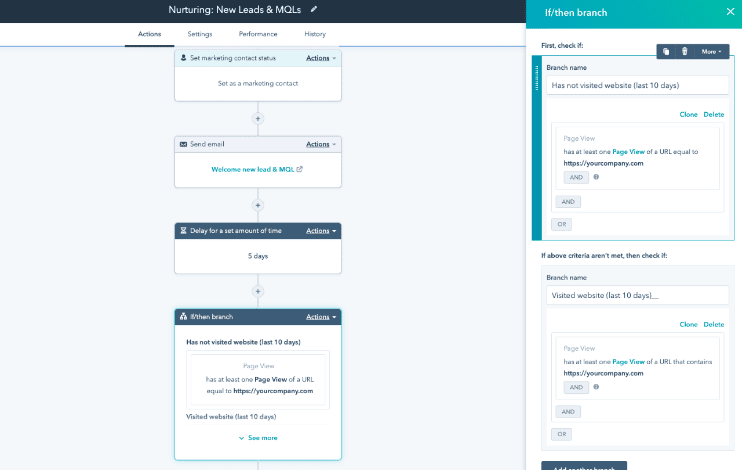
Integration with Marketing and Sales:
- HubSpot’s workflow automation seamlessly integrates with its Marketing Hub and Sales Hub, providing a unified platform for end-to-end automation.
- This integration ensures a holistic approach to customer interactions, from lead generation to deal closure.
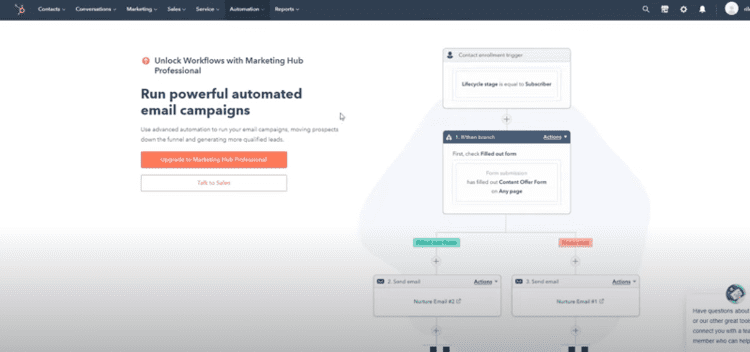
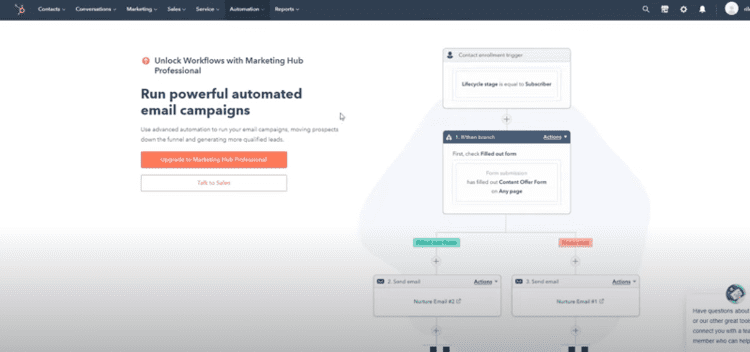
Personalization and Dynamic Content:
- HubSpot’s workflows support personalization and dynamic content, allowing businesses to tailor communication based on individual customer attributes and behaviors.
- This capability enhances customer engagement and improves the relevance of automated interactions.
Scalability:
- HubSpot’s workflow automation is scalable, making it suitable for businesses of various sizes. It can handle complex automation needs for growing organizations.
Pipedrive:
Automations for Sales Processes:
- Pipedrive’s workflow automation focuses on streamlining sales processes. Users can automate repetitive tasks, set reminders, and create automated follow-up actions.
- The automation is designed to enhance efficiency in managing deals and leads.
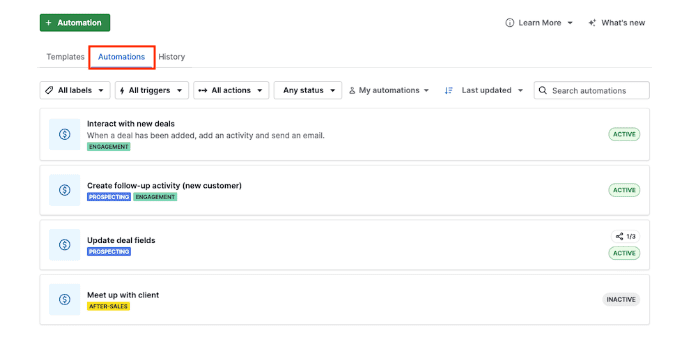
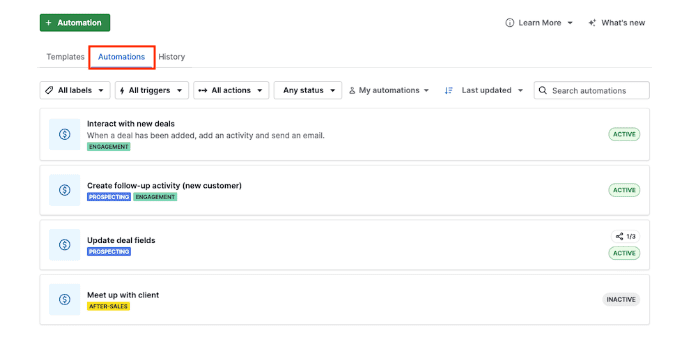
Email Automation:
- Pipedrive offers email automation features, allowing users to automate email sequences and follow-ups.
- Email tracking and automation contribute to a more streamlined communication process.
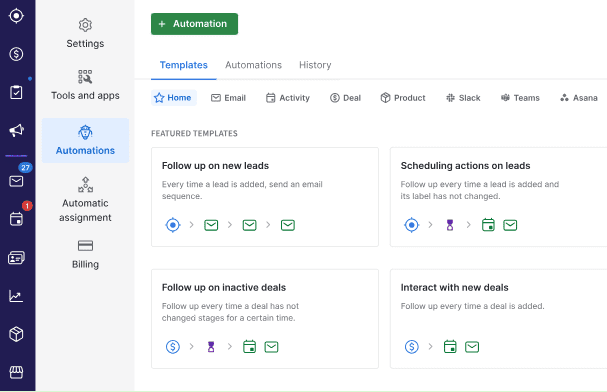
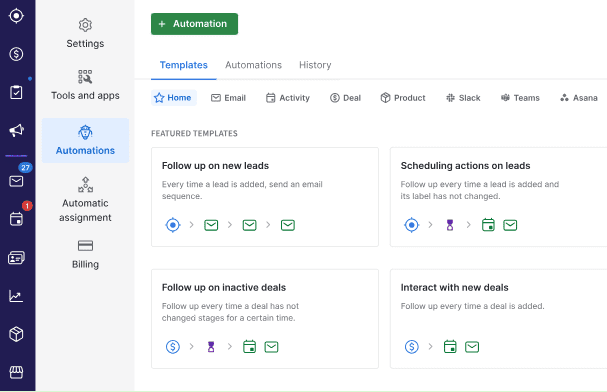
Integration with Third-Party Apps:
- Pipedrive integrates with various third-party applications, expanding its automation capabilities beyond the platform.
- This flexibility lets users connect Pipedrive with other tools to create comprehensive automated workflows.
Verdict:
HubSpot:
- HubSpot was built for businesses seeking a comprehensive, all-in-one solution with seamless marketing, sales, and service integration.
- Offers robust and scalable workflow automation with a visual builder, suitable for businesses with diverse automation needs.
Pipedrive:
- Pipedrive, a sales-oriented CRM, is best for businesses primarily focused on sales processes and deal management.
- It is particularly strong in email automation and integration capabilities, making it a practical choice for businesses using various third-party tools.
This section of my Pipedrive vs Hubspot review validated that HubSpot provides a more comprehensive solution, while Pipedrive may be preferable for businesses primarily focusing on sales automation and deal management.
Contact Management:
HubSpot:
Unified Customer Database:
- HubSpot offers a centralized and unified customer database with contact information and interactions across marketing, sales, and service.
- The platform provides a 360-degree view of each contact, allowing for a comprehensive understanding of the customer’s journey.
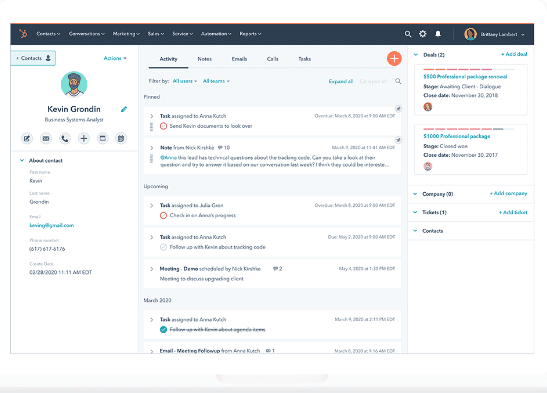
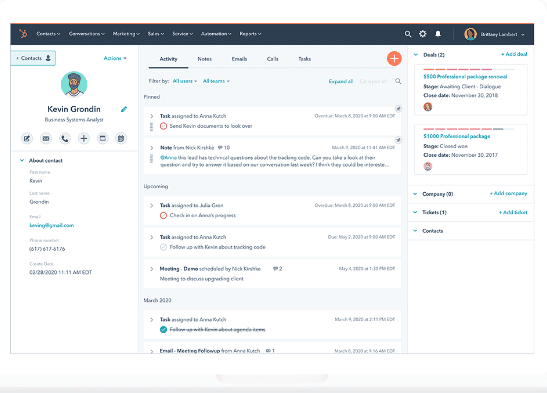
Segmentation and Lists:
- HubSpot allows users to segment contacts based on various criteria, creating targeted lists for personalized communication.
- Dynamic list functionality ensures that lists automatically update based on changing contact attributes or behaviors.
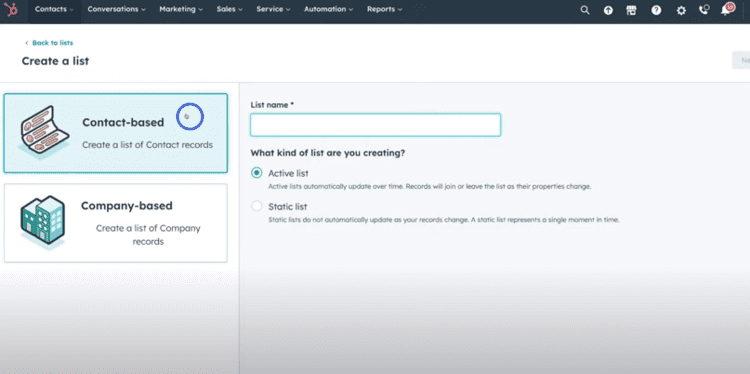
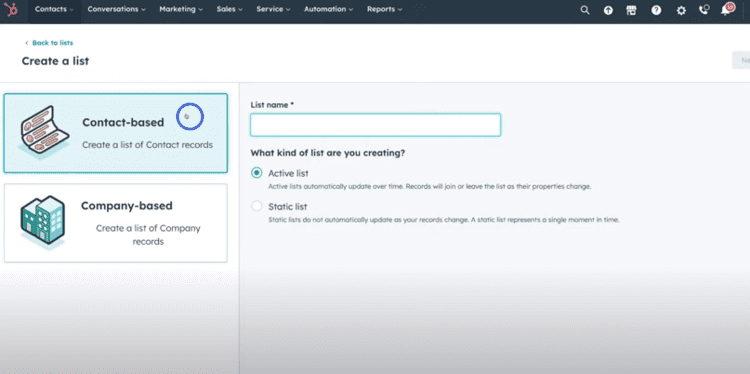
Integration with Other Hubs:
- HubSpot’s Contact Management is tightly integrated with its Marketing Hub, Sales Hub, and Service Hub.
Custom Fields and Properties:
- HubSpot provides extensive customization options, allowing users to add custom fields and properties to contacts.
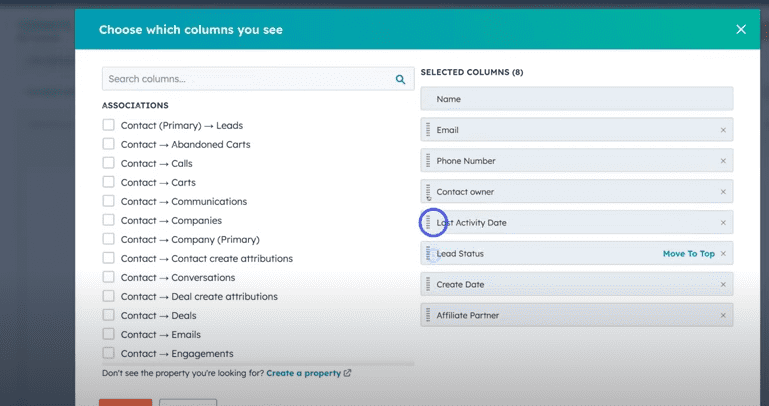
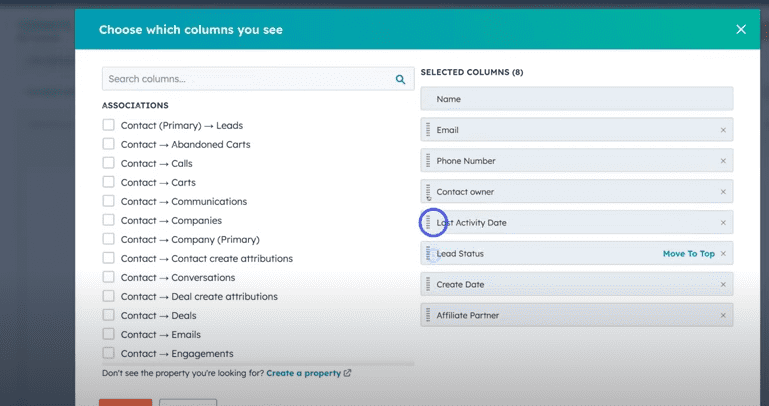
Pipedrive:
Visual Interface:
- Pipedrive is known for its visually intuitive interface, making it easy for users to navigate and manage contacts.
- The visual representation of deals and contacts within pipelines provides a quick sales process overview.
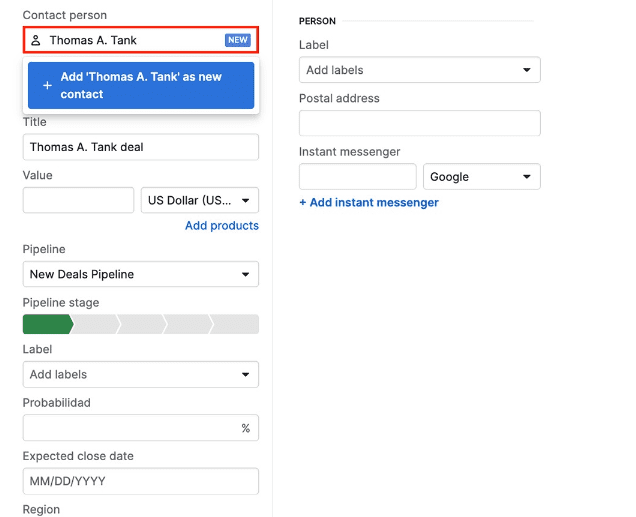
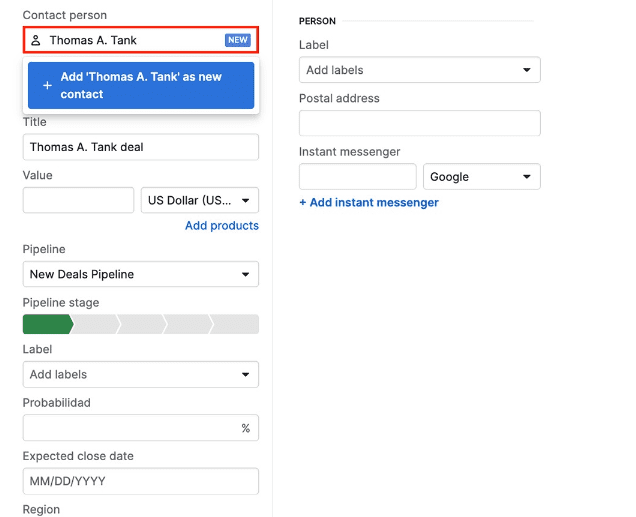
Contact Timeline:
- Pipedrive’s contact timeline feature provides a chronological view of interactions with a contact, including emails, calls, and deal-related activities.
- This timeline helps users stay informed about the history and status of their relationships with contacts.
Filtering and Segmentation:
- Pipedrive allows users to filter contacts based on various criteria, aiding in segmentation for targeted communication.
- The platform’s simplicity makes it easy for users to organize and filter contacts to suit their needs.
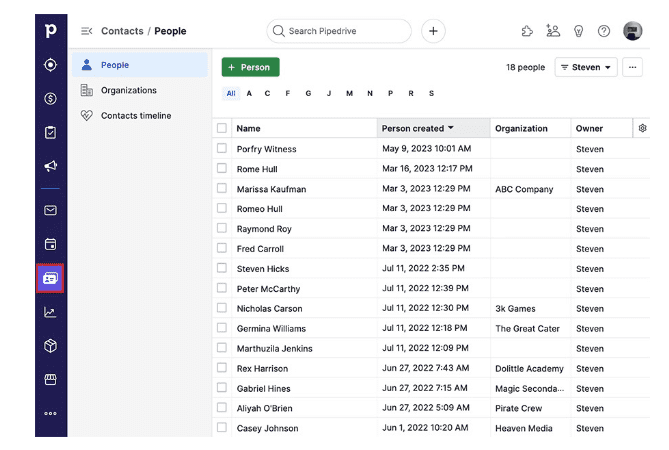
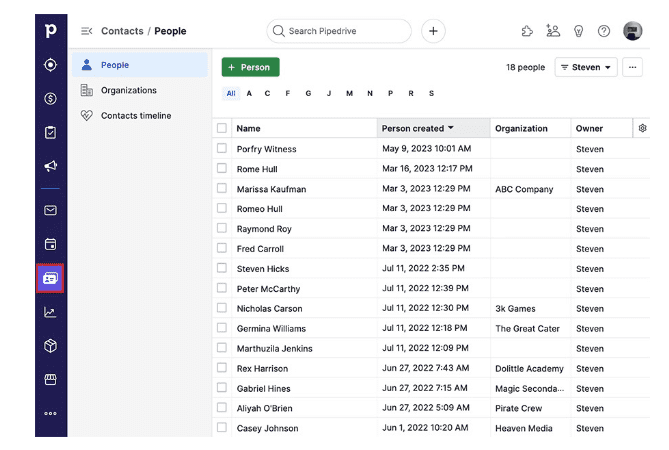
Email Integration:
- Pipedrive integrates with email services, enabling users to manage email communication directly within the platform.
- Email tracking and synchronization with contacts make contact management more efficient.
Verdict:
HubSpot:
- Hubspot is better for businesses that want a complete, all-inclusive package that includes integrated contact management for marketing, sales, and service.
- Suited for organizations prioritizing a unified customer database and advanced segmentation capabilities.
Pipedrive:
- With a visually intuitive design, it is ideal for businesses focused mainly on sales and deal management.
- This feature especially appeals to customers who appreciate the sales pipeline’s simplicity and visual depiction of contacts.
HubSpot offers a more comprehensive and integrated solution, while Pipedrive may be preferable for those who prioritize a visual interface and a streamlined approach to sales-focused contact management.
Lead Management:
HubSpot:
Lead Scoring and Grading:
- HubSpot incorporates lead scoring and grading mechanisms to help prioritize leads based on their engagement and fit with your ideal customer profile.
- The platform’s sophisticated algorithms analyze various interactions to assign scores, ensuring sales teams focus on the most promising leads.
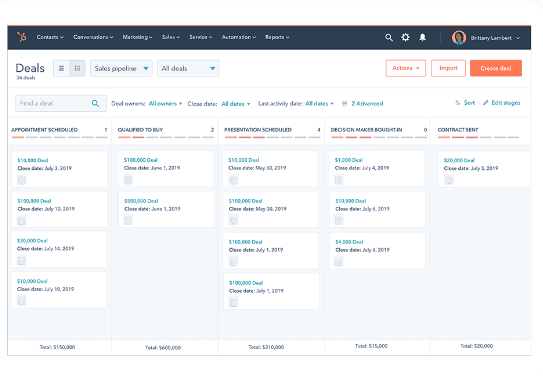
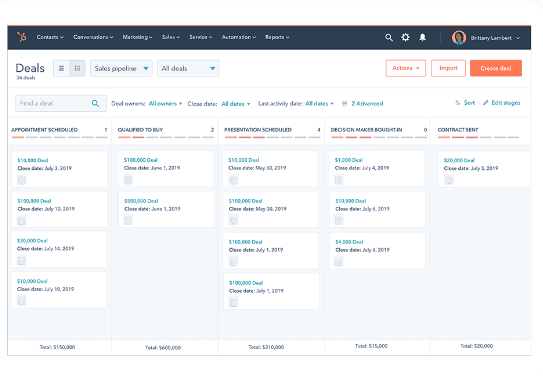
Lead Nurturing Workflows:
- HubSpot’s workflow automation extends to lead nurturing, allowing businesses to set up automated sequences based on lead behavior.
- Personalized content and communications can be delivered to leads at different stages of the buying process, enhancing the overall lead nurturing strategy.
Integration with Marketing Hub:
- HubSpot seamlessly integrates Lead Management with its Marketing Hub, ensuring a unified approach to capturing, nurturing, and converting leads.
- The integration facilitates the smooth transition of leads from marketing to sales, providing a cohesive customer journey.
Advanced Analytics:
- HubSpot provides detailed analytics and reporting on lead performance, allowing businesses to gain insights into the effectiveness of lead generation and conversion efforts.
- Customizable dashboards enable users to track key metrics relevant to lead management.
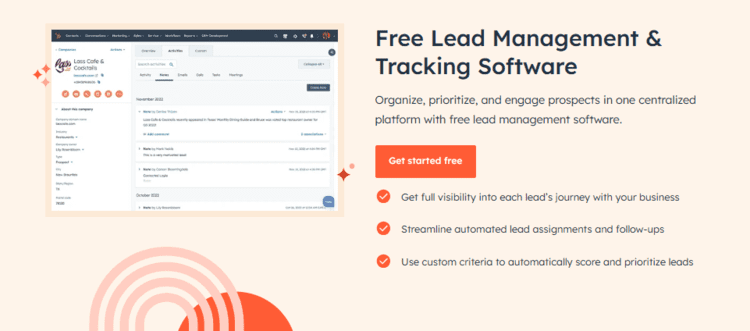
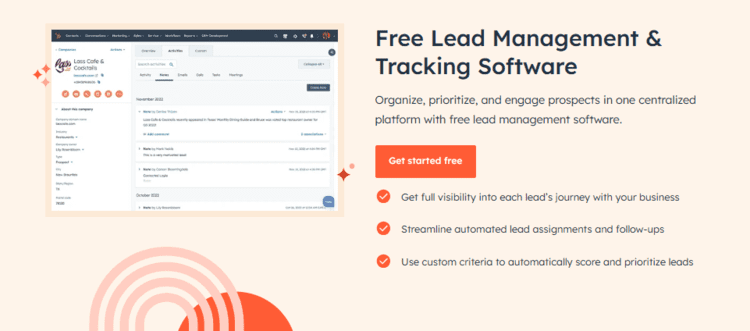
Pipedrive:
Visual Pipeline for Deals:
- Pipedrive’s lead management is visually represented through a pipeline, making it easy for users to track the progress of leads through different stages of the sales process.
- The visual interface enhances user understanding and management of leads within the system.
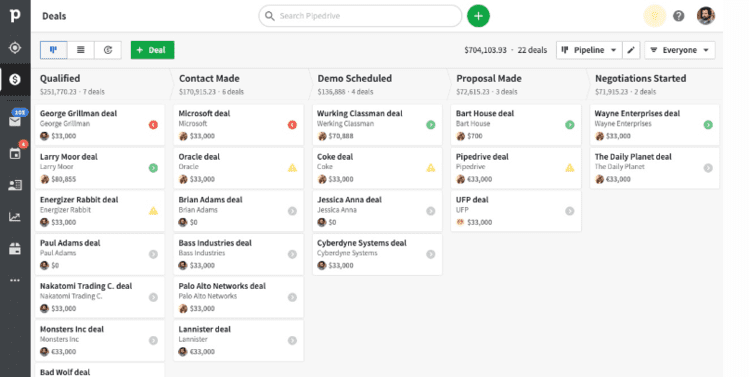
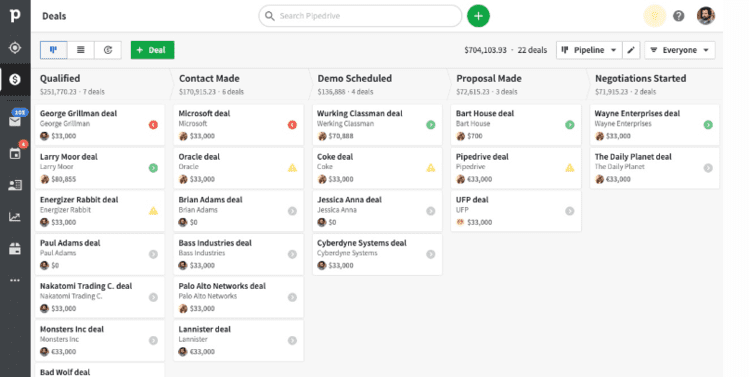
Email Integration and Tracking:
- Pipedrive integrates with email services and offers email tracking features, allowing users to manage communication with leads directly within the platform.
- This integration streamlines communication and provides insights into lead engagement.
Lead Rotting:
- Pipedrive employs a lead rotting feature that helps prevent leads from going stale. This ensures that leads are actively managed and timely follow-ups are conducted.
- Lead rotting is especially valuable for maintaining the freshness and relevance of the lead database.
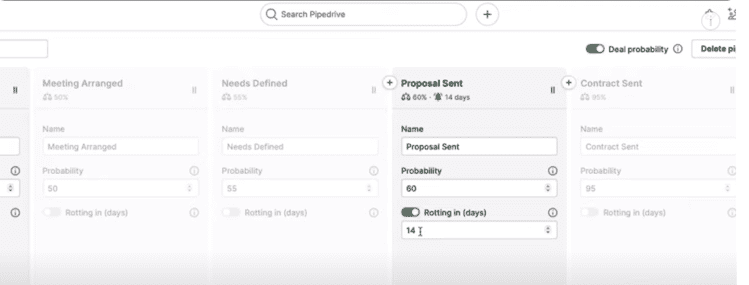
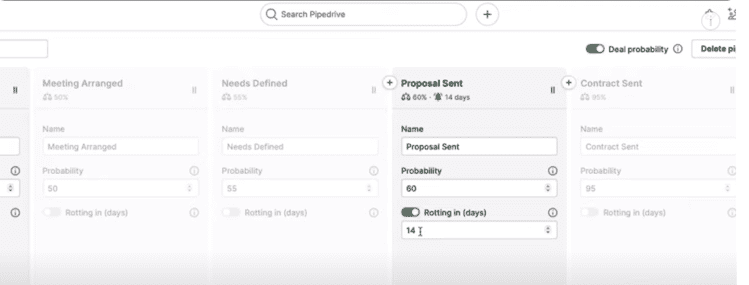
Verdict:
HubSpot:
- Perfect for businesses looking for a complete package that combines lead management with sales, marketing, and customer support.
- Suitable for organizations focusing on lead scoring, advanced automation, and a unified approach to the customer journey.
Pipedrive:
- Designed for firms who value a visual depiction of leads in a sales pipeline.
- Lead rotting features and visual simplicity in lead management appeal to people who appreciate them.
HubSpot provides a more integrated and feature-rich solution, while Pipedrive may be preferable for those who prioritize visual representation and straightforward lead management processes.
Email Marketing:
HubSpot:
Full-Featured Email Marketing:
- HubSpot Marketing Hub provides a robust email marketing platform with features like email creation, personalization, and A/B testing.
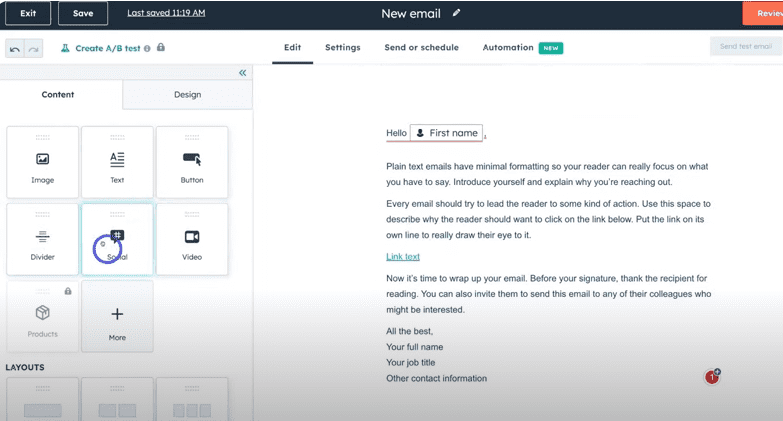
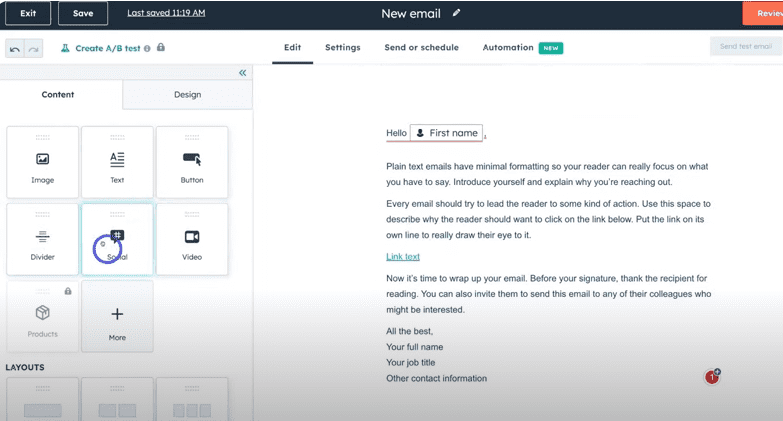
- Users can design visually appealing emails, segment their audience, and send targeted campaigns for lead nurturing.
- HubSpot also offers email templates built to help you craft effective email campaigns.
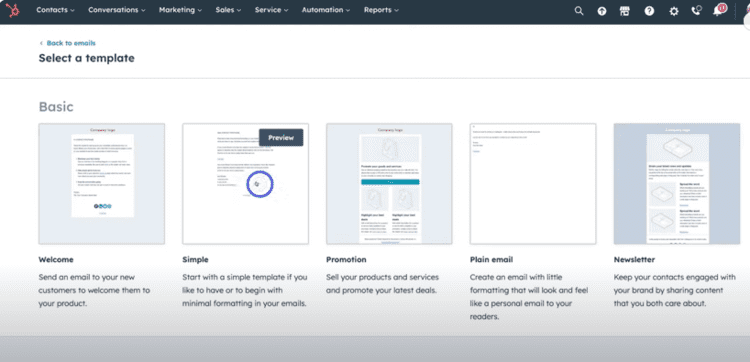
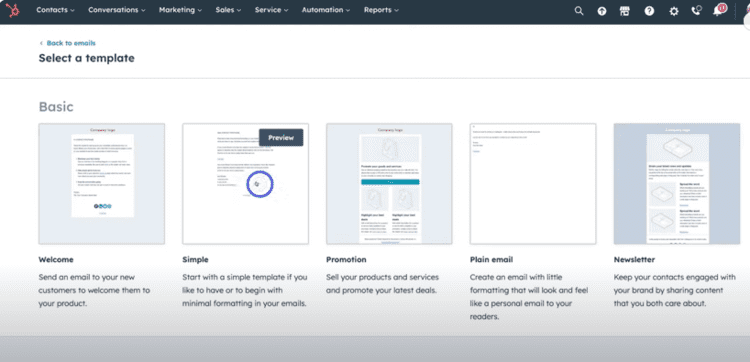
Automation and Workflows:
- HubSpot’s email marketing integrates seamlessly with its workflow automation, allowing users to create sophisticated automation sequences triggered by lead behavior or other criteria.
- Automated workflows enable businesses to nurture leads at various sales funnel stages through personalized and timely email communication.
Analytics and Reporting:
- HubSpot offers detailed analytics and reporting on email performance. Metrics like open rates, click-through rates, and conversion rates are tracked to provide insights into the effectiveness of email campaigns.
- Customizable dashboards help users monitor key metrics and make data-driven decisions.
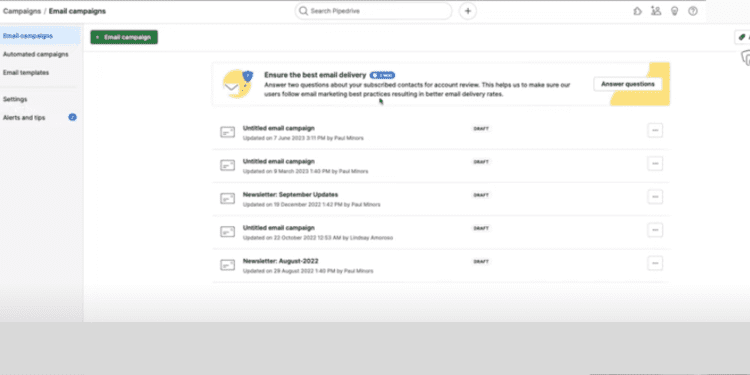
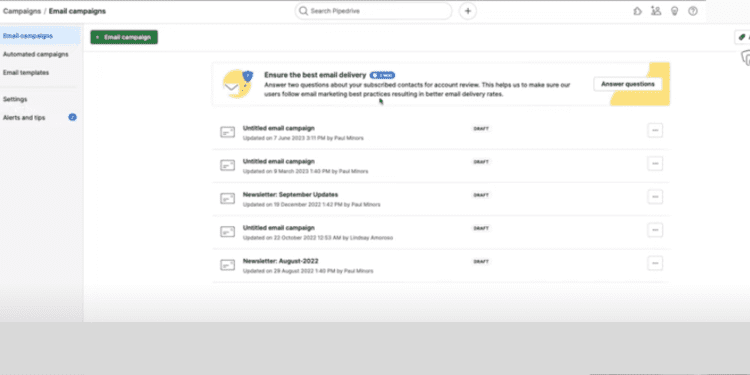
Integration with CRM:
- Integrating HubSpot’s Marketing Hub and CRM ensures email interactions are seamlessly tracked and synchronized with contact records.
- This integration provides a comprehensive view of each contact’s engagement history across marketing and sales.
Pipedrive:
Basic Email Integration:
- Pipedrive offers basic email integration, allowing users to manage email communication within the platform.
- Email tracking features provide insights into when emails are opened, enhancing follow-up strategies.
Sales Automation:
- While Pipedrive doesn’t provide a standalone email marketing solution, it emphasizes sales automation. Users can set up automated email sequences for follow-ups and deal progression.
Verdict:
HubSpot:
- This CRM software is ideal for businesses that appreciate a comprehensive, feature-rich email marketing solution.
- This solution is perfect for business owners who want to seamlessly integrate email marketing with other marketing, sales, and service functions.
Pipedrive:
- Developed for businesses primarily focusing on sales and CRM, with essential email integration to help with communication and deal monitoring.
- Suitable for users who desire a CRM system with some email monitoring capabilities but do not require an advanced email marketing platform.
If your business significantly emphasizes robust email marketing capabilities, HubSpot would be the preferred choice. However, if your primary need is for sales and CRM with basic email tracking, Pipedrive’s simple CRM may be sufficient.
Sales Forecasting:
HubSpot:
Integrated Sales Hub:
- HubSpot’s Sales Hub provides a comprehensive sales forecasting feature integrated with other sales tools.
- Forecasting is based on real-time data, including deal stage, historical performance, and other relevant metrics.
Customizable Sales Dashboards:
- HubSpot allows users to create customizable dashboards that display key sales metrics and forecasts.
- Users can track sales performance, set goals, and analyze trends over time, helping in strategic decision-making.
Predictive Lead Scoring:
- HubSpot’s predictive lead scoring contributes to more accurate sales forecasting by identifying leads with a higher likelihood of conversion.
- The system considers various factors to assign predictive scores, including lead behavior and engagement.
Integration with Marketing Hub:
- Integration with HubSpot’s Marketing Hub ensures a holistic view, incorporating marketing data into the sales forecasting process.
- This integration enables a more cohesive understanding of how marketing efforts contribute to the sales pipeline.
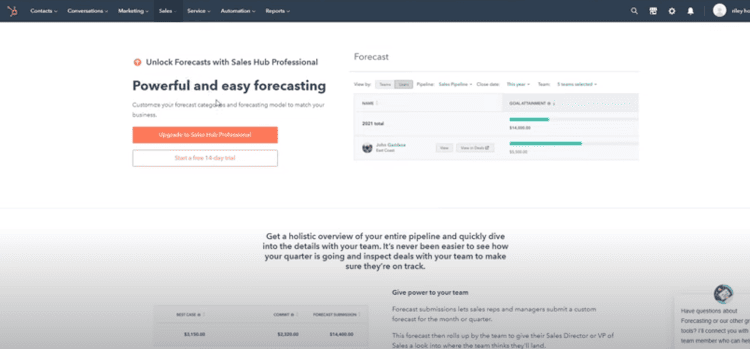
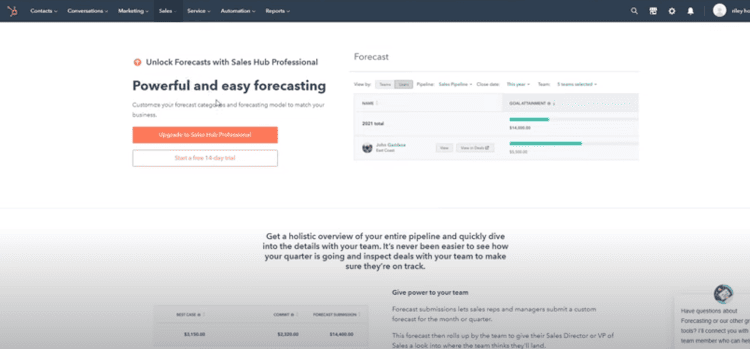
Pipedrive:
Visual Sales Pipeline:
- Pipedrive’s sales forecasting is closely tied to its visual sales pipeline, allowing users to see deals at various stages.
- The visual representation aids in quickly assessing the current status of deals and predicting future revenue.
Sales Reporting and Analytics:
- Pipedrive offers sales reporting tools that provide insights into sales performance and deal progression.
- Customizable reports help users track key metrics and evaluate the effectiveness of their sales strategies.
- Pipedrive makes managing sales forecasting effective and efficient by employing the analytics function.
Deal Rotting:
- Pipedrive’s deal rotting feature helps sales forecast by preventing deals from stagnating.
- The system prompts users to take action on deals that have been inactive for a certain period, ensuring a more accurate representation of the sales pipeline.
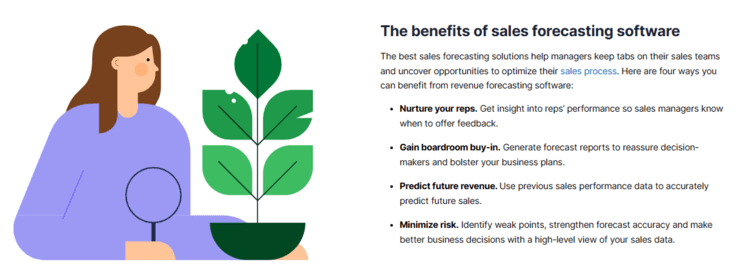
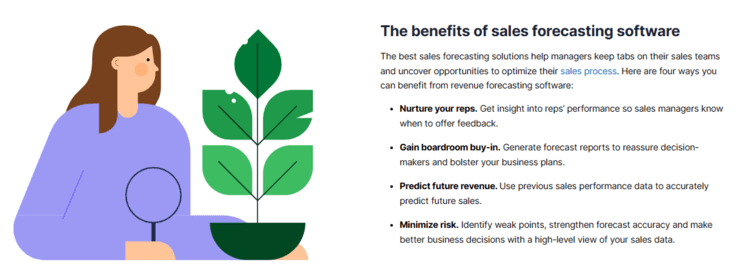
Verdict:
HubSpot:
- Hubspot is the best for business owners looking for a full-featured sales forecasting solution that can be used with marketing and additional sales tools.
- Appropriate for businesses who want a comprehensive picture of their sales accomplishment and prefer predictive lead scoring.
Pipedrive:
- Recommended for businesses that value a visual representation of the sales pipeline and a streamlined approach to sales forecasting.
- Suitable for users who favor deal-rotting features and goal-setting to keep a dynamic and active sales pipeline.
HubSpot provides a more integrated and feature-rich solution, while Pipedrive may be preferable for those who prioritize visual simplicity and a streamlined approach to sales forecasting.
Reporting:
HubSpot:
Customizable Dashboards:
- HubSpot offers customizable dashboards that allow users to create tailored views of their data.
- Users can visually and intuitively track various metrics, including website analytics, lead sources, and sales performance.
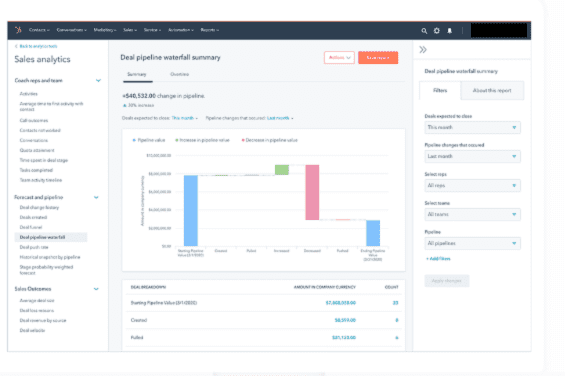
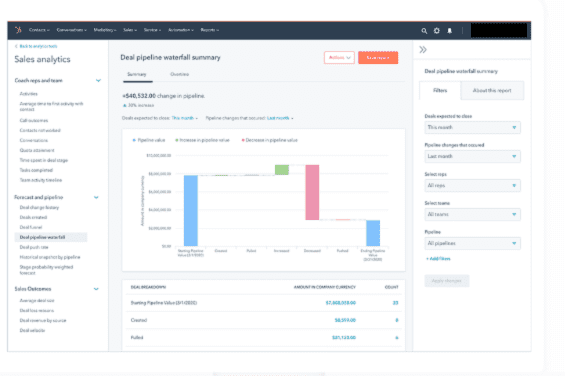
Advanced Analytics:
- HubSpot provides advanced analytics capabilities, allowing users to gain insights into their marketing, sales, and service activities.
- Custom reports and dashboards enable users to measure the effectiveness of their strategies and make data-driven decisions.
Attribution Reporting:
- HubSpot’s reporting includes attribution models that help businesses understand the impact of different marketing channels on lead generation and conversion.
- This feature is valuable for allocating resources effectively and optimizing marketing efforts.
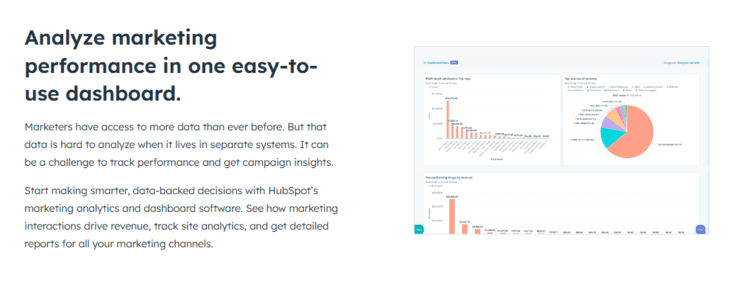
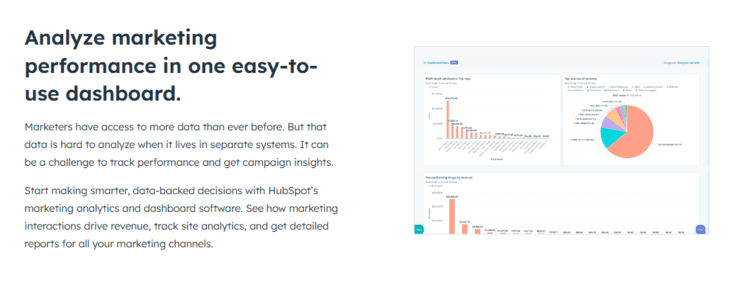
Pipedrive:
Sales Reporting Tools:
- Pipedrive focuses on sales reporting, providing tools to track deal progression, sales performance, and goal attainment.
- Users can create reports to monitor key metrics, such as the number of deals won, lost, or in progress.


Visual Pipeline Reporting:
- Pipedrive’s reporting is closely tied to its visual sales pipeline, offering a graphical representation of deal stages and their respective values.
- The visual aspect helps users quickly assess deals’ status and identify improvement areas.
Customizable Reports:
- Pipedrive allows users to create customizable reports, tailoring views to their needs.
- Customization is valuable for focusing on the metrics that matter most to the business.
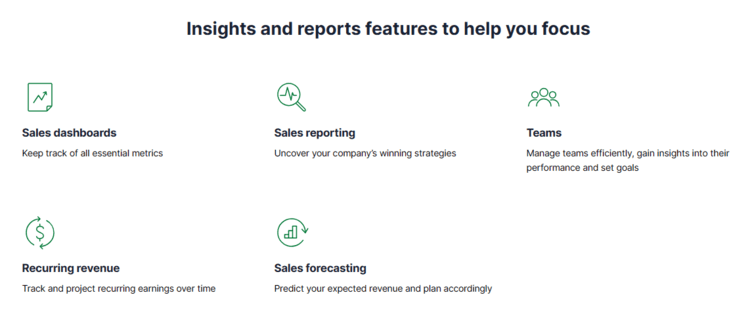
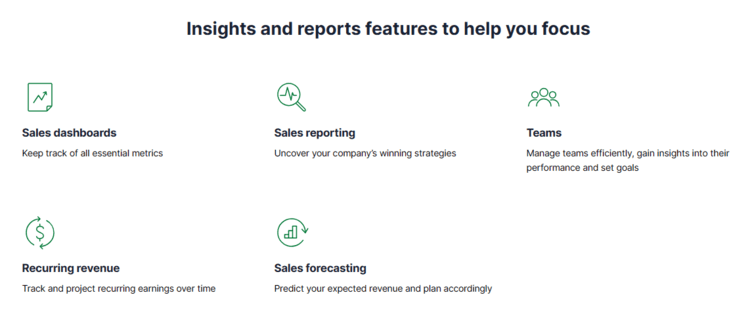
Verdict:
HubSpot:
- Good for those seeking a comprehensive reporting solution that spans sales, marketing, and customer service.
Pipedrive:
- It is best for people who value reports that may be customized to fit specific sales activities and provide a visual representation of sales data.
HubSpot provides a more comprehensive solution with integrated reporting across different business functions. At the same time, Pipedrive is focused on sales reporting and may be preferable for those who prioritize a visual and customizable approach to sales analytics.
Integrations:
HubSpot:
Extensive App Marketplace:
- HubSpot offers an extensive App Marketplace with a wide range of integrations across various categories, including marketing, sales, service, and productivity tools.
- Integration options cover popular third-party applications, allowing businesses to extend the functionality of HubSpot.
Seamless Integration Between Hubs:
- HubSpot’s Marketing Hub, Sales Hub, and Service Hub are seamlessly integrated, providing a unified platform for customer engagement.
- This integration ensures smooth data flow and collaboration between marketing, sales, and service teams.
Custom Integrations:
- HubSpot provides tools for custom integrations, enabling businesses to connect Hubspot to their proprietary or industry-specific applications with the HubSpot platform.
HubSpot Connect:
- HubSpot Connect is a program that encourages and facilitates integration development, fostering a robust ecosystem of third-party apps.
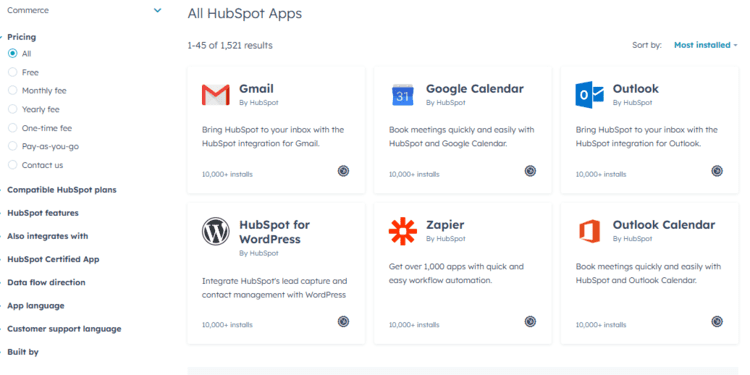
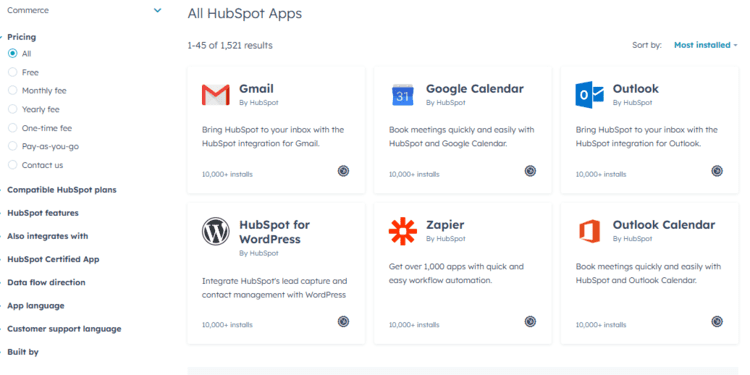
Pro Tip:
Pabbly Connect is an excellent option if you’re looking for an affordable integration program. It offers a lifetime deal, allowing you to use the software without monthly subscription fees. Pabbly Connect is the most affordable Zapier alternative. Read this comprehensive Pabbly Connect review here.
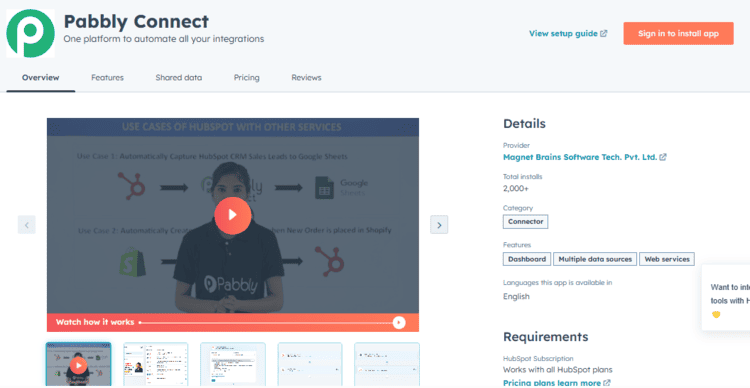
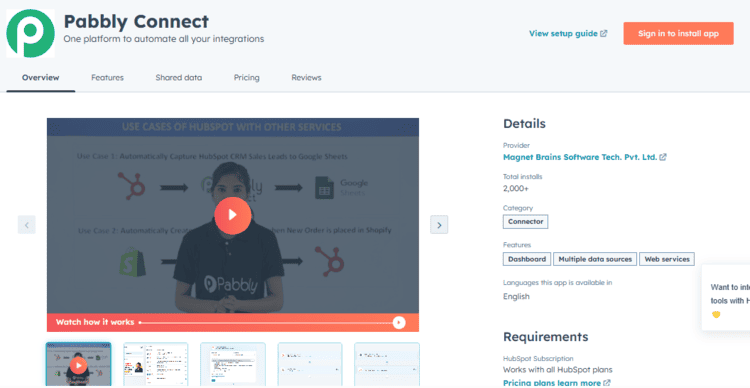
Pipedrive:
Integration Marketplace:
- Pipedrive offers an Integration Marketplace with several integrations covering communication, automation, finance, and more categories.
- Users can find and integrate Pipedrive with a variety of third-party tools to enhance their sales and CRM workflows.
Email Integration:
- Pipedrive integrates seamlessly with email services, allowing users to manage email communication directly within the platform.
API for Custom Integrations:
- Pipedrive provides an API (Application Programming Interface) that enables businesses to create custom integrations.
Integrations with Google Workspace and Microsoft 365:
- Pipedrive integrates well with Google Workspace and Microsoft 365, enhancing collaboration and data synchronization between Pipedrive and these productivity suites.
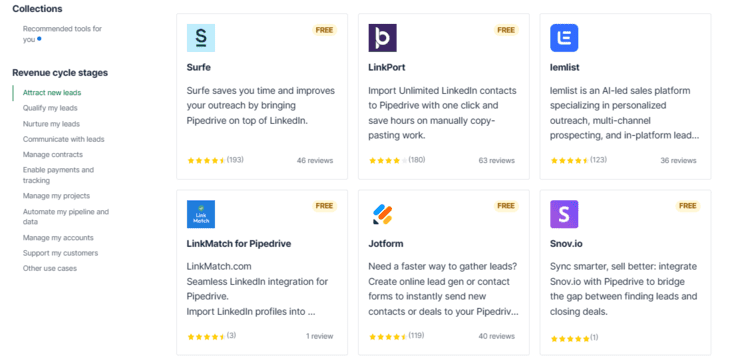
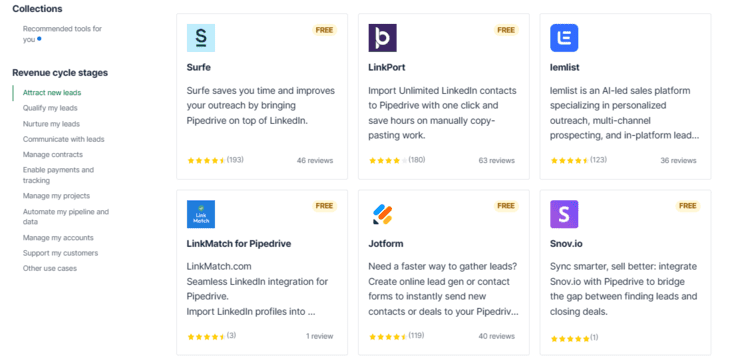
Verdict:
HubSpot:
- Suitable for businesses seeking an all-in-one solution with comprehensive integration capabilities across marketing, sales, and service.
Pipedrive:
- Designed for businesses that need sales and CRM connectivity, focusing on simplicity and particular third-party tools.
In this part of our Pipedrive vs HubSpot study, we confirmed that HubSpot has more extensive integration apps for connections. HubSpot provides a more comprehensive solution with a broader range of integrations, while Pipedrive may be preferable for those who need a streamlined solution with a focus on specific tools and platforms.
Ease of Use:
HubSpot:
User-Friendly Interface:
- HubSpot is known for its user interface, designed to be intuitive and accessible for users with varying levels of technical expertise.
- The platform employs a clean and organized layout, making it easy for users to navigate between different hubs (Marketing, Sales, Service).
Unified Platform:
- HubSpot’s integration across hubs creates a unified platform where marketing, sales, and service teams can collaborate seamlessly.
Drag-and-Drop Functionality:
- HubSpot incorporates drag-and-drop functionality in various features, making it simple for users to customize email campaigns, workflows, and other elements without coding skills.
Pipedrive:
Visual Interface:
- Pipedrive’s visual sales pipeline interface is designed for simplicity. Users can drag and drop deals between stages, visually representing the sales process.
- The visual nature of Pipedrive aids in quick comprehension and management of sales activities.
Simple Setup:
- Pipedrive is known for its straightforward setup process, allowing users to get started quickly.
- The platform’s simplicity makes it appealing to smaller teams or businesses focusing on streamlined sales processes.
Mobile Accessibility:
- Pipedrive’s mobile app is user-friendly, allowing users to manage their sales pipeline on the go.
Personalized Dashboards:
- Pipedrive lets users create personalized dashboards, tailoring the interface to display the most relevant information for their roles.
HubSpot offers a more extensive suite of tools, while Pipedrive is well-suited for users who prioritize simplicity and a visual representation of sales processes.
Customer Support:
HubSpot:
Knowledge Base and Documentation:
- HubSpot provides an extensive knowledge base and documentation that covers a wide range of topics across marketing, sales, and service hubs.
Community Forum:
- HubSpot maintains an active community forum where users can ask questions, share insights, and collaborate with other HubSpot users.
24/7 Email and Phone Support:
- The support team is available 24/7 to address queries and assist with technical issues.
HubSpot Academy:
- HubSpot Academy provides a variety of courses and certifications to help users deepen their understanding of the platform’s features.
Pipedrive:
Knowledge Base and Help Center:
- Pipedrive maintains a knowledge base and help center that covers various topics related to using the platform.
Email/Live Chat Support:
- Pipedrive offers 24/7 email support to its users.
- The program provides live chat support during business hours.
Pipedrive Academy:
- Pipedrive Academy offers a range of training resources and courses to help users make the most of the platform.
HubSpot provides more resources, while Pipedrive may be preferable for users who prioritize simplicity and real-time support channels.
What’s the Difference Between Pipedrive and HubSpot?
HubSpot and Pipedrive are both Customer Relationship Management (CRM) platforms, but they differ in several key aspects, ranging from their primary focus to the breadth of features they offer. Here are the differences between Pipedrive and HubSpot:
Primary Focus:
HubSpot:
- All-In-One Solution: HubSpot positions itself as an all-in-one solution that covers marketing, sales, and service functionalities.
- Integrated Hubs: It integrates Marketing Hub, Sales Hub, Service Hub, and other tools into a unified platform.
Pipedrive:
- Sales-Centric Focus: Pipedrive is primarily focused on sales processes and CRM.
- Visual Sales Pipeline: Pipedrive is well-known for its visual and customizable sales pipeline, clearly representing deals in different stages.
Features and Functionality:
HubSpot:
- Comprehensive Suite: HubSpot offers a broad suite of tools, including CRM, marketing automation, sales automation, customer service, and content management.
- Advanced Automation: HubSpot’s advanced workflows and automation capabilities cover various marketing, sales, and service aspects.
Pipedrive:
- Sales-Focused Features: Pipedrive is more streamlined, with a strong focus on sales features such as deal management, lead tracking, and sales forecasting.
- Simple and Visual Interface: Pipedrive is known for its simplicity and visual interface, simplifying deal tracking.
Scalability:
HubSpot:
- Scalable for All Business Sizes: HubSpot is designed to cater to businesses of all sizes, from small startups to large enterprises.
- Growing Ecosystem: Its ecosystem includes many integrations and third-party apps to support scalability.
Pipedrive:
- Suitable for Small to Medium-Sized Businesses: Pipedrive is often favored by smaller teams and businesses with straightforward sales processes.
- Focus on Simplicity: Pipedrive’s simplicity may make it a preferred choice for businesses that don’t need the complexity of a full-suite CRM.
Automation and AI:
HubSpot:
- Advanced Automation: HubSpot provides sophisticated marketing, sales, and service automation features.
- AI-Powered Tools: HubSpot incorporates artificial intelligence into predictive lead scoring and personalization tools.
Pipedrive:
- Sales Automation: Pipedrive’s automation features are more sales-centric, focusing on automating tasks and workflows in the sales pipeline.
- AI Sales Assistant: Pipedrive has an AI Sales Assistant that provides insights and recommendations for sales teams.
HubSpot is an all-encompassing platform suitable for businesses looking for a comprehensive suite of tools covering marketing, sales, and service. Pipedrive, on the other hand, is particularly well-suited for businesses with a strong emphasis on sales processes, simplicity, and a visual representation of the sales pipeline.
Use cases: HubSpot And Pipedrive
HubSpot and Pipedrive cater to different use cases based on their primary focus and features. Here are the typical use cases for each CRM platform:
HubSpot:
- Integrated Marketing, Sales, and Service: HubSpot is suitable for businesses that want an all-in-one solution covering marketing, sales, and customer service.
- Inbound Marketing: HubSpot’s marketing automation tools are effective for lead generation and nurturing.
- Content Management and SEO: HubSpot provides robust content management and SEO tools. Organizations aiming to enhance their online presence through content creation, blogging, and search engine optimization can leverage these features.
- Customer Relationship Management (CRM): HubSpot’s CRM features, including contact management and deal tracking, are suitable for businesses that want a comprehensive CRM solution integrated with their marketing and sales efforts.
Pipedrive:
- Sales Pipeline Management: Pipedrive is particularly well-suited for businesses that prioritize sales pipeline management. Its visual interface and customization options are ideal for tracking deals through different sales process stages.
- Sales Automation: Pipedrive is focused on sales automation. Businesses looking for a CRM solution that streamlines and automates sales tasks like email communications and follow-ups can benefit from Pipedrive.
- Deal Tracking and Forecasting: Pipedrive is strong in deal tracking and forecasting. It’s suitable for organizations that want a clear view of their sales pipeline and effective tools for predicting future revenue.
- Small to Medium-sized Businesses (SMBs): Pipedrive is often favored by small to medium-sized businesses with straightforward sales processes. Its simplicity and ease of use make it an attractive choice for smaller teams.
HubSpot is versatile and well-suited for businesses seeking a comprehensive marketing, sales, and service solution. Pipedrive is focused on sales processes and is ideal for businesses prioritizing sales pipeline management, automation, and deal tracking.
Pricing Plans: Pipedrive Vs HubSpot
HubSpot Pricing Plans:
HubSpot offers a range of pricing plans to suit different business needs. The plans are divided into five categories: Marketing Hub, Sales Hub, Service Hub, CMS Hub, and Operations Hub.
Marketing Hub:
The Marketing Hub has three tiers: Starter, Professional, and Enterprise plans. The Starter plan starts at $20/month for up to 1,000 marketing contacts, the Professional plan starts at $890/month for up to 2,000 contacts plus an onboarding fee of $3,000, and the Enterprise plan starts at $3,600/month for up to 10,000 contacts (billed annually) plus an onboarding fee of $6,000.
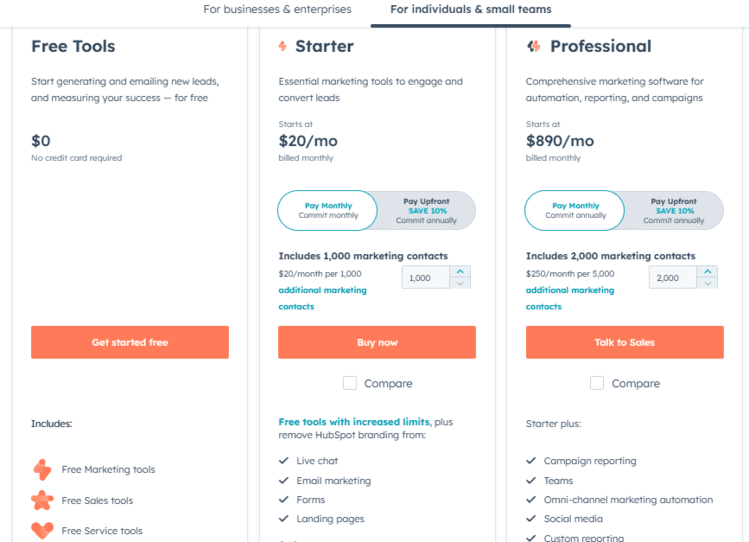
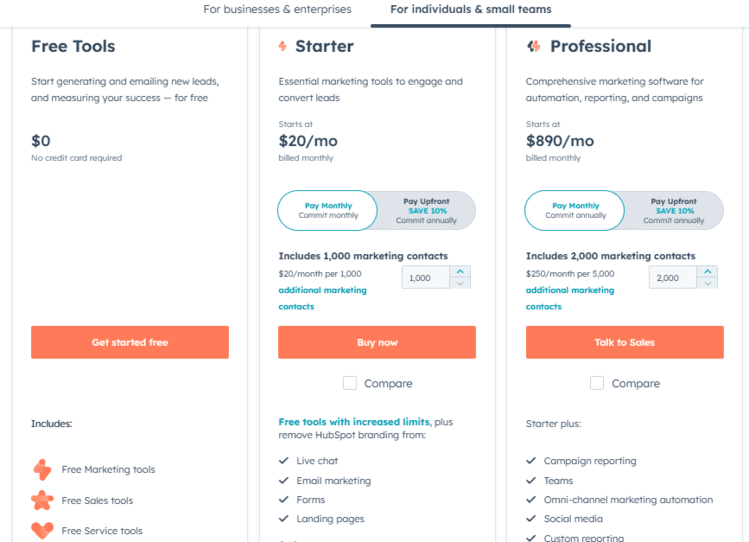
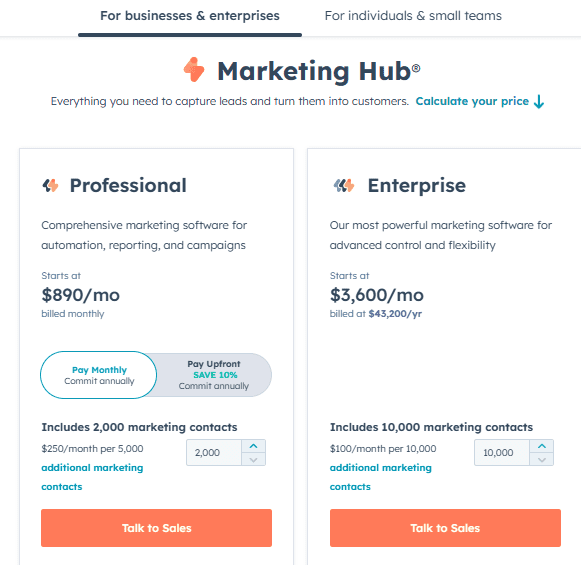
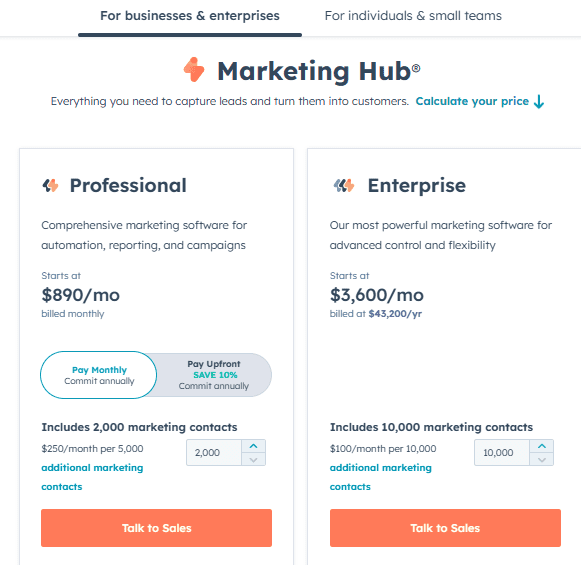
Sales Hub:
The Hubspot Sales Hub also has three tiers: Starter, Professional, and Enterprise. The Starter plan starts at $20/month for up to 2 paid users, the Professional plan starts at $500/month for up to 5 paid users and the Enterprise plan starts at $1,500/month for up to 10 paid users.
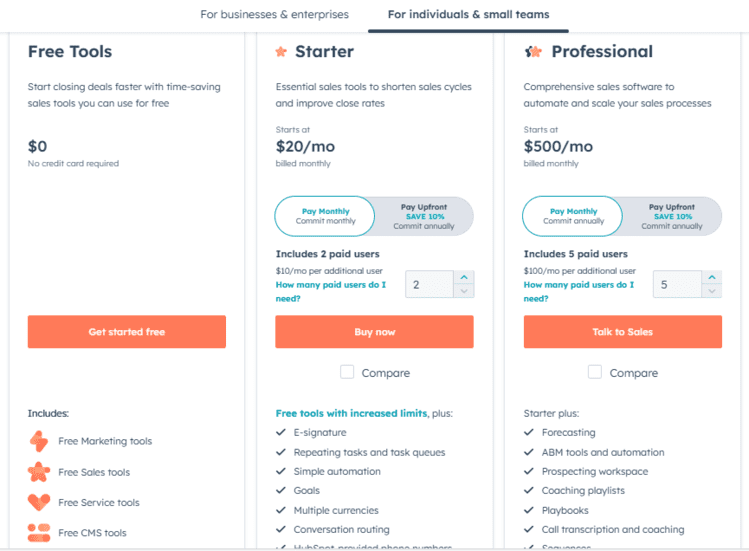
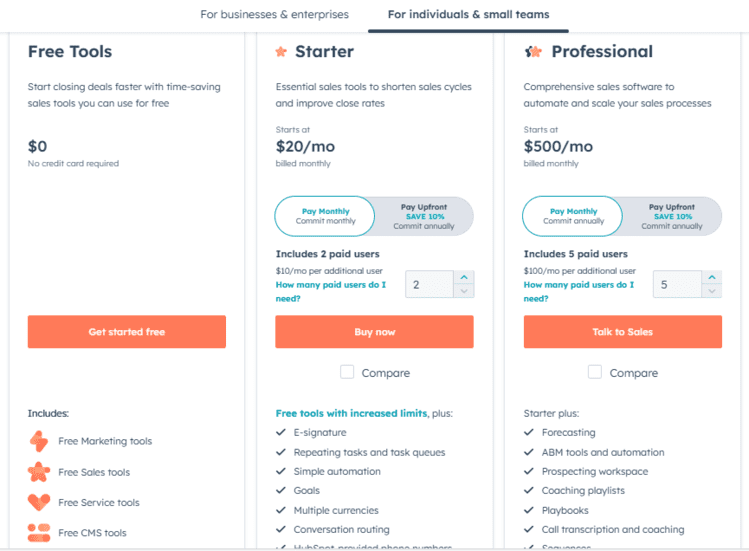
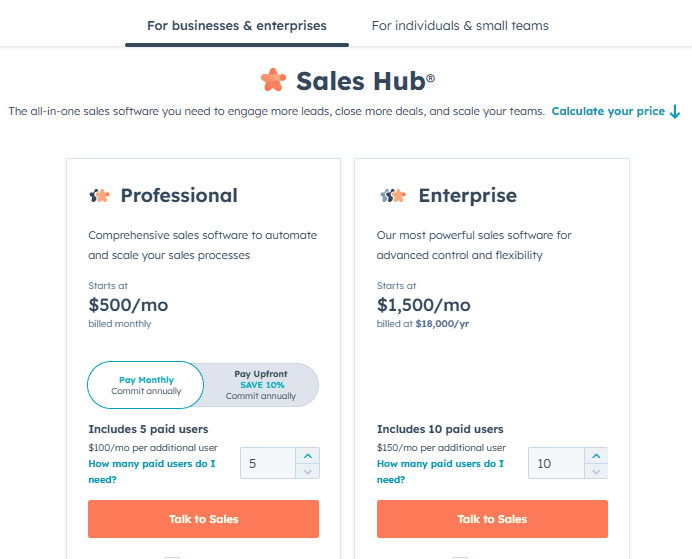
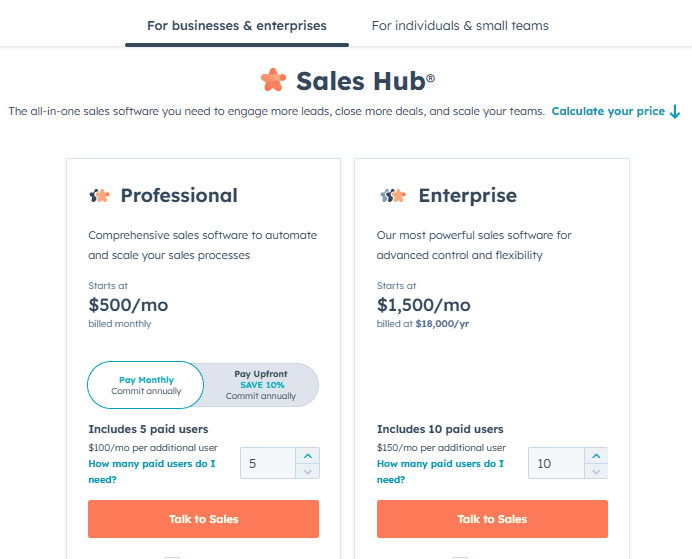
Service Hub:
The Service Hub has three tiers: Starter, Professional, and Enterprise. The Starter plan starts at $20/month for up to 2 paid users, the Professional plan starts at $500/month for up to 5 paid users and the Enterprise plan starts at $1200/month for up to 10 paid users.
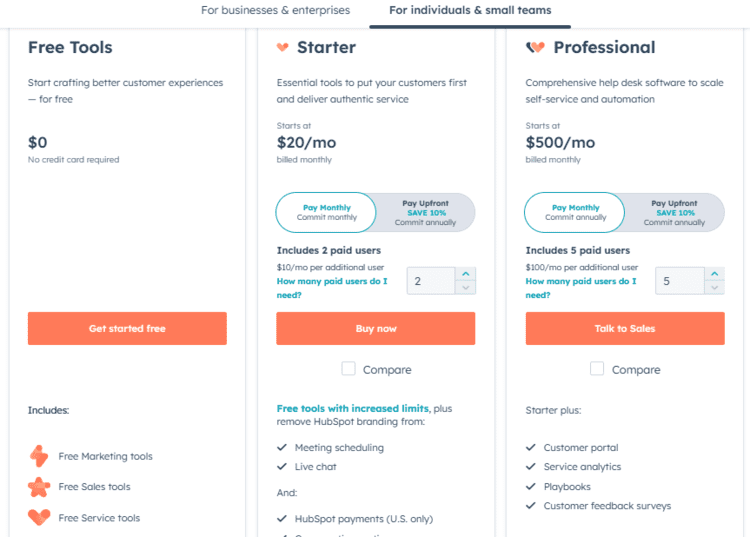
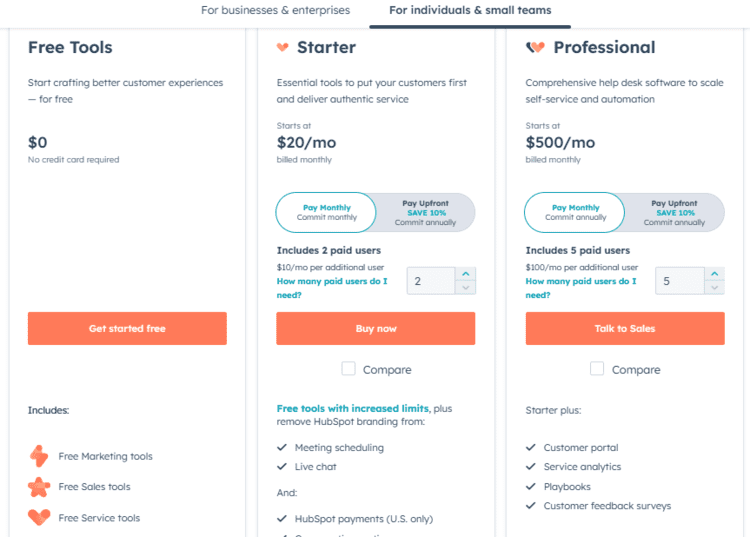
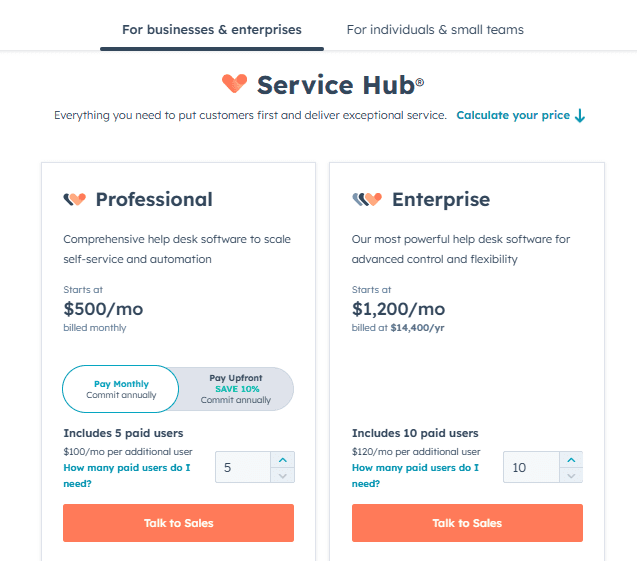
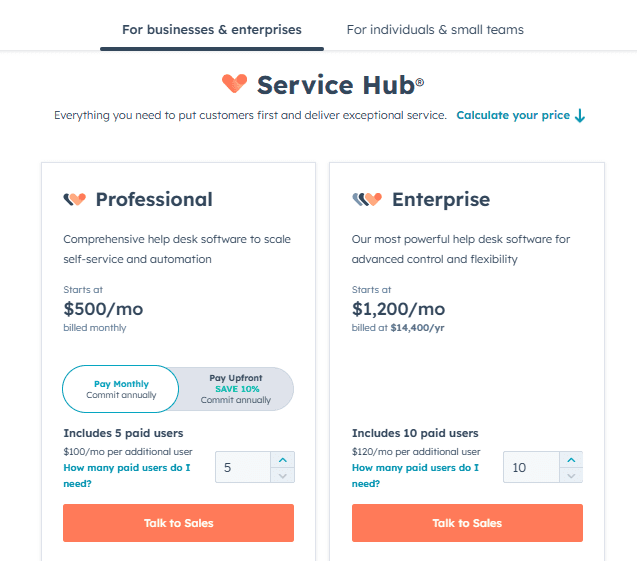
CMS Hub:
The CMS Hub has three tiers: Starter, Professional, and Enterprise. The Starter plan starts at $25/month and includes 10 dashboards; the Professional plan starts at $400/month and consists of 25 dashboards; the Enterprise plan starts at $1,200/month and has 50 dashboards.
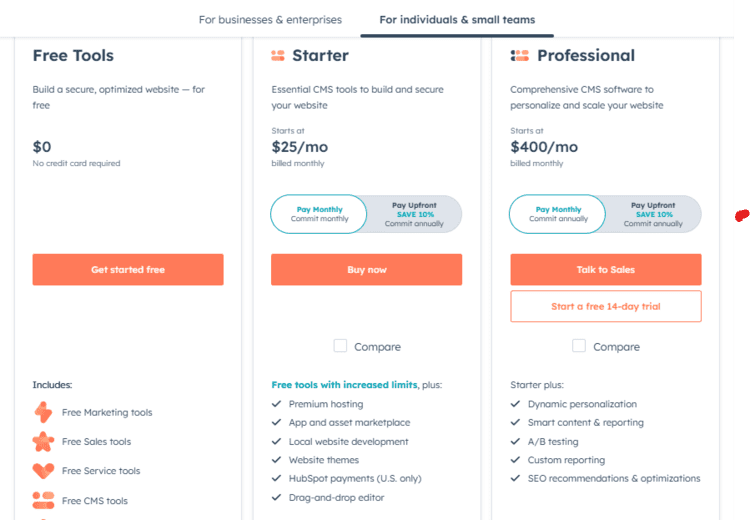
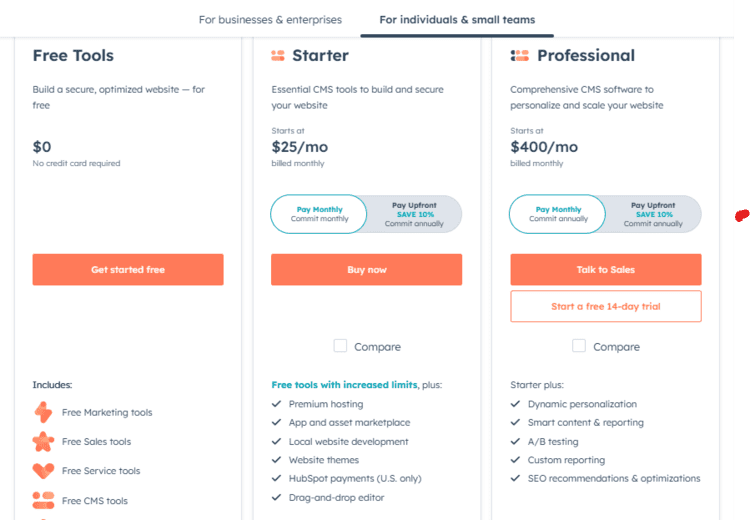
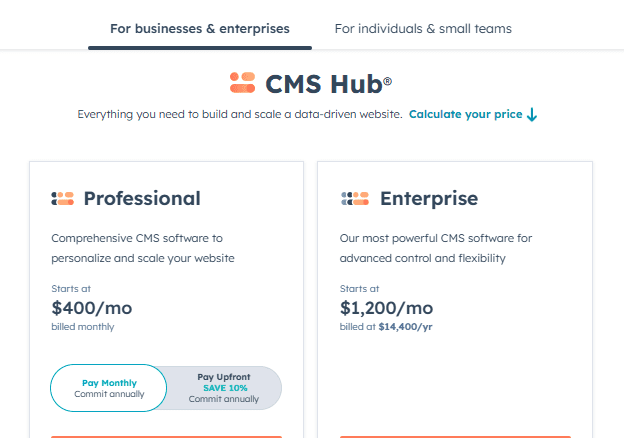
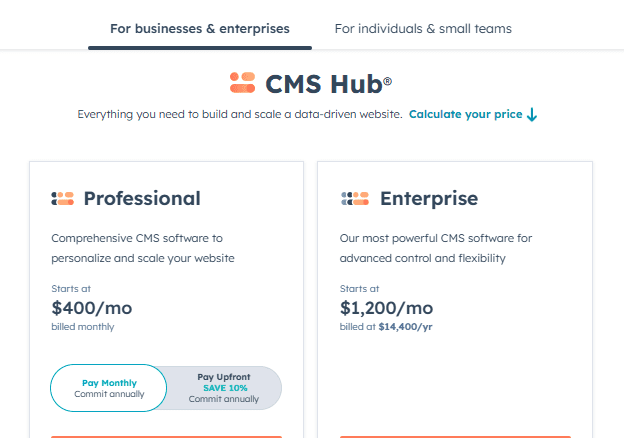
Operations Hub:
The Operations Hub has three tiers: Starter, Professional, and Enterprise. The Starter plan starts at $20/month for up to 25 active lists, the Professional plan starts at $800/month for up to 1,100 active lists, and the Enterprise plan starts at $2,000/month for up to 1,600 active lists.
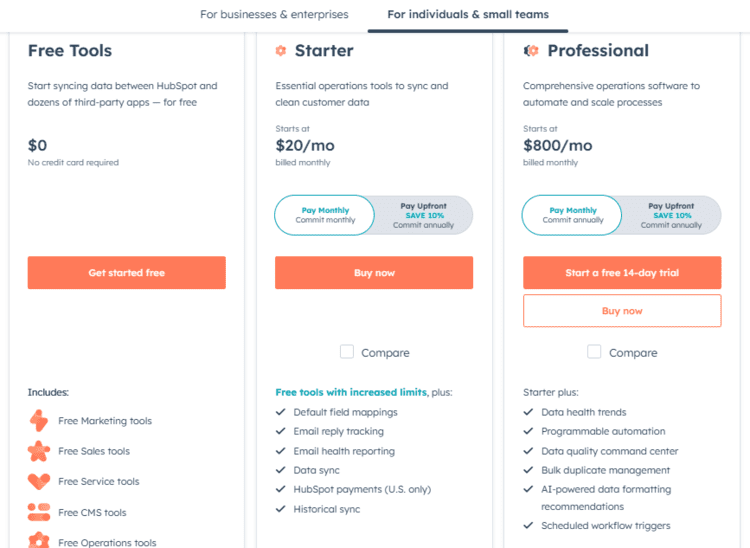
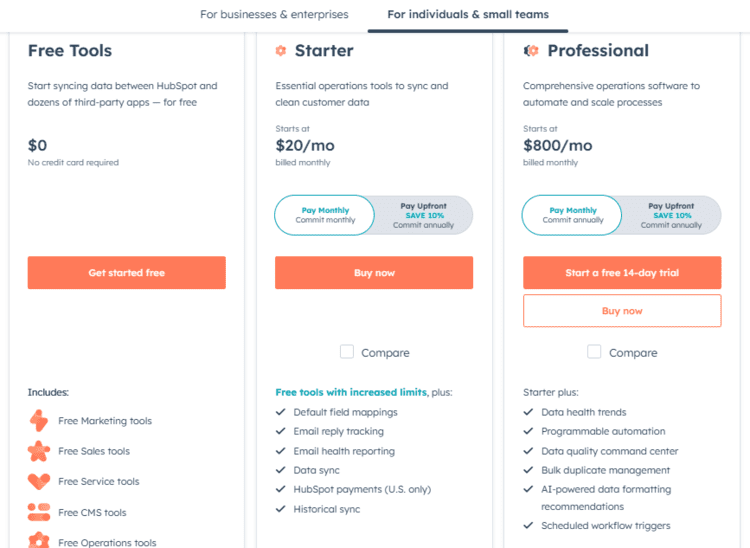


HubSpot Offers Free Plan:
Hubspot has a free plan for all five categories: Marketing Hub, Sales Hub, Service Hub, CMS Hub, and Operations Hub.
Pro Tip:
Time is an extremely valuable resource. Engage a highly experienced HubSpot specialist to set up your HubSpot CRM if you want to skyrocket your business. Concentrate on the strategic aspects of the business.
Pipedrive Pricing Plans:
Pipedrive offers five pricing plans to suit different business needs: Essential, Advanced, Professional, Power, and Enterprise.
The Essential plan starts at $12.50/month per user, billed annually, and includes basic CRM tools and platform integrations. The Advanced plan starts at $24.90/month per user, billed annually, and includes easy-to-use email and automation features. The Professional plan starts at $49.90/month per user, billed annually, and has more customizations and reporting options. The Power plan starts at $59.90/month per user, billed annually, and is designed for larger teams with flexible collaboration and support. Finally, the Enterprise plan starts at $74.90/month per user, billed annually, and offers Pipedrive without limits.
All Pipedrive plans come with a free 14-day trial, and you can choose to pay monthly or annually, with no credit card required.
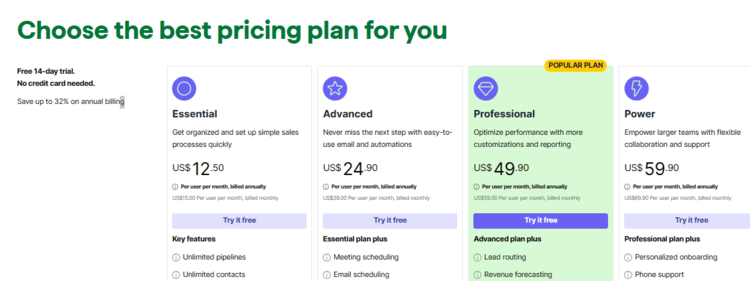
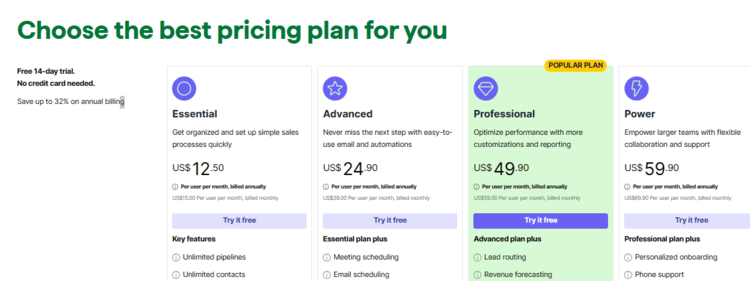
Pipedrive add-ons:
Pipedrive add-ons are optional features that you can purchase to extend the functionality of your Pipedrive CRM. They offer a wide range of capabilities to enhance specific aspects of your sales and marketing processes. Here are the types of add-ons:
- LeadBooster: Focuses on lead generation and management, offering tools like chatbots, live chat, prospector, and web forms.
- Campaigns: Enables you to create and send email marketing campaigns with professional templates and real-time reporting.
- Smart Docs: Streamlines document creation, sending, management, and e-signing of quotes, proposals, and contracts.
Pro Tip:
Recognize the importance of time as a valuable asset. Elevate your business by enlisting a highly experienced Pipedrive specialist to set up your Pipedrive CRM. Devote your attention to the strategic elements of your business for optimal growth.
HubSpot Pros and Cons:
HubSpot is a popular all-in-one marketing, sales, and customer service platform. Like any software, it comes with its pros and cons. Here’s an overview:
Pros:
Cons:
Pipedrive Pros and Cons:
Pipedrive is a widely used CRM solution that emphasizes managing sales pipelines. As with all software, it comes with its advantages and disadvantages. Here’s a summary:
Pros:
Cons:
User Reviews: Pipedrive Vs HubSpot1
HubSpot User Reviews:
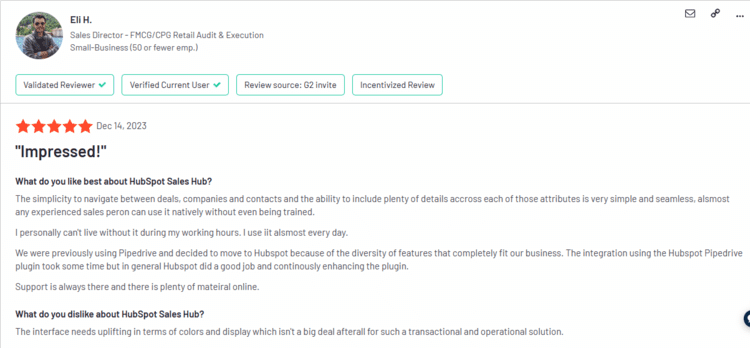
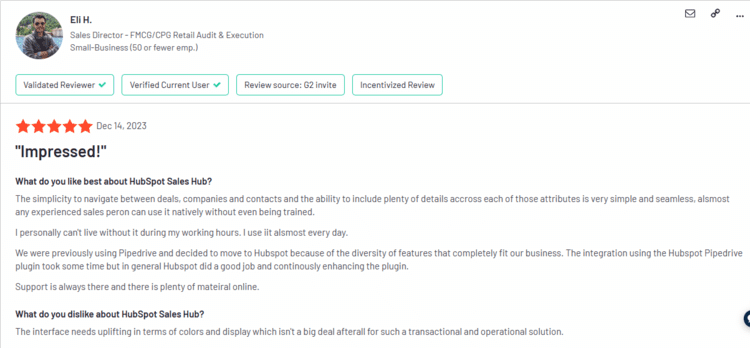
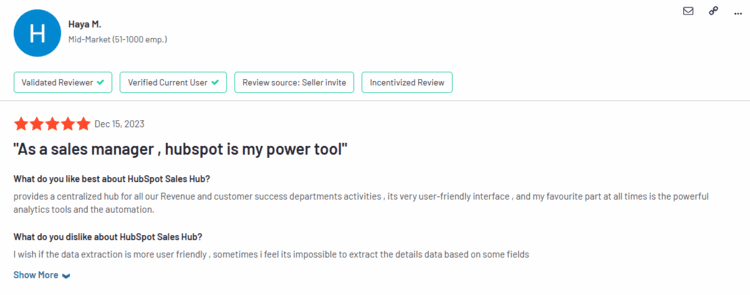
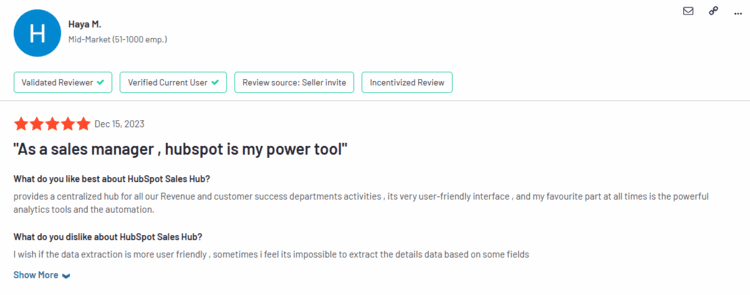
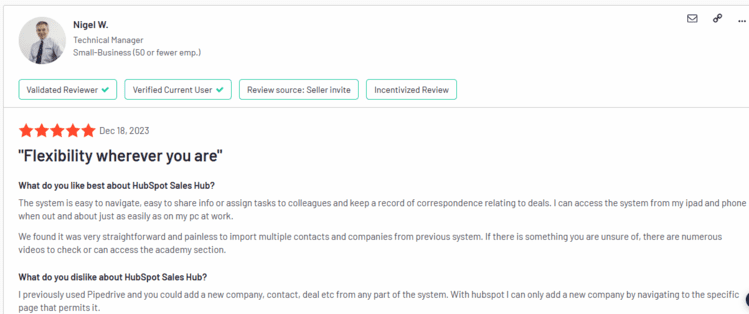
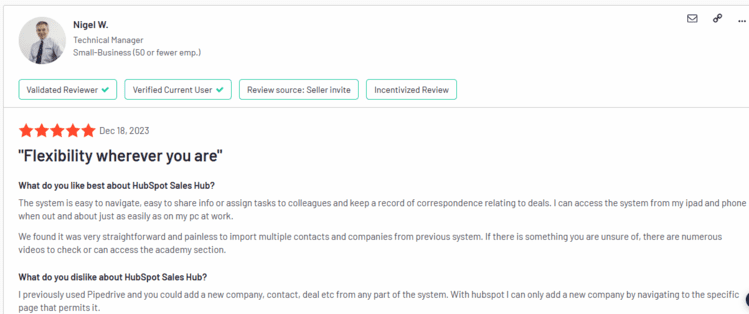
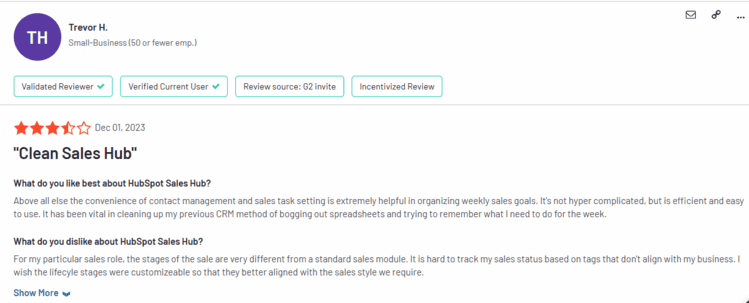
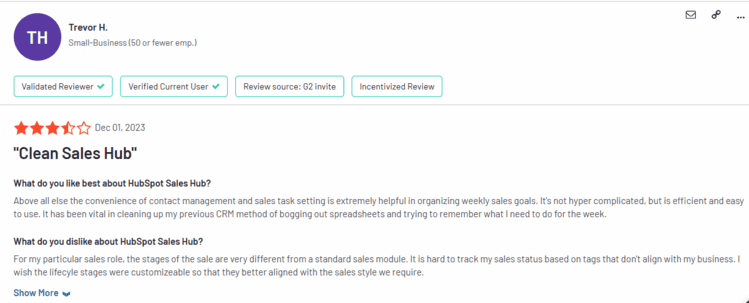
Pipedrive User Reviews:
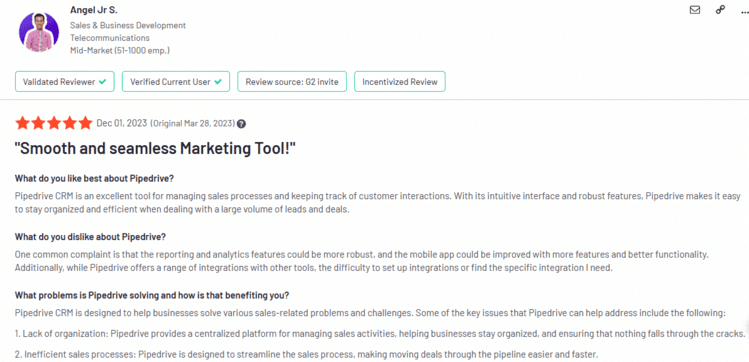
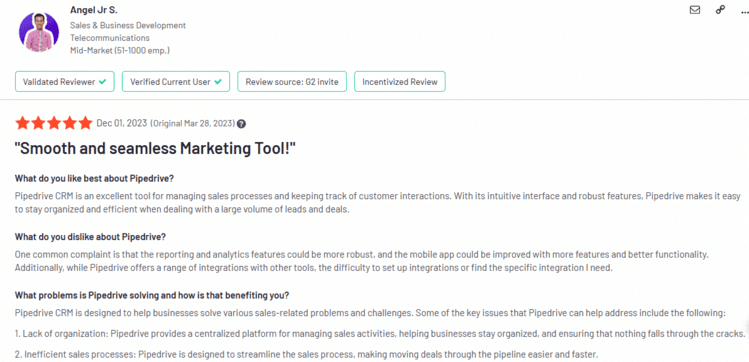
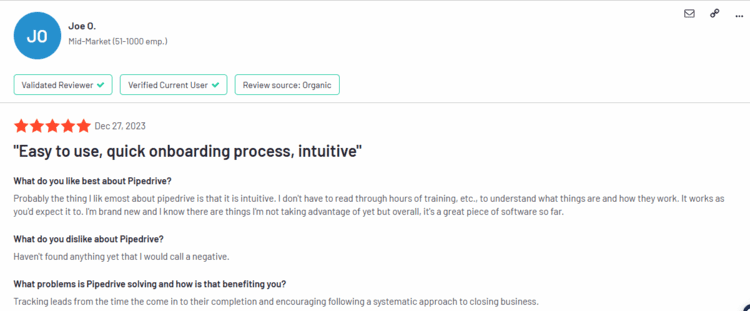
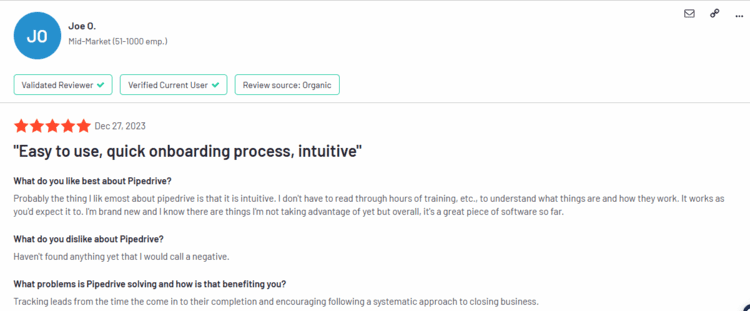
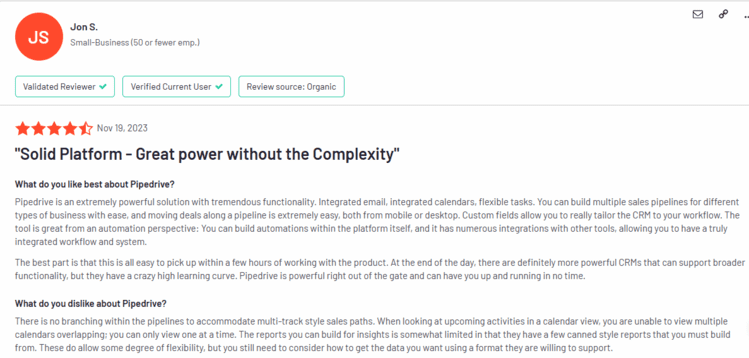
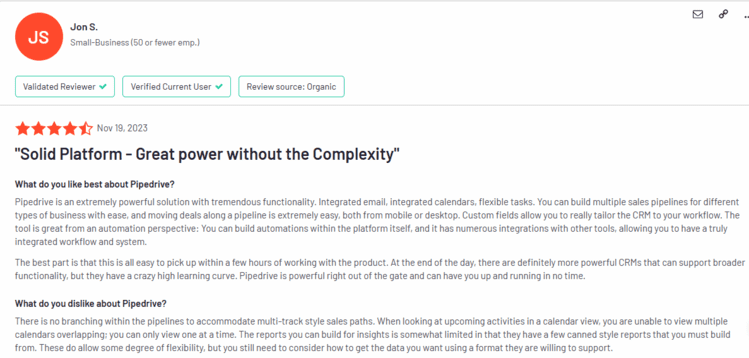
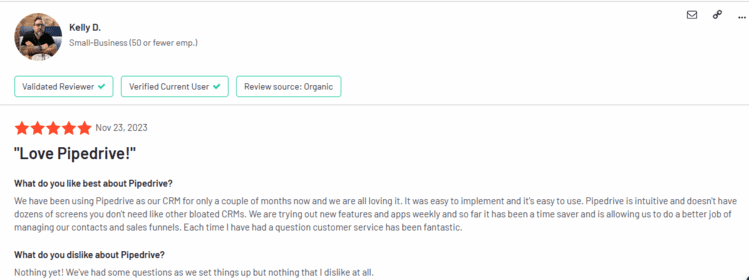
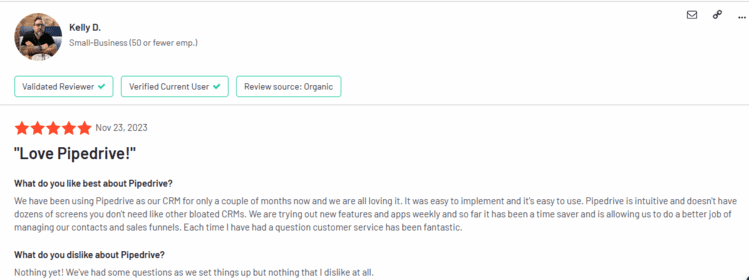
CRM Alternatives:
There are several Customer Relationship Management (CRM) alternatives to HubSpot and Pipedrive, each with strengths and focus areas. The choice of a CRM depends on your business’s specific needs, preferences, and goals. Here are some popular CRM alternatives:
Salesforce:
- Strengths: It is one of the most widely used CRM platforms, known for its robust features, scalability, and extensive customization options.
- Focus: Suitable for businesses of all sizes with complex needs.
Zoho CRM:
- Strengths: Offers a comprehensive suite of tools, including sales automation, marketing automation, and customer support.
- Focus: Suitable for small to medium-sized businesses with diverse requirements.
Microsoft Dynamics 365:
- Strengths: Integrates with Microsoft products seamlessly, providing a unified platform for sales, marketing, and customer service.
- Focus: Ideal for businesses already using Microsoft technologies and seeking an integrated solution.
Zendesk Sell (formerly Base):
- Strengths: Focuses on sales automation, contact management, and pipeline tracking, emphasizing simplicity.
- Focus: Ideal for small to medium-sized businesses looking for an easy-to-use CRM solution.
Agile CRM:
- Strengths: Combines sales, marketing, and service automation with features like gamification.
- Focus: Suitable for small to medium-sized businesses looking for an all-in-one CRM solution.
Engagebay:
- Strengths: EngageBay is an all-in-one solution combining marketing, sales, and customer service functionalities into a single platform.
- Focus: EngageBay is specifically designed for small to medium-sized businesses, addressing their unique needs and providing a cost-effective alternative to larger CRM platforms. Check out the comprehensive Engagebay review here.
Conclusion and Recommendations:
Having delved into the intricacies of both platforms in this Pipedrive vs HubSpot review, it’s clear that each program has distinct strengths tailored to address specific business needs. Pipedrive is particularly compelling for its sales-centric focus. Its visually intuitive sales pipeline, robust deal tracking, and simplicity make it an ideal choice, especially for smaller teams like ours.
On the other hand, HubSpot CRM presents itself as a comprehensive solution, seamlessly integrating marketing, sales, and service hubs. Its extensive feature set, advanced automation, and analytics are invaluable for businesses seeking an all-encompassing suite to manage customer relationships across multiple fronts.
Recommendations:
Choose Pipedrive If:
- Your business primarily focuses on sales processes; a visual representation of your sales pipeline is crucial.
- Simplicity and ease of use are top priorities for your team.
- Your business operates on a smaller scale and requires an intuitive CRM solution with robust deal tracking.


Pipedrive
Pipedrive is the perfect option for simplified and effective sales processes. Unleash the power of simple automation to save time and focus on what matters most: closing deals and growing your business. Improve your sales game, increase efficiency, and understand firsthand why Pipedrive is the preferred platform by businesses looking to succeed in today’s competitive market.
Choose HubSpot If:
- Your business values a comprehensive suite covering marketing, sales, and service functionalities.
- Integration and collaboration across different customer-facing functions are crucial for your operations.
- Advanced automation, analytics, and a wide range of features are essential for your business strategy.
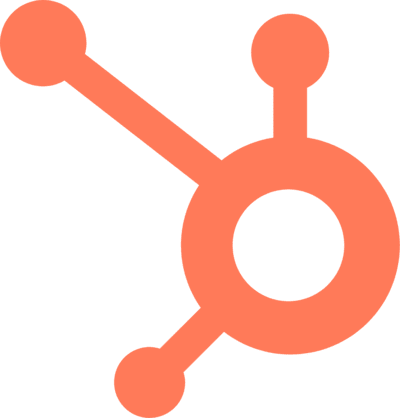
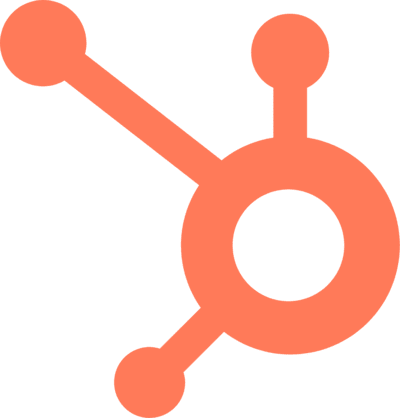
HubSpot
With HubSpot, the all-in-one platform designed for driving growth, you can revolutionize your business approach. Experience seamless integration of marketing, sales, and customer support tools, resulting in a holistic solution to improve the entire customer journey. Try HubSpot now to unleash your company’s full potential and achieve unrivaled efficiency, better lead creation, and superior customer satisfaction.
In conclusion, the right CRM solution depends on your business’s unique characteristics and requirements. Pipedrive and HubSpot CRM cater to different needs, and thoughtful consideration of your business priorities will guide you toward selecting the best CRM solution for your objectives.
Frequently Asked Questions
Why is Pipedrive so good?
Pipedrive excels for several reasons: 1. Visual Sales Pipeline, 2. Simplicity and Ease of Use, 3. Sales Automation, 4. Deal Tracking and Forecasting, 5. Email Integration
Is Pipedrive better than HubSpot?
Pipedrive vs Hubspot: The choice depends on your business needs. 1. Pipedrive: Ideal for businesses primarily focusing on user-friendly CRM, sales processes, simplicity, and visual sales pipeline management. 2. HubSpot: Suited for those seeking an all-encompassing solution covering marketing, sales, and service functionalities with advanced automation features.
How is HubSpot different from other CRM?
HubSpot differentiates itself from other CRMs in several ways: 1) Integrated Marketing Platform, 2) Inbound Marketing Focus, 3) Free CRM, 4) Automation and Personalization, and 5) HubSpot Ecosystem.
What are Pipedrive’s limitations?
Pipedrive, while robust, has some limitations: 1. It lacks comprehensive marketing features; 2. Scaling Challenges, 3. Limited advanced automation, 4. Service Hub Limitations
What is Pipedrive known for?
Pipedrive is known for its focus on sales processes and offers. 1. Visual Sales Pipeline: A visually intuitive representation of the sales pipeline for effective deal tracking.2. Simplicity: User-friendly design, making it accessible for users with varying levels of technical expertise. 3. Sales Automation: Robust sales automation features to streamline sales processes and enhance efficiency.
What is so good about HubSpot?
HubSpot is known for its comprehensive suite of tools that seamlessly integrate customer relationship management (CRM), marketing, sales, and customer service. Some key features why users find it advantageous include 1) All-in-One Platform, 2) User-Friendly Interface, 3) Automation and Workflows, and 4) Scalability.
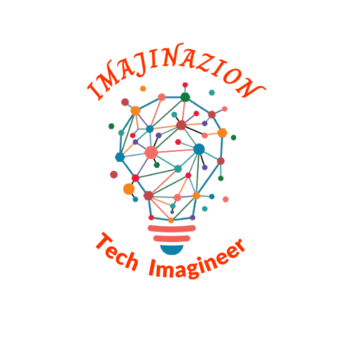
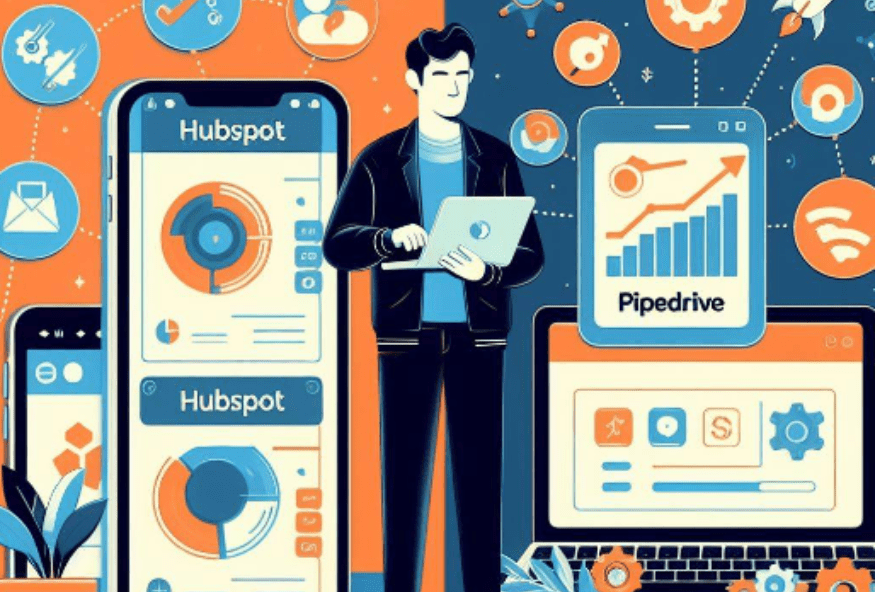
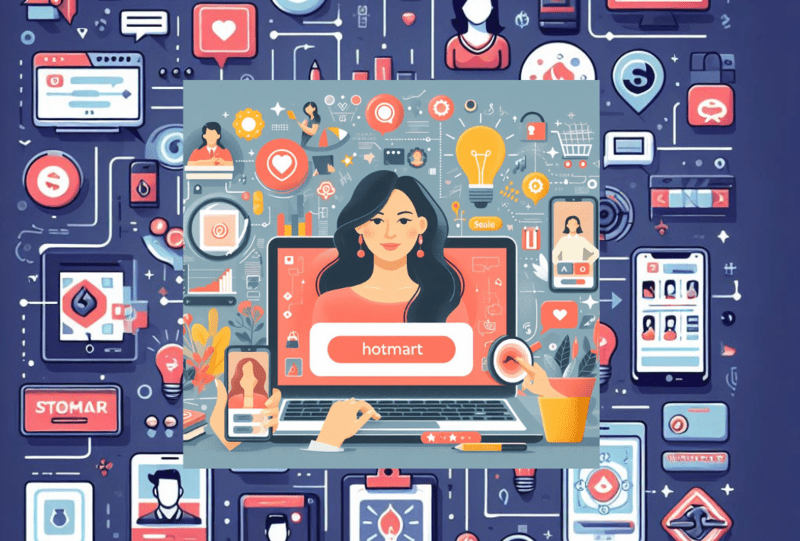


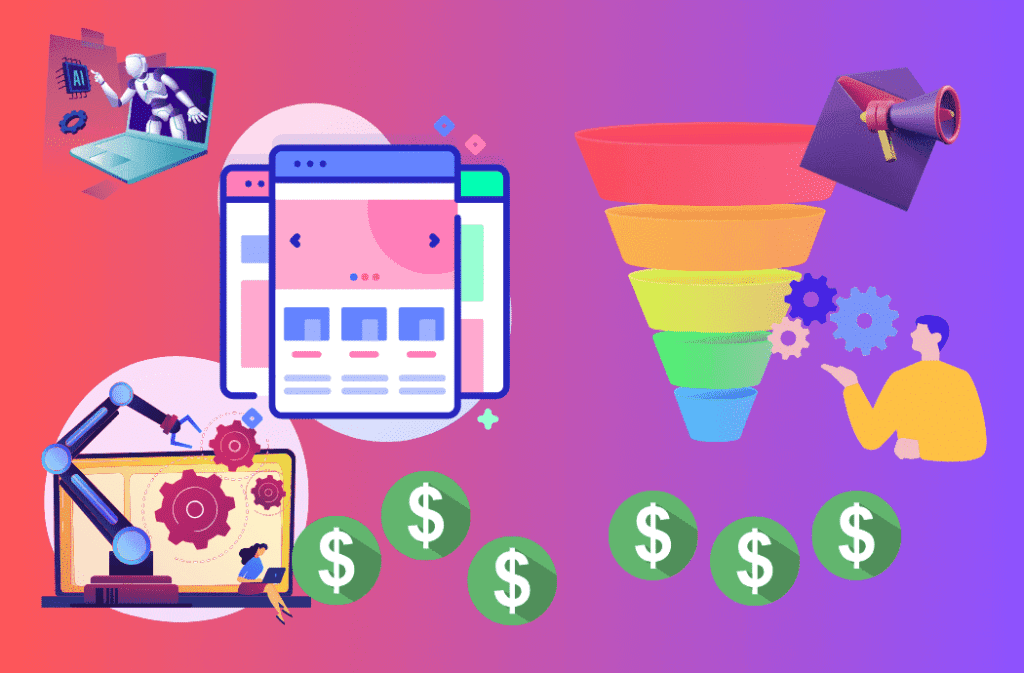
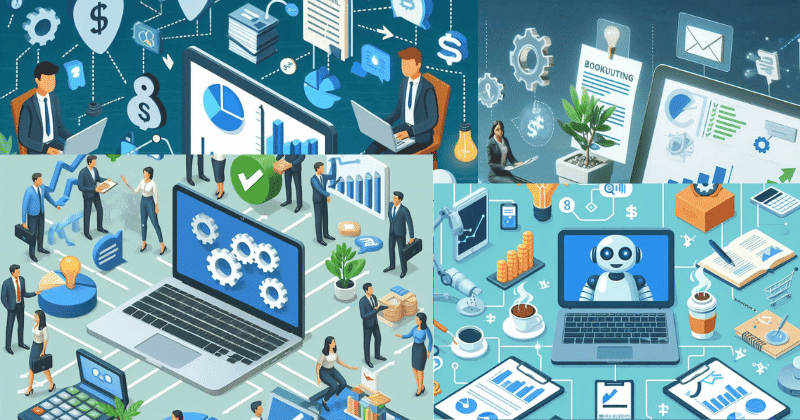

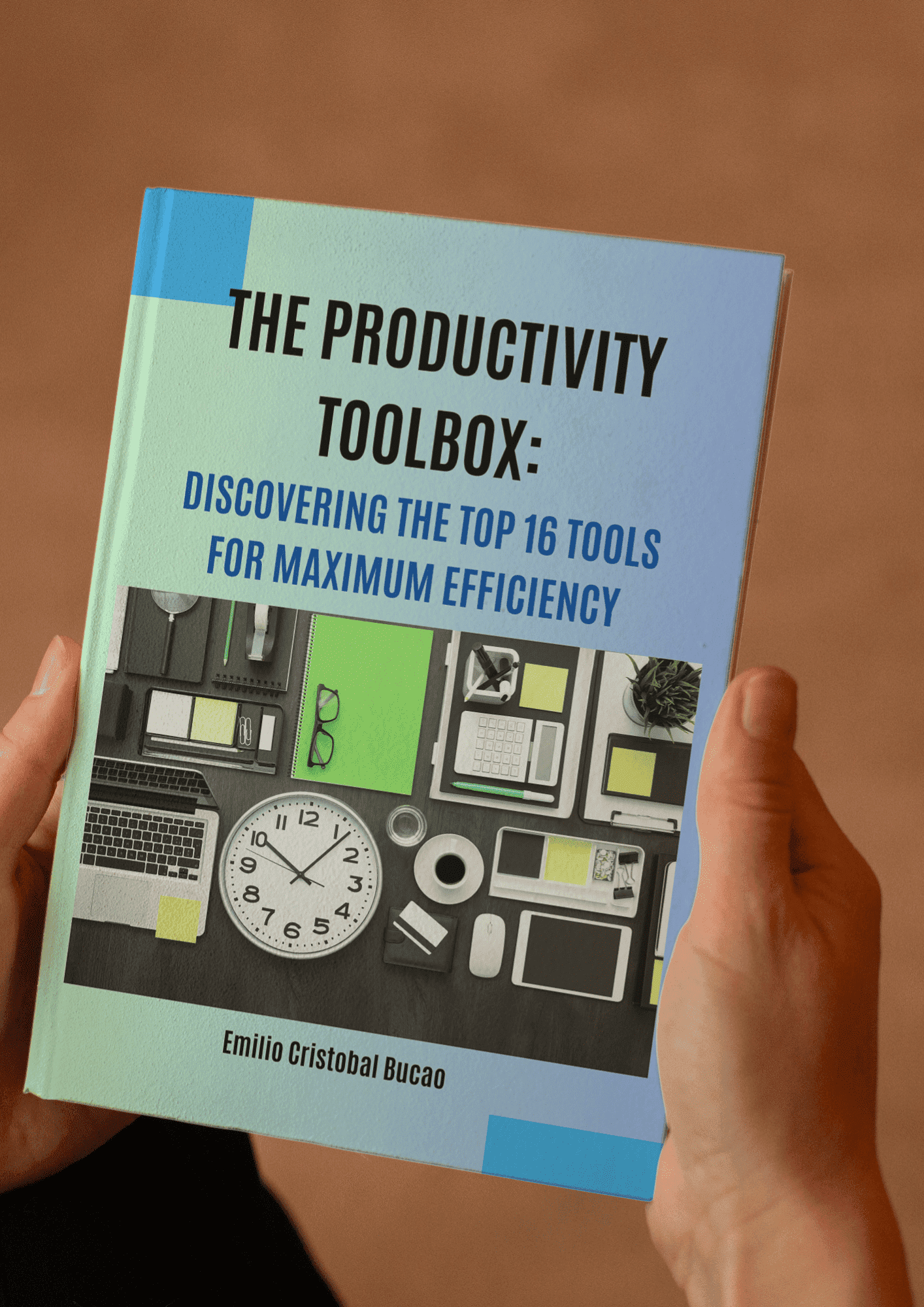

Wonderful website. Plenty of useful info here. I am sending it to several friends ans additionally sharing in delicious. And of course, thanks for your sweat!
Very interesting details you have remarked, thankyou for putting up.
Have you ever considered about adding a little bit more than just your articles? I mean, what you say is important and all. However think of if you added some great graphics or video clips to give your posts more, “pop”! Your content is excellent but with images and videos, this blog could certainly be one of the greatest in its field. Superb blog!
hey there and thank you for your information – I’ve definitely picked up something new from right here. I did however expertise some technical issues using this website, since I experienced to reload the web site lots of times previous to I could get it to load correctly. I had been wondering if your web host is OK? Not that I am complaining, but slow loading instances times will very frequently affect your placement in google and can damage your quality score if ads and marketing with Adwords. Anyway I’m adding this RSS to my e-mail and could look out for much more of your respective fascinating content. Ensure that you update this again very soon..