Is Skool Worth the Hype? Our Unbiased Skool Review 2024 Will Shock You
Introduction: Skool Review 2024
Hey there, fellow digital adventurers! Buckle up because today, we’re diving deep into the world of online learning with an in-depth Skool review. If you’re an entrepreneur, educator, or just someone who’s obsessed with building thriving online communities, you’ve probably heard the buzz about Skool.
But is it really the game-changer everyone claims it to be? In this Skool review, we’ll peel back the layers and explore this intriguing platform’s features, benefits, and potential drawbacks. So, grab your favorite beverage, get comfy, and let’s unravel the secrets of Skool together!
Key Takeaways:
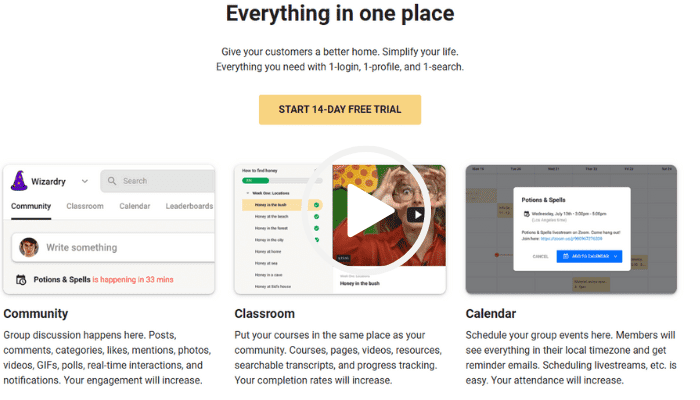
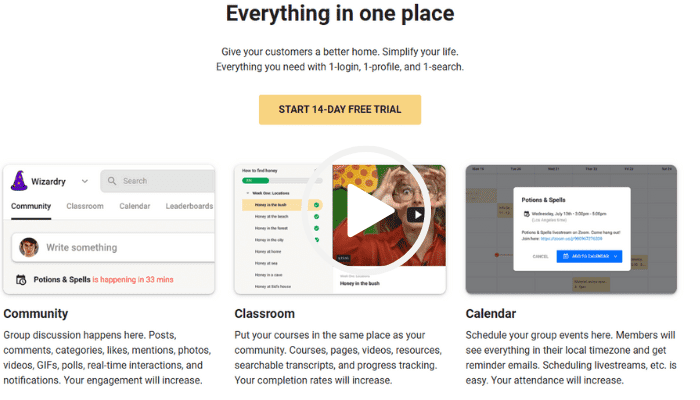
What is Skool?
Skool was founded by entrepreneur Sam Ovens, who also founded Consulting.com. He created Skool to integrate online course creation, community management, and event hosting.
Skool is a community platform designed to blend online learning and engagement seamlessly. Imagine having a single hub to host interactive forums, deliver top-notch courses, and keep your community on Skool buzzing with gamification elements. With its user-friendly interface, Skool, a platform for creators, makes it easy for users and members alike to navigate and interact, fostering a vibrant and dynamic learning environment.
More than just a course hosting site, Skool integrates social media-like interaction with robust educational tools. From event management to customizable branding, Skool offers a comprehensive suite of features that enhance engagement and streamline your online education business.
Whether you’re hosting webinars, scheduling group meetings, or sharing resources, Skool provides a seamless experience that keeps your thriving community active and connected.
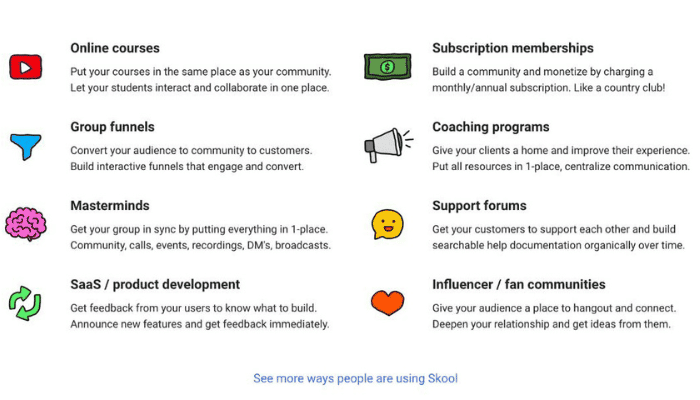
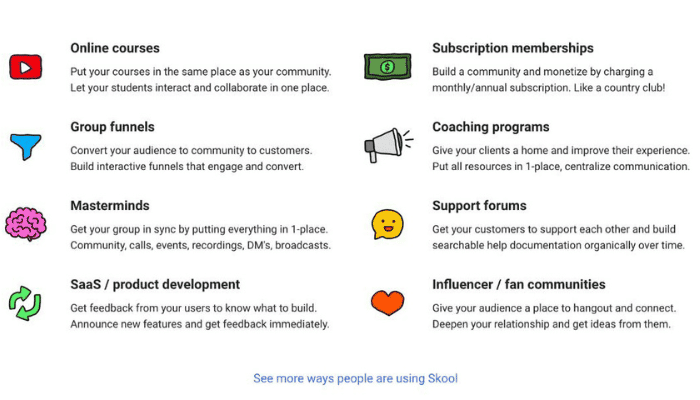
Key Features: Skool Review
Online Course Hosting:
- Easy Course Setup: User-friendly interface to quickly set up and organize your courses.
- Native Video Hosting: Upload and stream high-quality video lessons directly on the platform.
- Quizzes and Assessments: Create interactive quizzes and assessments to gauge learner progress.
- Progress Tracking: Skool allows monitoring of student progress and performance with detailed analytics.
- Assignments: Assign homework or projects and track submissions easily.
- Drip Content: Schedule content release over time to keep students engaged and prevent overwhelm.
- Certificates: Issue completion certificates to reward and motivate learners.
- Community Integration: Integrate course discussions with community forums for enhanced engagement.
- Live Sessions: Host live classes or webinars directly within the platform to interact in real-time with students.
- Customizable Course Pages: Course creators can tailor the look and feel of your course pages to match your brand.
Skool simplifies online course creation and hosting with user-friendly tools and comprehensive management features. This enables educators to deliver high-quality content without technical hassles.
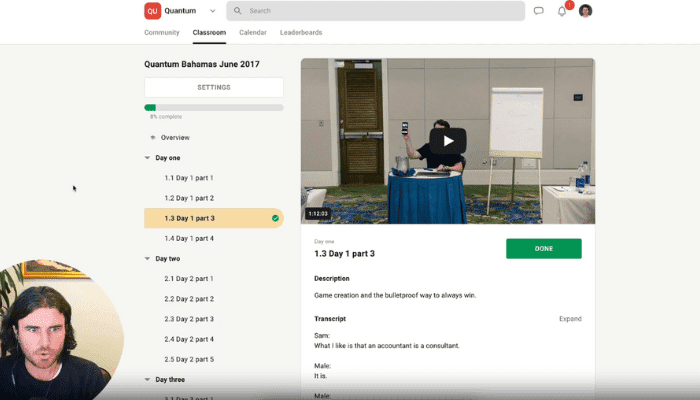
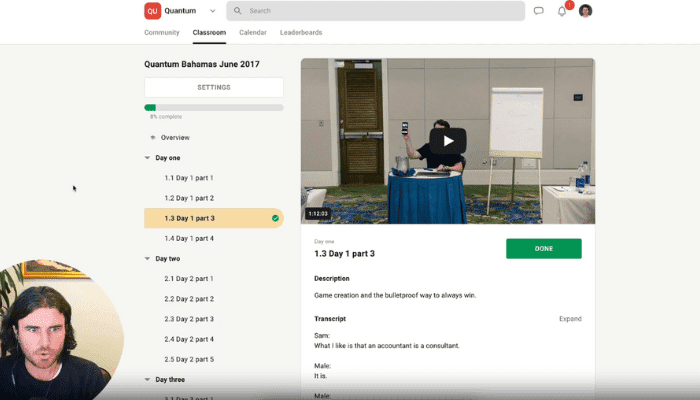
Gamification: Skool Games
According to Wikipedia, gamification is the strategic attempt to enhance systems, services, organizations, and activities by creating experiences similar to those experienced when playing games to motivate and engage users.
- Points System: Earn points for participating in community activities and completing course tasks.
- Levels and Badges: Unlock levels and earn badges as you accumulate points and achieve milestones.
- Leaderboards: Compete with peers on leaderboards, fostering a sense of competition and motivation.
- Challenges and Quests: Engage in specific challenges or quests to earn extra points and rewards.
- Incentives and Rewards: Redeem points for tangible or digital rewards, motivating continued participation.
- Community Recognition: Highlight top performers and active members in the community, boosting engagement.
- Interactive Progress Tracking: Visualize your journey and milestones through interactive progress charts.
- Customizable Gamification Elements: Tailor gamification settings to align with your community’s goals and culture.
- Achievements: Track and celebrate personal achievements and progress within the platform.
Skool Games engages and motivates your community through points, badges, and leaderboards. This gamified approach boosts participation and fosters a competitive yet collaborative environment.
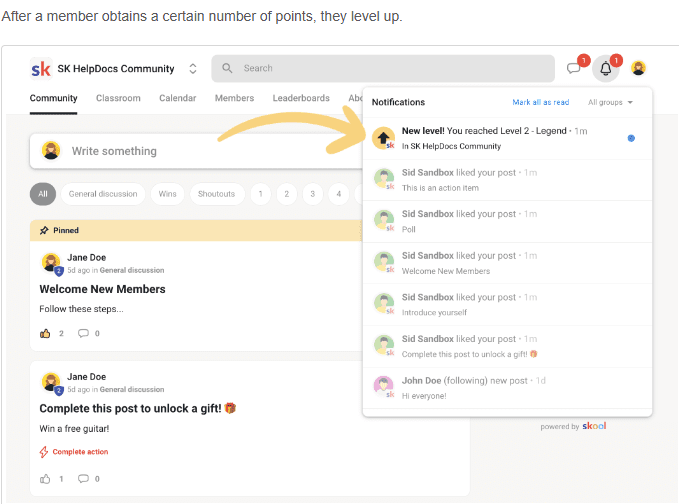
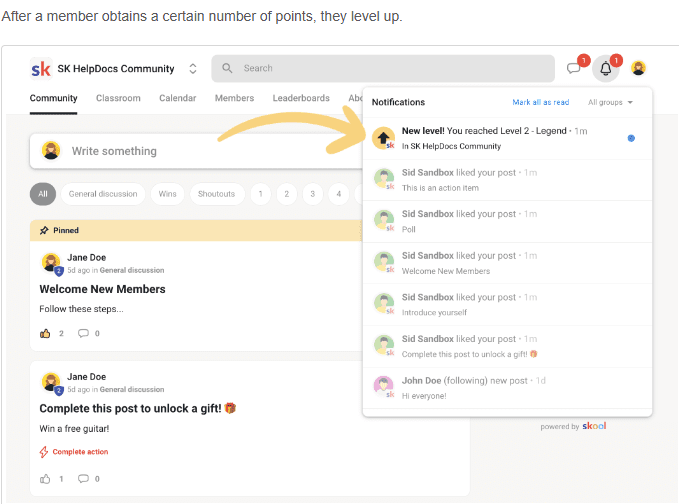
Skool Community Platform:
- Interactive Forums: Create and manage discussion boards where members can post, comment, and converse.
- Member Profiles: Allow members to create detailed profiles, enhancing networking and personal connections.
- Groups and Sub-communities: Organize members into groups or sub-communities based on interests or course topics.
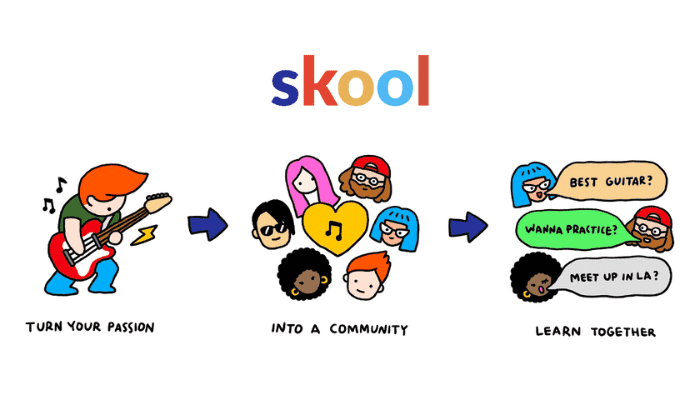
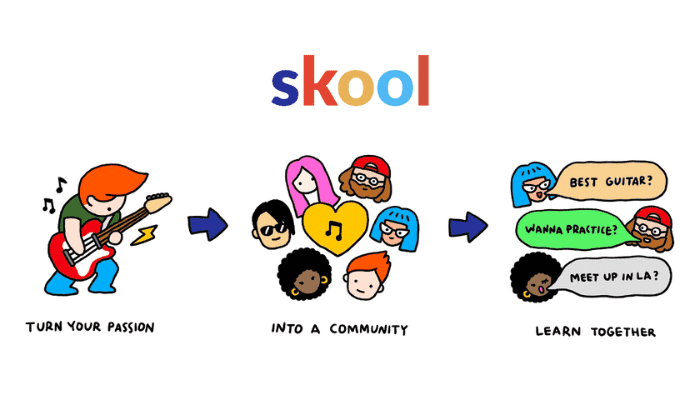
- Event Management: Schedule and manage live events, webinars, and group meetings within the community.
- Real-time Chat: Facilitate instant communication through real-time chat features of Skool
- Content Sharing: Easily share documents, videos, and other resources within the community.
- Polls and Surveys: Engage members by creating polls and surveys to gather feedback and insights.
- Engagement Analytics: Monitor engagement in your community engagement and participation through detailed analytics and reports.
The Skool Community Platform offers a structured and interactive environment for members to connect and collaborate. Its dedicated community features ensure a vibrant and engaged user base
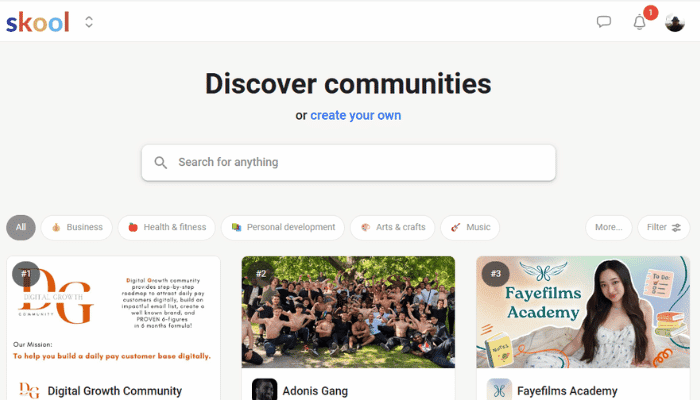
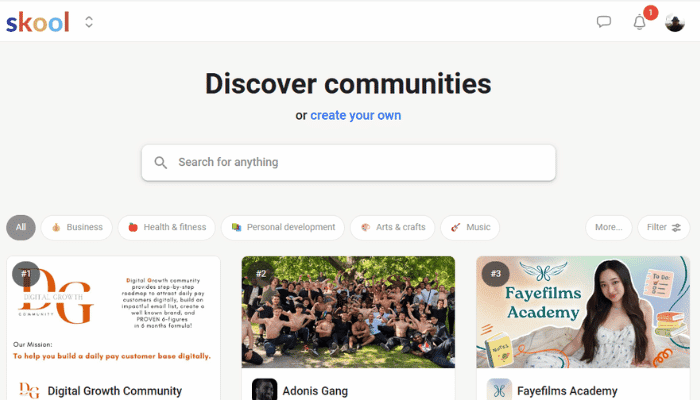
Skool User Interface:
- Intuitive Design: User-friendly interface designed for easy navigation and use by creators and members.
- Drag-and-Drop Functionality: Simplified content creation and organization with drag-and-drop tools.
- Customizable Dashboards: Personalize dashboards to display the most relevant information and tools.
- Responsive Design: Ensures a seamless experience across all devices, including desktops, tablets, and smartphones.
- Quick Access Menus: Easily accessible menus and shortcuts for frequently used features and tools.
- Search Functionality: Robust search tools to quickly find courses, discussions, and members within the platform.
- User Onboarding: Step-by-step onboarding guides to help new users get started and become familiar with the platform.
- Clean Layout: Minimalistic and organized layout that reduces clutter and enhances the user experience.
- Theme Options: Various theme options allow customization to match brand aesthetics.
- Accessibility Features: The facility has been designed with accessibility in mind, ensuring usability for all members, including those with disabilities.
The platform’s intuitive user interface makes navigation and usage straightforward for administrators and members. Its clean design enhances the overall user experience and encourages engagement.
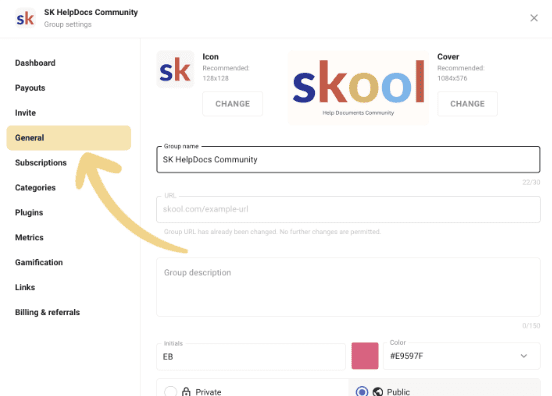
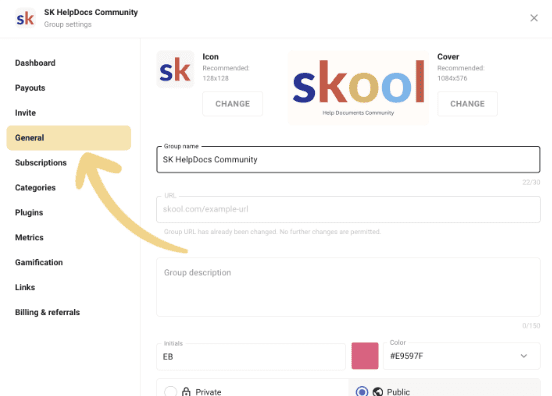
Event Management/Calendar:
- Event Scheduling: Easily schedule and manage live events, webinars, and group meetings within the platform.
- Calendar Integration: Sync events with popular calendar apps like Google Calendar to keep everyone on track.
- RSVP and Attendance Tracking: Allow members to RSVP for events and track attendance automatically.
- Reminders and Notifications: Send automatic reminders and notifications to participants before the event.
- Event Registration: Streamlined event registration process with customizable forms and fields.
- Live Streaming Support: Host live streaming sessions directly on the platform for real-time interaction.
- Recording and Playback: Record events and make them available for playback to those who couldn’t attend live.
- Interactive Features: Enhance events with interactive features like live chat, Q&A sessions, and polls.
- Customizable Event Pages: Create branded event pages with detailed information, agendas, and speaker bios.
- Breakout Rooms: Facilitate smaller group discussions with virtual breakout rooms during larger events.
The program’s built-in event management tools streamline the process of scheduling, hosting, and managing live events. This feature enhances community interaction through organized and impactful events.
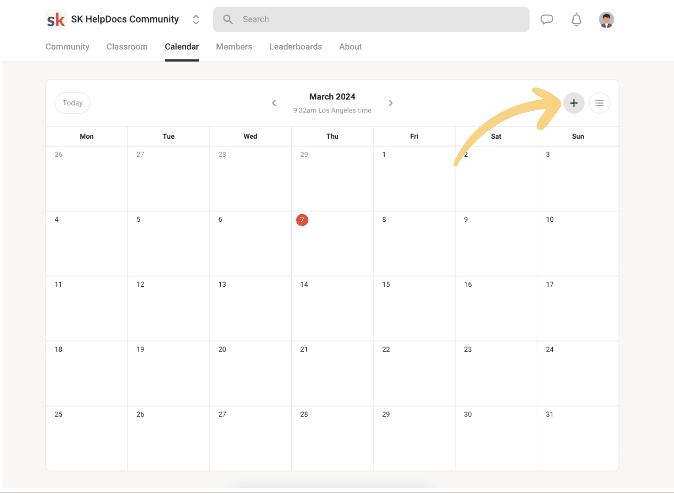
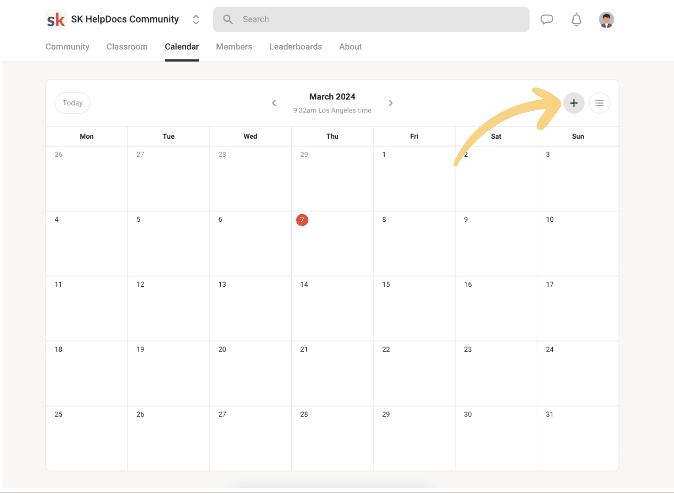
Progress Tracking:
- Course Completion: Tracks and displays students’ progress as they complete modules and lessons within a course.
- Milestone Indicators: Visual indicators show students’ progress toward key milestones and overall course goals.
- Activity Logs: This Provides detailed logs of user activities, including completed lessons, time spent, and participation in discussions.
- Engagement Metrics: Measures user engagement through interactions with course materials and community posts.
- Performance Reports: Generates reports for instructors to monitor student progress and identify areas needing attention.
- Personalized Feedback: Offers automated or manual feedback based on progress metrics to support learner development.
Skool’s event tracking capabilities provide detailed insights into attendance and engagement metrics. This helps organizers measure the success of their events and make data-driven improvements.
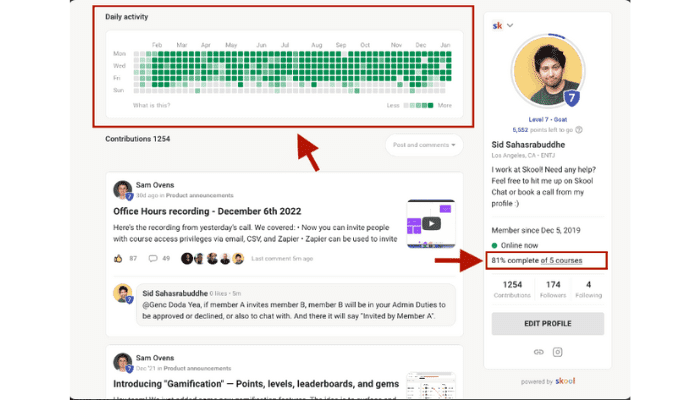
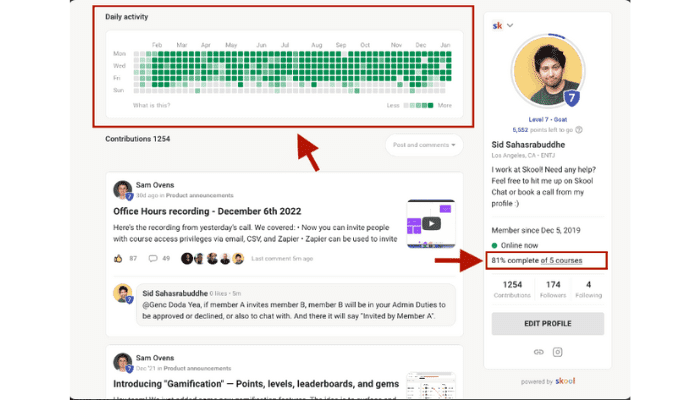
Mobile Accessibility:
- Responsive Design: Ensures the Skool platform adapts seamlessly to various screen sizes and devices, including smartphones and tablets.
- Mobile-Friendly Interface: Optimized user interface for easy navigation and interaction on mobile devices.
- Touchscreen Compatibility: Designed for smooth touchscreen interactions, including swipes, taps, and pinches.
- App Integration: Support for dedicated Skool mobile apps or web apps for a more streamlined mobile experience.
- Offline Access: Allow access to certain features and content without an internet connection.
- Mobile-Optimized Media: Ensure that videos, images, and other media are optimized for mobile viewing.
- Quick Loading Times: Fast load times and optimized performance for a smooth mobile experience.
- Cross-Device Synchronization: Sync progress and interactions across different devices to maintain a consistent user experience.
- Secure Mobile Access: Ensure mobile device login and data protection
The software’s mobile accessibility ensures members can participate and engage from any device, anywhere. This flexibility supports continuous learning and interaction on the go.
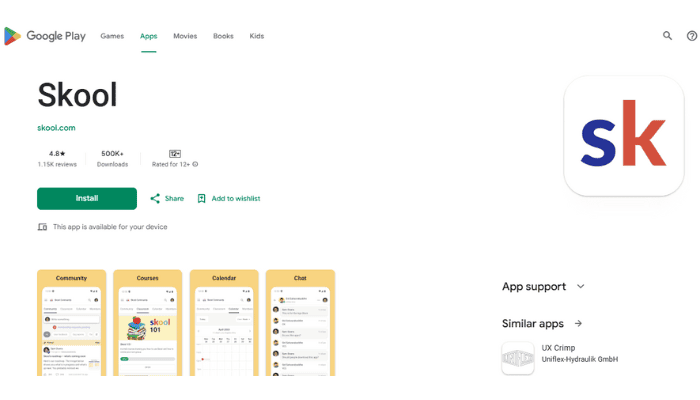
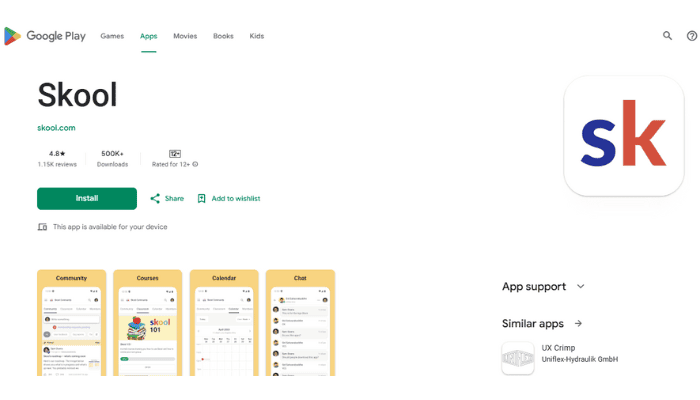
Notification and Alerts:
- Real-Time Notifications: Send instant alerts for new messages, posts, comments, and other activities.
- Customizable Alert Settings: Users can tailor their notification preferences to control what they receive and how often.
- Event Reminders: Automatically remind participants about upcoming events, webinars, or deadlines.
- Activity Alerts: Notify users about essential community activities, such as new content or member interactions.
- Email Notifications: Provide the option to receive notifications via email for important updates and events.
- Push Notifications: Enable push notifications on mobile devices to keep users informed.
- Alert Prioritization: Allow users to prioritize certain types of notifications to ensure they don’t miss critical updates.
- Alert Triggers: Set up triggers for automatic alerts based on specific actions or events (e.g., course completion, new member sign-up)
- Real-Time Updates: Ensure real-time notifications and alerts are delivered for timely information.
Skool’s notifications and alerts keep members informed about critical updates and activities. This ensures timely communication and enhances member engagement and participation.
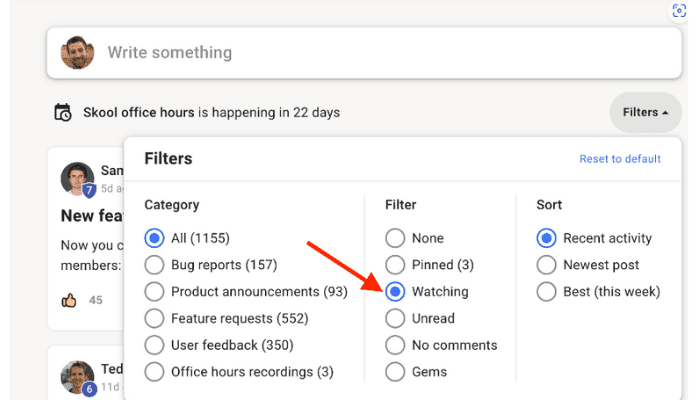
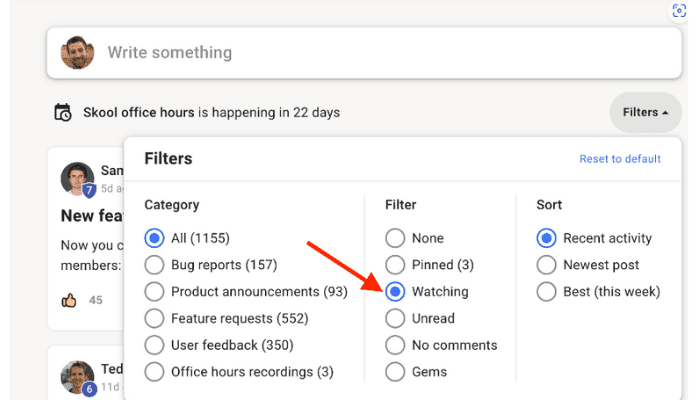
Subscription Membership:
- Recurring Billing: Implement automatic, recurring billing to manage subscription payments easily.
- Flexible Payment Options: Support various payment methods, including credit/debit cards, PayPal, and other online payment systems.
- Free Trials: Provide 14-day Skool trial periods to attract new members and allow them to experience the platform before committing.
- Discounts and Promotions: Offer discounts or promotional Skool pricing for new subscribers, annual commitments, or bulk purchases.
- Subscription Management: This feature allows users to view, manage, and update their subscription details, including payment methods and renewal preferences.
- Automated Renewals: Automatically renew subscriptions at the end of the billing cycle to ensure uninterrupted access.
- Member Dashboard: Provide a user-friendly dashboard for subscribers to manage their accounts, track usage, and access benefits.
- Cancellation and Refunds: Implement straightforward processes for subscription cancellations and manage refunds as needed.
The subscription membership feature offers flexible monetization options. This allows you to generate consistent revenue while providing value to your members.
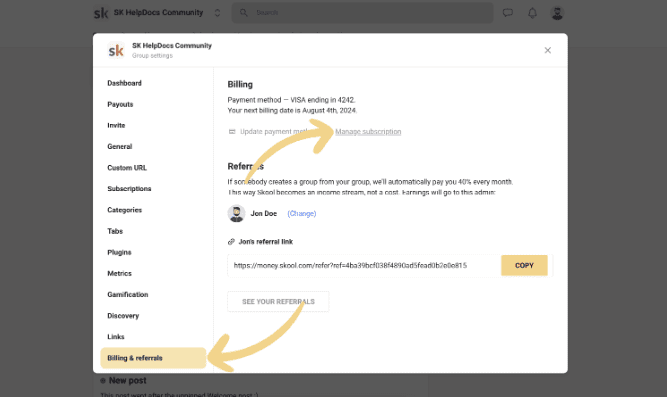
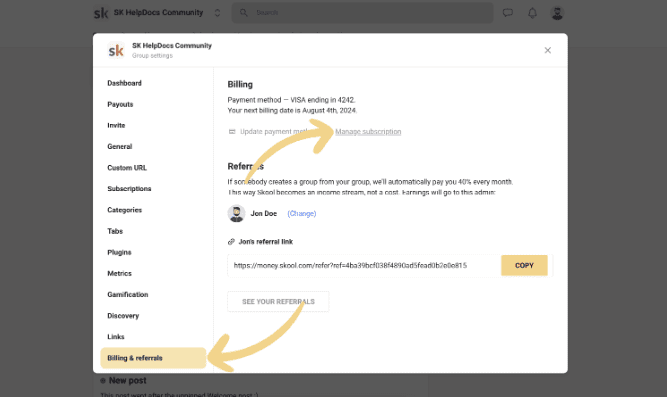
Skool Integration:
Built-In Integrations:
- Community and Course Management: Skool’s community forums and course management tools are seamlessly integrated to create a cohesive user experience.
- Gamification Tools: Skool’s gamification features, such as points, badges, and leaderboards, can be directly integrated within the platform.
- Event Management: Built-in tools for scheduling, managing, and hosting events, including webinars and live sessions.
- Content Library: Integration with Skool’s content library for easy access and management of educational materials.
- User Analytics: In-platform analytics to track user engagement, course progress, and community interactions.
3rd Party Integrations:
- Payment Gateways: Integration with popular payment processors like Stripe and PayPal for managing subscriptions and transactions.
- Email Marketing Tools: Connect with email marketing platforms like Mailchimp or SendGrid for automated email campaigns and communication.
- CRM Systems: Sync with CRM tools such as Salesforce or HubSpot to manage customer relationships and track interactions.
- Calendar Apps: Integration with calendar applications like Google Calendar and Outlook for event scheduling and reminders.
- Analytics Platforms: Connect to advanced analytics tools like Google Analytics for in-depth data tracking and reporting.
- Social Media: Integration with social media platforms for easy content sharing and community updates.
- Zapier: Use Zapier to connect Skool with various other applications and automate workflows.
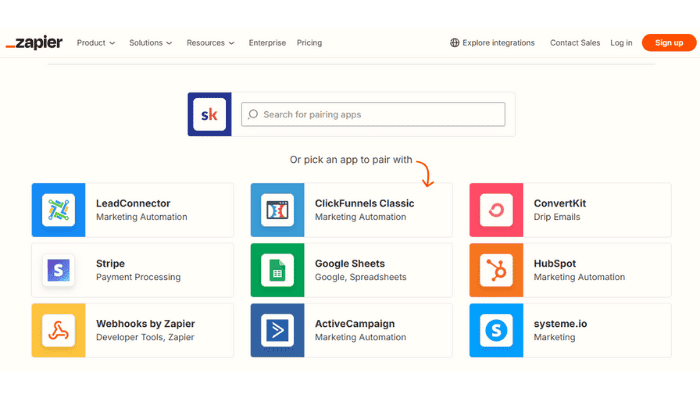
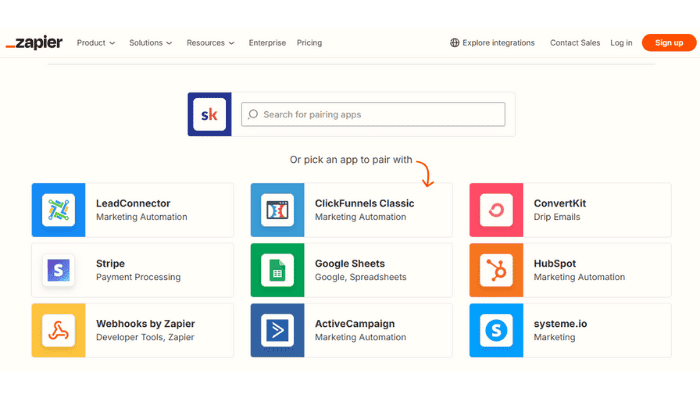
- Webhooks: Utilize webhooks for real-time data synchronization between Skool and other external systems.
- Learning Management Systems (LMS): Integrate with other LMS platforms to import and export content or sync user data.
Skool’s integration capabilities with built-in and third-party tools enhance the platform’s functionality. This ensures seamless operation and connectivity with other essential tools.
If you are looking for a more affordable Zapier alternative, try the solid platform Pabbly Connect:


Customer Support:
- Help Center: Access a comprehensive help center with articles, guides, and FAQs to assist with common issues and questions.
- Live Chat: Get real-time assistance through live chat support for immediate help with urgent concerns.
- Email Support: For detailed inquiries or issues that require in-depth assistance, contact customer support via email.
- Community Forums: Use community forums for peer support and find solutions based on other users’ experiences.
- Ticketing System: Submit support tickets to track and manage complex or technical issues.
- Onboarding Assistance: Receive guidance during onboarding to help new users get up and running quickly.
- Training and Webinars: Participate in training sessions and webinars to learn about platform features and best practices.
- Knowledge Base: Access a searchable knowledge base with in-depth documentation and troubleshooting tips.
- Feedback and Suggestions: Provide feedback or suggestions to help improve the platform and its support services.
- User Guides and Tutorials: Utilize step-by-step guides and video tutorials to navigate and use the platform effectively.
Skool’s customer support team assists users with any issues or inquiries. This reliable support ensures a smooth and positive experience for all members.


Who Uses Skool?
- Online Educators: Teachers and trainers want to create courses and engage with their students in a structured environment.
- Community Leaders: Individuals or organizations building and managing online communities around specific interests or topics.
- Entrepreneurs: Business owners who want to generate revenue and grow their audience by offering courses, webinars, or membership-based content.
- Coaches and Mentors: Professionals who provide coaching or mentoring services need a platform to organize sessions and track progress.
- Content Creators: Creators who want to share exclusive content, engage with their followers, and monetize their offerings.
- Nonprofits: Organizations that must manage educational programs, training sessions, or support communities around their cause.
- Membership Sites: Website owners who offer subscription-based access to content, resources, or exclusive communities.
- Learning Management Administrators: Individuals managing learning platforms for educational institutions or corporate training programs.
Skool Review: Pricing
Skool offers a single plan with unlimited courses, members, and features for $99/month. You can also try it out with a 14-day free trial. It’s an additional $ 99 per month if you need more than one group. Skool’s transaction fee of 2.9% is quite competitive compared to other platforms like Patreon, Discord, Gumroad, Kajabi, and Stripe.
Skool Pros And Cons:
Pros:
Cons:
Skool vs. Facebook Group:
Community Management:
- Skool: Purpose-built for educational communities with structured forums, topics, and gamification to enhance engagement and learning.
- Facebook Group: General social platform with primary discussion threads and engagement tools, lacking specialized educational features.
Privacy and Control:
- Skool: Provides complete control over the community environment, including member access, content moderation, and data privacy.
- Facebook Group: Limited control over group data and member information, with Facebook retaining access and control over the platform.
Monetization:
- Skool: Offers integrated monetization options through memberships, course sales, and events.
- Facebook Group: Limited to external monetization methods; does not support direct sales or subscriptions within the platform.
Customization:
- Skool: Skool Allows for custom branding, layout, and functionality tailored to the community’s needs.
- Facebook Group: Minimal customization options are restricted to Facebook’s interface and branding.
Event Management:
- Skool: Built-in tools for scheduling, hosting, and managing events, webinars, and workshops.
- Facebook Group: Basic event creation tools, relying on third-party services for hosting and managing events.
When it comes to crafting a powerhouse community that thrives on engagement and learning, Skool is better than a Facebook Group. Skool’s specialized education tools, structured content, and ironclad privacy controls give you the upper hand. Add in seamless monetization options, and you’ve got a winning formula.
Facebook Groups might be fine for casual interactions, but if you’re serious about building a professional, high-impact community, Skool is your go-to. It’s the ultimate choice for those who want to elevate their community game and deliver real value.
Skool Alternatives:
Course Creation:
Teachable:
- Focus: Primarily designed for course creation with tools to build, structure, and sell courses.
- Customization: Extensive options for course design, including custom domains, landing pages, and multimedia integration.
- Monetization: Supports pricing models such as one-time purchases, subscriptions, and payment plans.
Skool:
- Focus: Integrates course creation with community management and event hosting.
- Customization: Offers course design tools with fewer advanced customization options than Teachable.
- Monetization: Focuses more on community and membership features, with monetization through subscriptions and community access.
Community Management:
Teachable:
- Features: Limited community features; primarily focus on course delivery with basic discussion options.
- Engagement: Community interaction could be more robust, often relying on external tools for enhanced engagement.
Skool:
- Features: Strong emphasis on community management with built-in forums, discussion boards, and social interactions.
- Engagement: Includes gamification features like points, badges, and leaderboards to boost user engagement.
Event Management:
Teachable:
- Features: Lacks built-in event management tools; requires third-party integrations for webinars and live sessions.
- Functionality: Event scheduling and management need more natively supported and additional tools.
Note: Check out the comprehensive review of Teachable.
Skool:
- Features: Provides built-in tools for scheduling, hosting, and managing live events, webinars, and workshops.
- Functionality: Integrated event management with real-time notifications and event reminders.
Thinkific:
Course Creation:
Thinkific:
- Focus: Specializes in course creation with tools for building, organizing, and delivering online courses.
- Customization: Extensive customization options for course design, including custom templates, multimedia integration, and advanced content structuring.
- Monetization: Supports multiple revenue models such as one-time purchases, subscriptions, payment plans, and memberships.
Skool:
- Focus: Combines course creation with community management and event hosting.
- Monetization: Primarily focused on community access and membership subscriptions rather than detailed course sales options.
- Customization: Provides essential course design tools but with fewer advanced options compared to Thinkific.
Community Management:
Thinkific:
- Features: Basic community features through integrations with third-party tools are not a core focus of the platform.
- Engagement: Community interaction options are limited and often require additional tools or integrations for enhanced engagement.
Skool:
- Features: Robust community management with built-in forums, discussion boards, and social features.
- Engagement: Includes gamification elements like points, badges, and leaderboards to drive user engagement and interaction.
Event Management:
Thinkific:
- Features: Lacks native event management tools; relies on third-party integrations for webinars and live sessions.
- Functionality: Event management must be handled through external tools, which may add complexity.
Note: Read the in-depth review of the Thinkific.
Skool:
- Features: Provides integrated tools for scheduling, hosting, and managing events, including live webinars and workshops.
- Functionality: Comprehensive event management capabilities with built-in support for real-time notifications and event reminders.
Kajabi:
Course Creation:
Kajabi:
- Focus: Comprehensive platform for creating, marketing, and selling courses and digital products.
- Customization: Extensive customization options for course design, including themes, templates, and multimedia integration.
- Monetization: Supports various revenue models, including one-time purchases, subscriptions, payment plans, and membership sites.
Skool:
- Focus: Combines course creation with community management and event hosting, emphasizing integrating educational content into a broader community framework.
- Customization: It offers basic course design tools but fewer advanced customization options than Kajabi.
- Monetization: Primarily focuses on community access and membership subscriptions, with less emphasis on detailed course sales options.
Community Management:
Kajabi:
- Features: Includes community features such as discussion forums and private groups but needs to be more deeply integrated into the platform’s core.
- Engagement: Provides tools for community interaction, though the focus is more on course and product sales.
Skool:
- Features: Strong emphasis on community management with built-in forums, discussion boards, and interactive social features.
- Engagement: Includes gamification elements like points, badges, and leaderboards to enhance user interaction and engagement.
Event Management:
Kajabi:
- Features: As part of its marketing automation suite, it offers integrated tools for hosting webinars and live events.
- Functionality: Provides event management capabilities with registration, reminders, and live streaming options.
Note: Study the complete review of Kajabi.
Skool:
- Features: Provides comprehensive event management tools for scheduling, hosting, and managing live events, including webinars and workshops.
- Functionality: Includes real-time notifications and event reminders integrated directly within the platform.
Systeme.io:
Course Creation:
Systeme.io:
- Focus: Designed as an all-in-one marketing platform with robust tools for creating and selling courses.
- Customization: Offers extensive options for course creation, including drag-and-drop editors, content management, and multimedia integration.
- Monetization: Supports revenue models such as one-time purchases, subscriptions, and payment plans.
Skool:
- Focus: Integrates course creation with community management and event hosting, providing a more holistic approach.
- Customization: Provides basic tools for course creation, with fewer advanced customization options compared to Systeme.io.
- Monetization: Primarily focuses on community and membership access, with less emphasis on detailed course sales features.
Community Management:
Systeme.io:
- Features: It includes basic community features, such as membership areas and discussion boards, but primarily focuses on marketing and sales.
- Engagement: This platform offers tools for member interaction, though its community engagement features are less advanced than those in dedicated community platforms.
Note: Examine the extensive review of Systeme.io.
Skool:
- Features: Strong emphasis on community management with built-in forums, discussion boards, and interactive social features.
- Engagement: Incorporates gamification elements like points, badges, and leaderboards to boost user interaction and engagement.
Event Management:
Systeme.io:
- Features: It includes event management tools for webinars and online events integrated with its marketing automation suite.
- Functionality: Provides comprehensive event scheduling, hosting, and management capabilities with built-in automation.
Skool:
- Features: Offers integrated tools for scheduling, hosting, and managing live events, including webinars and workshops.
- Functionality: Provides detailed event management features with real-time notifications and reminders.
Final Thoughts/Recommendations:
Skool is a versatile platform that integrates course creation, community management, and event hosting into one cohesive solution. Its user-friendly interface, powerful features like gamification, and built-in event management make it an ideal choice for those looking to engage with their audience dynamically and interactively.
While Skool offers a robust all-in-one approach, it’s essential to consider whether its focus on community and simplicity aligns with your needs. For users who value a streamlined experience with solid community features, Skool is a compelling choice that can effectively support and enhance your digital endeavors.
Recommendations:
Who Should Use Skool:
- Community-Focused Creators: If building and nurturing an active, engaged community is central to your strategy, Skool’s robust community management features—like forums, gamification, and interactive elements—make it an excellent choice.
- Course Creators with Event Needs: Skool’s built-in event management tools offer a seamless solution for course creators who want to integrate live events, webinars, and workshops with their course content.
- All-in-One Solution Seekers: If you prefer an all-in-one platform that combines course creation, community building, and event hosting into a single interface, Skool provides a streamlined and integrated approach.
Ready to transform your online presence with a platform that blends course creation, community engagement, and event management into one powerful tool? Dive into Skool today and experience firsthand how its seamless integration can elevate your digital endeavors.
Start your free trial now and unlock a world of possibilities for building, connecting, and growing your audience like never before!
Are you curious about other options offering robust marketing automation and comprehensive course management? Discover Systeme.io, a dynamic platform designed to streamline your online business with advanced customization and powerful sales tools.
From the Skool Alternative reviewed, Systeme.io came out as the best affordable alternative option:
Systeme.io is recommended for the following:
- Marketing-Oriented Entrepreneurs: If your focus is on comprehensive marketing automation and sales funnel creation, Systeme.io’s robust suite of marketing tools and customization options make it a strong contender.
- Course Creators Looking for Flexibility: For those who require advanced customization for course design and monetization, Systeme.io offers detailed tools for building and selling courses with multiple revenue models.
- Business Builders Seeking Integration: If you need a platform that integrates sales, marketing, and course management with a high degree of customization and automation, Systeme.io provides a flexible and powerful solution.
Click the button below to explore Systeme.io and see how its all-in-one marketing, sales, and course management approach can complement your strategy.
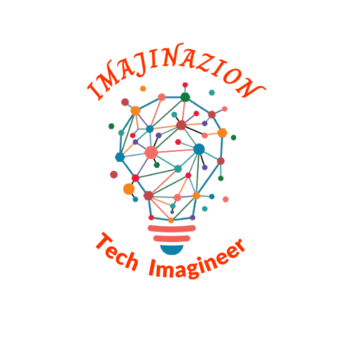
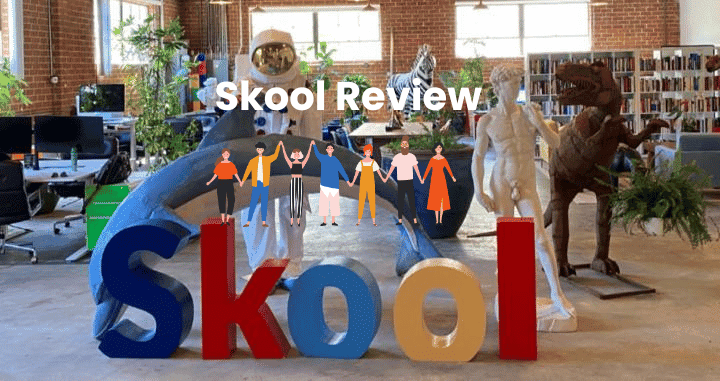
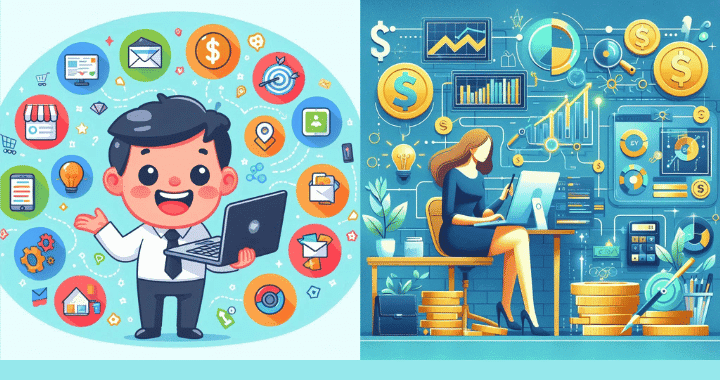


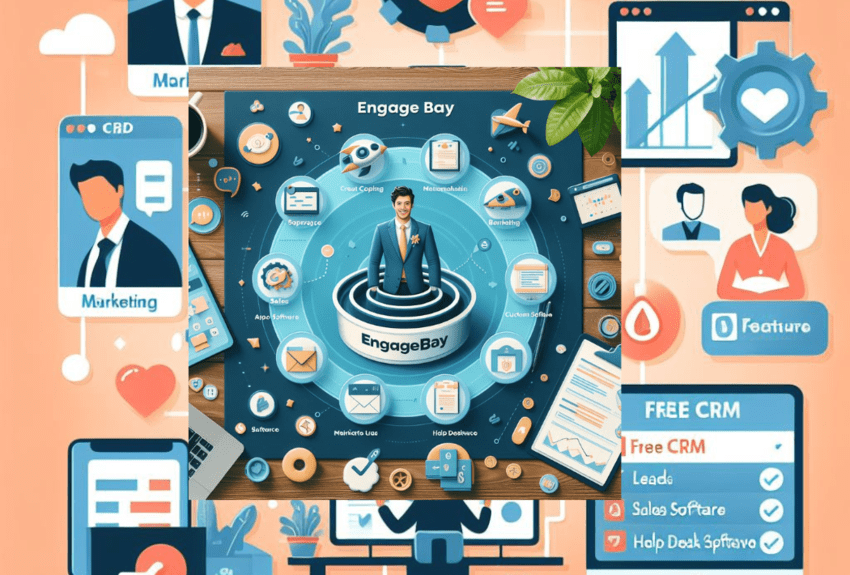

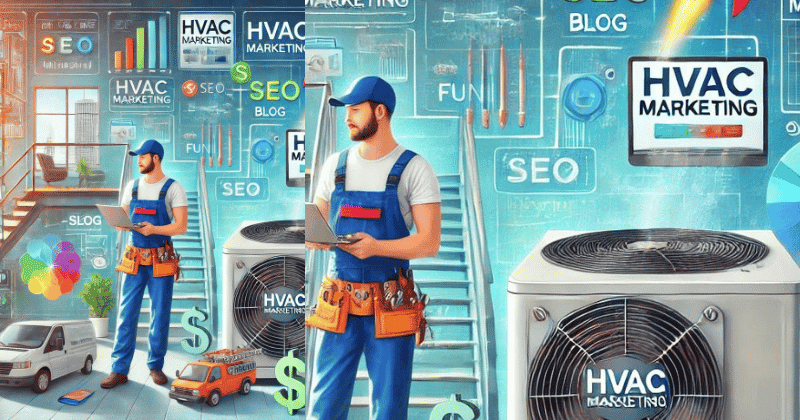
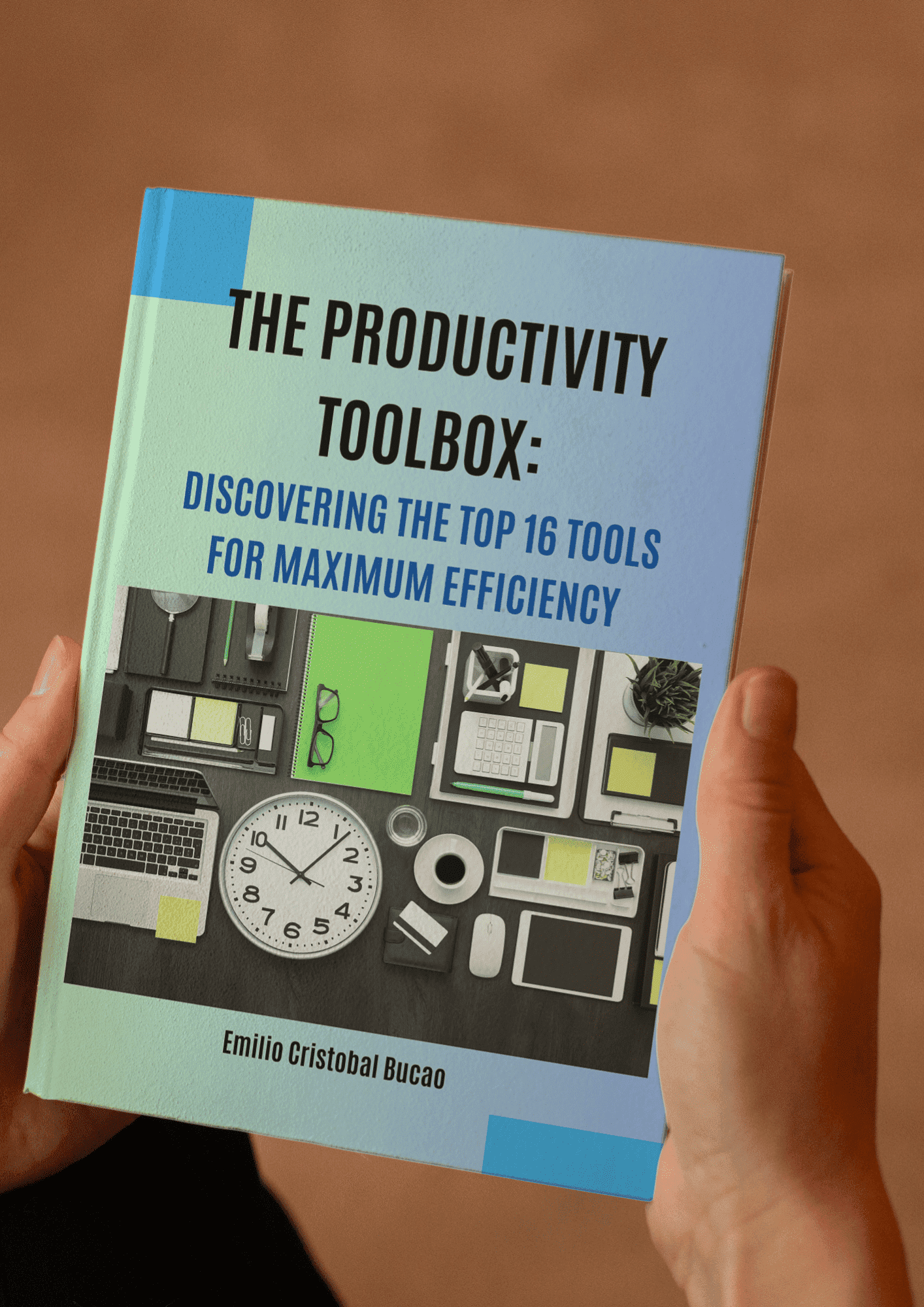

Hey people!!!!!
Good mood and good luck to everyone!!!!!
I really like your writing style, good info, thanks for posting :D. “You can complain because roses have thorns, or you can rejoice because thorns have roses.” by Ziggy.