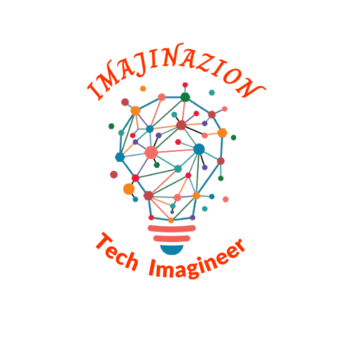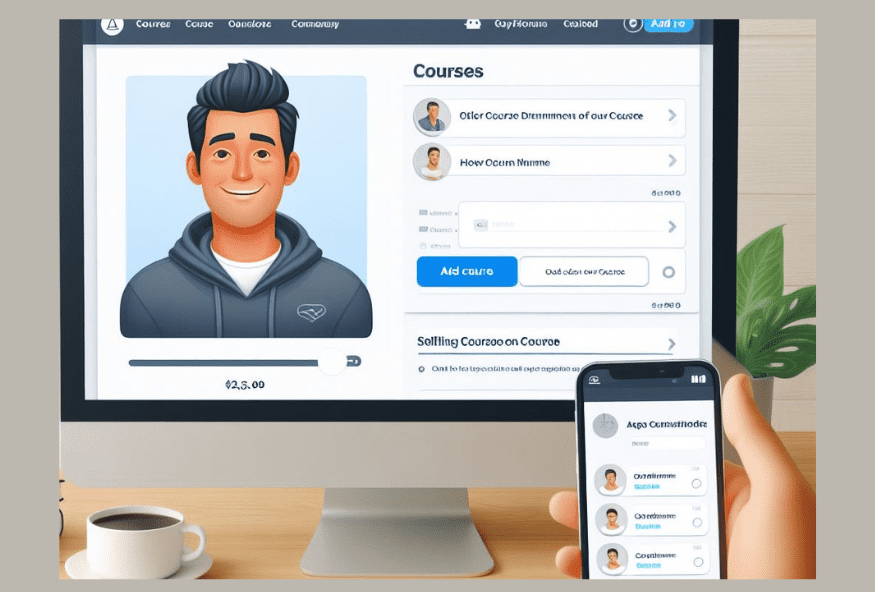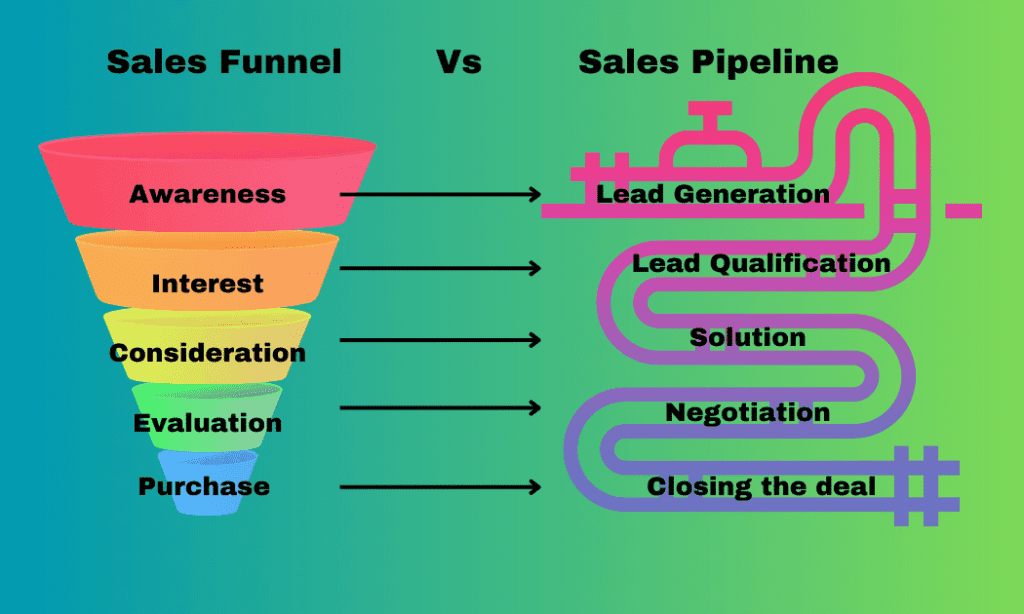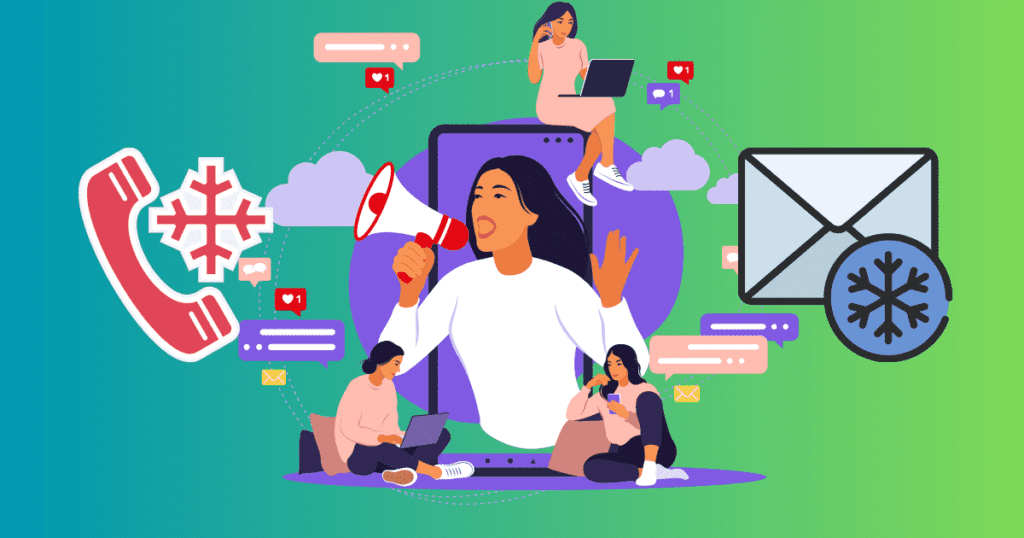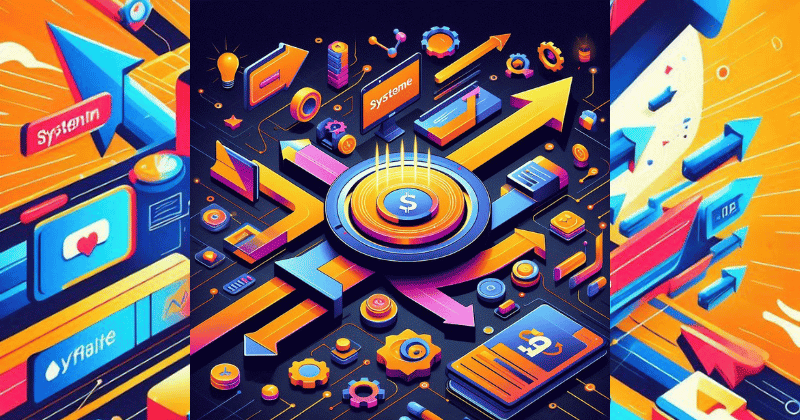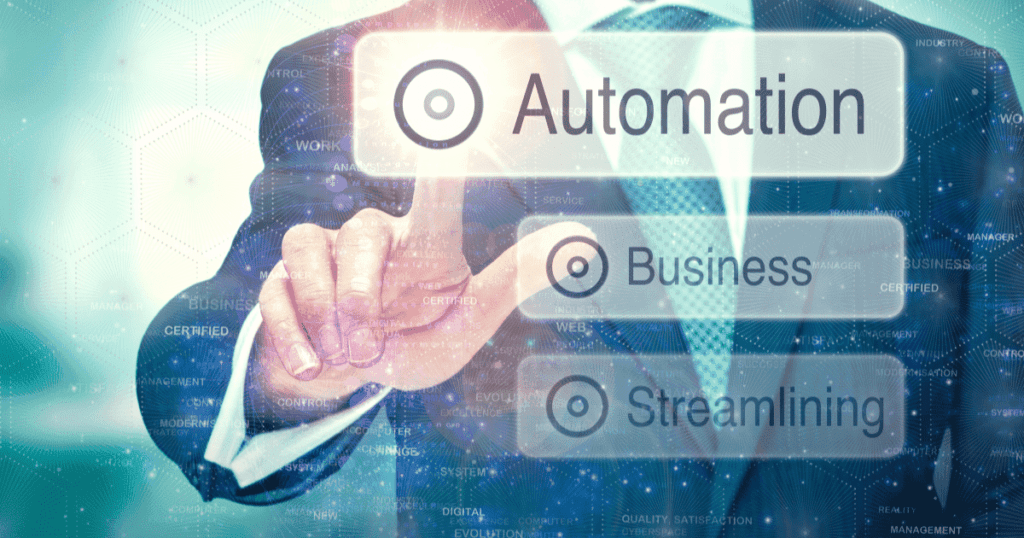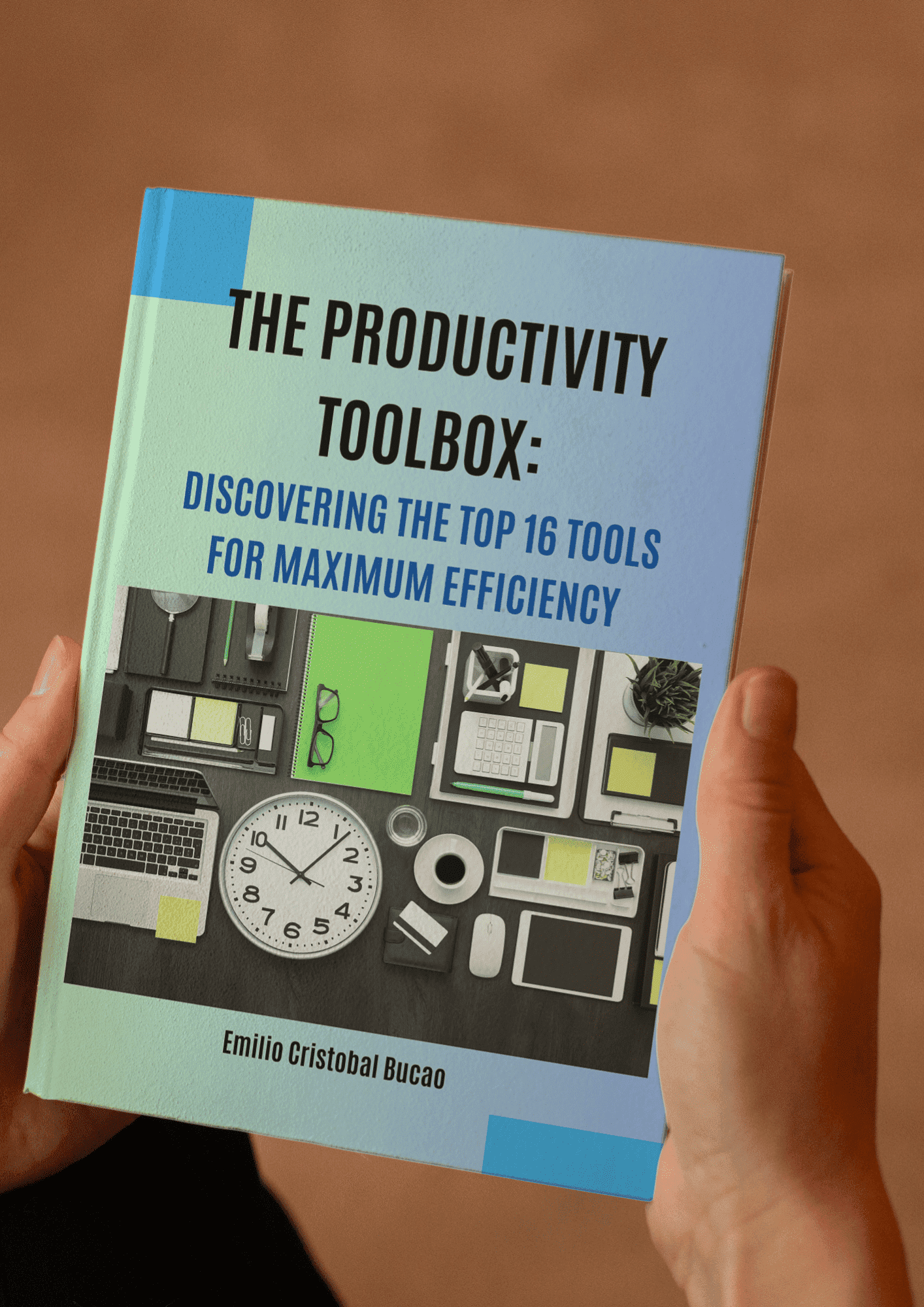ThriveCart Learn and Learn Plus 2024: Is It the best online course platform?
Overview: ThriveCart Learn And Learn Plus:
Want to share your expertise without breaking the bank? Thrivecart Learn has your back! This course creation platform lets you design, sell, and deliver engaging lessons to eager students. But if you crave superpowers, consider the one-time purchase of Thrivecart Learn+. It unlocks advanced features like bundling courses, creating scarcity to boost sales, and even managing student teams. So, whether you’re a course creation rockstar or just starting, Thrivecart Learn has the tools to ignite your teaching journey and keep your students coming back for more!
What is ThriveCart Learn?
ThriveCart Learn is a compelling and flexible course platform available directly within ThriveCart for users. ThriveCart Learn is a learning management system (LMS)1 that enables creators to create and sell online courses effortlessly. With a wide range of super-powerful drip-feeding options, you have complete customization over content delivery to your students. Whether you choose instant access or gradual content release, ThriveCart Learn allows you to create unlimited courses, modules, and lessons, all organized under internal projects. Plus, it’s available for free as part of your ThriveCart account.
Key Takeaways:
Key Features of ThriveCart Learn:
1. Online Course Creator:
The course creation functionality enables users to develop and organize extensive courses easily. Within ThriveCart, you can create unlimited courses, modules, and lessons, all neatly organized within internal projects.
Whether you prefer instant access or gradual content release, this feature provides complete customization over content delivery to your students. It’s an effective tool for content developers to sell training and instructional content, expanding their offers and creating a more seamless learning experience.
2. Drip Content:
Drip content is a feature that gives you control over how and when your course content is delivered to your students. You can choose from different drip methods, such as time, day of the month, specific calendar date, or after a trial or rebill. You can also mix and match these methods for different modules or lessons within your course, giving you more flexibility and customization.
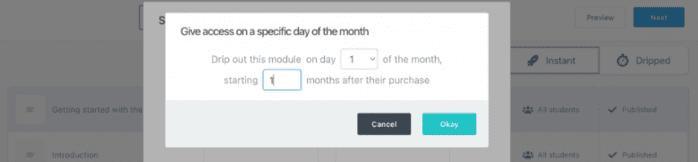
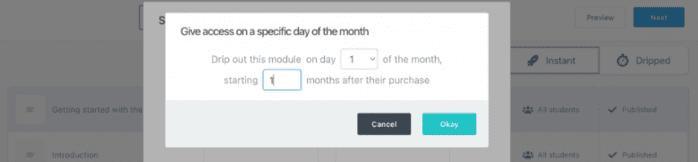
3. Course Layout:
The course layout function lets you pick between three distinct layouts for your course content: sidebar, top menu, and grid (page). Each layout has its advantages and disadvantages, depending on the type and amount of content you want to deliver to your students. You can customize each layout’s colors, images, and elements to fit your brand and style.
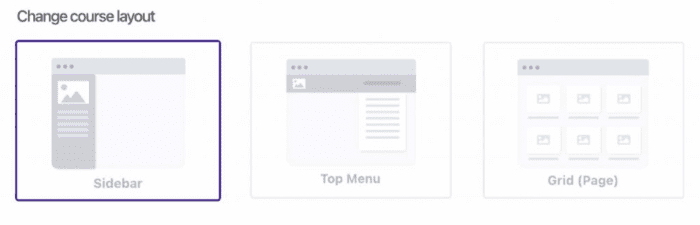
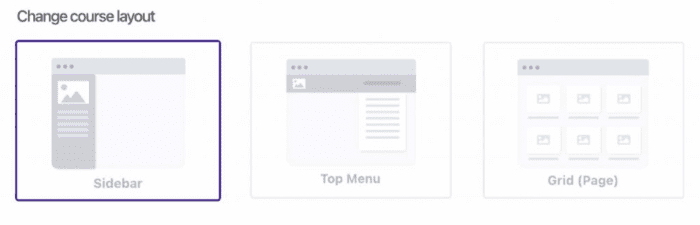
4. Student Management:
Student Management capability enables you to review and manage the different students enrolled in your courses. You can search for students by name or email filter by specific courses, enrollment date, status, or tags (tags are a Learn+ feature). You can also view their progress, edit their details, remove them from courses, or manually enroll them in new courses.
5. Marketing Funnels:
The Marketing funnels feature allows you to create and sell your courses through a series of offers that increase in value and price. You can start with a main offer, your core course, and then add an order bump, an additional product that complements your main offer.
The software allows you to add one or more upsells and higher-priced products that enhance or expand your main offer. You can customize each offer’s sales and checkout pages and use different drip methods to control how and when your course content is released to your students.
6. Certificates:
One of the features of Thrivecart Learn is the ability to create and award certificates to students who complete a course or a module. Certificates can be customized with templates, fonts, colors, and images. They can also include dynamic variables such as the student’s name, course name, completion date, and score. Certificates can be downloaded by the students or shared on social media.
What is ThriveCart Learn Plus?
ThriveCart Learn Plus is an upgraded version of ThriveCart Learn, an online course platform allowing you to sell your courses and content to students. Learn Plus offers advanced features to help you create more engaging and effective courses.
Key Features of ThriveCart Learn Plus:
1. Bundles:
The bundle feature enables you to sell multiple courses simultaneously as a bundle, providing your students access to all of the courses upon purchase. This can increase your revenue and customer satisfaction, as you can offer more value and variety to your customers. You can create bundles from your existing courses or create new courses specifically for your bundles.
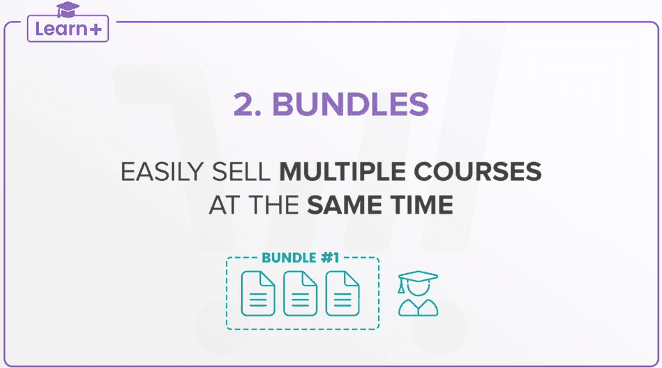
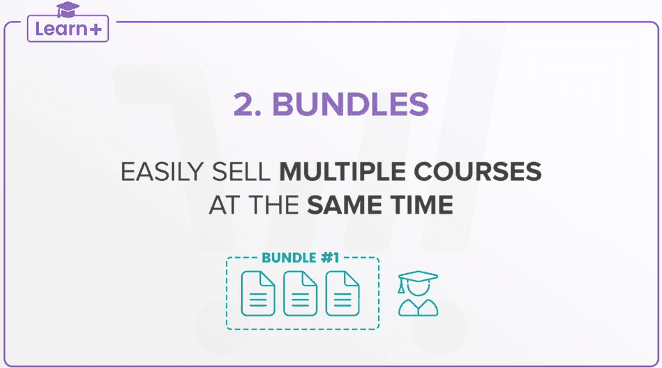
2. Advanced Student Management:
The advanced student management function permits you to import existing students into your courses from a CSV file or your connected autoresponder and then email them confirming their access. You can also create automated sequences that trigger based on your students’ actions, such as completing a lesson, module, or course or not logging in for a particular time. You can use sequences to send emails, add tags, award certificates, or enroll students in other courses or bundles.
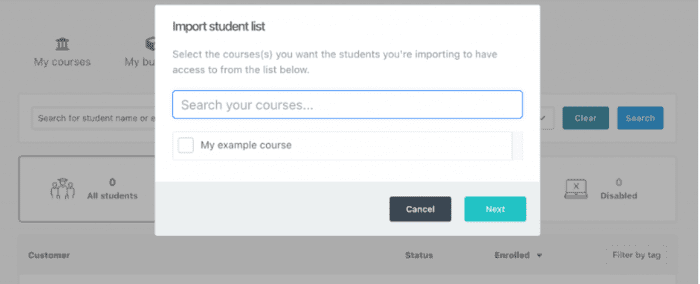
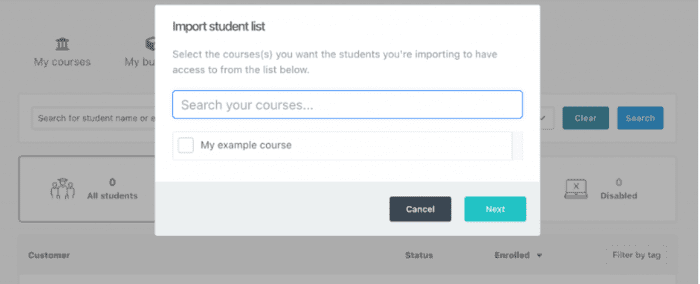
3. Team Access:
The Team access feature lets you add staff and assistants to your account and grant them particular permissions to view and manage your projects, courses, and students. You have multiple permissions available to give staff just the access they need.
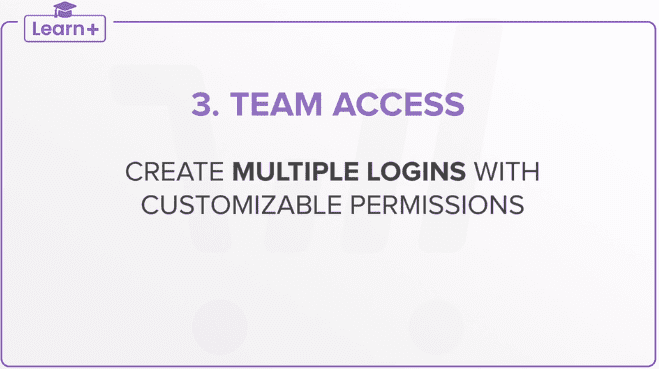
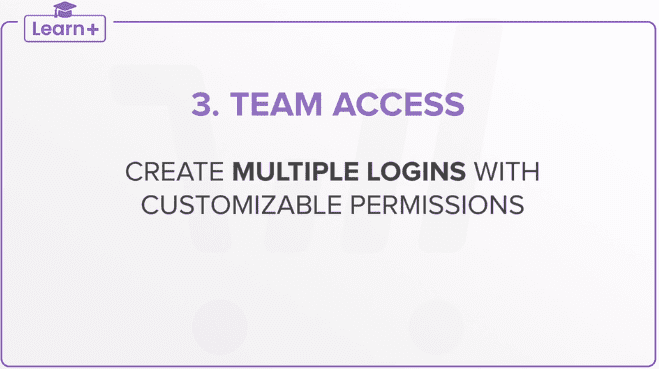
4. Affiliate Marketing:
The affiliate marketing feature allows you to create and run affiliate programs for your courses and bundles and reward your affiliates for promoting your products. You can set up different commission rates, track sales and conversions, manage payouts, and communicate with your affiliates. The program also enables you to leverage Thrivecart’s powerful features, such as order bumps, upsells, and downsells, to increase your revenue and conversions.
5. Create Scarcity:
The create scarcity function adds urgency and exclusivity to your courses and bundles, increasing sales and conversions. You can set up different scarcity methods, such as limited-time offers, limited quantity offers, or evergreen countdowns. You can also customize the scarcity elements, such as timers, banners, and buttons, to match your brand and style.
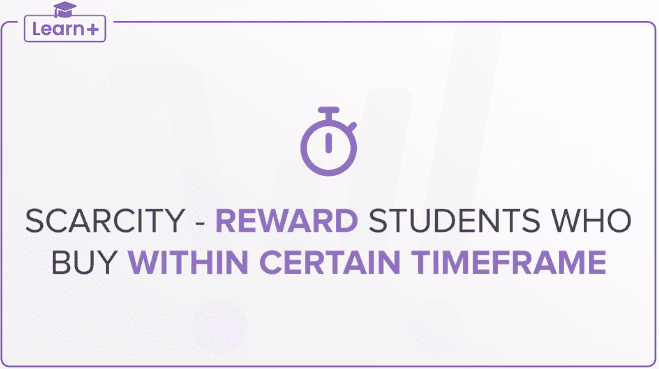
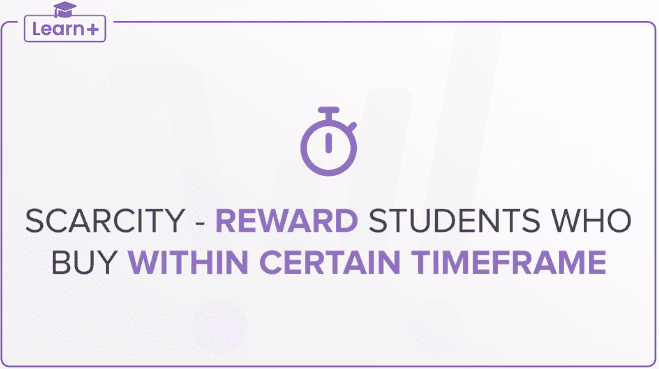
6. Create Events:
Use the create events feature to sell live or recorded events, such as webinars, workshops, or masterclasses, as part of your courses or bundles. You can set up different event types, such as one-time, recurring, or evergreen, and customize the event pages, emails, and reminders. You can also integrate with popular webinar platforms, such as Zoom, WebinarJam, or Demio, and automatically enroll your attendees in your courses or bundles.
Main Benefits of ThriveCart Learn Plus:
Lifetime Deal:
ThriveCart Learn is included with purchasing ThriveCart, a hosted shopping cart software with advanced features such as order bumps, upsells, downsells, checkout pages, and more. Thrivecart Learn, and Thrivecart Learn Plus are currently available for a lifetime deal, meaning you only need to pay a one-time fee and get access to them forever. You do not need to pay any monthly or annual fees.
The lifetime deal for Thrivecart Learn is $495, and it comes with the basic features of the course platform, such as unlimited courses, modules, lessons, and students, drip-feeding options, a custom domain name, etc. The lifetime license to Thrivecart Learn Plus costs an additional $195. It includes advanced capabilities like bundles, importing students, advanced sequences, team access, and more to help you develop more engaging and effective courses. You can only upgrade to Thrivecart Learn Plus after you have purchased Thrivecart.
Pros And Cons Of ThriveCart Learn and Learn Plus:
Here are some of the pros and cons of using ThriveCart Learn and Learn Plus:
Pros:
Cons:
ThriveCart Learn Comparison with Alternatives:
| Feature | ThriveCart Learn & Learn + | Thinkific | Teachable |
| Pricing | Lifetime deal for Learn ($495) Learn+ ($690) | Basic($49/mo) Start($99/mo) Grow($99/mo) | Basic($59/mo) Pro($159/mo) Pro($249/mo) |
| Courses | Unlimited | Unlimited | Unlimited |
| Students | Unlimited | Unlimited | Unlimited |
| Sales Funnels | |||
| Course Creator | |||
| Drip Content | |||
| Certificates | |||
| Community | |||
| Video Hosting | 3rd party | ||
| Coupons & Discounts | |||
| Affiliate Marketing | Learn+ | Pro | |
| Payment integration | |||
| Bundle Courses | Learn+ | ||
| Student Management | |||
| Team Access | Learn+ | ||
| Create Events | Learn+ | ||
| Create Scarcity | Learn+ | ||
| Customized content based on student’s country | Learn+ | Customized content based on the student’s country | |
| Bump Orders and Upsells | Bump Order | Bump Order |
Final Thoughts:
ThriveCart Learn is a free online course platform with ThriveCart, a powerful shopping cart software. ThriveCart Learn Plus is the upgraded version. They have a lifetime deal, which means you pay once and use them forever. They are easy to use and integrate with ThriveCart’s shopping cart features but have limited course layouts, customization, and integrations. Thinkific and Teachable are more advanced and popular online course platforms, but they charge monthly or annual fees and transaction fees.
ThriveCart Learn and ThriveCart Learn Plus are worth it if you want a cost-effective, customizable, and feature-rich online course creator. If you are looking for more advanced course creation tools, Thinkific and Teachable are the better options.
Frequently Asked Questions
Can you create a course on ThriveCart?
Yes, you can create courses on the ThriveCart Learn platform. It’s an integrated learning management system (LMS) within ThriveCart. You can design your courses, organize them into modules and lessons, and deliver content to your students.
How does ThriveCart Learn work?
ThriveCart Learn allows you to: a) Create courses with flexible modules and lessons. b) Drip-feed content to students over time. c) Manage an unlimited number of courses and students. d) Integrate seamlessly with your ThriveCart account.
How does the ThriveCart affiliate work?
ThriveCart offers an affiliate program where affiliates can promote your products (including courses) and earn commissions for successful sales. You can set up affiliate tracking and manage commissions within ThriveCart.
Can you sell courses on ThriveCart?
While ThriveCart Learn primarily focuses on course creation and delivery, you can integrate it with ThriveCart’s powerful checkout system to sell your courses seamlessly.
Does ThriveCart Learn have an app?
As of now, ThriveCart Learn does not have a standalone mobile app. However, you can access it through your web browser on any device.
Is ThriveCart Learn worth it?
The value of ThriveCart Learn depends on your specific needs and goals. Consider factors like ease of use, features, pricing, and integration with your existing tools. Explore the platform thoroughly and assess whether it aligns with your course creation and delivery requirements.
Related Articles:
Reference:
1. Wikipedia