Pabbly Review 2024: Is Pabbly Connect the right solution for your business?
Introduction: Pabbly Review 2024
Pabbly is an online marketing and sales software that offers a comprehensive bundle of applications to create, manage, and automate your business needs, such as form creation, email marketing, billings, email verification, and integration.
In this Pabbly review, we will focus on Pabbly Connect. It is one of the major features of the Pabbly suite that lets you link your preferred apps and automate your processes without any programming. You might have encountered it if you were searching for a way to do this. Pabbly Connect is a popular integration platform that offers over 1000+ integrations, a beautiful workflow builder, and a 30-day refund guarantee. But is it the best solution for your business?
In this Pabbly review, I will share my honest opinion and experience using Pabbly Connect. I will also compare it with some of the alternatives and give you some tips on how to get the most out of it. By the end of this Pabbly review, you can decide if Pabbly Connect is worth your time and money.
Key Takeaways:
What is Pabbly?
Pabbly is an online marketing automation software that provides a comprehensive bundle of applications to create, manage, and automate your business needs, such as form creation, email marketing, email verification, billing, and workflow automation. With Pabbly, you can access all its products at one single price and enjoy advanced features, an intuitive platform, and high customer satisfaction. Pabbly offers the following products:
- Pabbly Plus: A comprehensive business management bundle that addresses all your sales and marketing needs, saving you the hassle of using multiple applications.
- Pabbly Connect Software: An automation tool that lets you connect your favorite applications within minutes and automate your tasks without coding.
- Pabbly Subscription Billing: A recurring billing and subscription management solution with built-in affiliate management.
- Pabbly Email Marketing: A platform that helps you to grow your business by sending emails with high inbox delivery, auto-follow-up to non-openers, and segmentation.
- Pabbly Form Builder: An online form builder that helps you to collect payments, leads, surveys, and more effortlessly.
- Pabbly Email Verification: A tool that boosts your delivery and open rates by verifying your email list to remove invalid email addresses.
I will discuss the above features in more detail in the following sections.
Key Features: Pabbly Review
The main benefits of the Pabbly suite are as follows:
Email Marketing:
The email marketing feature of Pabbly is a part of Pabbly’s comprehensive bundle of applications that helps you create, manage, and automate your business needs. The email communication function lets you send bulk emails to customers and subscribers using a free built-in SMTP server or external SMTP servers. You can also create beautiful and personalized emails using a drag-and-drop email builder with multiple templates and track your email marketing campaigns with advanced analytics.


Moreover, you can use email automations, drip campaigns, and auto-follow-up features to boost your conversions and engagement. The email marketing feature of Pabbly is a robust and reliable solution that can help you grow your business with email marketing.
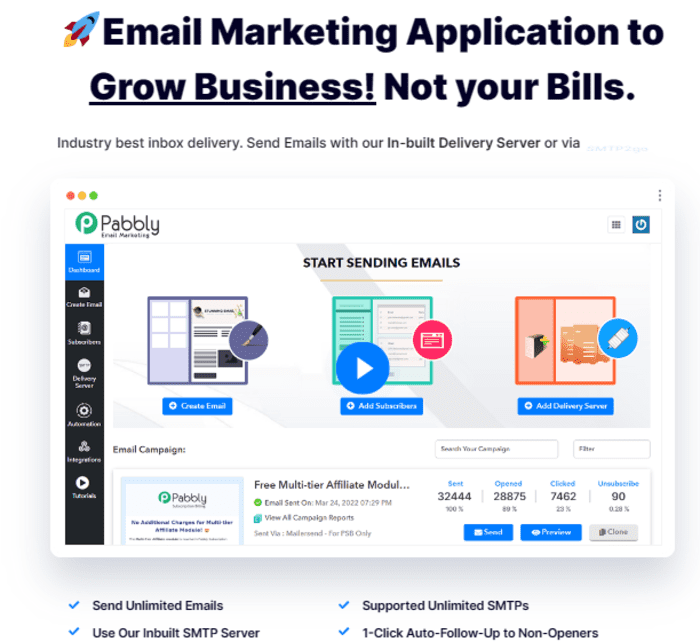
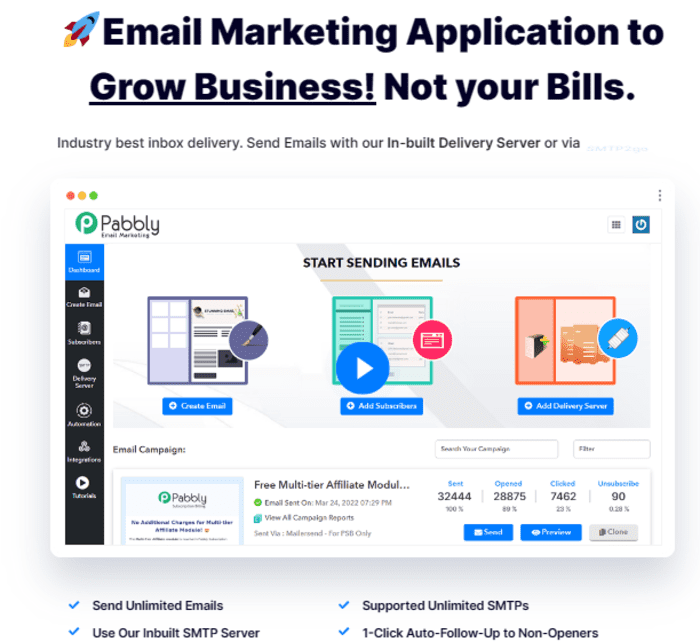
Email Verification Software:
Pabbly Email Verification service cleans your email list by checking the validity of each email address and eliminating the ones that are not working.
It can enhance your email effectiveness, interest, and outcomes by verifying that your emails are sent to the intended recipients.
By sending ping requests to the email server of each recipient, Pabbly Email Verification performs a “slow” verification process that delivers more precise results. Pabbly allows you to verify up to 10,000 emails every month for free with this service.
Pabbly Subscription Billing
The subscription billing of Pabbly is a benefit that lets you create and manage recurring billing and subscription plans for your products or services. You can create coupons, handle refunds, track invoices, and establish an affiliate program with Pabbly. The subscription billing of Pabbly is a part of Pabbly’s comprehensive bundle of applications that helps you create, manage, and automate your business needs.
Form Builder:
Pabbly Form Builder is an online form builder that offers a wide range of features to create subscription forms with ease. It provides unlimited submissions, payment accounts, file uploads, users, and fields. Pabbly Form Builder also offers 850+ integrations with other software, including Zapier, Mailchimp, and Salesforce.
One of the most notable features of Pabbly Form Builder is its drag-and-drop editor that allows users to create forms without any coding knowledge. The software also offers conditional logic, partial form submission, thank you page, and integrations. Pabbly Form Builder also provides form scheduling and form logic.
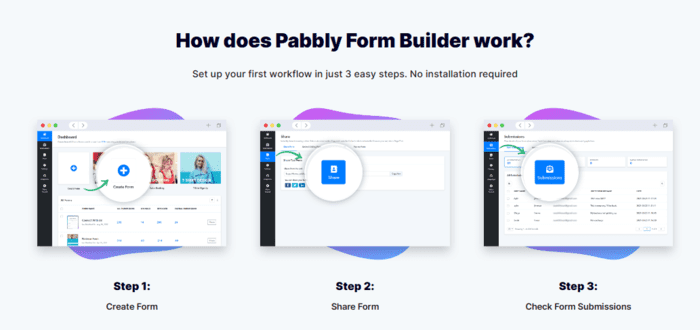
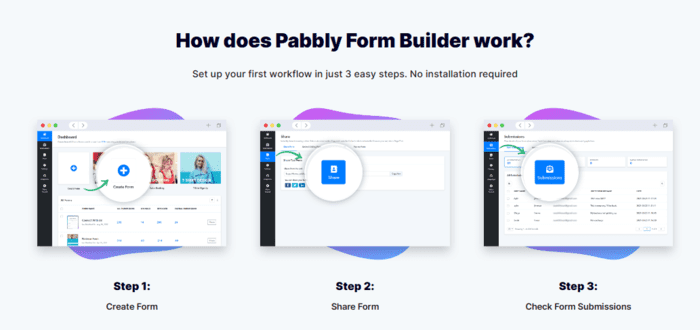
Pabbly Form Builder offers a large collection of pre-built form templates that are customizable, mobile-responsive, and conversion-optimized. The software also provides custom branding and third-party integrations.
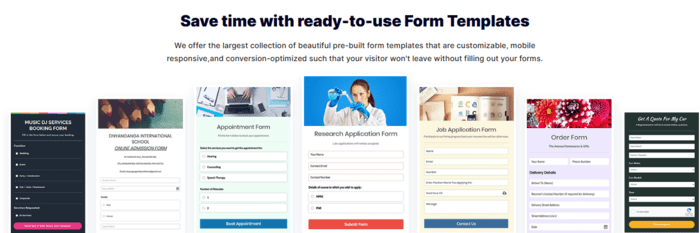
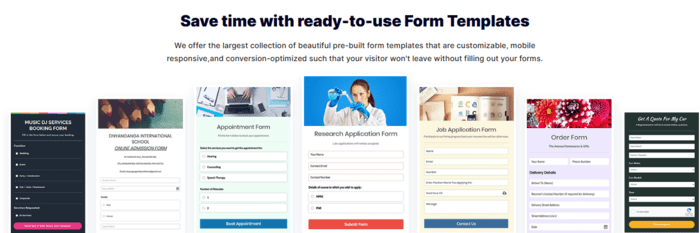
Reusable Templates:
Reusable templates of Pabbly are a feature that enables you to make and save email templates that you can apply again for your future campaigns. You can select from over 400+ ready-made templates or build your own from scratch with the drag-and-drop editor. You can also modify and personalize your templates to suit your requirements and tastes.
Reusable templates of Pabbly can help you save time and effort and maintain consistency and branding in your email marketing.
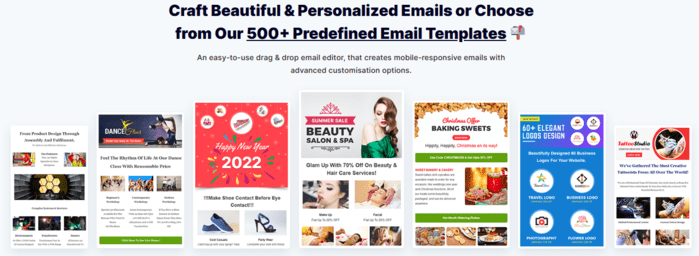
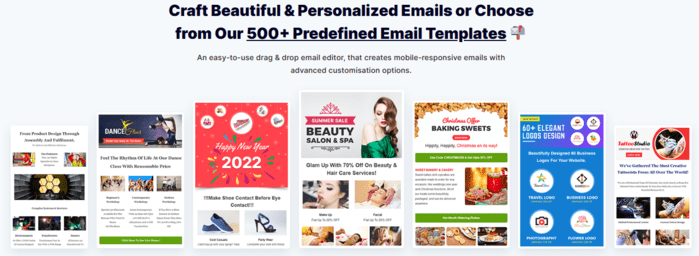
Pabbly Connect Integrations:
Pabbly Connect lets you integrate your preferred apps and automate your tasks without coding, as a feature of Pabbly Connect, a well-known integration platform.
You can create multi-step workflows with over 1000+ integrations and trigger actions based on events or schedules. Some of the apps that Pabbly integrates are:
- CRM systems (e.g., Pipedrive, Salesforce, HubSpot, Zoho CRM)
- Email marketing platforms (e.g., Moosend, GetResponse, Aweber, ActiveCampaign)
- E-commerce platforms (e.g., Shopify, Samcart, Sellfy, ClickFunnels)
- Collaboration tools (e.g., ClickUp, Notion, Slack, Trello, Asana)
- Payment gateways (e.g., Stripe, PayPal, Razorpay)
- Sales funnel builder platforms: (e.g. Systeme.io, Leadpages, Kartra)
- Web forms (e.g., Google Forms, Elementor, WordPress)
Pabbly connect integrations can help you save time and streamline your business processes.
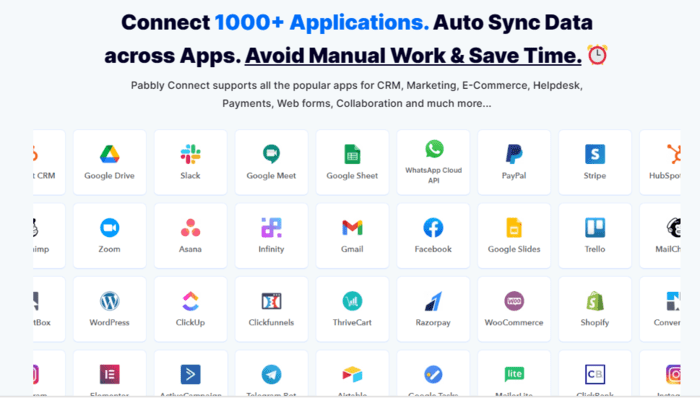
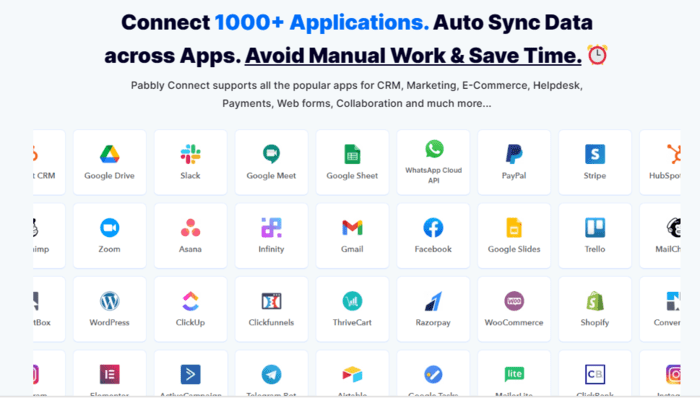
Workflow Builder:
The workflow builder of Pabbly Connect enables you to connect your favorite apps and automate your workflows without any coding, as a feature of a popular integration platform.
The workflow builder allows you to create multi-step workflows with over 1000+ integrations and trigger actions based on events or schedules. You can adjust your workflows to your needs using conditional logic and filters.
The workflow builder has a user-friendly interface lets you drag and drop the apps and configure the settings easily. You can also test your workflows and monitor their performance in real-time. The workflow builder of Pabbly is a solid tool that can help you save time and streamline your business processes.
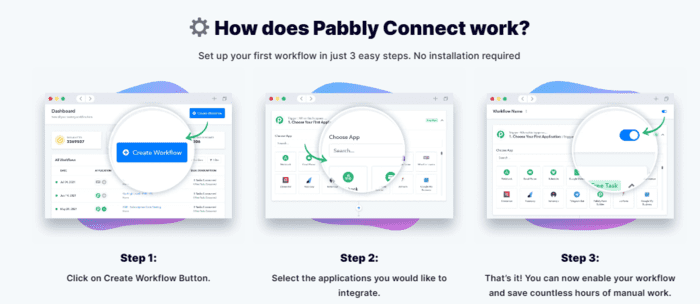
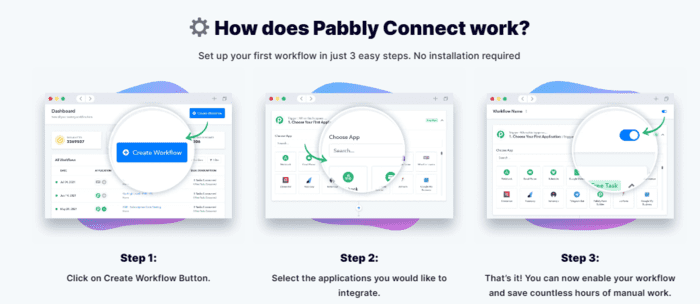
Internal Tools:
Internal tools of Pabbly are benefits that help you to perform various tasks within Pabbly Connect, such as filtering, routing, formatting, and testing your workflows. They are not counted as tasks and do not require any external app integrations. You can use internal tools to customize and optimize your workflows according to your needs. For example, you can use the filter tool to apply conditional logic to your workflows or the formatter tool to transform your data differently.
Pabbly Customer Support:
Pabbly offers a variety of customer support options. You can reach out to the Pabbly support team by sending an email to support@pabbly.com or by filling out the inquiry form on their website. They also offer technical support, which you can access by filling out a form on their website.
In addition, Pabbly has a Facebook group with over 13,000 members where you can ask questions and get help from other users. They also have a YouTube channel with over 3,500 video tutorials that can help you learn more about their products.
Pabbly support is a valuable feature of the Pabbly software company that aims to assist and engage its users in using the Pabbly products. However, there is still room for improvement and expansion of customer support services to meet the diverse and evolving needs of the online business market.
Who is the Pabbly Lifetime Deal (one-time payment) For?
Pabbly lifetime deal is a special offer that gives you access to some of Pabbly’s features for a one-time payment instead of a monthly or yearly subscription. Pabbly lifetime deal is for anyone who wants to save money and enjoy the benefits of Pabbly’s products, such as Pabbly Connect, Pabbly Subscription Billing, and Pabbly Email Marketing. Pabbly Connect lifetime deal is especially suitable for small businesses, entrepreneurs, freelancers, and agencies who need a reliable and affordable solution to automate their workflows, manage their billing, and grow their email list.
Optimizing your Pabbly experience: Tips and tricks for smooth automation
Planning and Organization:
- Plan your task and workflow thoroughly: Before using Pabbly, identify the tasks you want to automate and the data movement between apps.
- Categorize integrations: Organize your connected applications into groups for easier identification and management.
- Build workflows in stages: Start with simple automations and gradually add complexity as you get comfortable.
Maximizing Integrations:
- Explore Pabbly Connect’s pre-built workflows: Take advantage of existing templates for everyday tasks to save time and effort.
- Utilize triggers and filters: Leverage the power of triggers to initiate workflows based on specific events in connected applications. Employ filters to ensure data accuracy and relevance.
- Chain integrations: Connect multiple applications for more intricate automations. Pabbly allows multi-step workflows, enabling complex data transfers and actions.
Efficiency and Maintainability:
- Test thoroughly: Meticulously test your workflows before going live to avoid errors and data inconsistencies.
- Schedule tasks strategically: Utilize Pabbly’s scheduling feature to run workflows at optimal times, like during off-hours or based on specific triggers.
- Regularly review and refine: As your needs and data evolve, revisit your workflows to ensure they remain optimized and relevant.
Advanced Techniques:
- Utilize conditional branching: For intricate automations, leverage conditional branching to send data down different paths based on specific criteria.
- Employ Pabbly Forms: Integrate Pabbly Forms to capture user data directly and trigger workflows seamlessly.
- Explore API connections: For niche applications not natively supported, consider Pabbly’s API connection feature for custom integrations.
In this part of the Pabbly review, I have provided you with tips and tricks to optimize the usage of Pabbly. By following these best practices, you can unlock the full potential of Pabbly and experience a smoother, more automated workflow.
What Are Pabbly’s Pricing Plans?
Pabbly’s pricing plans depend on which product or bundle you choose. Pabbly offers online marketing and sales software tools that help businesses of all sizes automate their tasks, increase their sales, and grow their businesses.
Here are the pricing tiers for Pabbly’s full suite:
Pabbly Plus Standard:
Pabbly Plus Standard is a pricing plan that gives you access to Pabbly’s online marketing and sales software tools suite.
With Pabbly Plus Standard, you can access all the applications of Pabbly without any feature restrictions, such as Pabbly Connect, Pabbly Subscription Billing, Pabbly Email Marketing, Pabbly Form Builder, and Pabbly Email Verification. The Pabbly Plus Standard plan costs $49 per month or $34 per month billed annually, and it allows you to create up to 24,000 tasks, 15,000 contacts, 50,000 emails, 3 forms, and 1,000 email verifications per month.
You can also try Pabbly Plus Standard for free for 30 days and get a refund if you are not satisfied. Pabbly Plus Standard is a suitable plan for small businesses and entrepreneurs who need a comprehensive and affordable solution to automate their tasks, increase their sales, and grow their businesses.
Pabbly Plus Pro:
Pabbly Plus Pro is one of the pricing plans offered by Pabbly, which provides a suite of online marketing and sales software tools. With Pabbly Plus Pro, you can access all the applications of Pabbly without any feature restrictions, such as Pabbly Connect, Pabbly Subscription Billing, Pabbly Email Marketing, Pabbly Form Builder, and Pabbly Email Verification. The Pabbly Plus Pro plan costs $99 per month or $69 per month billed annually, and it allows you to create up to 50,000 tasks, 30,000 contacts, 150,000 emails, 6 forms, and 5,000 email verifications per month.
Pabbly Plus Pro is a comprehensive and affordable solution that can help automate tasks, increase sales, and grow businesses. It’s a suitable plan for medium-sized businesses and agencies.
Pabbly Plus Ultimate:
With Pabbly Plus Ultimate, you can access all the applications of Pabbly without any feature restrictions, such as Pabbly Connect, Pabbly Subscription Billing, Pabbly Email Marketing, Pabbly Form Builder, and Pabbly Email Verification. The Pabbly Plus Ultimate plan costs $199 per month or $139 per month billed annually, and it allows you to create up to 100,000 tasks, 60,000 contacts, 500,000 emails, 12 forms, and 10,000 email verifications per month.
This plan is designed to cater to the needs of large businesses and enterprises looking for an affordable and comprehensive solution to automate their tasks, increase sales, and grow their businesses. You can sign up for a free 30-day trial with a Pabbly Plus Ultimate money-back guarantee. If you’re not satisfied, you can get a refund.
Try the power and versatility of Pabbly. Create your free account with no credit card required.
Pabbly Connect Pricing Plans:
| Description | Standard | Pro | Ultimate |
| Monthly Price (1 year) | $19/mo | $39/mo | $79/mo |
| Monthly Price (2 years) | $16/mo | $33/mo | $67/mo |
| Monthly Price (3 years) | $14/mo | $29/mo | $59/mo |
| Tasks per month | 12,000 | 24,000 | 50,000 |
| Unlimited Operations |                                                     |                                                     |                                                     |
| Unlimited Internal Tasks |                                                     |                                                     |                                                     |
| Instant Webhook Iterator |                                                     |                                                     |                                                     |
| Multi-Step Calls |                                                     |                                                     |                                                     |
| Formatters |                                                     |                                                     |                                                     |
| Delaying Scheduling |                                                     |                                                     |                                                     |
| Re-execute workflows |                                                     |                                                     |                                                     |
| Email Parser |                                                     |                                                     |                                                     |
| Filter |                                                     |                                                     |                                                     |
| Unlimited Path Routers |                                                     |                                                     |                                                     |
| Unlimited Premium Apps |                                                     |                                                     |                                                     |
| Unlimited App Connections |                                                     |                                                     |                                                     |
| Free Internal Tasks |                                                     |                                                     |                                                     |
| Two Factor Authentication |                                                     |                                                     |                                                     |
| Enhanced Security |                                                     |                                                     |                                                     |
| Folder Management |                                                     |                                                     |                                                     |
| 1000+ App Integrations |                                                     |                                                     |                                                     |
Pabbly Connect Lifetime deal:
Pabbly Connect offers a lifetime deal for just a $249 one-time payment. With this deal, you can use Pabbly Connect to create automated workflows and transfer data between your favorite apps and services without any manual effort.
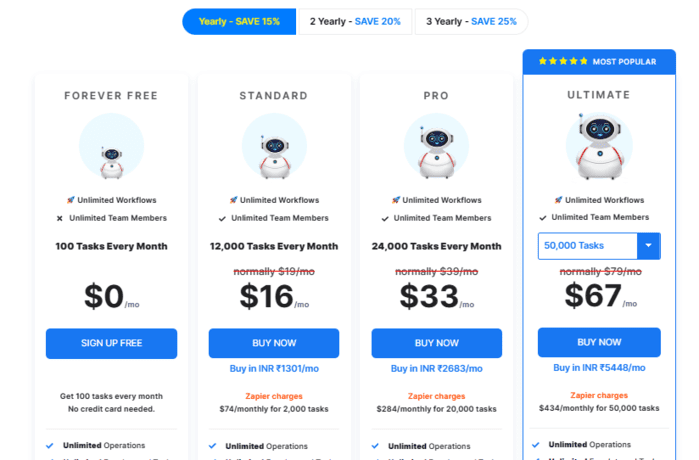
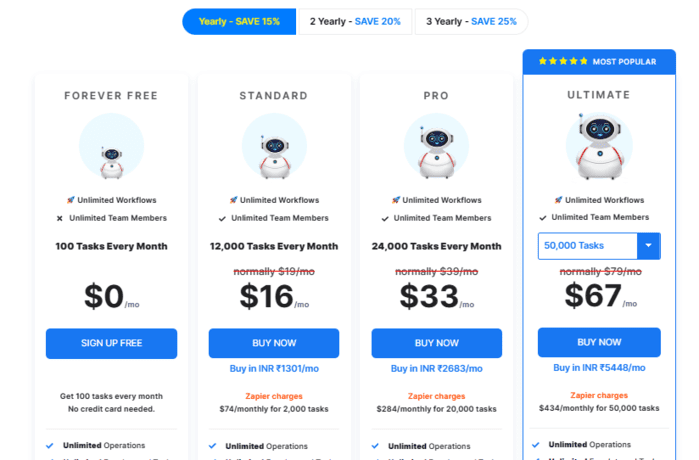
Pro Tip:
Time is an extremely valuable resource. Engage a highly experienced Pabbly specialist to develop your business automation if you want to skyrocket your business. Concentrate on the strategic aspects of the business.
Pabbly Pros and Cons: Pabbly Review
Here are some of the pros and cons of Pabbly:
Pros:
Cons:
Pabbly Connect User Reviews1:
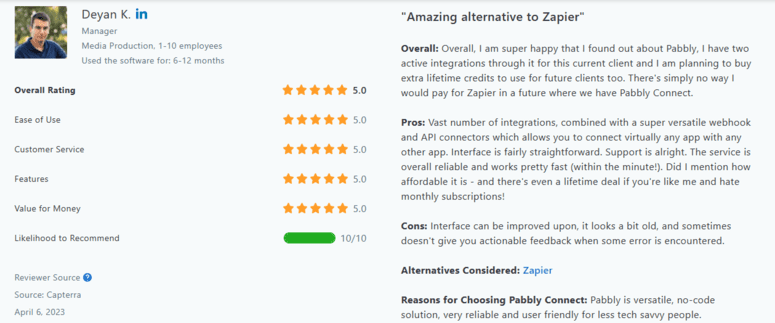
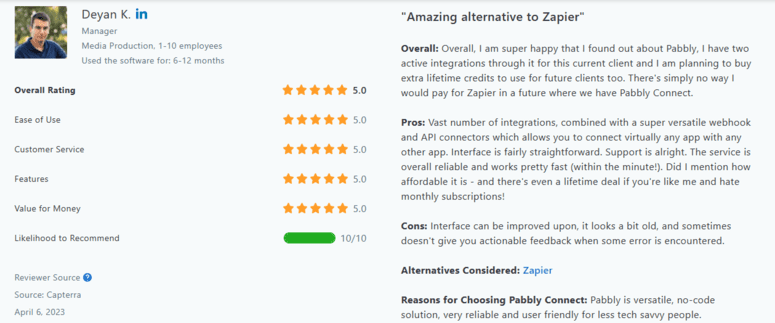


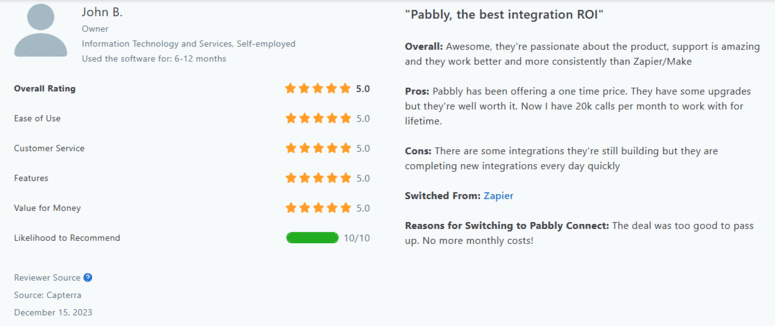
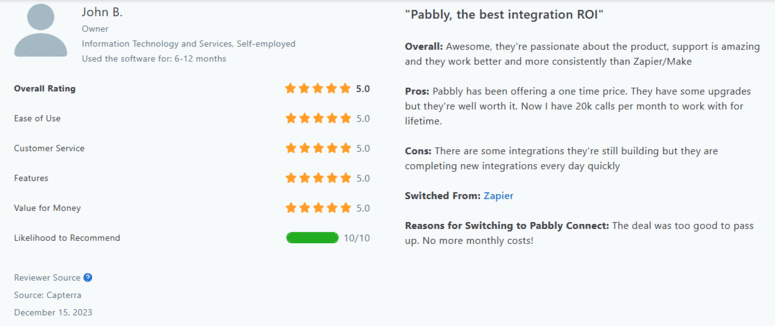
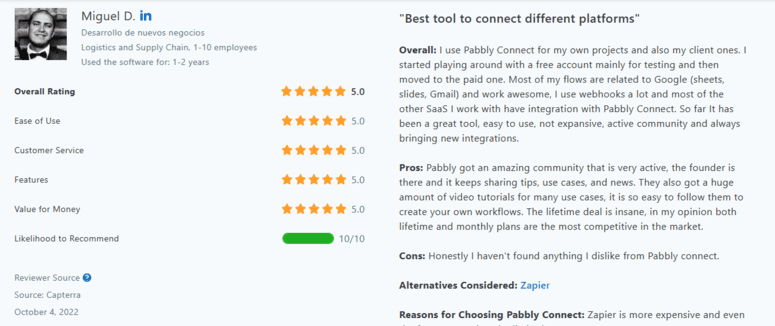
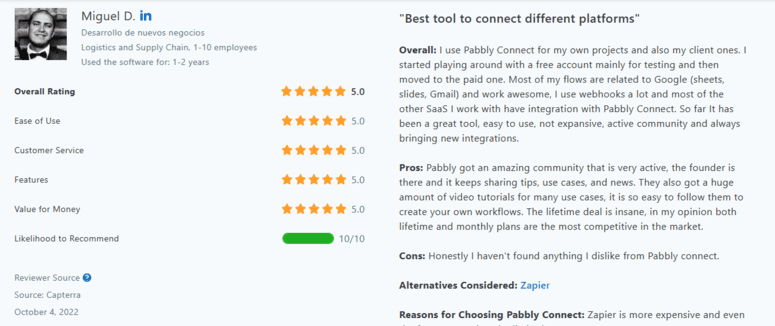
Pabbly Connect Alternatives:
Zapier:
Zapier and Pabbly Connect are online platforms that let you automate workflows and tasks among various apps and websites. They help you save time and eliminate manual work by connecting various tools and services you use.
However, there are some differences between Zapier and Pabbly Connect that you should consider before choosing one of them. Here are some of the main points of comparison:
- Integrations: Zapier supports over 5,000 apps, while Pabbly Connect supports over 1,000 apps. This means that Zapier has more options and flexibility for creating integrations, but Pabbly Connect may still cover the apps you need.
- Pricing: Zapier charges a monthly or annual fee based on the number of tasks, workflows, and features you use. For the Starter plan, Zapier starts at $39 per month for 1,500 tasks. Zapier’s Professional plan starts at $180 per month for 20,000 tasks. On the other hand, Pabbly Connect provides tiered pricing plans: The standard plan starts at $16/mo for 2,000 tasks with unlimited workflows and members; The Pro Plan starts at $33/mo for 24,000 tasks with unlimited workflows and members; and the Ultimate plan starts at $67/mo for 50,000 tasks with unlimited workflows and members. Finally, Pabbly Connect offers a one-time payment plan that gives you lifetime access to unlimited workflows and features and a monthly or annual plan cheaper than Zapier’s.
- Features: Zapier and Pabbly Connect have similar features, such as triggers, actions, filters, routers, formatters, and schedulers. However, Pabbly Connect has advantages over Zapier, such as free internal tasks, unlimited depth routers, and faster schedule triggers. Zapier, on the other hand, has more advanced features, such as paths, code steps, and multi-step workflows.


Make.com (Formerly Integromat):
With Make, a cloud-based automation platform, businesses can link and automate their workflows among different apps. It features a visual interface allowing users to easily design, create, and run complex workflows.
Make supports over 1,000+ apps and services, including popular ones like Google Drive, Slack, and Trello. The platform also provides advanced features like error handling, data transformation, and custom scripting. Make offers a free plan with limited functionality and paid plans starting at $9 monthly.
When compared to Pabbly Connect, Make has a few key differences:
- Make charges for triggers and actions, whereas Pabbly Connect only charges for actions. This means executing a simple workflow in Make can cost twice as much as in Pabbly Connect.
- Make charges for every check for new data, while Pabbly Connect does not charge for any data checks at all.
- When creating scenarios with Make, you must pay for routers/paths, but not with Pabbly Connect.
You can add multiple routers in one automation workflow with Pabbly Connect, which makes it more adaptable than Make.
Both platforms have their strengths and weaknesses, so it is essential to evaluate your business needs and choose the platform that best suits your requirements.
Workato:
Workato is a cloud-based automation platform that enables businesses to connect and automate their workflows across various applications. It offers a visual interface that allows users to easily design, build, and execute complex workflows. Workato supports over 500 apps and services, including popular ones like Salesforce, Netsuite, Bill.com, and Apttus. The platform also provides advanced features like error handling, data transformation, and custom scripting. Workato offers a free plan with limited functionality and paid plans starting at $10,000 per year for the Workspace package.
When compared to Pabbly Connect, Workato has a few key differences:
- Workato is more expensive than Pabbly Connect, with pricing starting at $10,000 per year for the Workspace package, while Pabbly Connect’s pricing starts at $16 per month.
- The platform is more geared towards enterprise-level businesses, while Pabbly Connect is more suited for small to medium-sized businesses.
- The software offers more advanced features than Pabbly Connect, such as conversational integration and an extensible platform, but these features come at a higher cost.
Integrately:
Integrately is a cloud-based automation platform that enables businesses to connect and automate their workflows across various applications. It offers a visual interface that allows users to easily design, build, and execute complex workflows. Integrately supports over 1100 apps and services, including popular ones like Google Drive, Slack, and Trello. The platform also provides advanced features like error handling, data transformation, and custom scripting.
When compared to Pabbly Connect, Integrately has a few key differences. Firstly, Integrately is relatively more expensive than Pabbly Connect. Integrately offers a starter monthly plan at $19 with 2,000 tasks, 20 workflows, and 1 user, while Pabbly Connect offers a Standard monthly plan at $16 with 2,000 tasks, unlimited workflows, and unlimited members. Another difference between Integrately and Pabbly Connect is that Integrately bills you for triggers and actions, while Pabbly Connect only bills you for actions. This implies that a simple workflow in Integrately can be twice as expensive as in Pabbly Connect.
Moreover, Integrately charges you for every data check, whereas Pabbly Connect does not charge you for any data checks. Pabbly Connect also lets you use multiple routers in one automation workflow, giving it more flexibility than Integrately. Both platforms have pros and cons, so assessing your business needs and picking the best platform that matches them is essential.
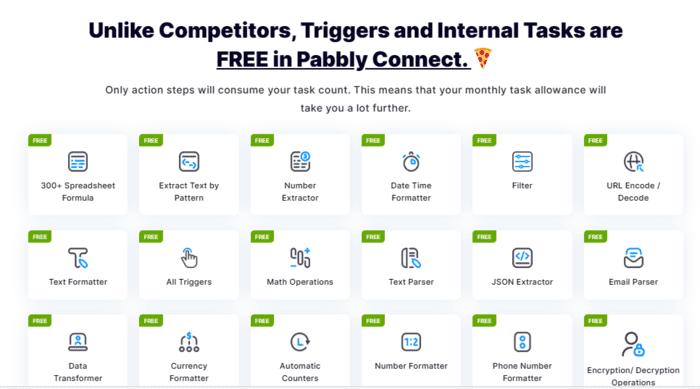
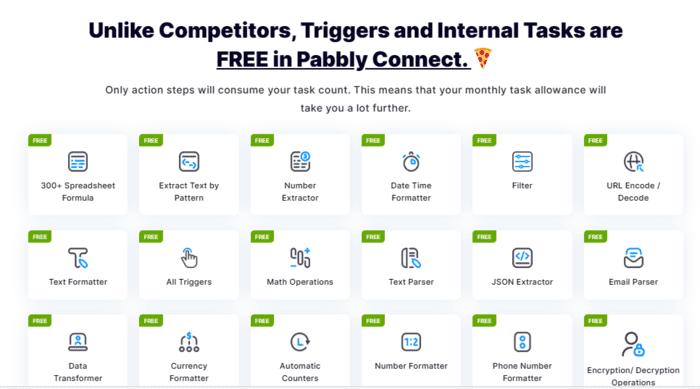
Conclusion and Recommendation: Is Pabbly Connect Right for You?
So, after diving deep into the features, functionalities, and potential pitfalls of Pabbly Connect, is it the right tool for your business? The answer, as always, depends on your specific needs and context.
If you’re a small business or solopreneur struggling with repetitive tasks and data silos across various applications, Pabbly Connect is a game-changer. Its intuitive interface, vast library of integrations, and budget-friendly pricing make it an accessible and powerful solution to automate your workflows and free up your time for more strategic tasks.
For larger enterprises with complex automation requirements, Pabbly Connect might not be enough. While it can handle a significant volume of tasks, its customizability and scalability might fall short compared to dedicated enterprise-grade integration platforms.
Ultimately, the best way to decide is to try it out yourself. Pabbly Connect offers a generous 30-day free trial with a money-back guarantee, so you can experiment with building workflows and see if they fit your needs. Explore the robust and superior Pabbly platform. Create a Free Account with no credit card required.
Here’s a quick recap to help you decide:
Reasons to choose Pabbly Connect:
- Easy to use and set up, even for non-technical users.
- Affordable pricing plans to suit any budget with a lifetime deal option.
- Wide range of integrations with popular applications.
- Powerful automation capabilities include scheduling, conditional branching, and data manipulation.
- Reliable and secure platform with robust data security measures.
Reasons to consider alternatives:
- Limited customizability and scalability for complex enterprise needs.
- Specific niche integrations might need to be included.
- Workflow building might have a steeper learning curve for intricate automation.
Recommendations:
If you’re looking for a user-friendly and affordable way to automate workflows and connect your business applications, Pabbly Connect is worth exploring. Its intuitive interface and powerful features can significantly boost your efficiency and productivity. Remember to weigh your specific needs and explore alternatives before deciding.


Pabbly Connect
If you want to automate your tasks and connect your favorite apps without coding, you should try Pabbly Connect. Pabbly Connect is a powerful and user-friendly automation platform that offers over 1000+ integrations, advanced features, and affordable pricing plans. Don’t miss this opportunity to streamline your workflows and save time and money with Pabbly Connect. Click here to learn more and get started today.
Frequently Asked Questions
Is Pabbly Connect as good as Zapier?
Pabbly Connect is a great alternative to Zapier. It offers similar features and integrations but at a lower price point. Pabbly Connect also offers unlimited workflows and actions, while Zapier charges based on the number of tasks you perform. However, Zapier has many integrations and a more user-friendly interface so it may be a better choice for some users.
What are the benefits of Pabbly Connect?
Pabbly Connect offers several benefits, including Unlimited workflows and actions, advanced features like error handling, data transformation, and custom scripting, integration with over 1,000 apps and services, affordable pricing plans, and lifetime deal options.
What is a Pabbly subscription?
Pabbly Subscriptions is a cloud-based recurring billing and subscription management platform that automates the entire subscription billing process. It offers four pricing plans, namely Basic, Standard, Pro, and Ultimate, with prices ranging from $49 to $379 per month.
What can I do with Pabbly?
With Pabbly, you can automate your workflows and connect your favorite applications within minutes. You can create multi-step workflows, set up conditional logic, and integrate with over 1,000 apps and services. Pabbly also provides advanced features like error handling, data transformation, and custom scripting. You can use Pabbly to automate your email marketing, lead generation, payment processing, etc.
Does Pabbly Connect have a free plan?
Yes, Pabbly offers a free plan with limited functionality. The free plan allows you to create up to 100 monthly tasks and unlimited workflows. You can upgrade to a paid plan for more tasks or integrations.
Is Pabbly Connect good?
Yes, Pabbly Connect is a great automation platform that offers a wide range of features and integrations at an affordable price point. It is easy to use and provides advanced features like error handling, data transformation, and custom scripting. Pabbly Connect is a great choice for small to medium-sized businesses that want to automate their workflows and streamline their operations.
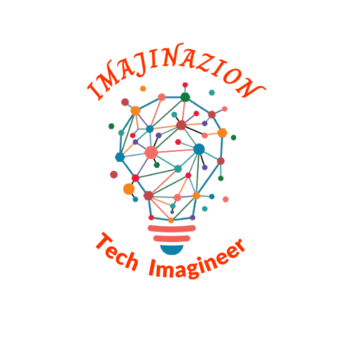


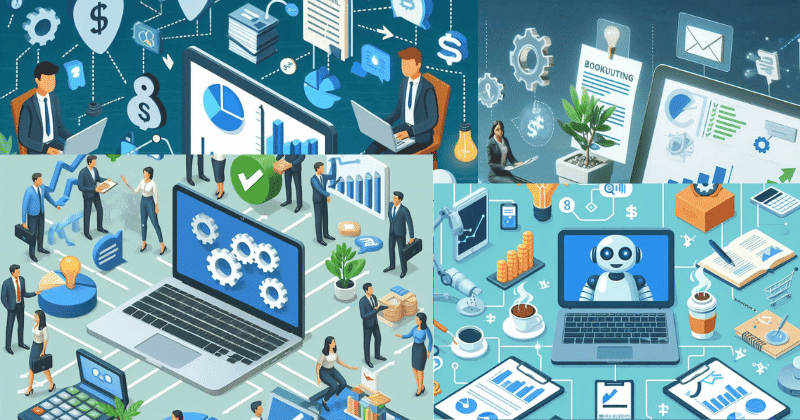
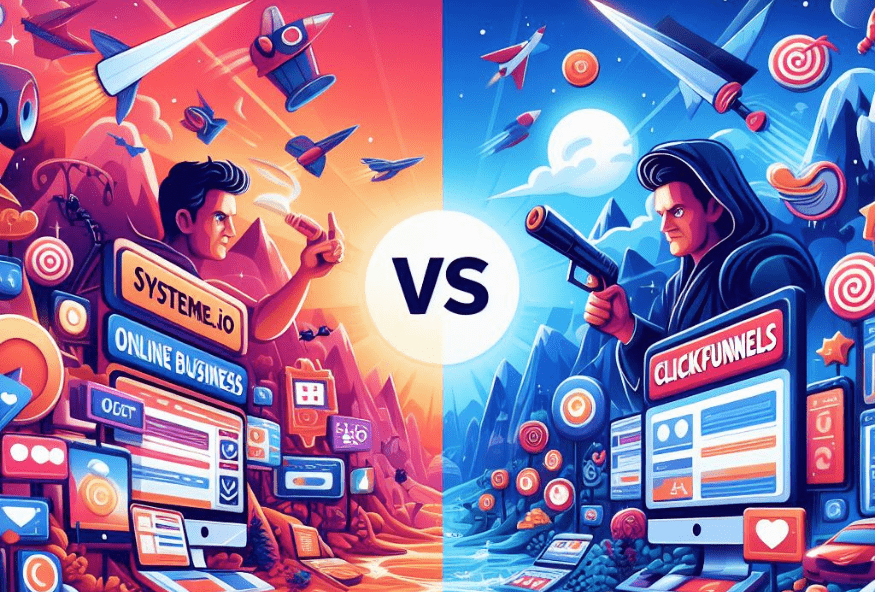
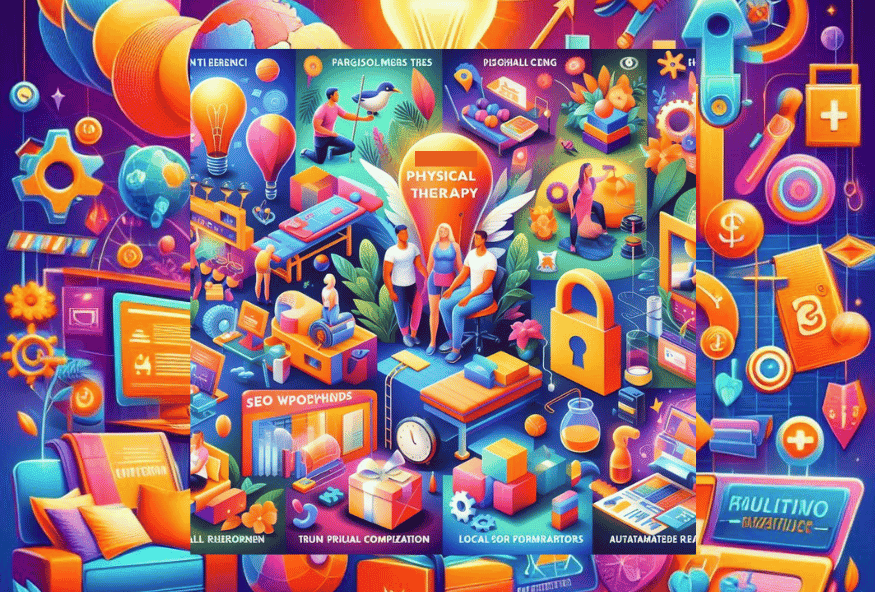
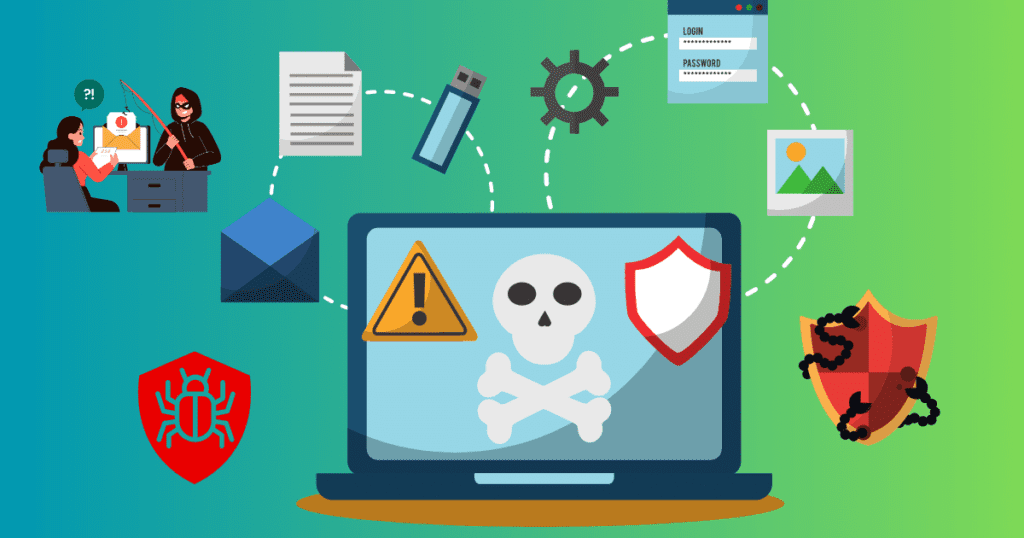
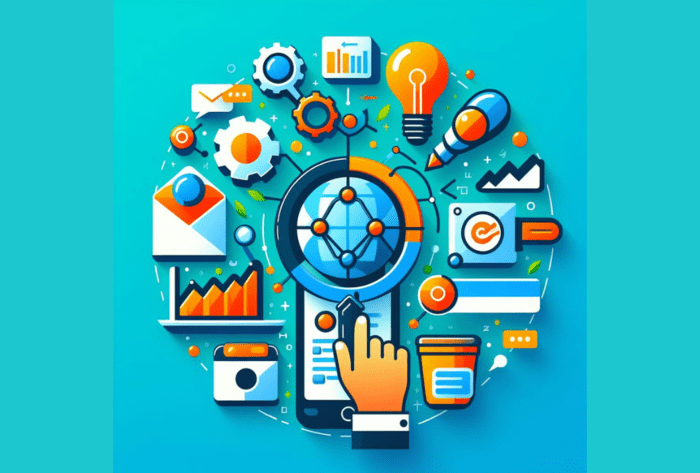
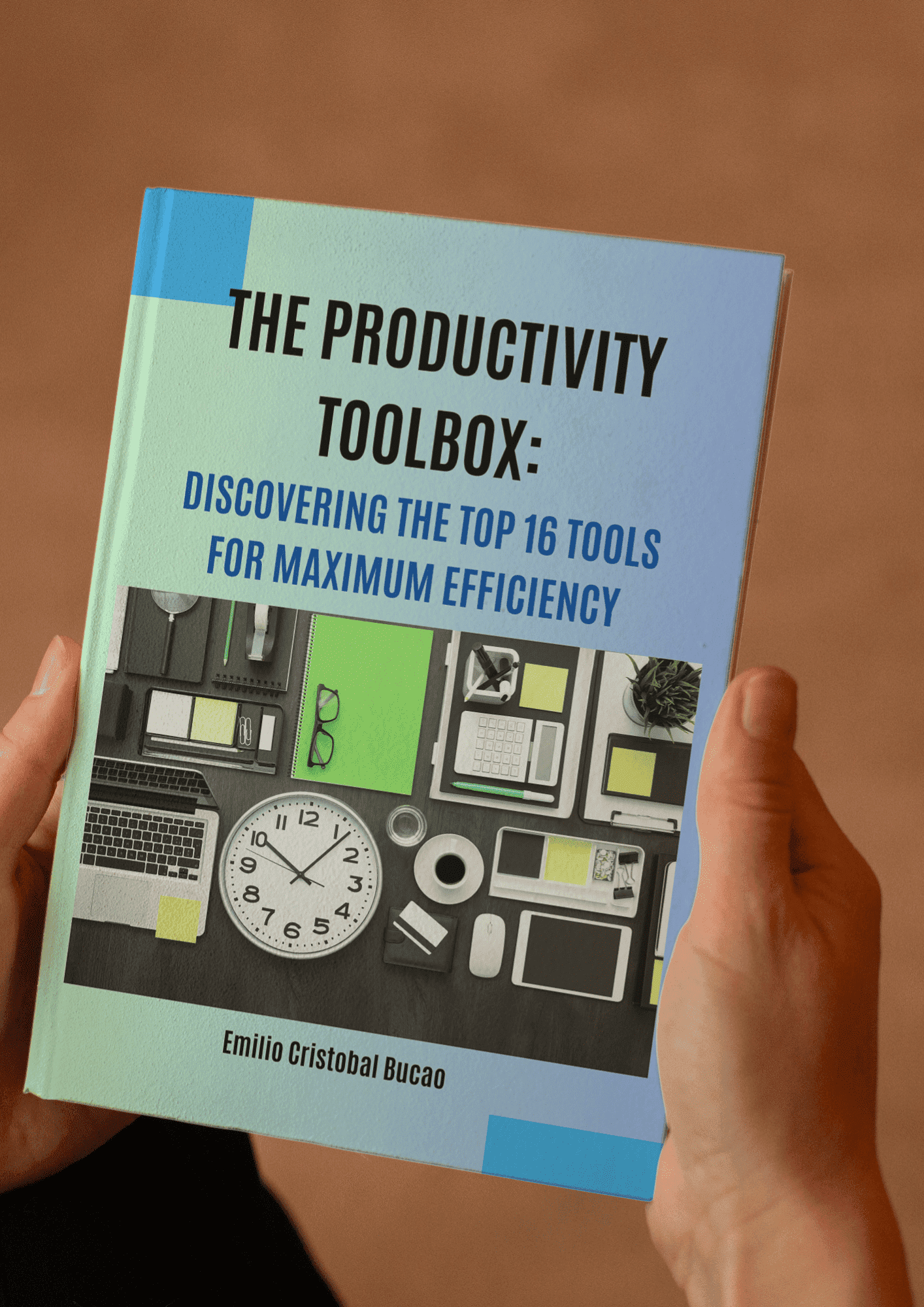

Very interesting info !Perfect just what I was searching for!
I couldn’t resist commenting