Podia Review 2024:What Are The Pros And Cons Of The Creator Platform?
Overview Of The Platform: Podia Review 2024
In this Podia review, I’ll briefly introduce Podia and its features, then share my honest review of the platform based on my experience.
Podia is an all-in-one platform for online creators who want to sell courses, memberships, and digital downloads without the hassle of managing multiple tools and integrations. You can customize your website, email marketing, and products with easy-to-use tools and features. Podia handles your products’ hosting, payment processing, and delivery so you can focus on creating and growing your business.
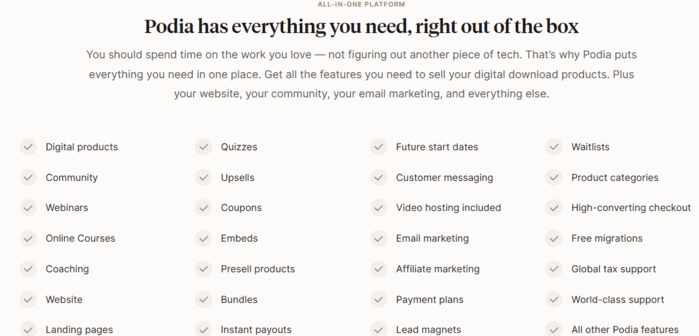
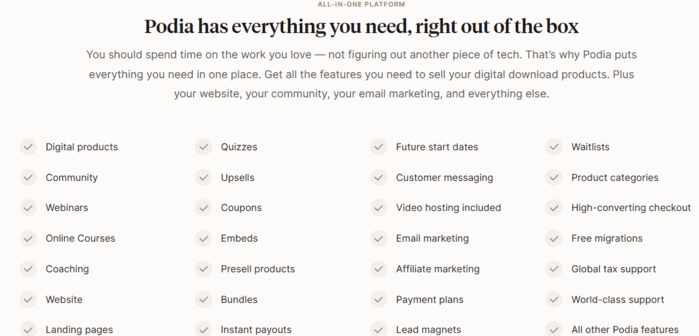
I’ve been using Podia for a while and am very impressed with the platform. Podia is easy to set up and use and has everything I need to run my online business. I like Podia to create and sell different products and communicate with my customers and community through email marketing and products. This platform also has excellent customer support and a friendly community of other creators. Podia is constantly adding new features and improvements based on user feedback, and I’m excited to see what they’ll come up with next.
Key Takeaways:
Key Features: Podia Review
Website Builder:
One of the features that I love about Podia is the website builder. The website builder lets me create a beautiful and professional-looking website for my online business in minutes. I can choose from various templates and customize them with my colors, fonts, images, and content. I can also add different pages and sections to my website, such as a home page, an about page, a contact page, a blog, and a testimonials page. I can also check how different devices like desktop, tablet, and mobile display my website.
The website builder is straightforward to use and intuitive. I don’t need any coding or design skills to create my website. I can simply drag and drop elements, edit text, upload images, and adjust settings. I can also use the website builder to create landing pages and sales pages for my products and integrate them with my email marketing and products.
The website builder also boosts my website’s SEO and speed automatically, which helps me get higher rankings on search engines and more visitors.
Podia’s website builder is one of the best tools for online creators who want to showcase their brands and products stunningly and effectively.
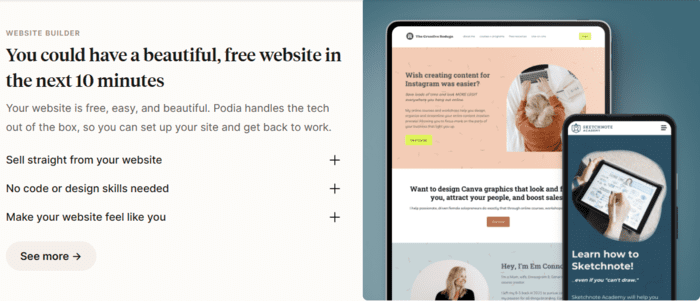
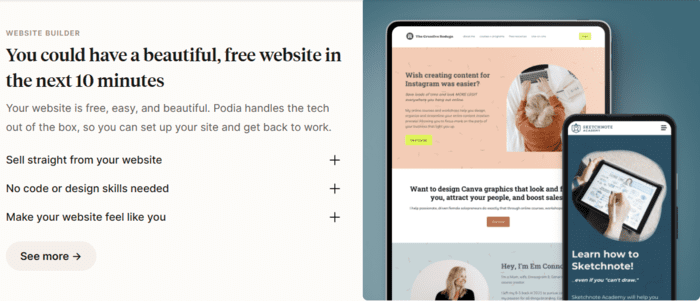
E-commerce (Create and Sell Digital products)
Creating and selling digital products is another feature that I enjoy about Podia. Podia lets me create digital products, such as online courses, memberships, and digital downloads, and sell them on my website. I can also bundle different products together and offer discounts and coupons to my customers.
Building a digital product on Podia is very simple and fun. I can use the product builder to add my content, such as videos, audio, text, images, quizzes, and more. I can also organize my content into sections and lessons and add progress indicators and completion certificates. Additionally, I can customize my product with my branding, pricing, and delivery options. The product builder also enables me to set up pre-launch and sales pages for my product and integrate them with my email marketing and products.
Selling a digital product on Podia is also very easy and secure. Podia handles my product’s payment processing and delivery, and I can accept payments from customers worldwide. The software also lets me track and manage my sales, customers, and revenue, and I can access detailed analytics and reports on my dashboard. The platform has no transaction fees, and I can keep 100% of my earnings. Podia’s create and sell digital product function is one of the best tools for online creators who want to effortlessly monetize their skills and passions.
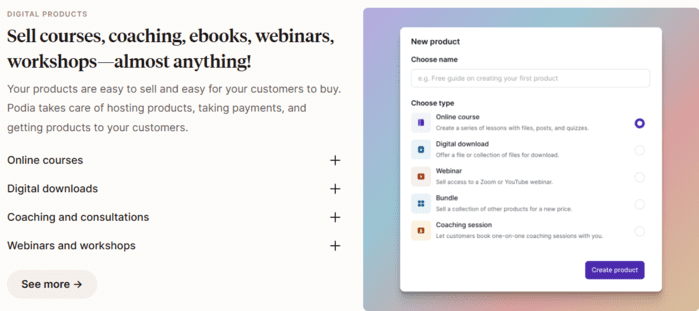
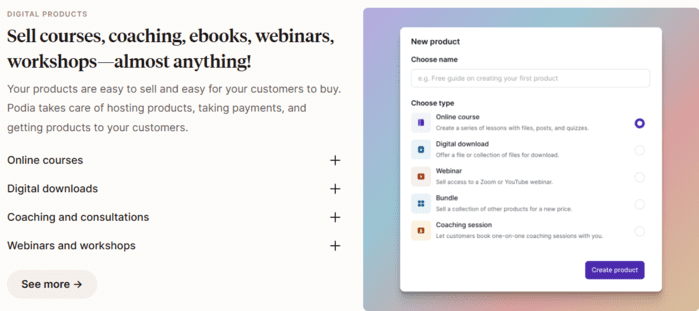
Email Marketing:
Another aspect that I like about Podia is its email marketing capabilities. Podia’s built-in email marketing tool lets me create and send beautiful, engaging emails to subscribers and customers and grow my audience and sales. I can also segment my email list based on different criteria, such as product purchases, email activity, and custom fields. Podia email also allows me to automate my email campaigns and send welcome emails, thank you emails, product updates, and more.
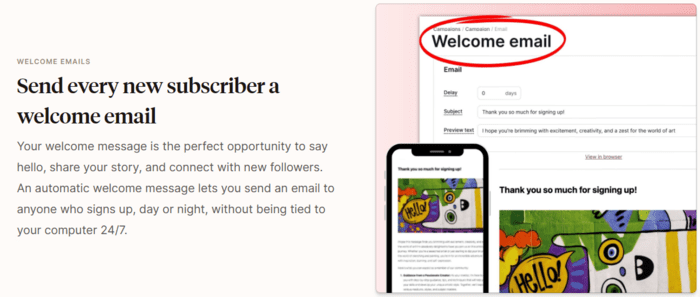
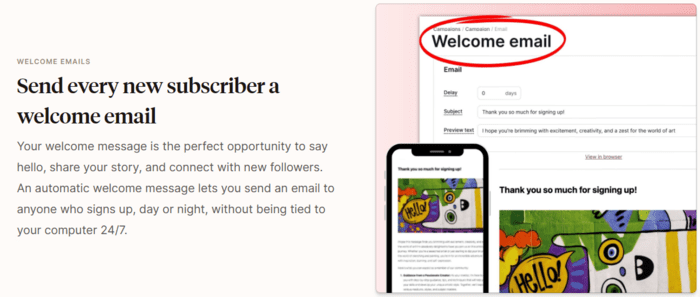
Creating an email on Podia is straightforward. I can use the email editor to write and format my email and add images, videos, and emojis. The tool also lets me preview how my email looks on desktop, tablet, and mobile devices. I can also test my email by sending it to myself or a friend before sending it to my list. Moreover, I can choose a specific date and time to send my email or send it immediately.
Sending an email on Podia is also very effective and reliable. The platform has a high deliverability rate and ensures that my email reaches subscribers’ inboxes. Podia also lets me track and measure my email performance, and I can access detailed analytics and reports on my dashboard. The software also has no email limits, and I can send unlimited emails to my list. Podia’s email marketing capabilities are among the best tools for online creators who want to communicate and connect with their audience and customers personally and effectively.
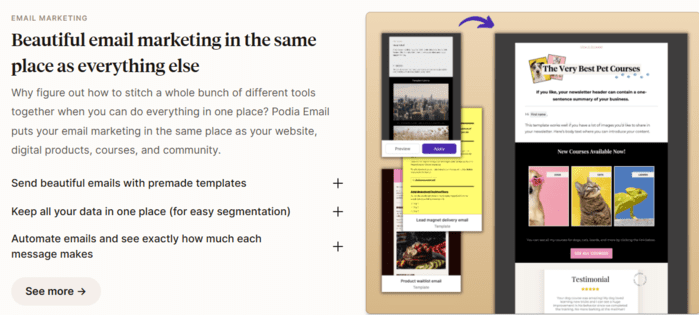
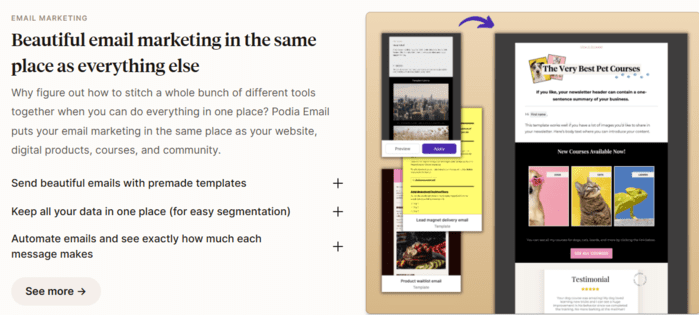
Online Course Builder:
Podia comes with an online course builder that enables me to create and sell digital products, including high-quality and engaging online courses that teach my skills and passions to my students. I can customize my course with my branding, pricing, and delivery options.
I can easily include my content, such as videos, audio, text, images, and quizzes, with Podia’s course builder. I can also organize my content into sections and lessons, including progress indicators and completion certificates. The program also lets me attach downloadable resources, such as PDFs, ebooks, worksheets, and more, to enhance my course. Further, I can preview how my course looks on tablet, desktop, and mobile devices.
Selling an online course on Podia is very easy and secure. Podia handles the payment processing and delivery of my course, and I can accept payments from students all over the world. This tool also lets me track and manage my enrollments, students, and revenue, and I can access detailed analytics and reports on my dashboard. The software has no transaction fees, and I can keep 100% of my earnings. Podia’s online course builder is one of the best tools for online creators who want to share their knowledge and expertise in a profitable and scalable way.
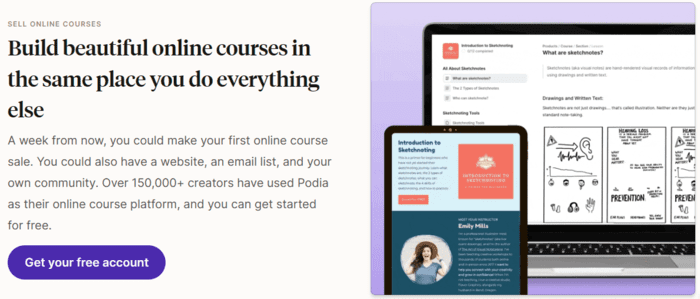
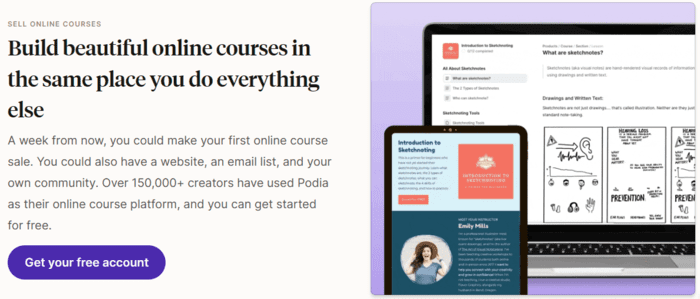
Coaching:
The coaching feature of Podia is a great way to sell your expertise and connect with your audience. The program lets you offer one-on-one or group coaching sessions and integrate them with your website, email marketing, and other digital products.
To use the coaching feature of Podia, you need to connect your favorite scheduling platform, such as Calendly, Acuity, YouCanBookMe, SavvyCal, or a custom link. Then, you can create a coaching product on Podia and include your scheduling link, description, and price.
Podia handles the payment processing and delivery of your coaching sessions, and you can accept payments from customers worldwide. The software also lets you track and manage your sales, customers, and revenue and access detailed analytics and reports on your dashboard.
You can also offer coaching as an upsell to your other products or include coaching inside your online courses or memberships.
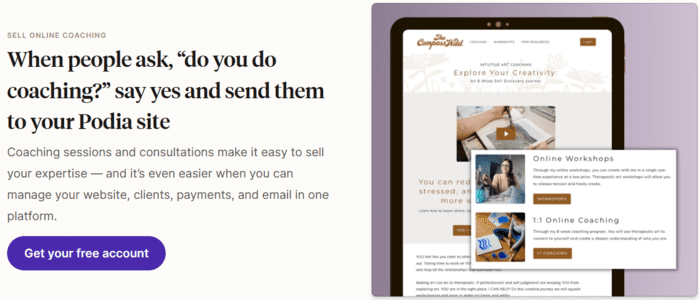
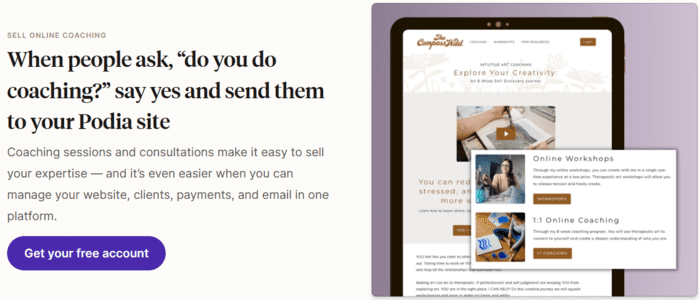
Webinars:
The webinar feature of Podia is a great way to sell your live online events to your audience. Podia allows you to sell access to the workshops, classes, and webinars you host on Zoom and YouTube Live and integrate them with your website, email marketing, and other digital products.
To use the webinar feature of Podia, you need to create a webinar product on Podia and add your Zoom or YouTube Live link, description, and price. With Podia, you can easily manage your webinars’ payment processing and delivery and accept payments from customers worldwide. With Podia, you can monitor and control your sales, customers, and revenue. You can also view comprehensive analytics and reports on your dashboard.
You can earn passive income from replays of your webinars, as Podia automatically stores and delivers them to your customers. The system also permits new customers to purchase the replay of your webinars. Additionally, you can bundle your webinars with other products, such as memberships, online courses, and digital downloads, and offer discounts and coupons to your customers.
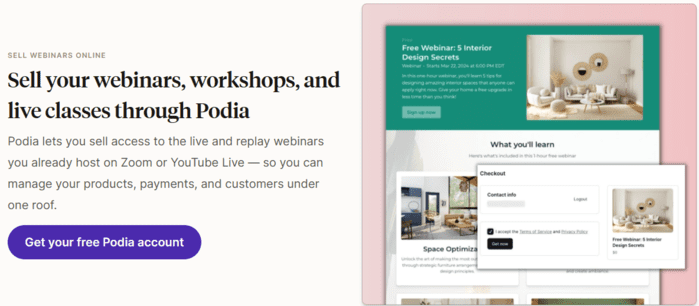
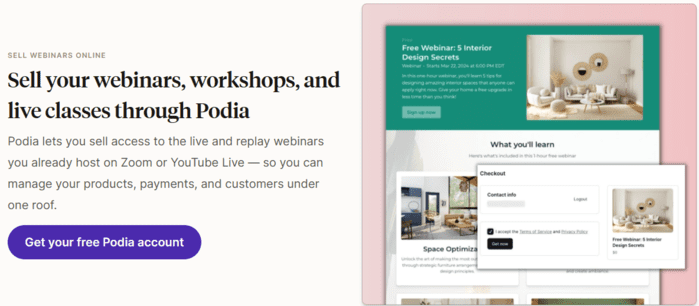
Customization:
The customization feature of Podia is a great way to make your website, email marketing, and products stand out and reflect your brand and personality. Podia lets you customize every aspect of your online presence with easy-to-use tools and features.
You can personalize your website with your colors, fonts, images, and content. You also have the option to select from different templates and tailor them to your preferences. In addition, you can include different pages and sections to your website, such as a home page, an about page, a contact page, a blog, and a testimonials page.
The tool allows you to tailor your email marketing with your branding, content, and style. You can also employ the email editor to write and format your email and attach images, videos, and emojis. You can also create and sell different products, such as online courses, memberships, and digital downloads, and customize them with your content, such as videos, audio, text, images, and quizzes.
Podia’s customization feature is one of the best tools for online creators who want to showcase their brands and products stunningly and effectively.
Product Bundles:
The product bundles feature of Podia is a great way to offer your customers more value and increase your sales. Podia lets you combine two or more of your existing products, such as online courses, memberships, digital downloads, webinars, or coaching sessions, and sell them as a single package on your website.
The product builder lets you choose which products to include in your bundle and toggle them on or off. You can even charge a fee for your package and create a sales page to entice clients. You can even pre-launch your bundle and collect email addresses from potential clients before its launch.
Selling a product bundle on Podia is also incredibly simple and secure. Podia handles payment processing and bundle delivery, and you can collect payments from customers worldwide. Podia also allows you to view and manage your sales, customers, and revenue on your dashboard and access detailed analytics and data.
Integrations:
The integration capabilities of Podia are another feature that makes it a powerful and versatile platform for online creators. Podia lets you connect your website, email marketing, and products with various third-party tools and services to enhance your online business and streamline your workflow.
The platform integrates with the following tools and services:
- Zapier: Podia integrates with Zapier, a program that lets you automate tasks and workflows between different apps and platforms. You can use Zapier to connect Podia with over 2,000 apps, such as Gmail, Google Sheets, Slack, Mailchimp, and more. You can also create your custom zaps and triggers to suit your needs.
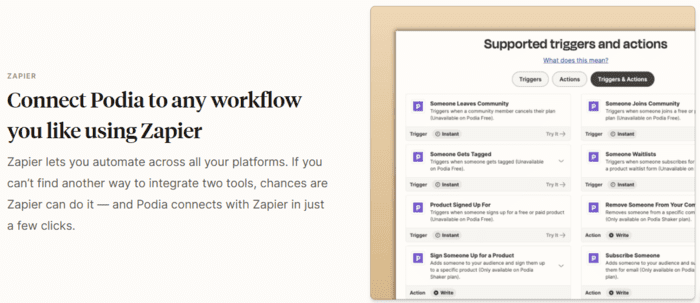
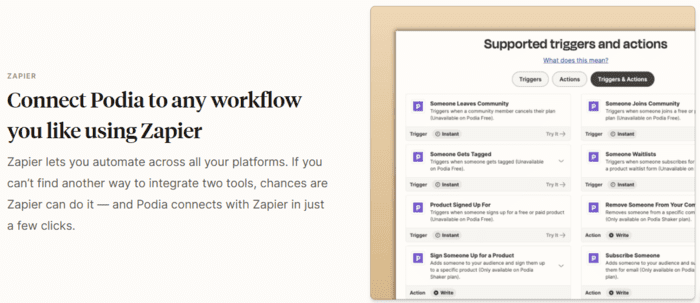
- Google Analytics: Google Analytics helps you monitor and understand your website’s traffic and performance metrics. You can track and monitor your Podia website’s visitors, conversions, sales, and revenue using Google Analytics. You can also see comprehensive reports and insights on your dashboard.
- Facebook Pixel: This tool lets you track and optimize your Facebook ads and campaigns. You can use Facebook Pixel to measure and improve your Podia website’s ad performance, reach, and conversions. You can also create custom audiences and retargeting ads based on your visitors’ actions.
- ConvertKit: You can use this software to design and send email newsletters and campaigns to your followers and customers. You can use ConvertKit to integrate your email marketing with your Podia website and products. You can also segment your email list, automate your email sequences, and track your email performance.
- Mailchimp: Mailchimp, an email service provider, is another tool that lets you design and deliver email newsletters and campaigns to your audience and clients. Mailchimp can integrate your email marketing with your Podia website and products. You can also segment your email list, automate your email sequences, and track your email performance.
- Calendly: This program lets you schedule and manage appointments and meetings. You can use Calendly to integrate your coaching sessions with your Podia website and products. You can also sync your calendar, set your availability, and send reminders to your customers.
- Custom Link: Custom Link is a feature that lets you use any other scheduling platform or service that you prefer to integrate your coaching sessions with your Podia site and products. You can attach your custom link to your coaching product and let your customers book your sessions.
- Zoom: Zoom is a tool that lets you host and join live online meetings and events. You can use Zoom to integrate your webinars with your Podia website and products. You have the option to record and replay your webinars and interact with your audience.
- YouTube Live: YouTube Live is a tool that lets you stream and watch live online videos and events. You can use YouTube Live to integrate your webinars with your Podia website and products.
Podia’s integration capabilities are among the best tools for online creators who want to connect and boost their online business.
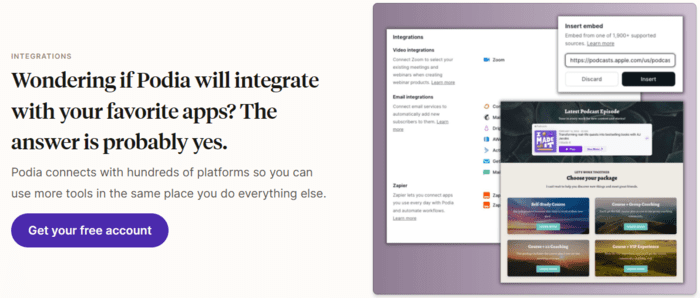
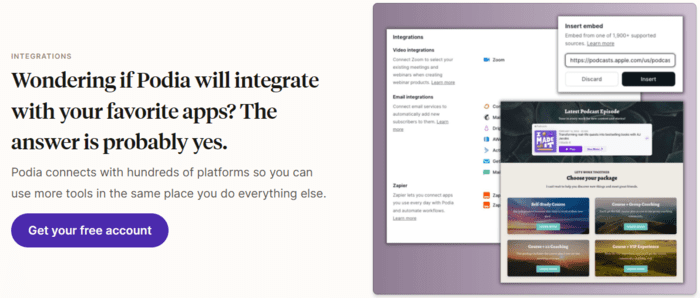
Affiliate marketing:
One of the best things about Podia is its affiliate marketing. The affiliate marketing feature of Podia is a great way to grow your online business by rewarding your fans and happy customers who sell your products for you. Podia lets you create and manage your affiliate program with easy and flexible settings. You can set custom commissions, invite affiliates, and track sales and payouts. The platform also offers resources and tools to communicate and support your affiliates, such as email marketing, product updates, and Podia Pro Educators.
Podia’s affiliate marketing feature works with all product types, such as online courses, memberships, digital downloads, webinars, and coaching sessions. The system allows you to bundle different products together and offer discounts and coupons to your customers.
The program’s affiliate marketing feature is one of the best tools for online creators who want to leverage the power of word-of-mouth and referrals to increase their sales and reach.
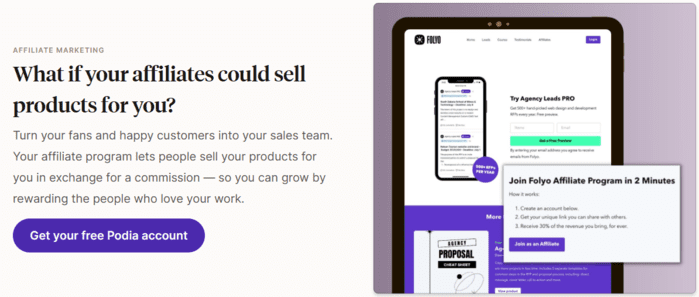
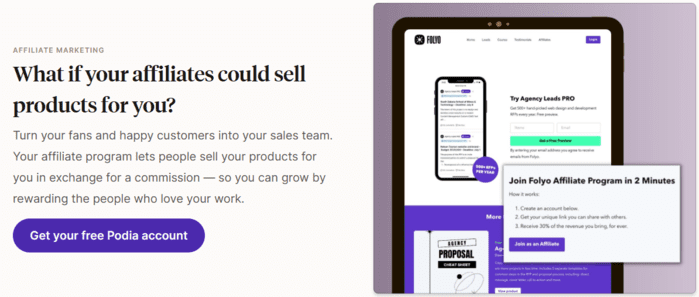
Payments:
The payment feature of Podia is a feature that lets you accept payments for your digital products on your website. Podia makes connecting a Stripe and PayPal account easy to start accepting payments from customers worldwide. Podia will handle payment processing and delivery of your products.
Podia has zero transaction fees on paid plans. However, the payment processor (Stripe or PayPal) will impose a standard transaction fee of 2.9% + 30¢, which may differ based on your location.
The processor charges fees and is not associated with Podia’s plans. Podia charges an 8% fee for all transactions on Podia’s free plan.
The platform also supports alternative payment methods through Stripe, such as Google Pay, Apple Pay, iDEAL, Stripe Link, etc. You can also offer payment plans and recurring subscriptions for your products and set up discounts and coupons for your customers.
Ease of use:
One of the qualities I like about Podia is the ease of use. Podia is designed to be user-friendly and intuitive, and it has everything I need to create and sell my digital products in one place. I don’t need any coding or design skills to use Podia, and I can set up and launch my website, email marketing, and products in minutes.
The platform’s interface is simple and clean, which makes it easy for me to navigate and manage my online business.
I can access all the tools and features I need from the dashboard, such as the website builder, the product builder, the email editor, the affiliate manager, and the integrations. The tool enables me to see and edit my website, email marketing, and products in real-time and preview how they look on different devices, such as desktops, tablets, and mobile.
The program also has excellent customer support and a friendly community of other creators. Podia’s support team is always available and responsive, and they help me with any questions or issues. Podia also has a blog, a podcast, a YouTube channel, and a Facebook group where I can find helpful tips, tutorials, and inspiration for my online business. Podia also offers a free migration service, transferring existing websites, email marketing, and products from another platform to Podia for free.
Customer support:
Customer service is one of the aspects of Podia that I value. Podia has a dedicated and helpful support team that is always available and responsive, and they help me with any questions or issues. The Podia team is friendly, professional, and knowledgeable, and they go above and beyond to ensure customers have a great experience with Podia.
Podia’s customer support is accessible through various channels like email, live chat, and phone. You can contact Podia’s support team anytime, anywhere, and they will get back to you as soon as possible. Podia’s support team also welcomes feedback and suggestions, using them to improve Podia’s platform and features.
The platform’s customer support is one of the best qualities for online creators who want to have a reliable and trustworthy partner for their online business. Podia’s support team makes me feel valued and supported.
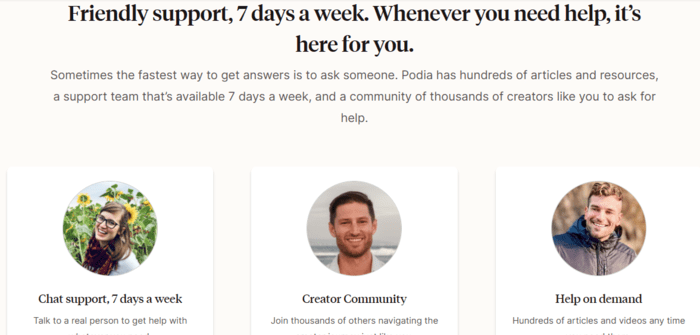
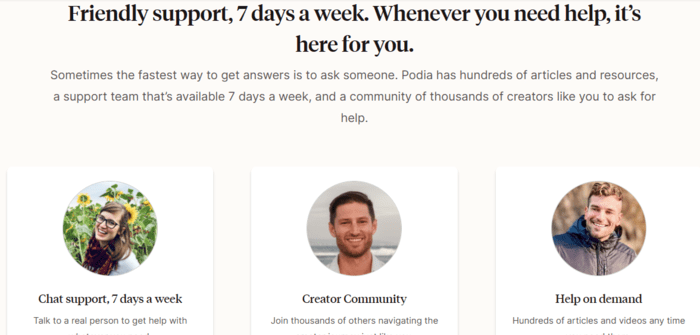
Why creators, entrepreneurs, and educators love Podia Platform:
Podia is a platform that allows creators, entrepreneurs, and educators to sell their digital products, courses, memberships, and webinars. Many users love Podia for various reasons, such as:
- Podia is easy to use and set up. Creating your website, storefront, or products requires no coding or design skills. Podia is a drag-and-drop website builder, a simple online course builder, and a user-friendly interface.
- Podia has no transaction fees. Podia does not charge you any fees for selling your products, unlike other platforms. You get to keep 100% of your revenue.
- Podia has a lot of features and integrations. Podia offers email marketing, live chat, affiliate marketing, webinars, and communities as part of its platform. You can also integrate Podia with tools like Zapier, Google Analytics, and Facebook Pixel.
- Podia has excellent customer support. Podia’s support team is friendly and helpful. Podia also has a lot of tutorials, guides, and resources to help you get started and grow your business.
Pro Tip:
You have more important things to do than creating a sales funnel. Let a Podia expert funnel builder with years of experience handle it for you. You can focus on the big picture while the professionals take care of the execution.
Podia Pricing Plans:
The Podia program allows you to create and sell your digital products, courses, memberships, webinars, and more. Podia has different pricing plans to suit your needs and budget. Here is a summary of the Podia pricing plans:
Free Plan:
This plan costs $0 per month and lets you create a complete website, a community, one download, and one coaching product. However, this plan charges an 8% fee on all transactions and does not include features like courses, webinars, email marketing, affiliate marketing, and third-party code.
Mover Plan:
This plan costs $39 or $33 per month if paid yearly. This plan includes everything in the free plan: unlimited downloads, coaching, courses, and third-party code. This plan also eliminates the transaction fees and lets you use your domain name. However, this plan does not include features like webinars, email marketing, and team add-ons.
Shaker plan:
This plan costs $89 or $75 per month if paid annually. This plan includes everything in the mover plan, plus unlimited webinars, courses, coaching, email marketing, affiliate marketing, and team add-ons. This plan allows you to create and manage your online community and embed Podia checkout on any website.
Earthquaker plan:
This plan costs $199 or $166 monthly if paid yearly. This plan includes everything in the shaker plan: priority support, a dedicated account manager, custom website design, and custom integrations.
Pros and cons:
Pros:
Cons:
User Reviews Of Podia1:
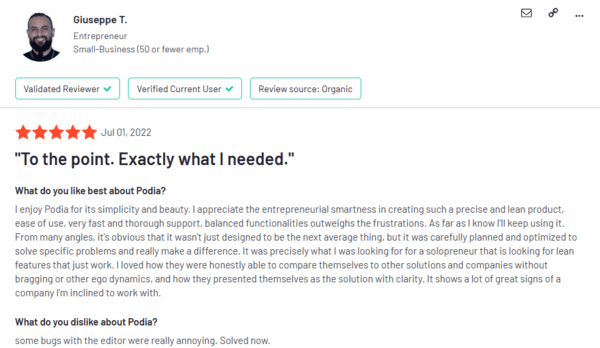
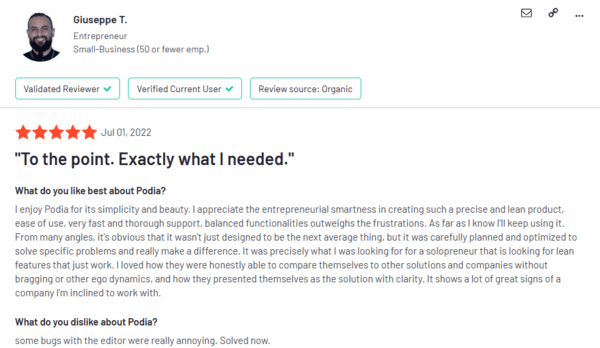
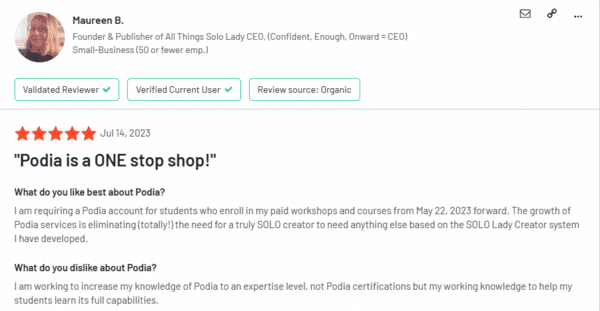
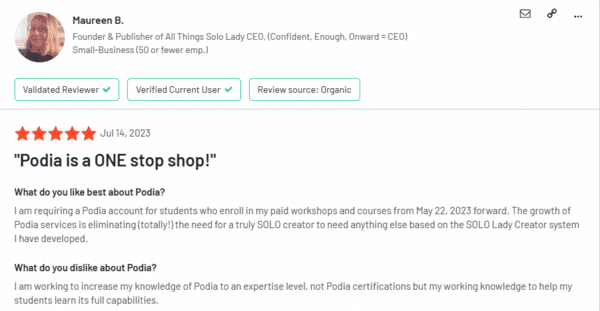
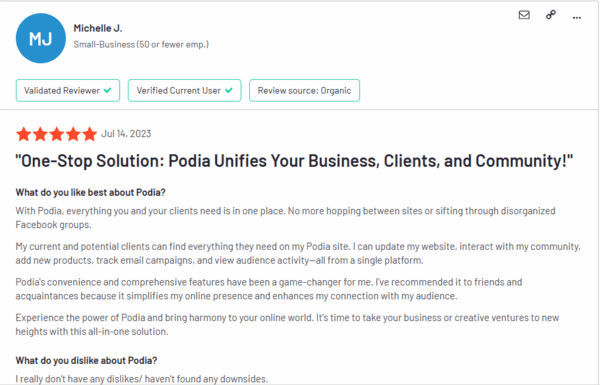
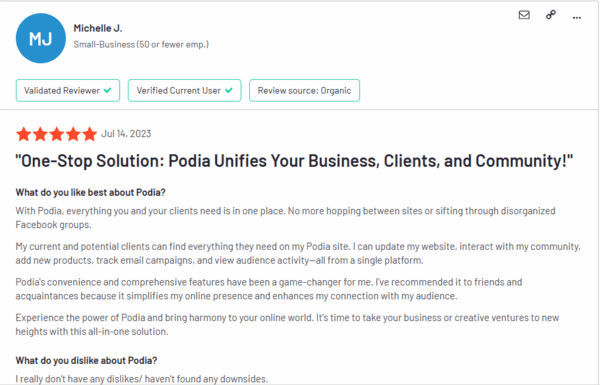
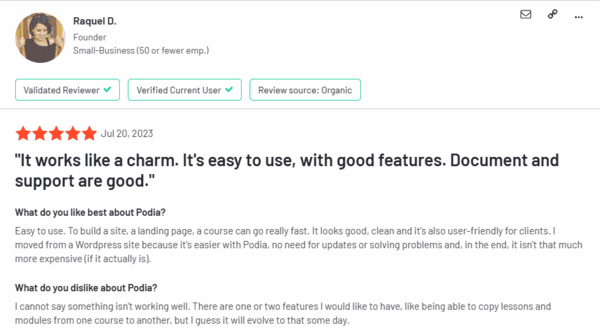
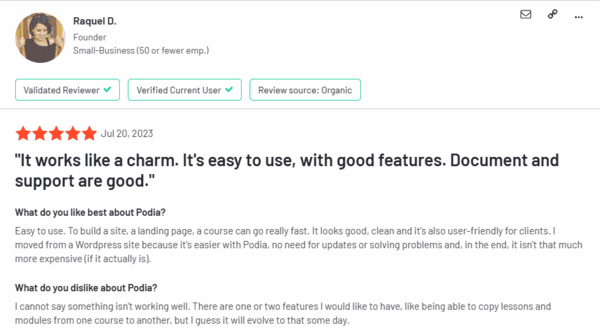
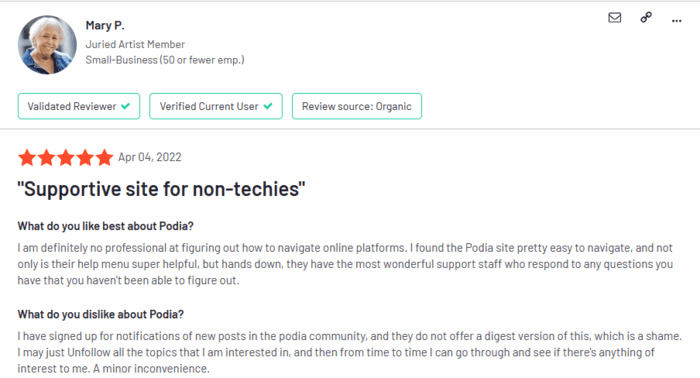
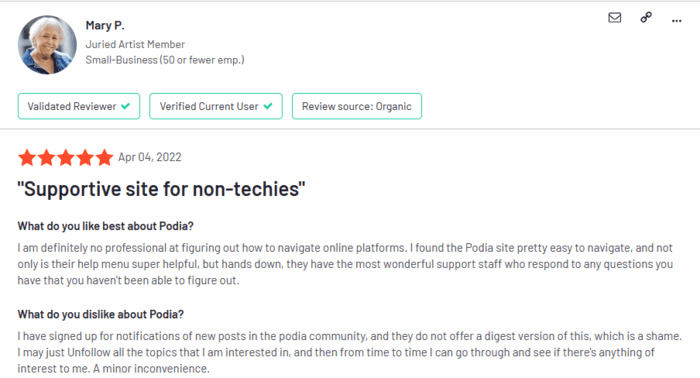
Podia Alternatives:
Many platform alternatives to Podia offer similar features and services as Podia. Some of the main alternatives are:
Sellfy:
Sellfy is an online platform that allows creators to sell their products quickly and efficiently. Whether you want to sell digital goods, print-on-demand merchandise, or subscriptions, Sellfy has everything you need to create a beautiful store and grow your sales. You can also connect your domain, customize your store’s appearance, and use built-in marketing features such as email marketing and upselling.
Sellfy has three pricing plans with no transaction fees or any hidden costs. You can choose the plan that suits your needs and upgrade as you grow. Here are the details of each plan:
Starter Plan:
Pricing is at $29/month or $22/month billed annually. This plan is ideal for beginners who want to sell up to $10,000 in annual revenue. You get unlimited products, 2 GB storage, custom domain, email marketing, and more.
Business Plan:
Pricing is at $79/month or $59/month billed annually. This plan is perfect for growing businesses that want to sell up to $50,000 in annual revenue. You get everything in the Starter plan plus 10 GB storage, product upselling, priority support, and more.
Premium Plan:
Pricing is at $159/month or $119/month billed annually. This plan is designed for established businesses that want to sell up to $ 200k in annual sales. You get everything in the Business plan plus 50 GB storage, subscriptions, product migration, priority support, and custom checkout.
Gumroad:
Gumroad is a platform that lets you start selling digital products, memberships, and more with what you know and see what sticks. You can create your storefront, customize your content, and get paid by anyone who loves your work. Gumroad also helps you build a loyal following with simple posts, email newsletters, and automated workflows.
Gumroad charges a flat fee of 10% on every sale you make. This fee does not cover credit card processing or PayPal fees. Gumroad does not charge any monthly subscriptions or hidden fees.
Thinkific:
Thinkific is an online course platform that lets you create, market, and sell online courses and communities. You can customize your learning products, pricing, revenue, and marketing and access advanced features like quizzes, mobile apps, and drip scheduling.
Thinkific offers four pricing plans to suit different needs and budgets. The plans are:
Free:
This plan is ideal for beginners who want to test the platform and create 1 course. It includes quizzes, surveys, content hosting, and student notifications. However, it does not support integrations, certificates, or advanced customization.
Basic:
This plan costs $49 per month and allows you to create unlimited courses and students. It also includes features like free access to the accelerator program, coupons, email marketing, integrations, Zapier triggers, and a custom domain. However, it does not support memberships or advanced reports.
Start:
This plan costs $99 monthly and includes everything in the basic plan, plus features like communities, memberships, certificates, live lessons, assignments, advanced course building, advanced website code editing, and advanced customization.
Grow:
This plan costs $199 per month and includes everything in the start plan, plus features like an onboarding package, unlimited courses, 3 communities, 2 admins, unlimited students, priority support, removal of Thinkific branding, bulk enrollment, and advanced reports. It also allows you to create a branded mobile app for your courses and communities.
Thinkific makes it easier to monetize your expertise by providing you with the tools to create, market, and sell online courses. Examine the full Thinkific review here.
Teachable:
Teachable is a platform that allows creators to build and sell online courses, coaching programs, and digital downloads. It is designed to be easy to use, flexible, and customizable. With Teachable, you can create engaging and interactive content with videos, slides, quizzes, and more. You can also market and sell your products with features like coupons, order bumps, upsells, and affiliate marketing. You can manage your payments, taxes, and students with Teachable’s integrated tools.
Teachable offers different pricing plans depending on Teachable’s goals. You can start with a free plan that lets you create one product of each type (course, coaching, and download) and charge a transaction fee of $1 + 10%. You can also upgrade to a paid plan that gives you more features and lower or zero transaction fees. Here are the details of the paid plans:
Basic:
This plan costs $44.25 or $39 per month if you pay annually. It allows you to create up to 5 products of each type, 1 membership tier, and use custom domains. You can also access integrated email marketing, coupons, order bumps, live group coaching, and accelerator challenges. The transaction fee is 5%.
Pro:
This plan costs $159 or $119 per month if you pay annually. It allows you to create up to 50 products of each type, unlimited membership tiers, and use public API. You can also access affiliate marketing, live chat support, upsells, and removable branding. The transaction fee is 0%.
Pro +:
This plan costs $249 or $199 per month if you pay annually. It allows you to create up to 200 products of each type, custom user roles, and advanced theme customizations. You also get all the features of the Pro plan. The transaction fee is 0%.
Business:
This plan costs $665 or $499 per month if you pay annually. It allows you to create unlimited products of each type, 20 admin and author seats, and bulk student enrollment. You also get all the features of the Pro+ plan. The transaction fee is 0%.
Teachable is an excellent option for anyone who wants to share their knowledge and get paid on their terms. Peruse the excellent Teachable review here.
Kajabi:
Kajabi is a platform like Podia that lets you create and sell online courses, coaching, and memberships with zero revenue share fees. You can also build your brand, monetize your knowledge, and turn your audience into customers with Kajabi. Kajabi is one of the most popular places to create and sell online courses, and it offers multiple options for creators to monetize their skills.
Kajabi has different pricing plans depending on your needs and goals.
The basic plan costs $149 per month and allows you to create 3 products, 3 funnels, 1 website, unlimited landing pages, and have up to 10,000 contacts and 1,000 active members.
The growth plan costs $199 per month, allowing you to create 15 products 15 funnels, unlimited landing pages, unlimited marketing emails, and have up to 25,000 contacts and 10,000 active members.
The pro plan costs $399 per month, allowing you to create 100 products 100 funnels, 3 websites, unlimited landing pages, unlimited marketing emails, and have up to 100,000 contacts and 20,000 active members.
All plans include a 0% transaction fee, 24/7 chat support, and access to Kajabi University.
Kajabi is a great solution for entrepreneurs who want to succeed in the creator economy and share their knowledge and expertise with the world. Start a free trial today and see how Kajabi can help you grow your business. Study the complete Kajabi review here.
Thrivecart:
ThriveCart is a shopping cart platform that can help businesses with eCommerce, digital products, courses, and more. It has a two-step checkout that captures customer information and allows retargeting and upselling. It also integrates with various payment processors, email marketing systems, and eCommerce software.
ThriveCart offers unique features such as one-click upsells, bump offers, and A/B testing, making it a popular choice for many online businesses. It also has a robust affiliate management system that lets you create and manage your affiliate program. Moreover, it has a new feature called Learn, an online course creation tool that enables you to sell your training and content to customers through highly flexible courses.
ThriveCart is a platform that can help you increase your sales and expand your business with its simplicity and ease of use.
It has a drag-and-drop checkout page builder, conversion-tested templates, and a mobile-friendly design. It also supports multiple currencies, languages, and payment methods. You can customize your checkout pages with your branding, logo, and colors.
ThriveCart has two pricing plans: Standard and Pro. Both plans offer lifetime access with a one-time payment. The Standard plan costs $495 and has most features. The Pro plan costs $690 and has features such as sales tax calculation, JV contracts, client usage rights, and more. ThriveCart pricing is a special offer that may end soon. The original pricing was $1995 for Standard and $2995 for Pro.
ThriveCart is an excellent solution for online selling digital products, courses, services, or physical goods. It has many features and benefits that can help you increase your conversions, revenue, and customer satisfaction. It also has a 30-day money-back guarantee, so try it risk-free. Explore the full Thrivecart review here.
Systeme.io:
Systeme.io is an all-in-one marketing platform that allows you to launch and grow your online business easily. It is designed for entrepreneurs who want to create sales funnels, send marketing emails, build websites, manage affiliates, create online courses, and automate their marketing without technical knowledge.
Systeme.io offers four pricing plans to suit different needs and budgets. All plans include unlimited emails, contacts, funnels, and members. The main difference between the plans is the number of custom domains, automations, and team members you can have. Here are the details of each plan:
Free Plan:
The free forever plan offers 2,000 contacts, unlimited emails sent, 3 Sales funnel, unlimited blog posts, 1 course, unlimited students, and unlimited email campaigns.
Startup Plan:
This plan costs $27 per month and allows 3 custom domains, 5,000 contacts, unlimited emails, 10 sales funnels, 10 automations, 5 courses, and unlimited students. It is ideal for beginners who want to start their online business with a low investment.
Webinar Plan:
This plan costs $47 per month and allows you to have 10,000 contacts, unlimited emails, 50 sales funnels, 20 online courses, unlimited students, 10 custom domains, 10 evergreen webinars, and 100 automation rules. It also includes the webinar feature, which lets you host live or evergreen webinars on your domain. It is suitable for entrepreneurs who want to scale their business with webinars.
Unlimited Plan:
This plan costs $97 per month and allows unlimited contacts, sales funnels, blogs, courses, automations, and evergreen webinars. It also includes the white label feature, which lets you remove the systeme.io branding from your pages and emails. It is the ultimate plan for entrepreneurs who want complete control and flexibility over their online business.
Systeme.io offers value for money. You can try systeme.io for free with no credit card required. Check out the comprehensive Systeme.io review here.
Final Thoughts on Podia:
Podia is a platform where you can create and sell digital products, and courses, and offer membership sites, and webinars.
Podia is loved by many users for its ease of use, no transaction fees, features and integrations, and customer support. However, Podia has some drawbacks, such as limited customization, analytics, and quiz options.
Recommendations:
Based on my review, I recommend Podia to anyone wanting to start or grow their online business with minimal effort and maximum profit. Podia has everything you need to create and sell your products and has a lot of resources and support to help you along the way. Podia is affordable and transparent and does not charge hidden fees or commissions.


Podia
Podia is a great platform for digital creators who want to build their audience and grow their business. Whether you’re starting a new business or trying to grow your existing audience, Podia’s landing page builder can help you achieve your goals. Try Podia today and see the difference it can make for your online business!
However, Podia is not perfect, and it may not suit everyone’s needs or preferences. If you want more control over your website design or data analysis, consider alternatives that offer more customization and functionality. You may also want to compare the features and prices of different platforms to find the best fit for your goals and budget.
Is Podia the right platform for your business? Ultimately, the best way to decide if Podia is right for you is to try it yourself and start your Podia account. Podia offers a 14-day free trial for all its plans, so you can test the platform and see if it meets your expectations. You can also contact the Podia staff team for questions or help. If you already have a website, the software offers a free migration service if you want to switch to Podia from another platform.
On the other hand, if you are looking for a more advanced sales funnel builder and email marketing that is affordable, try to explore Systeme.io. It is also an all-in-one marketing platform with a free forever plan.


Systeme.io
Systeme.io is the best option for Businesses looking for an affordable All-In-One Business Platform. It gives you everything you need to create sales funnels, webinars, email campaigns, online courses, landing pages, blogs, and more. And it’s incredibly affordable – you can get started for free and pay as you grow. Don’t miss this opportunity – sign up for the Free Version Forever Plan now.
Frequently Asked Questions
What is the purpose of Podia?
Podia is an online platform that lets you create and sell online courses, memberships, and digital downloads. You can host your course content, deliver it professionally, build a storefront to sell your courses, and accept payments on your website.
Is Podia really free?
Podia is free to use for as long as you want. You can create a website, email list, and up to three products for free. However, you must upgrade to a paid plan to access more features and sell unlimited products.
Do I own my content on Podia?
Yes, you own your content on Podia. Podia does not claim any ownership or rights over your content. You can delete your content or account at any time. Podia does not restrict how you price, promote, or deliver your content.
Is Podia a good website builder?
Podia is a good website builder to create a simple and elegant website for your online business. Podia handles the tech out of the box, so you can set up your site and return to work. You can customize your website with your personal branding. You can also sell your products directly from your website.
Who is Podia best for?
Podia is best for creators who want to sell their knowledge and skills online. Podia is ideal for course creators, coaches, consultants, authors, podcasters, bloggers, and anyone who wants to monetize their content and build their audience.
Can you sell digital products on Podia?
Yes, you can sell digital products on Podia. Podia supports various digital products, such as ebooks, templates, audio files, video files, spreadsheets, or any other file type. You can upload your files to Podia and create a sales page for your product.
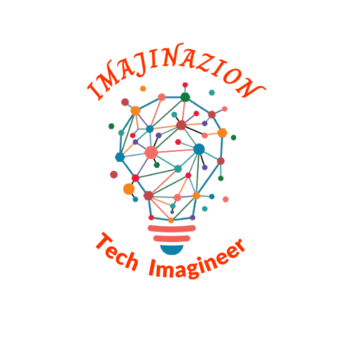
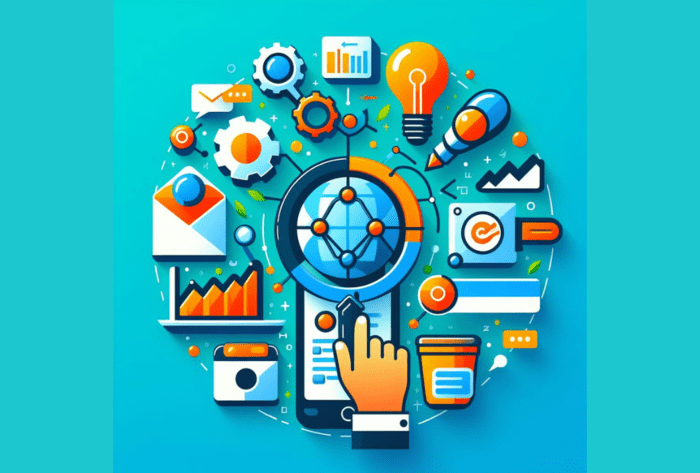
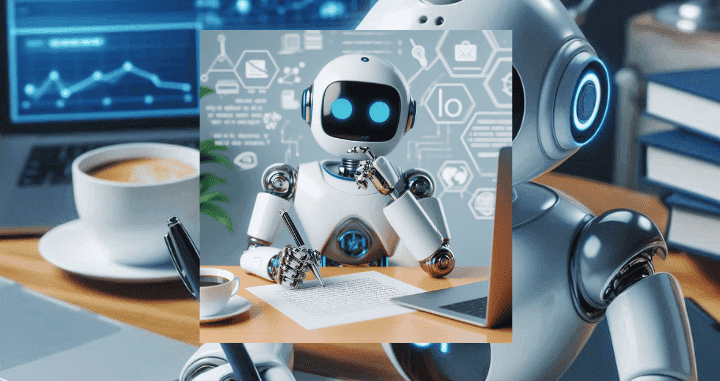
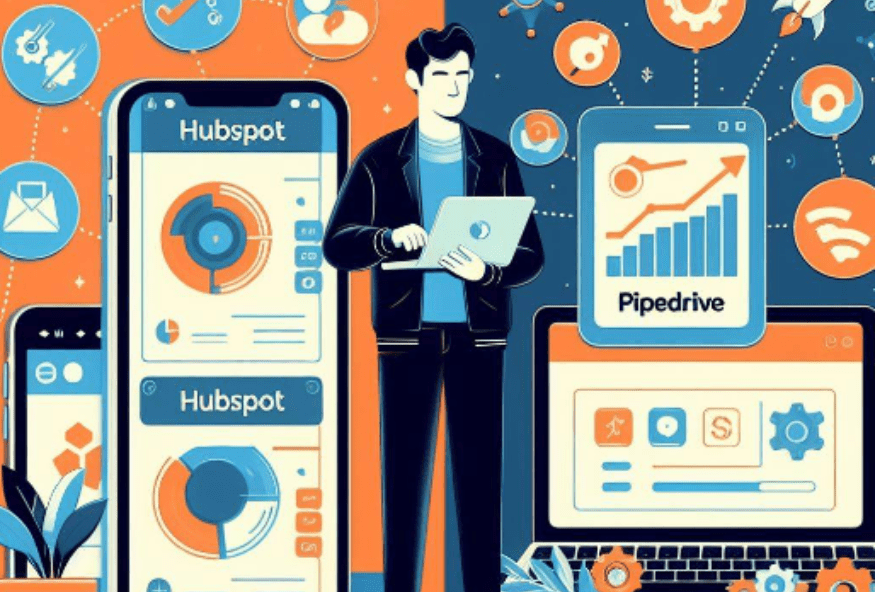


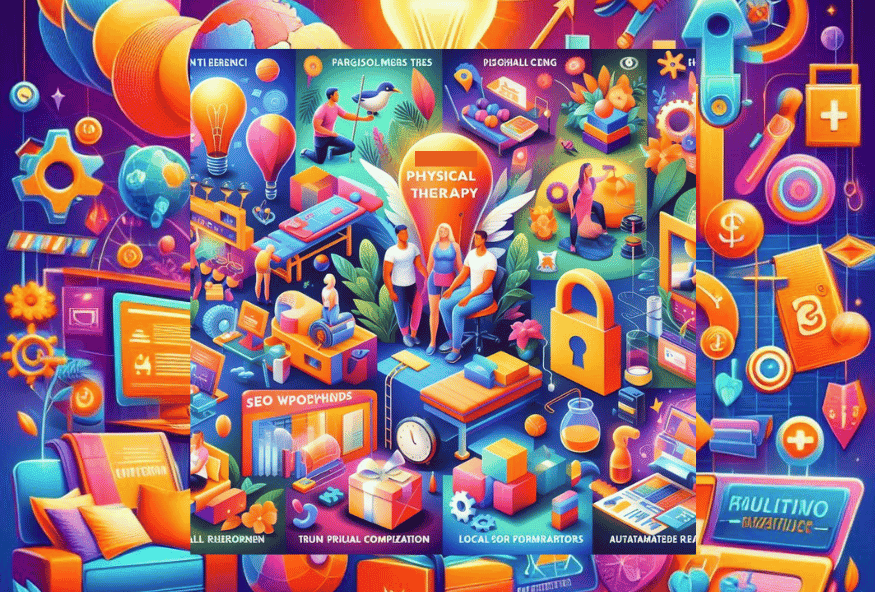

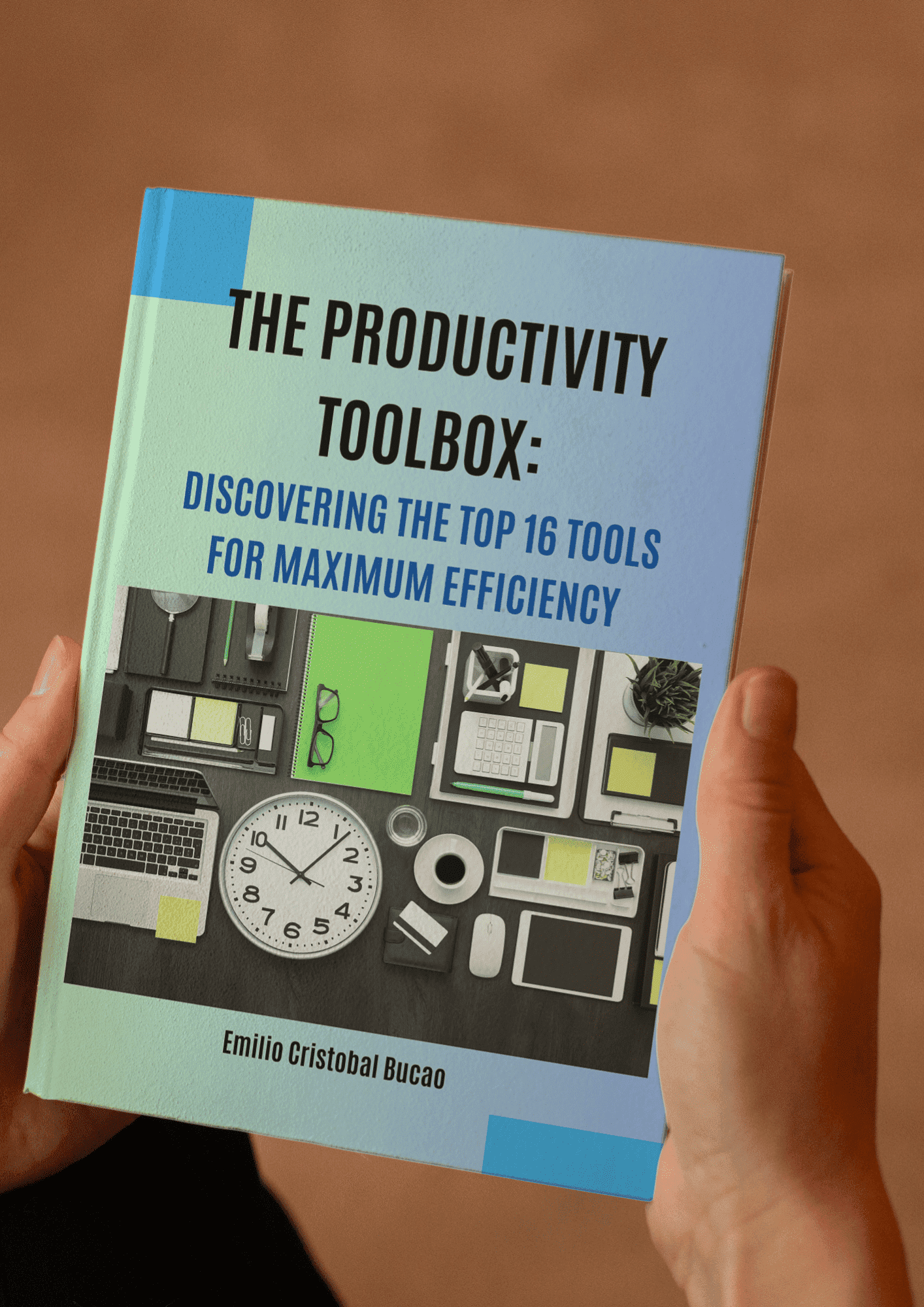

What’s up, I read your new stuff daily. Your humoristic style is witty,
keep it up!
Feel free to visit my page: สาระน่ารู้
Thanks. You have a nice website also.
WONDERFUL Post.thanks for share..more wait .. …
We absolutely love your blog and find a lot of your post’s to be exactly what I’m looking for. Do you offer guest writers to write content to suit your needs? I wouldn’t mind producing a post or elaborating on a number of the subjects you write about here. Again, awesome website!
Great post. Iwas checking constantly this blog and I’m impressed!
Extremely useful information specificalply the last part 🙂 I care for
such information much. I was seeking this particular
info for a very long time. Thank youu and bst of luck.
Take a look at my blog post: Lasonya
Just wish to say your article is as surprising. The clarity in you post is just excellent
and i can assume you are ann expert on this subject.
Fine with your permission allow me to grb your
feed to keep updated with forthcoming post. Thanks a
million and please carry on the enjoyable work.
my web page – Channeling soul chicago
Thanks for the nice words.
Hey! Do you use Twitter? I’d like to follow you if that would be okay.
I’m undoubtedly enjoying your blog and look forward to new updates.
Thanks for liking our blogs. You may follow us in twitter. We will highly appreciate if you can share our website and twitter with your friends. Thanks.
Great weblog right here! Additionally your web site quite a bit up fast!
Whatt webb host are you the use of? Can I am
getting your associatte hyperlink for your host?
I want my website loaded up as fast as yours lol
Stop bby my web site :: Inner Peace
I use Hostinger. It is fast loading and they have good customer support.
I just could not depart your web site before suggesting that I extremely enjoyed the standard info a person provide for your visitors? Is gonna be back often to check up on new posts
Amazing experience! Thank you so much for going above and beyond. Will definitely recommend it to my friends!
Wonderful content, thanks!
Really appreciate this.
I truly appreciate your time and interest in this topic. Thank you for stopping by!
Appreciate the effort you put into this post, thank you!
Grateful for the tips, thanks for writing this!
Great insights! This article really cleared up some of my doubts. Thanks for sharing! https://metasmak.com/
This was really helpful. Thanks! https://metadocs.org
This was an excellent read, thank you for sharing! Found this helpful too: https://metaium.org/
I learned so much! Explore https://metaink.org for related topics.
Your blog always provides great value. Here’s another useful resource: https://metaback.org/
Nice Article
Amazing job with this content! If you’re interested in more topics like this, visit https://metasnap.org/.
Your blog posts never disappoint! Keep up the great work. By the way, I found https://metadmca.org/ helpful for similar topics.
good post.Ne’er knew this, thanks for letting me know.